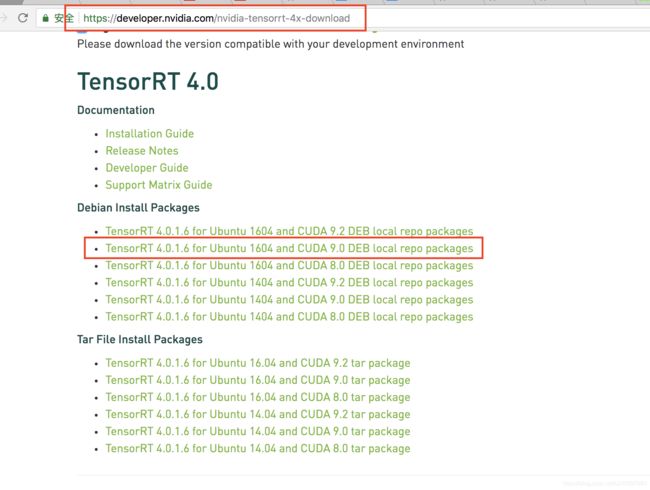18.5使用tensorrt加速tensorflow的预测/前向传播速度
本文接着前面的18.1至18.3博客。
nvidia推出的tensorrt可以加速前向传播的速度。本文采用tensorflow训练好的mobilenetv2模型进行测试,按照前面博客我们已经可以把训练好的模型转为.pb的格式了,这里的tensorrt就是对.pb文件进行加速。
一、tensorrt安装
安装方法参考https://developer.download.nvidia.com/compute/machine-learning/tensorrt/docs/5.0/GA_5.0.2.6/TensorRT-Installation-Guide.pdf或者https://docs.nvidia.com/deeplearning/sdk/tensorrt-install-guide/index.html
我的电脑是ubuntu16.4, cuda9.0,tensorrt下载的 trt4.0(从这里下载(需要注册nvidia账号)https://developer.nvidia.com/nvidia-tensorrt-4x-download)。其他版本可以根据自己的电脑选择。
安装tensorrt时采用下载的.deb包进行安装,我下载的包名字为nv-tensorrt-repo-ubuntu1604-cuda9.0-ga-trt4.0.1.6-20180612_1-1_amd64.deb,依次运行下面的命令即可安装:
sudo dpkg -i nv-tensorrt-repo-ubuntu1604-cuda9.0-ga-trt4.0.1.6-20180612_1-1_amd64.deb
sudo apt-key add /var/nv-tensorrt-repo-cuda9.0-ga-trt4.0.1.6-20180612/7fa2af80.pub
sudo apt-get update
sudo apt-get install tensorrt
sudo apt-get install python-libnvinfer-dev (use python2.7)
# sudo apt-get install python3-libnvinfer-dev (use python3)
sudo apt-get install uff-converter-tf
最终运行:dpkg -l | grep TensorRT
输出下面的内容则安装正确:
ii graphsurgeon-tf 4.1.2-1+cuda9.0 amd64 GraphSurgeon for TensorRT package
ii libnvinfer-dev 4.1.2-1+cuda9.0 amd64 TensorRT development libraries and headers
ii libnvinfer-samples 4.1.2-1+cuda9.0 amd64 TensorRT samples and documentation
ii libnvinfer4 4.1.2-1+cuda9.0 amd64 TensorRT runtime libraries
ii tensorrt 4.0.1.6-1+cuda9.0 amd64 Meta package of TensorRT
ii uff-converter-tf 4.1.2-1+cuda9.0 amd64 UFF converter for TensorRT package
二、tensorrt加速
1. 官网示例加速.pb
官网提供了一个使用tensorrt加速的demo,可以从这里下载(https://developer.download.nvidia.com/devblogs/tftrt_sample.tar.xz)。解压完后执行./run_all.sh,即可运行,但是这个demo不容易理解。下面我从该demo中提取了关键代码进行tensorrt加速。
2.tensorrt加速.pb
不知道怎么调用.pb文件的?请看https://blog.csdn.net/u010397980/article/details/84932538,从代码中可以看出tensorrt的核心部分在trt.create_inference_graph这个函数,把.pb进行了转化,其中的precision_mode可以更改转化后的精度。
#coding:utf-8
from PIL import Image
import sys
import os
import urllib
import glob
import matplotlib
import matplotlib.pyplot as plt
import numpy as np
import tensorflow as tf
import tensorflow.contrib.tensorrt as trt
from tensorflow.python.platform import gfile
os.environ["CUDA_VISIBLE_DEVICES"]="0" #selects a specific device
def get_trt_graph(batch_size=128,workspace_size=1<<30):
# conver pb to FP32pb
with gfile.FastGFile(model_name,'rb') as f:
graph_def = tf.GraphDef()
graph_def.ParseFromString(f.read())
print("load .pb")
trt_graph = trt.create_inference_graph(input_graph_def=graph_def, outputs=[output_name],
max_batch_size=batch_size,
max_workspace_size_bytes=workspace_size,
precision_mode=precision_mode) # Get optimized graph
print("create trt model done...")
with gfile.FastGFile("model_tf_FP32.pb",'wb') as f:
f.write(trt_graph.SerializeToString())
print("save TRTFP32.pb")
return trt_graph
def get_tf_graph():
with gfile.FastGFile(model_name,'rb') as f:
graph_def = tf.GraphDef()
graph_def.ParseFromString(f.read())
print("load .pb")
return graph_def
if "__main__" in __name__:
model_name = "mobilenetv2_model_tf.pb"
input_name = "input_1"
#output_name = "softmax_out"
output_name = "Logits/Softmax"
use_tensorrt = True
precision_mode = "FP32" #"FP16"
batch_size = 1
tf_config = tf.ConfigProto()
tf_config.gpu_options.allow_growth = True
img_list = glob.glob("/media/xxxxxxx/*.jpg")
if use_tensorrt:
print("[INFO] converting pb to FP32pb...")
graph = get_trt_graph(batch_size)
else:
print("[INFO] use pb model")
graph = get_tf_graph()
sess = tf.Session(config=tf_config)
tf.import_graph_def(graph, name='')
tf_input = sess.graph.get_tensor_by_name(input_name + ':0') #or use: tf_input = tf.get_default_graph().get_tensor_by_name(input_name + ':0')
tf_output = sess.graph.get_tensor_by_name(output_name + ':0')
#tf_output = sess.graph.get_tensor_by_name('Logits/Softmax:0')
width = int(tf_input.shape.as_list()[1])
height = int(tf_input.shape.as_list()[2])
print("input: size:", tf_input.shape.as_list())
import time
t=[]
for img_path in img_list[:1000]:
t1 = time.time()
image = Image.open(img_path)
image = np.array(image.resize((width, height)))
output = sess.run(tf_output, feed_dict={tf_input: image[None, ...]})
#print("cost:", time.time()-t1)
t.append(float(time.time()-t1))
scores = output[0]
#print("output shape:", np.shape(scores))
index = np.argmax(scores)
#print("index:{}, predict:{}".format(index, scores[index]))
if use_tensorrt:
print("use tensorrt, image num: {}, all time(s): {}, avg time(s): {}".format(len(t), np.sum(t), np.mean(t)))
else:
print("not use tensorrt, image num: {}, all time(s): {}, avg time(s): {}".format(len(t), np.sum(t), np.mean(t)))
sess.close()
三、加速效果
测试tensorRT的加速效果:在1080gpu上,测试1000张图像耗时,结果取均值:1. 使用resnet50(224x224输入)使用tensorflow调pb文件,一张图像耗时11.5ms,使用tensorrt加速一张图像耗时6.8ms ;2.使用mobilenetv2一张图像耗时5.5ms,使用tensorrt加速一张图像耗时4ms
下一篇:使用官方的slim进行训练并实现finetune:https://blog.csdn.net/u010397980/article/details/89439714