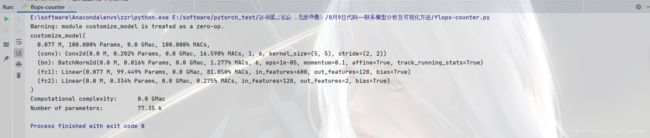「深度学习一遍过」必修15:PyTorch模型分析
本专栏用于记录关于深度学习的笔记,不光方便自己复习与查阅,同时也希望能给您解决一些关于深度学习的相关问题,并提供一些微不足道的人工神经网络模型设计思路。
专栏地址:「深度学习一遍过」必修篇
目录
1 Pytorch 模型结构分析
1.1 工具1:pytorch-summary
1.2 工具2:Netron
1.3 工具3:Graphviz
2 Pytorch 模型速度与计算量分析
2.1 模型速度分析工具——Pytorch自带的API
2.2 模型参数量分析工具——flops-counter
3 Pytorch 模型可视化
3.1 权重与特征可视化
3.2 卷积层可视化
1 Pytorch 模型结构分析
1.1 工具1:pytorch-summary
- 可以对每一层的参数量和输入输出形状进行分析
- 可以查看每一层的类型、形状和参数量
- 模型整体的参数量和模型大小
 一次需要的内存大小,可以用来估计最佳
一次需要的内存大小,可以用来估计最佳  _
_
import torch.nn as nn
import torch.nn.functional as F
from torchsummary import summary
class customize_model(nn.Module):
def __init__(self):
super(customize_model,self).__init__()
self.conv = nn.Conv2d(1, 6, 5, 2)
self.bn = nn.BatchNorm2d(6)
self.fc1 = nn.Linear(1200 , 128)
self.fc2 = nn.Linear(128 , 2)
def forward(self , x):
x = F.relu(self.bn(self.conv(x)))
x = x.view(-1 , 1200)
x = F.relu(self.fc1(x))
x = self.fc2(x)
return x
if __name__ == '__main__':
model = customize_model().cuda()
summary(model, input_size=(1, 24, 24))1.2 工具2:Netron
- 可以对网络结构,权重尺寸与大小进行可视化
- 可以查看网络拓扑结构与卷积核尺寸、权重等
- 支持静态框架,如:
 、
、 、
、 等
等 - 部分支持动态框架,如:
 、
、 、
、 等
等
网页版:https://netron.app/
本地版:https://github.com/lutzroeder/netron
注:本地版可将网页版竖着显示的模型结构可视化为横着,根据大家习惯自行选择。
![]() (
(![]() )是一种针对机器学习所涉及的开放式的文件格式,用于存储训练好的模型。它使得不同的人工智能框架(如
)是一种针对机器学习所涉及的开放式的文件格式,用于存储训练好的模型。它使得不同的人工智能框架(如![]() ,
,![]() )可以采用相同格式存储模型数据并交互。
)可以采用相同格式存储模型数据并交互。
![]() 的规范及代码主要由微软,亚马逊,
的规范及代码主要由微软,亚马逊,![]() 和
和 ![]() 等公司共同开发。
等公司共同开发。
import torch
import torch.nn as nn
import torch.nn.functional as F
class customize_model(nn.Module):
def __init__(self):
super(customize_model,self).__init__()
self.conv = nn.Conv2d(3, 6, 5, 2)
self.bn = nn.BatchNorm2d(6)
self.fc1 = nn.Linear(600 , 128)
self.fc2 = nn.Linear(128 , 2)
def forward(self , x):
x = F.relu(self.bn(self.conv(x)))
x = x.view(-1 , 600)
x = F.relu(self.fc1(x))
x = self.fc2(x)
return x
if __name__ == '__main__':
device = torch.device("cuda" if torch.cuda.is_available() else "cpu")
model = customize_model().to(device)
model.load_state_dict(torch.load('model.ckpt', map_location=lambda storage, loc:storage))
model.train(False)
model_input = torch.randn((1,3,24,24)).to(device)
torch.onnx.export(model, model_input, "model.proto", verbose=False)1.3 工具3:Graphviz
- 可以对网络结构进行可视化
- 通用绘图工具,查看网络拓扑结构与卷积核大小
import graphviz
# 生成图
dot = graphviz.Digraph(comment='The Round Table')
# 添加节点与边
dot.node('A', 'King Arthur')
dot.node('B', 'Sir Bedevere the Wise')
dot.node('C', 'Sir Lancelot the Brave')
dot.edges(['AB', 'AL'])
dot.edge('B', 'L', constraint='false')
# 渲染图,生成'test-output/round-table.gv.pdf'
dot.render('round-table.gv', view=True)import torch
import torch.nn as nn
from torchviz import make_dot
import torch.nn.functional as F
class customize_model(nn.Module):
def __init__(self):
super(customize_model,self).__init__()
self.conv = nn.Conv2d(1, 6, 5, 2)
self.bn = nn.BatchNorm2d(6)
self.fc1 = nn.Linear(600 , 128)
self.fc2 = nn.Linear(128 , 2)
def forward(self , x):
x = F.relu(self.bn(self.conv(x)))
x = x.view(-1 , 600)
x = F.relu(self.fc1(x))
x = self.fc2(x)
return x
if __name__ == '__main__':
device = torch.device("cuda" if torch.cuda.is_available() else "cpu")
x = torch.randn(1, 1, 24, 24)
model = customize_model()
y = model(x).to(device)
g = make_dot(y)
g.view()2 Pytorch 模型速度与计算量分析
2.1 模型速度分析工具——Pytorch自带的API
torch.autograd.profiler # 分析每个算子的速度torch.autograd.profiler.profile(enabled=True, *, use_cuda=False, record_shapes=False, with_flops=False, profile_memory=False, with_stack=False, use_kineto=False, use_cpu=True) :将当前上下文设置为
:将当前上下文设置为  操作
操作 _
_ :是否使用
:是否使用 
 _
_ :是否统计
:是否统计 
 _
_ :是否追踪内存使用情况
:是否追踪内存使用情况 _
_ :收集其他信息,如文件与行数
:收集其他信息,如文件与行数 _
_ :是否
:是否 
 _
_ :统计
:统计  事件
事件
统计 ![]() 幅图的预测结果:
幅图的预测结果:
import torch
import os
import torch.nn as nn
from PIL import Image
from torchvision import transforms
import torch.nn.functional as F
class customize_model(nn.Module):
def __init__(self):
super(customize_model,self).__init__()
self.conv = nn.Conv2d(3, 6, 5, 2)
self.bn = nn.BatchNorm2d(6)
self.fc1 = nn.Linear(2904 , 128)
self.fc2 = nn.Linear(128 , 2)
def forward(self , x):
x = F.relu(self.bn(self.conv(x)))
x = x.view(-1 , 2904)
x = F.relu(self.fc1(x))
x = self.fc2(x)
return x
if __name__ == '__main__':
images_path = 'E:/monkey'
device = torch.device("cuda" if torch.cuda.is_available() else "cpu")
data_transforms = transforms.Compose([
transforms.RandomSizedCrop(48),
transforms.ToTensor(),
transforms.Normalize([0.5,0.5,0.5], [0.5,0.5,0.5])])
model = customize_model().to(device)
model.eval()
with torch.autograd.profiler.profile(enabled=True, use_cuda=False, record_shapes=False, profile_memory=False) as prof:
image_paths = os.listdir(images_path)
for imagepath in image_paths:
imagepath = os.path.join(images_path, imagepath)
image = Image.open(imagepath)
imgblob = data_transforms(image).unsqueeze(0).to(device)
# 获得预测结果predict,得到预测的标签值label
predict = model(imgblob)
print(prof.table())
prof.export_chrome_trace('profile.json')操作数与时间统计查看:浏览器输入:chrome://tracing/
2.2 模型参数量分析工具——flops-counter
可以计算参数量和 ![]()
from ptflops import get_model_complexity_info
import torch
import torch.nn as nn
import torch.nn.functional as F
class customize_model(nn.Module):
def __init__(self):
super(customize_model,self).__init__()
self.conv = nn.Conv2d(1, 6, 5, 2)
self.bn = nn.BatchNorm2d(6)
self.fc1 = nn.Linear(600 , 128)
self.fc2 = nn.Linear(128 , 2)
def forward(self , x):
x = F.relu(self.bn(self.conv(x)))
x = x.view(-1 , 600)
x = F.relu(self.fc1(x))
x = self.fc2(x)
return x
if __name__ == '__main__':
with torch.cuda.device(-1):
model = customize_model()
macs, params = get_model_complexity_info(model, (1,24,24), as_strings=True, print_per_layer_stat=True, verbose=True)
print('{:<30} {:<8}'.format('Computational complexity:', macs))
print('{:<30} {:<8}'.format('Number of parameters:', params))3 Pytorch 模型可视化
3.1 权重与特征可视化
- 权重可视化:对权重参数的大小进行可视化
- 特征可视化:对特征进行可视化
3.2 卷积层可视化
import torch
import torch.nn as nn
import torch.nn.functional as F
class customize_model(nn.Module):
def __init__(self):
super(customize_model,self).__init__()
self.conv = nn.Conv2d(3, 6, 5, 2)
self.bn = nn.BatchNorm2d(6)
self.fc1 = nn.Linear(600 , 128)
self.fc2 = nn.Linear(128 , 2)
def forward(self , x):
x = F.relu(self.bn(self.conv(x)))
x = x.view(-1 , 600)
x = F.relu(self.fc1(x))
x = self.fc2(x)
return x
if __name__ == '__main__':
model = customize_model()
modelpath = 'model.ckpt'
model.load_state_dict(torch.load(modelpath, map_location=lambda storage, loc:storage))
print(type(model))
print(model)
params = {}
for name,parameters in model.named_parameters():
print(name, ':', parameters.size())
params[name] = parameters.detach().numpy()
import torch
import torchvision
import numpy as np
from matplotlib import pyplot as plt
# 使用 make_grid 进行可视化
def vis_tensor(tensor, ch=0, all_kernels=False, nrow=4, padding=2):
'''
:param ch: channel for visualization
:param all_kernels: all kernels for visualization
'''
n, c, h, w = tensor.shape
if all_kernels:
tensor = tensor.view(n*c, -1, w, h)
elif c != 3:
tensor = tensor[:, ch, :, :].unsqueeze(dim=1)
rows = np.min((tensor.shape[0]//nrow+1, 64))
grid = torchvision.utils.make_grid(tensor, nrow=nrow, normalize=True, padding=padding)
plt.figure(figsize=(nrow, rows))
img = grid.numpy().transpose((1, 2, 0))
plt.imshow(img) # CHW --> HWC
plt.savefig("model_image.png")
if __name__ == '__main__':
x = torch.randn(1, 1, 24, 24)
vis_tensor(x)