System Description 步骤
纲要:
在有了Composition以后,下一步就是把它分配到ECU里面。
1. Create System Description
Import DBC file, select ECUs and CAN Frames under the DBC. Then it will create "SystemDescription.arxml" file. [1]
2. Check the content of System Description
Open the "SystemDescription.arxml" file from the project folder, you will find it contains: [2]
- Ecus
- Networks/Clusters [3][3.1][3.2]
- Frames [4]
- Pdus [5]
- Signals [6]
- ISignal
- System Signal
That is because it is from DBC, and DBC has all the information.
 SystemDescription.arxml
SystemDescription.arxml
3. View System Description in ISOLAR
You should be able to see the "System Description" in ISOLAR as shown below, which means the "System Description" has been created successfully.
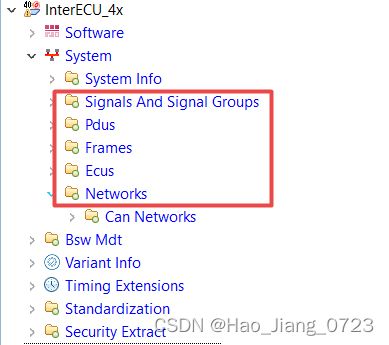 System Description Structure in ISOLAR
System Description Structure in ISOLAR
注:
[1] 看看ISOLAR里面的 Ecus 和 Networks 文件夹,就可以大致了解这个AUTOSAR project 在CAN网络下的定位
[2] 从ISOLAR project的 "Ecus,Networks,Frames,Pdus,Signals" folder structure看去,这就是接下来这个project的Composition需要交互的所有的ECU外部通讯的信息(inter-ECU)
[3] Networks里面可以同时包含CAN,LIN,Ethernet。并且CAN network下面可以包含好几个CAN cluster (1个CAN cluster就对应着一个物理的CAN线束,即一条CAN总线。1个ECU可以通过不同的CAN通道(CAN controller)来实现对多条CAN总线的同时支持)
[3.1] 每个Network下面还有 prop-seg, time-seg1, time-seg2 这些硬件信息
[3.2] Network(或者叫cluster)里面的Pdu-Triggering介绍了各个Pdu在那两个ECU之间传输
[4] Frame 和 PDU 的区别在于:Frame里面多了一个“大端/小端” 的信息,而且Frame里面会写这个Frame是CAN还是LIN,PDU里面就不会有这个信息 (去“SystemDescription.arxml”文件里面就可以看到细节)
[5] IpduM
[6] System Signal 和 ISignal的区别在与:ISignal里面有length,base type, ComputeMethod,以及与哪个System Signal绑定这些信息。而System Signal就只有一个名字
问:
1. 三个CAN Network代表什么含义?在AUTOSAR stack里面怎么体现,COM还是MCAL里面?
2. System Signal在哪里被用到,COM模块吗? 用System Signal的好处在哪里
