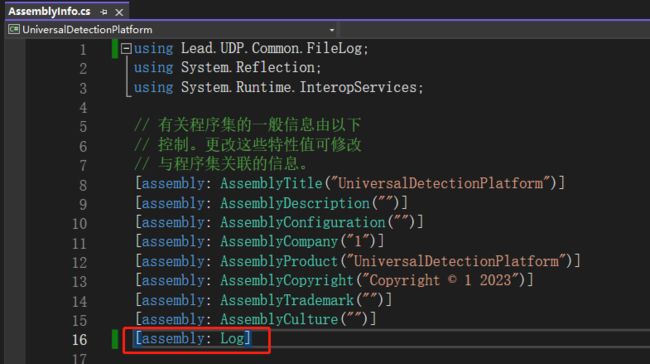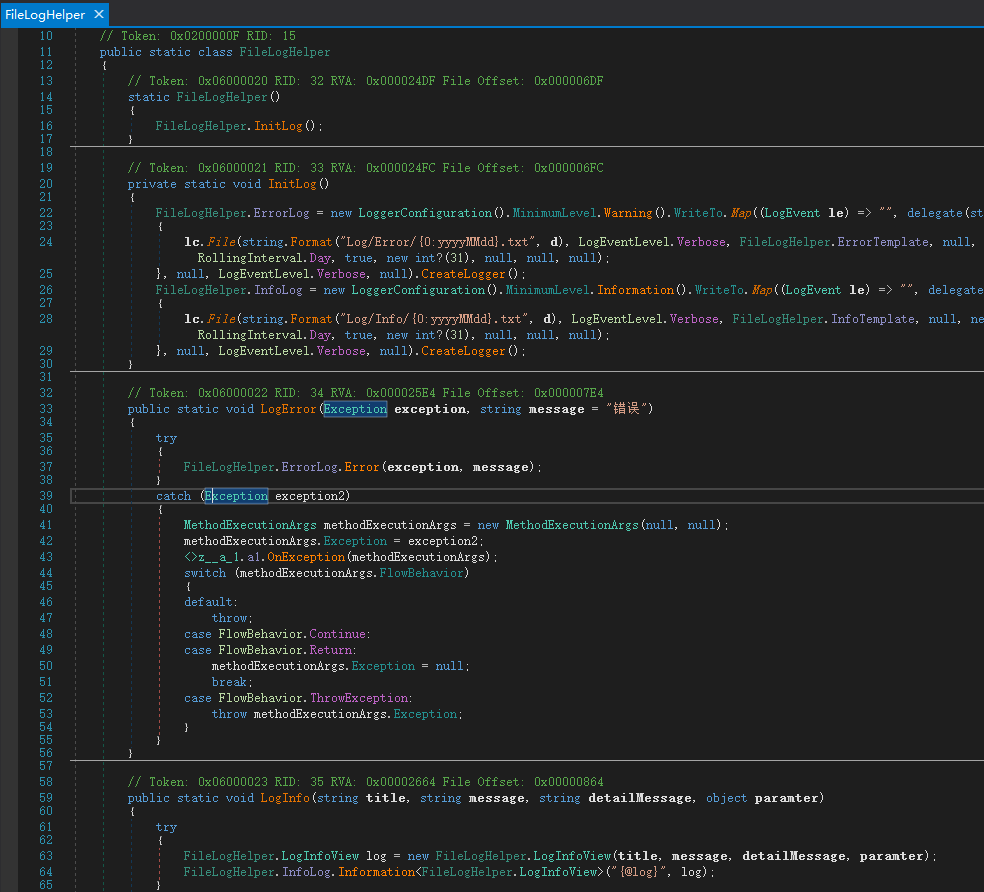客户端日志和异常处理
目录
- 一. 使用Serilog结构化日志记录日志信息
- 二. 捕获全局异常
- 三. 使用AOP统一处理异常
一. 使用Serilog结构化日志记录日志信息
Serilog包的引用和使用语法都可以在网上找到(https://github.com/serilog/serilog/wiki/),不再赘述,这里仅分享一下自己在项目中的简单使用。
FileLogHelper帮助类对日志记录进行封装:
public static class FileLogHelper
{
/// 帮助类中创建了两个静态日志对象ErrorLog和InfoLog,方法LogError通过ErrorLog对象记录异常信息,方法LogInfo通过InfoLog对象记录一般日志信息:
- ErrorLog和InfoLog分别指定了不同的日志文件目录(Log/Error/与Log/Info/),便于区分和查找;
- InfoLog使用结构化日志,将日志信息包装成LogInfoView对象,在文本中以JSON格式记录。InfoLog使用了与ErrorLog不同的日志模板,仅保留了{Message:j},这样一条记录就是一个JSON数据,整个日志文件中的数据就是JSON Lines格式,方便内容解析。
结构化日志InfoLog产生的日志内容如下,每一行都是json格式:
(用户密码是不应该输出到日志的,这里只是为了演示效果):
![]()
二. 捕获全局异常
winform客户端中,如果程序发生异常后没有对其捕获处理,就会造成系统崩溃,影响用户体验。一种保险的方式是添加全局异常捕获事件,所有未处理的异常都会在这里被捕获到,从而避免系统直接闪崩。异常信息的记录使用了上面第一节中的FileLogHelper帮助类。
internal static class Program
{
/// 三. 使用AOP统一处理异常
使用AOP处理异常的好处就是不用写大量的try-catch,一是减少重复的代码,二是不让try-catch影响核心代码的可读性;缺点就是统一处理异常后,灵活性会降低。要不要使用可以根据自己的具体情况来。
在异常处理方面,使用起来比较方面的AOP组件,这里推荐两个:一个是Postsharp(https://doc.postsharp.net/),另一个是Rougamo(肉夹馍,https://github.com/inversionhourglass/Rougamo)。推荐的原因是,这两个都可以通过特性Attribute标注的方式进行代码织入,都支持应用于方法、类、程序集等不同的粒度,且都支持设置可访问性属性。一些区别在于:Rougamo是完全开源的,可以随意使用;而Postsharp分商业版和社区版,引用ChatGPT上的解释,比较明了:
社区版虽说功能有限制,但也足够我们使用了。
这里便以PostSharp举例。如何引用Postsharp可以参考官方文档:https://doc.postsharp.net/deploymentconfiguration/deployment,在NuGet中直接搜索安装就可以。
我们创建一个自己的异常处理Attribute,如下:
(参考文档:https://doc.postsharp.net/custompatterns/aspects/tutorials/exception-handling)
/// 自定义的LogAttribute 类中,新加了三个属性:ReturnValue、FlowBehavior、IgnoreLogRecord
- ReturnValue属性:对于有返回值的方法发生异常时,通过ReturnValue属性,我们可以自定义异常处理结束后的方法返回值;
- FlowBehavior属性:可以用来设置异常处理方式,上面的代码中我们默认设置为FlowBehavior.Return,即在异常处理程序OnException处理完后忽略异常。
- IgnoreLogRecord属性:可以用来设置是否记录异常信息,配合上面第一节说的日志记录来使用,默认记录日志。
接下来我们举几个例子来演示如何使用它。
- 在有返回值的方法中,如果想忽略异常并指定异常发生后的返回值,可以这样使用:
private void OnLoginFormLoad(object sender, EventArgs e)
{
m_allRoles = GetLoginRoles();
}
/// 窗体Load方法中调用GetLoginRoles()方法获取角色集合,GetLoginRoles()方法上我们用LogAttribute进行标记(特性标记可以省去特性类名后面的“Attribute”),并指定ReturnValue = null,即方法发生异常后,返回null。
我们打断点进行观察,异常发生后,进入异常处理程序OnException,在异常处理程序中记录日志(默认记录),设置异常处理方式(默认FlowBehavior.Return忽略异常),最后设置返回值ReturnValue,这个ReturnValue的值就是我们在方法上标记LogAttribute时指定的。
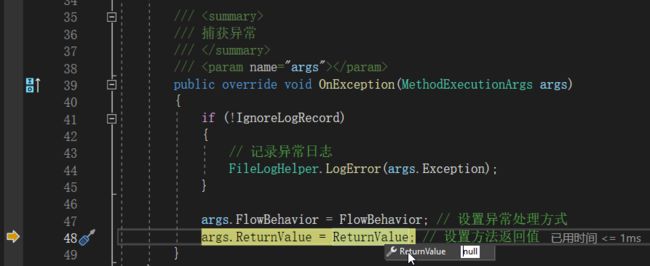
异常处理程序执行完后,程序继续执行,在OnLoginFormLoad方法中,发现GetLoginRoles()并没有抛出异常,并且返回了null,达到了预期效果。

- 如果担心基础层的日志帮助类FileLogHelper出现异常,这种情况下,一般要吞噬掉异常,不能让日志记录的异常影响到我们的业务逻辑,并且我们不应该再去让异常处理程序OnException去记录日志了,因为此时记录日志的代码已经不能正常工作了。
使用LogAttribute特性,我们可以这样处理:
[Log(AttributeTargetMemberAttributes = MulticastAttributes.Public, IgnoreLogRecord = true)]
public static class FileLogHelper
{
/*
* 此处省略日志记录代码,与第一节中的代码保持一模一样
*/
}
LogAttribute特性直接应用于FileLogHelper类上,并通过给AttributeTargetMemberAttributes 属性赋值MulticastAttributes.Public,使其仅对类中的public方法起作用;IgnoreLogRecord 赋值为true,则在异常处理程序OnException中不记录异常。
- 还可能遇到一种情况:对整个类的异常统一设置异常处理方式后,对其中的个别方法需要特殊处理。比如类中的大部分方法都不需要记录日志,但是对于其中的某个方法需要记录异常日志。
举个代码示例,下面的MainForm窗体类中,除了登录方法OnLoginOutButtonClick外,其他的都不需要记录异常日志,那我们可以这样进行特性标注:
[Log(AspectPriority = 1, IgnoreLogRecord = true)]
public partial class MainForm : Form
{
public MainForm()
{
InitializeComponent();
}
private void InitializeComponent()
{
// ...
}
private void OnMainFormLoad(object sender, EventArgs e)
{
// ...
}
[Log(AspectPriority = 2, IgnoreLogRecord = false)]
private void OnLoginOutButtonClick(object sender, EventArgs e)
{
// ...
}
}
由于使用了多层异常处理特性,我们需要使用AspectPriority属性来指定优先级。当符合多个异常处理配置的条件时,按优先级高的来处理(AspectPriority值大的)。参考文档:https://doc.postsharp.net/custompatterns/aspects/applying/attribute-multicasting
以上就是常见的使用场景。
这里再做一点扩展了解:
Postsharp和Rougamo都是通过静态织入的方式实现了AOP,即在编译时将额外的异常处理代码织入到我们的源代码中。
我们拿上面的日志帮助类FileLogHelper为例,使用[Log(AttributeTargetMemberAttributes = MulticastAttributes.Public, IgnoreLogRecord = true)]进行标记后,进行编译,然后将编译后的dll使用反编译工具查看源码: