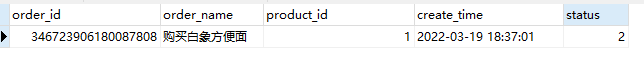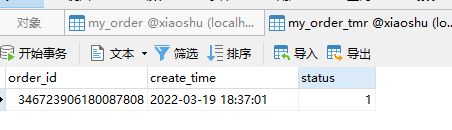Spring boot RabbitMq 实现分布式事务
分布式事务:
- 指事务的操作位于不同的节点上,需要保证事务的ACID特性。
- eg: 下单场景下,库存和订单如果不在同一节点上,就涉及分布式事务
代码:
死信交互机
import org.springframework.amqp.core.Binding;
import org.springframework.amqp.core.BindingBuilder;
import org.springframework.amqp.core.FanoutExchange;
import org.springframework.amqp.core.Queue;
import org.springframework.context.annotation.Bean;
import org.springframework.context.annotation.Configuration;
/**
* @author xiaoshu
* @description
* @date 2022年03月19日 16:53
*/
@Configuration
public class DeadMq {
@Bean
public FanoutExchange fanoutDeadExchange(){
return new FanoutExchange("fanout_dead_exchange");
}
@Bean
public Queue deadQueue(){
return new Queue("fanout_dead_order_queue");
}
@Bean
public Binding deadBind(){
return BindingBuilder.bind(deadQueue()).to(fanoutDeadExchange());
}
}
声明订单交换机,订单队列 -> 死信交换机
import org.springframework.amqp.core.*;
import org.springframework.context.annotation.Bean;
import org.springframework.context.annotation.Configuration;
import java.util.HashMap;
import java.util.Map;
/**
* @Description MQ分布书事务,消息可靠生产
* @Author Hexiaoshu
* @Date 2021/7/10
* @modify
*/
@Configuration
public class TransactionalRabbitMqConfig {
/**
* 发布订阅型,order交互机
* @return FanoutExchange
*/
@Bean
public FanoutExchange transactionFanoutExchange(){
return new FanoutExchange("fanout_transaction_order_exchange");
}
/**
* 绑定订单交换机
* @return Queue
*/
@Bean
public Queue transactionOrderQueue(){
Map<String,Object> args = new HashMap<>();
//args.put("x-message-ttl",10000);//过期时间int 类型
//绑定死信交换机
//args.put("x-max-length",5);//最大长度5条,超过进入死信队列
args.put("x-dead-letter-exchange","fanout_dead_exchange");//指定死信交换机
//args.put("x-dead-letter-routing-key","");//fanout 不用配置
return new Queue("fanout_transaction_order_queue",true,false,false,args);
}
@Bean
public Binding fanoutOrderBinding(){
return BindingBuilder.bind(transactionOrderQueue()).to(transactionFanoutExchange());
}
}
订单服务:推送订单-》MQ, 处理 -死信订单
import com.model.MyOrder;
import com.rabbitmq.client.Channel;
import org.springframework.amqp.core.Message;
import org.springframework.amqp.rabbit.annotation.RabbitHandler;
import org.springframework.amqp.rabbit.annotation.RabbitListener;
/**
* @Description
* @Author Hexiaoshu
* @Date 2021/7/3
* @modify
*/
@RabbitListener(queues = {"fanout_dead_order_queue"})
public interface OrderService {
/**
* 分布式事务 订单处理示例
* @param myOrder
*/
void transactionOrder(MyOrder myOrder);
/**
* 死信,问题订单处理
* @param meeage
* @param channel
* @param message
*/
@RabbitHandler
void deadOrderHandler(String meeage, Channel channel, Message message);
}
/**
* TODO 这里加事务是,rabbitTemplate.convertAndSend(),这个方法在消息推送配置上可能报错,不会触发消息投递确认。
*/
@Override
@Transactional(rollbackFor = Exception.class)
public void transactionOrder(MyOrder myOrder) {
String exchangeName="fanout_transaction_order_exchange";
MyOrderTmr curTmrOrder = new MyOrderTmr().setOrderId(myOrder.getOrderId()).setCreateTime(new Date()).setStatus(0);
//添加订单
int orderFlag = orderMapper.insert(myOrder);
if (orderFlag>0){
//设置订单MQ消息,冗余表;表示订单消息处理状态; status 0,默认未投递成功 ,1投递成功。 2产品服务,库存数量扣减成功
int orderTmrFlag = orderTmrMapper.insert(curTmrOrder);
if (orderTmrFlag>0){
//投递消息到交换机
rabbitTemplate.convertAndSend(exchangeName,"", JsonUtil.toStr(myOrder),new CorrelationData(String.valueOf(myOrder.getOrderId())));
}
}
}
@Override
public void deadOrderHandler(String msg, Channel channel, Message message) {
try {
System.out.println("处理失败消息");
System.out.println("消息内容:"+msg);
MyOrder order = JsonUtil.toObj(msg, MyOrder.class);
orderMapper.updateByPrimaryKeySelective(order.setStatus(2));
System.out.println("修改订单状态:2");
channel.basicAck(message.getMessageProperties().getDeliveryTag(), false);
} catch (Exception e) {
//处理异常,拒绝确认消息, 推送到死信交换机
try {
System.out.println("处理失败,拒绝消息");
channel.basicNack(message.getMessageProperties().getDeliveryTag(),
false, false);
} catch (IOException ex) {
ex.printStackTrace();
}
System.err.println("get msg1 failed msg = "+msg);
e.printStackTrace();
}
}
/**
* 订单消息投递确认,投递成功修改消息冗余状态
* 分布式订单业务例子, 订单服务 -> RabbitMq (Exchange) -> 订单配送服务消费订单
*/
@PostConstruct
public void regCallBack(){
rabbitTemplate.setConfirmCallback((correlationData, ack, cause) -> {
System.out.println("cause:"+cause);
assert correlationData != null;
String orderId = correlationData.getId();
//ack 为true代表收到消息
if (!ack){
System.out.println("MQ队列应答--失败,OrderId:"+orderId+",删除订单相关数据");
orderMapper.deleteByPrimaryKey(new MyOrder().setOrderId(Long.parseLong(orderId)));
orderTmrMapper.deleteByPrimaryKey(new MyOrderTmr().setOrderId(Long.parseLong(orderId)));
return;
}
try {
System.out.println("MQ队列应答--成功, 修改订单冗余状态 status=1,OrderId:"+orderId);
//修改冗余消息状态,确认收到消息
orderTmrMapper.updateByPrimaryKeySelective(new MyOrderTmr().setOrderId(Long.parseLong(orderId)).setStatus(1));
}catch (Exception ex){
System.out.println("本地消息出现异常"+ex.getMessage());
}
});
}
另一节点库存服务:
import com.rabbitmq.client.Channel;
import org.springframework.amqp.core.Message;
import org.springframework.amqp.rabbit.annotation.RabbitHandler;
import org.springframework.amqp.rabbit.annotation.RabbitListener;
/**
* @Description 订单消息接收
* @Author Hexiaoshu
* @Date 2021/7/11
* @modify
*/
@RabbitListener(queues = {"fanout_transaction_order_queue"})
public interface TransactionalOrderConsumer {
@RabbitHandler
void orderHandler(String meeage, Channel channel, Message message);
}
import com.consumer.TransactionalOrderConsumer;
import com.mapper.ProductMapper;
import com.model.MyOrder;
import com.model.Product;
import com.rabbitmq.client.Channel;
import com.util.JsonUtil;
import org.springframework.amqp.core.Message;
import org.springframework.stereotype.Service;
import javax.annotation.Resource;
import java.io.IOException;
/**
* @Description
* @Author Hexiaoshu
* @Date 2021/7/11
* @modify
*/
@Service("transactionalOrderConsumer")
public class TransactionalOrderConsumerImpl implements TransactionalOrderConsumer {
@Resource
ProductMapper productMapper;
/**
* 处理派送订单
*/
@Override
public void orderHandler(String msg, Channel channel, Message message) {
//处理状态,默认成功,false
boolean handlerFlag=false;
long msgTag = message.getMessageProperties().getDeliveryTag();
try {
//确认消息处理,返回ack
System.out.println("消息内容:"+msg);
//报错,死信测试
//int i=1/0;
MyOrder order = JsonUtil.toObj(msg, MyOrder.class);
Product curProduct = productMapper.selectByPrimaryKey( new Product().setId(order.getProductId()));
//修改产品数量
Product product1 = curProduct.setCount(curProduct.getCount()-1);
productMapper.updateByPrimaryKey(product1);
System.out.println("产品数量修改成功:"+product1);
} catch (Exception e) {
handlerFlag=true;
e.printStackTrace();
}finally {
if (handlerFlag){
//确认消息
toDo(channel, msgTag);
}else {
//拒绝消息
toReject(channel, msgTag);
}
}
}
/**
* 拒绝消息
* @param channel 通道
* @param msgTag 消息标识
*/
private void toReject(Channel channel,Long msgTag){
try {
channel.basicNack(msgTag, false,false);
} catch (IOException e) {
e.printStackTrace();
}
}
/**
* 确认消息
* @param channel 通道
* @param msgTag 消息标识
*/
private void toDo(Channel channel,Long msgTag){
try {
channel.basicAck(msgTag, false);
} catch (IOException e) {
e.printStackTrace();
}
}
}
测试入口
@RestController
public class OrderController {
@Resource
private OrderService orderService;
@GetMapping("/sendOrder")
public String order(){
String orderName="购买白象方便面";
long orderId = SnowflakeIdWorker.id();
long productId = 1L;
MyOrder curMyOrder = new MyOrder().setOrderId(orderId).setProductId(productId).setOrderName(orderName).setCreateTime(new Date());
orderService.transactionOrder(curMyOrder);
return "订单生产成功";
}
}