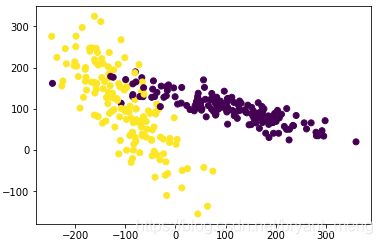《Scikit Learn | MorvanZhou 》learning notes
学习资源
- https://scikit-learn.org/stable/
- https://morvanzhou.github.io/tutorials/machine-learning/sklearn/
文章目录
- 1 Why Scikit Learn
- 2 通用学习模式(牛刀小试 pipeline)
- 3 sklearn 强大数据库(Loaders / Sample Generator)
- 4 sklearn 常用属性与功能(model)
- 5 正规化 Normalization
- 6
1 Why Scikit Learn
Scikit learn 也简称 sklearn, 是机器学习领域当中最知名的 python 模块之一.
sklearn 包含
- Classification
- Regression
- Clustering
- Dimensionality reduction
- Model Selection
- Preprocessing
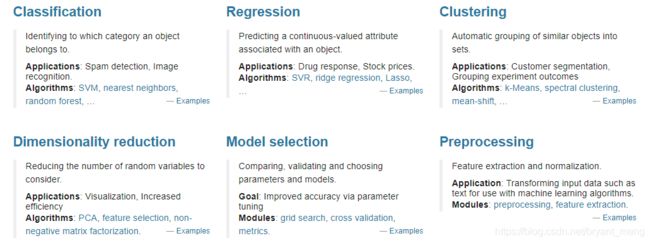
图片来源:https://scikit-learn.org/stable/
Sklearn 官网提供了一个速查手册(cheat-sheet),不同的判定条件、不同的任务场景采用对应的不同算法,大致是4类
- Classification
- Regression
- Clustering
- Dimensionality reduction

图片来源:https://scikit-learn.org/stable/tutorial/machine_learning_map/index.html
2 通用学习模式(牛刀小试 pipeline)
一招鲜吃遍天,了解一下,怎么使用 sklearn 来读数据,训练、测试模型!
我以 KNN 分类 iris 数据集为例,iris 数据集一共 150 个样本,输入 4 个特征,输出为 0/1/2 三类中的一种!我们把数据集按照 7:3 随机分成训练和测试集!
# View more python learning tutorial on my Youtube and Youku channel!!!
# Youtube video tutorial: https://www.youtube.com/channel/UCdyjiB5H8Pu7aDTNVXTTpcg
# Youku video tutorial: http://i.youku.com/pythontutorial
"""
Please note, this code is only for python 3+. If you are using python 2+, please modify the code accordingly.
"""
from __future__ import print_function
from sklearn import datasets
from sklearn.model_selection import train_test_split # 划分训练和测试数据集,shuffle
from sklearn.neighbors import KNeighborsClassifier # 导入模型
iris = datasets.load_iris()
iris_X = iris.data # 数据
iris_y = iris.target # 标签
print("feature shape:",iris_X.shape)
print("label shape:",iris_y.shape)
print("label:\n",iris_y)
X_train, X_test, y_train, y_test = train_test_split(
iris_X, iris_y, test_size=0.3)
print("splited test label:\n", y_test)
knn = KNeighborsClassifier()
knn.fit(X_train, y_train) # 开始训练
print("prediction:\n",knn.predict(X_test)) # 预测
print("ground truth:\n",y_test) # 对于测试集的 label
print("acc:",sum(knn.predict(X_test)==y_test)/len(y_test))
output
feature shape: (150, 4)
label shape: (150,)
label:
[0 0 0 0 0 0 0 0 0 0 0 0 0 0 0 0 0 0 0 0 0 0 0 0 0 0 0 0 0 0 0 0 0 0 0 0 0
0 0 0 0 0 0 0 0 0 0 0 0 0 1 1 1 1 1 1 1 1 1 1 1 1 1 1 1 1 1 1 1 1 1 1 1 1
1 1 1 1 1 1 1 1 1 1 1 1 1 1 1 1 1 1 1 1 1 1 1 1 1 1 2 2 2 2 2 2 2 2 2 2 2
2 2 2 2 2 2 2 2 2 2 2 2 2 2 2 2 2 2 2 2 2 2 2 2 2 2 2 2 2 2 2 2 2 2 2 2 2
2 2]
splited test label:
[0 1 1 0 1 2 2 1 2 0 2 1 0 0 0 2 2 0 2 1 2 2 1 0 1 1 1 2 2 0 0 0 2 0 2 2 1
1 0 2 0 2 0 2 1]
prediction:
[0 1 1 0 1 2 2 1 2 0 2 1 0 0 0 2 2 0 2 1 2 2 1 0 1 1 1 2 2 0 0 0 2 0 2 2 2
2 0 2 0 2 0 2 1]
ground truth:
[0 1 1 0 1 2 2 1 2 0 2 1 0 0 0 2 2 0 2 1 2 2 1 0 1 1 1 2 2 0 0 0 2 0 2 2 1
1 0 2 0 2 0 2 1]
acc: 0.9555555555555556
可以看到 ACC还行,因为数据是 random shuffle 成 train 和 test data 的,所以,每一次运行结果不太一样,有的时候能到 100% 哟!
3 sklearn 强大数据库(Loaders / Sample Generator)
https://scikit-learn.org/stable/modules/classes.html#module-sklearn.datasets

可以导入现有的库,

例如 boston 数据集

samples 是 506,dimension 是 13,13 个 features
我们按照前面的流程走一遍,这里为了方便,就不再划分数据集了,整个数据集做为训练集
from __future__ import print_function
from sklearn import datasets
from sklearn.linear_model import LinearRegression
import matplotlib.pyplot as plt
loaded_data = datasets.load_boston()
data_X = loaded_data.data
data_y = loaded_data.target
print("feature shape:",data_X.shape)
print("label shape:",data_y.shape)
print("part of label:\n",data_y[:5]) # 看看部分标签
model = LinearRegression()
model.fit(data_X, data_y)
# 看前5个样本的预测值和标签
print(model.predict(data_X[:5, :]))
print(data_y[:5])
output
feature shape: (506, 13)
label shape: (506,)
part of label:
[24. 21.6 34.7 33.4 36.2]
[30.00821269 25.0298606 30.5702317 28.60814055 27.94288232]
[24. 21.6 34.7 33.4 36.2]
哈哈,不是很准,回归波动 10 以内,label 的范围是 -5~50
from __future__ import print_function
from sklearn import datasets
import matplotlib.pyplot as plt
X, y = datasets.make_regression(n_samples=100, n_features=1, n_targets=1, noise=0)
plt.scatter(X, y)
plt.show()
X, y = datasets.make_regression(n_samples=100, n_features=1, n_targets=1, noise=10)
plt.scatter(X, y)
plt.show()
X, y = datasets.make_regression(n_samples=100, n_features=1, n_targets=1, noise=50)
plt.scatter(X, y)
plt.show()
噪声 noise 参数设置的越大,波动越明显
4 sklearn 常用属性与功能(model)
以 boston 数据集为例,samples 是 506,dimension 是 13,13 个 features
from sklearn import datasets
from sklearn.linear_model import LinearRegression
loaded_data = datasets.load_boston()
data_X = loaded_data.data
data_y = loaded_data.target
model = LinearRegression()
model.fit(data_X, data_y) # 整个数据集当成训练集
print(model.predict(data_X[:4, :])) # 预测前 4 个样本的结果
output
[30.00821269 25.0298606 30.5702317 28.60814055]
1)斜率和截距
print(model.coef_) # 斜率。boston 的 dimension 是 13,所有 13 个对应的系数
print(model.intercept_) # 截距
y = a 1 x 1 + a 2 x 2 + . . . + a 13 x 13 + b y = a_1x_1+a_2x_2+...+a_{13}x_{13}+b y=a1x1+a2x2+...+a13x13+b
output
[-1.07170557e-01 4.63952195e-02 2.08602395e-02 2.68856140e+00
-1.77957587e+01 3.80475246e+00 7.51061703e-04 -1.47575880e+00
3.05655038e-01 -1.23293463e-02 -9.53463555e-01 9.39251272e-03
-5.25466633e-01]
36.49110328036198

图片来自:https://scikit-learn.org/stable/modules/generated/sklearn.linear_model.LinearRegression.html#sklearn.linear_model.LinearRegression
2)查看模型已设置的参数,有些参数默认值不是 None
print(model.get_params())
output
{'copy_X': True, 'fit_intercept': True, 'n_jobs': 1, 'normalize': False}
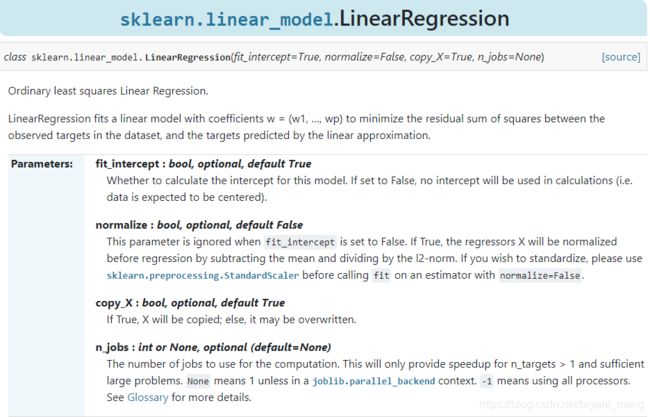
图片来自:https://scikit-learn.org/stable/modules/generated/sklearn.linear_model.LinearRegression.html#sklearn.linear_model.LinearRegression
3)给模型打分,LinearRegression 用的是 R 2 R^2 R2
print(model.score(data_X, data_y)) # R^2 coefficient of determination
output
0.7406077428649428
R 2 R^2 R2 定义如下,参考 https://www.cnblogs.com/jiangkejie/p/10677858.html

5 正规化 Normalization
preprocessing.scale 是 Z-Score,也就减去均值除以标准差,处理后的数据具有 0 均值,单位标准差的特点!
from sklearn import preprocessing #标准化数据模块
import numpy as np
#建立Array
a = np.array([[10, 2.7, 3.6],
[-100, 5, -2],
[120, 20, 40]], dtype=np.float64)
# 计算每列的均值
a_mean = a.mean(axis=0)
print(a_mean,"\n")
# 计算每列的标准差
a_std = a.std(axis=0)
print(a_std,"\n")
# 标准化
b = (a-a_mean) / a_std
print(b,"\n")
c = preprocessing.scale(a)
print(c)
output
[10. 9.23333333 13.86666667]
[89.8146239 7.67086841 18.61994152]
[[ 0. -0.85170713 -0.55138018]
[-1.22474487 -0.55187146 -0.852133 ]
[ 1.22474487 1.40357859 1.40351318]]
[[ 0. -0.85170713 -0.55138018]
[-1.22474487 -0.55187146 -0.852133 ]
[ 1.22474487 1.40357859 1.40351318]]
减均值除以方差后,数据预处理为零均值,单位方差的形式
print(c.mean(axis=0))
print(c.std(axis=0))
output
[0.00000000e+00 1.48029737e-16 0.00000000e+00]
[1. 1. 1.]
再比如把数据 0-1化
from sklearn import preprocessing #标准化数据模块
import numpy as np
#建立Array
a = np.array([[10, 2.7, 3.6],
[-100, 5, -2],
[120, 20, 40]], dtype=np.float64)
a_min = a.min(axis=0)
a_max = a.max(axis=0)
b = (a-a_min) / (a_max-a_min)
print(b,"\n")
c = preprocessing.minmax_scale(a,feature_range=(0,1))
print(c)
output
[[0.5 0. 0.13333333]
[0. 0.13294798 0. ]
[1. 1. 1. ]]
[[0.5 0. 0.13333333]
[0. 0.13294798 0. ]
[1. 1. 1. ]]
下面看看数据标准化对模型结果的影响(以 Z-Score 为例)
# 标准化数据模块
from sklearn import preprocessing
import numpy as np
# 将资料分割成train与test的模块
from sklearn.model_selection import train_test_split
# 生成适合做classification资料的模块
from sklearn.datasets.samples_generator import make_classification
# Support Vector Machine中的Support Vector Classifier
from sklearn.svm import SVC
# 可视化数据的模块
import matplotlib.pyplot as plt
#生成具有2种属性的300笔数据
X, y = make_classification(
n_samples=300, n_features=2,
n_redundant=0, n_informative=2,
random_state=22, n_clusters_per_class=1,
scale=100)
#可视化数据
plt.scatter(X[:, 0], X[:, 1], c=y)
plt.show()
X_train, X_test, y_train, y_test = train_test_split(X, y, test_size=0.3)
clf = SVC()
clf.fit(X_train, y_train)
print(clf.score(X_test, y_test))
0.45555555555555555
数据归一化处理后,再看看分类的结果
X = preprocessing.scale(X)
X_train, X_test, y_train, y_test = train_test_split(X, y, test_size=0.3)
clf = SVC()
clf.fit(X_train, y_train)
print(clf.score(X_test, y_test))
0.9666666666666667
提升到了 0.9 以上