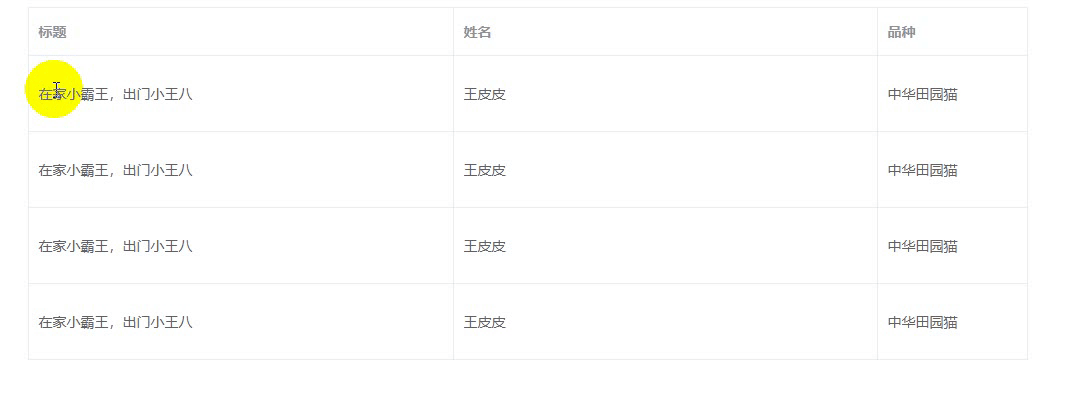vue使用element-ui实现table表格数据行内编辑
需求背景:鼠标双击编辑行内内容
实现思路:双击时获取到被点击的单元格元素,配合element内置方法,实现表单的显示与隐藏
当某表单内容显示时,自动获取光标,点击其他位置时表单会失去光标触发方法,其中一些方法是根据我自己当时的项目需要配合实现的,单独写了个相似的demo总结一下,还有很多可以改进的地方。
html代码
<template>
<div id="app">
<el-table ref="table" :data="tableList" border style="width: 100%"
@cell-dblclick="tableDbEdit">
<el-table-column prop="title" label="标题">
<template slot-scope="scope">
<el-input type="textarea" size="small"
v-model="scope.row.title"
v-if="showInput == `title${scope.row.id}`"
@blur='blurInput(scope.row.id,"title",scope.row.title)'
v-focusTextarea>
el-input>
<p v-else>{{scope.row.title}}p>
template>
el-table-column>
<el-table-column prop="name" label="姓名">
<template slot-scope="scope">
<el-input size="small"
v-model="scope.row.name"
v-if="showInput == `name${scope.row.id}`"
@blur='blurInput(scope.row.id,"name",scope.row.name)'
v-focus>
el-input>
<p v-else>{{scope.row.name}}p>
template>
el-table-column>
<el-table-column label="品种" width="150" prop="type">
<template slot-scope="scope">
<el-input size="small"
v-model="scope.row.type"
v-if="showInput == `type${scope.row.id}`"
@blur='blurInput(scope.row.id,"type",scope.row.type)'
v-focus>el-input>
<p v-else>{{scope.row.type}}p>
template>
el-table-column>
el-table>
div>
template>
javascript代码
<script>
export default {
data() {
return {
tableList: [{//表格数据
id:0,
name: '王皮皮',
title: '在家小霸王,出门小王八',
type: '中华田园猫'
},{
id:1,
name: '王皮皮',
title: '在家小霸王,出门小王八',
type: '中华田园猫'
},{
id:2,
name: '王皮皮',
title: '在家小霸王,出门小王八',
type: '中华田园猫'
},{
id:3,
name: '王皮皮',
title: '在家小霸王,出门小王八',
type: '中华田园猫'
}],
showInput: '',
oldData:{}
}
},
directives: {
// 通过自定义指令实现的表单自动获得光标的操作
focus: {
inserted: function (el) {
if(el.tagName.toLocaleLowerCase() == 'input'){
el.focus()
}else{
if(el.getElementsByTagName('input')){
el.getElementsByTagName('input')[0].focus()
}
}
el.focus()
}
},
focusTextarea: {
inserted: function (el) {
if(el.tagName.toLocaleLowerCase() == 'textarea'){
el.focus()
}else{
if(el.getElementsByTagName('textarea')){
el.getElementsByTagName('textarea')[0].focus()
}
}
el.focus()
}
}
},
// 方法
methods: {
// 当input失去光标后进行的操作
async blurInput(id, name, value) {
let obj = {}
// 判断数据是否有所改变,如果数据有改变则调用修改接口
if(this.oldData[name] != value){
obj[name] = value//被改变的数据
// 然后再写调用接口,提交内容的东西就可以了
}
this.showInput = ""
},
/*
方法参数皆为框架方法的默认传参
row 行数据
column 被点击的触发了方法的单元格
event 事件
*/
tableDbEdit(row, column, event) {
this.showInput = column.property + row.id
this.oldData[column.property] = row[column.property]
},
}
}
</script>
<style scoped>
#app {
width: 1000px;
margin: 0 auto;
}
</style>