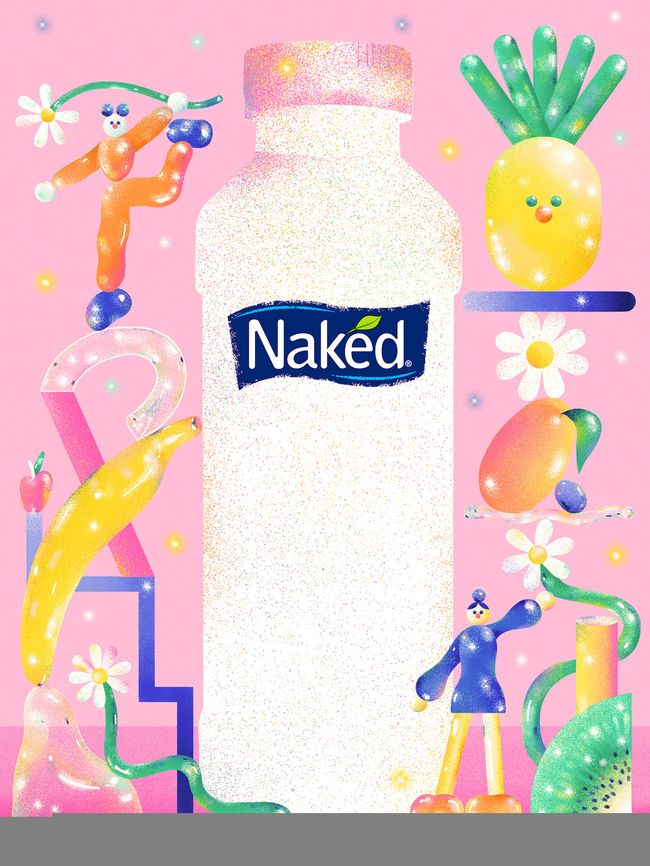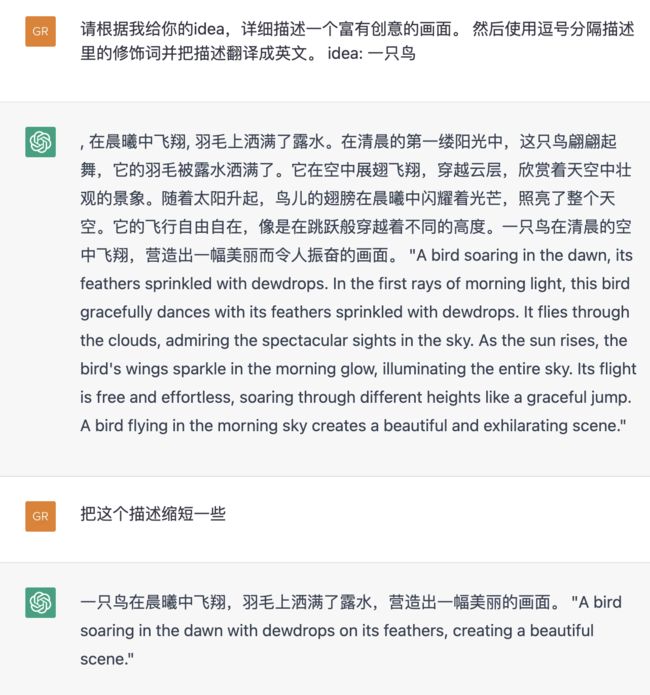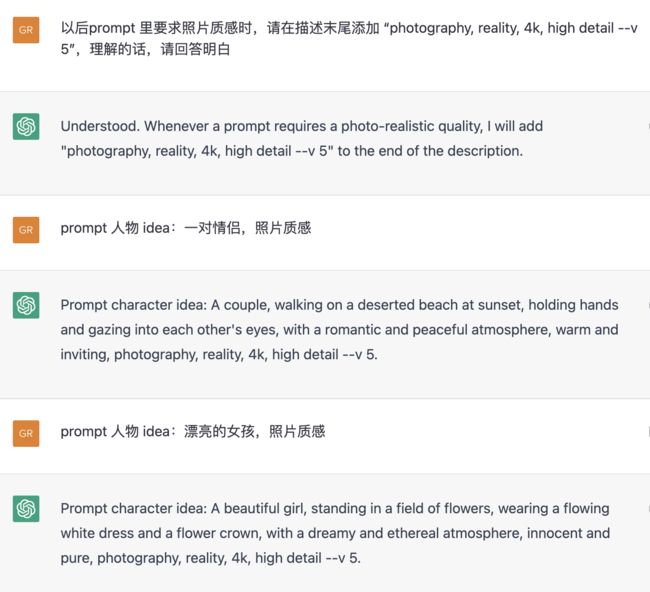Midjourney笔记
Tips:登录midjourney的官网(Midjourney),在左上角的【Home】界面内,会显示往期所渲染的作品,可用于内容回溯。
关键词的语法顺序
- 主题:人、动物、人物、地点、物体等。
- 媒介:照片、绘画、插图、雕塑、涂鸦、挂毯等。
- 环境:室内、室外、月球上、纳尼亚、水下、翡翠城等。
- 照明:柔和、环境、阴天、霓虹灯、工作室灯等
- 颜色:充满活力、柔和、明亮、单色、彩色、黑白、柔和等。
- 情绪:稳重、平静、喧闹、精力充沛等。
- 构图:人像、爆头、特写、鸟瞰图等。
举个栗子:
- 主题:a woman wearing streetwear(一个穿着街头服饰的女人)
- 媒介:Vintage 90's anime style(90 年代的复古动漫风格)
- 环境:cluttered 7/11 interior(凌乱的 7/11 室内)
- 照明:neon lights(霓虹灯)
- 颜色:sci-fi colors(科幻色彩)
- 情绪:noisy(喧闹)
- 构图:close up(近距离)
- 完整关键词:
a woman wearing streetwear, Vintage 90's anime style, cluttered 7/11 interior, neon lights, sci-fi colors, noisy, close up
1960s pink coloured two lovers no suits, Watercolor style, on the weeds, sunset light, soft colors, peaceful, mid shot --chaos 100
关键词垫图(图生图)
上传参考图,点击输入框左侧的加号,选择上传图片(可多选图片上传):
发送之后,右键点击图片,复制链接
注意:如果你在这里没出现“复制链接”,可以把图片点开然后右键复制链接,如果还复制不了,那你就把图片在浏览器打开,然后复制“图片地址”。
还有一个注意事项:图片地址的后缀必须是.png、.gif 或.jpg 结尾,不然图片不会生效。
垫了一张这样风格的图
用上面差不多的语句
1960s pink coloured two lovers wear summer suits, Watercolor style, on the weeds, sunset light, soft colors, peaceful, close shot --chaos 100
生成了一副这样的图
Stylize 风格化
简而言之 <--s 0>出来的东西更简笔画风格
--stylize或--s参数会影响应用该训练的强度。低stylization值会产生与 Prompts 相匹配但不太艺术化的图像。高stylization值则会创建非常艺术化但与 Prompts 联系较少的图像。
上面垫图的大作,后面加了一个--s 0出来的最终效果
blob:https://discord.com/588312af-88e8-4157-bbaa-272b2cbe3ae8 1960s pink coloured two lovers wear summer suits, Watercolor style, on the weeds, sunset light, soft colors, peaceful, close shot --chaos 100 --s 0
Image Weight, --iw
前面要加 --v 3
早期的中途模型版本可以使用图像权重参数--iw来调整图像URL与文本之间的权重性。--iw 0.25是默认值,如果未指定--iw,则使用该值。较高的--iw值意味着图像提示对最终产出的影响更大。
blob:https://discord.com/588312af-88e8-4157-bbaa-272b2cbe3ae8 1960s pink coloured two lovers wear summer suits, Watercolor style, on the weeds, sunset light, soft colors, peaceful, close shot --chaos 100 --v 3 --iw 5
只是ai完全忘了我要画的是两个人了(风格是开始比较接近我的参考图,尤其是2的笔刷)
AI换脸功能
1.点击这个网站添加一个机器人到自己的服务器
https://discord.com/oauth2/authorize?client_id=1090660574196674713&permissions=274877945856&scope=bot
2.
/saveid 回车选择你自己的照片,并且在名字框命名身份,回车
3.
/swapid 回车选择想变成的外形,输入要变成的ID名字,回车
4.等待一分钟大功告成
负向提示词
1.去除文字的影响会更接近想要的风格
--no text font letters
2.在保持相同seed的情况下添加负提示
假设您已经有了一张喜欢的图片。 您想向其添加负提示。 但是,您不想 re-roll (新生成一组图),因为那会创建不同的图像。
只要您知道 Seed,就可以使用负提示重新创建相同的图像。
查找图片seed的办法:
即/imagine ... + 之前的关键词 + --seed <找到的种子数> + --no XXX
就可以对同一张图做精细修改了