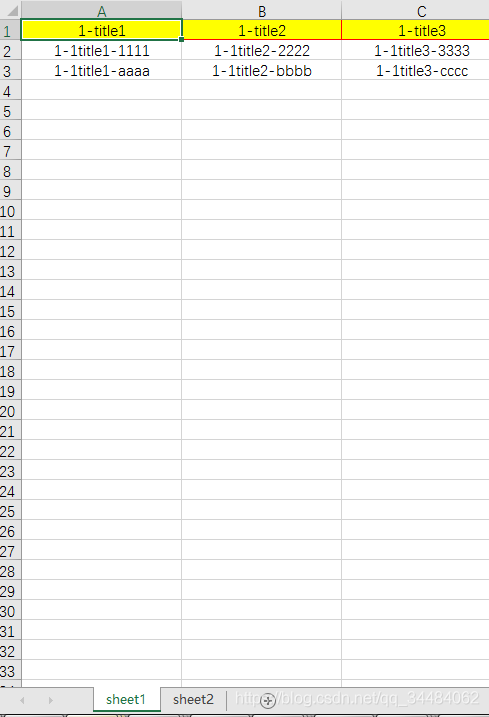java实现excel的模板导出
映入pom依赖:
org.apache.poi
poi-ooxml
4.0.1
org.apache.poi
poi
4.0.1
Ecel的信息实体类:
@Data
public class ExcelCellInfo {
private String fileName;
//表头
private String shellTitle;
//各个列的表头
private List heardList;
//需要填充的数据信息,map中的是每一个title-value
private List> data;
} 模板生成工具类:
public class ExcelCreatUtil {
static List analysisExcelCell(Map> map){
List list = map.entrySet().stream().map(item ->{
String shellTitle = item.getKey();
Map info = item.getValue();
List cellTitle = info.containsKey("title") ? (List)info.get("title") : Lists.newArrayList();
List> cellData = info.containsKey("data") ? (List>)info.get("data") : Lists.newArrayList();
ExcelCellInfo excelCellInfo = new ExcelCellInfo();
excelCellInfo.setShellTitle(shellTitle);
excelCellInfo.setData(cellData);
excelCellInfo.setHeardList(cellTitle);
return excelCellInfo;
}).collect(Collectors.toList());
return list;
}
public Object creatExcel(HttpServletResponse response, List list , String fileName){
SXSSFWorkbook wb = creatBook(list);
//导出数据
try {
//设置Http响应头告诉浏览器下载这个附件
response.reset();
response.setCharacterEncoding("utf-8");
response.setContentType("application/vnd.ms-excel");
//名称要从新进行 ISO8859-1 编码否则会文件名称会乱码
response.setHeader("Content-Disposition", "attachment;Filename=" + encodeFileName(fileName) + ".xlsx");
OutputStream outputStream = response.getOutputStream();
ByteArrayOutputStream baos = new ByteArrayOutputStream();
wb.write(baos);
outputStream.write(baos.toByteArray());
baos.flush();
baos.close();
outputStream.close();
} catch (Exception ex) {
ex.printStackTrace();
}
return "导出成功";
}
private SXSSFWorkbook creatBook(List list){
//创建工作簿
SXSSFWorkbook wb = new SXSSFWorkbook();
for(ExcelCellInfo excelCellInfo : list) {
createSXSSFSheet(excelCellInfo, wb);
}
return wb;
}
private SXSSFSheet createSXSSFSheet(ExcelCellInfo excelCellInfo, SXSSFWorkbook wb){
//创建工作簿
SXSSFSheet sxssfSheet = wb.createSheet(excelCellInfo.getShellTitle());
//设置默认的行宽
sxssfSheet.setDefaultColumnWidth(20);
//设置morning的行高(不能设置太小,可以不设置)
sxssfSheet.setDefaultRowHeight((short)300);
//设置morning的单元格格式
CellStyle style = initCellStyle(wb);
//标题单元格格式
CellStyle titleStyle = initTitleCellStyle(wb);
initTitle(sxssfSheet, excelCellInfo, titleStyle, style);
initSheetData(sxssfSheet, style, excelCellInfo, 1);
return sxssfSheet;
}
private void initSheetData(SXSSFSheet sxssfSheet,CellStyle style, ExcelCellInfo excelCellInfo, int dataStartLine) {
if(CollectionUtils.isNotEmpty(excelCellInfo.getData())){
//解析titl的值
SXSSFRow titleRow = sxssfSheet.getRow(0);
for(Map item :excelCellInfo.getData()) {
SXSSFRow row = sxssfSheet.createRow(dataStartLine);
for (int i = 0; i < excelCellInfo.getHeardList().size(); i++) {
SXSSFCell titleCell = titleRow.getCell(i);
String titleName = titleCell.getStringCellValue();
//根据title的值对应的值
SXSSFCell cell = row.createCell(i);
cell.setCellStyle(style);
String value = item.get(titleName);
if (!StringUtils.isEmpty(value)) {
cell.setCellValue(value);
}
}
dataStartLine++;
}
}
}
private void initTitle(SXSSFSheet sxssfSheet, ExcelCellInfo excelCellInfo, CellStyle titleStyle, CellStyle dataColumnStyle) {
//在第0行 设置标题
SXSSFRow sxssfRow = sxssfSheet.createRow(0);
//设置每列的标题数据
int i = 0;
for(String item : excelCellInfo.getHeardList()){
//设置列的默认格式为 String
sxssfSheet.setDefaultColumnStyle(i, dataColumnStyle);
//设置单元格 和单元格的内容格式 - string
SXSSFCell sxssfCell = sxssfRow.createCell(i, CellType.STRING);
sxssfCell.setCellValue(item);
//设置默认的行格式
sxssfCell.setCellStyle(titleStyle);
i++;
}
}
private CellStyle initCellStyle(SXSSFWorkbook wb) {
// 单元格样式(垂直居中)
XSSFCellStyle cellStyle = (XSSFCellStyle) wb.createCellStyle();
//水平居中
cellStyle.setAlignment(HorizontalAlignment.CENTER);
//垂直居中
cellStyle.setVerticalAlignment(VerticalAlignment.CENTER);
//设置为文本格式
cellStyle.setDataFormat(BuiltinFormats.getBuiltinFormat("TEXT"));
//文字的设置
Font font = wb.createFont();
font.setColor(HSSFColor.HSSFColorPredefined.BLACK.getIndex()); //设置字体颜色
return cellStyle;
}
private CellStyle initTitleCellStyle(SXSSFWorkbook wb){
// 单元格样式
XSSFCellStyle cellStyle = (XSSFCellStyle) wb.createCellStyle();
//水平居中
cellStyle.setAlignment(HorizontalAlignment.CENTER);
//垂直居中
cellStyle.setVerticalAlignment(VerticalAlignment.CENTER);
//背景颜色
cellStyle.setFillForegroundColor(IndexedColors.YELLOW1.getIndex());
cellStyle.setFillPattern(FillPatternType.SOLID_FOREGROUND);
//设置为文本格式
cellStyle.setDataFormat(BuiltinFormats.getBuiltinFormat("TEXT"));
//边框
cellStyle.setBorderTop(BorderStyle.THIN);
cellStyle.setTopBorderColor(IndexedColors.RED.getIndex());
cellStyle.setBorderBottom(BorderStyle.THIN);
cellStyle.setBottomBorderColor(IndexedColors.RED.getIndex());
cellStyle.setBorderLeft(BorderStyle.THIN);
cellStyle.setLeftBorderColor(IndexedColors.RED.getIndex());
cellStyle.setBorderRight(BorderStyle.THIN);
cellStyle.setRightBorderColor(IndexedColors.RED.getIndex());
//文字的设置
Font font = wb.createFont();
font.setColor(HSSFColor.HSSFColorPredefined.BLACK.getIndex()); //设置字体颜色
return cellStyle;
}
private String encodeFileName(String fileName) {
try {
//fileName = java.net.URLEncoder.encode(fileName, "UTF-8");
fileName = java.net.URLDecoder.decode(fileName, "UTF-8");
return new String(fileName.getBytes(StandardCharsets.UTF_8), StandardCharsets.ISO_8859_1);
} catch (UnsupportedEncodingException e) {
return "未命名";
}
}
} 测试接口:
/**
* 导出空白模板
* @param response 返回数据
*/
@GetMapping("/export")
public Object exportBlackList(HttpServletResponse response){
Map> info = new HashMap<>();
Map map1 = Maps.newHashMap();
map1.put("1-title1","1-1title1-1111");
map1.put("1-title2","1-1title2-2222");
map1.put("1-title3","1-1title3-3333");
map1.put("2-title1","2-2title1-1111");
map1.put("2-title2","2-2title2-2222");
map1.put("2-title3","2-2title3-3333");
Map map2 = Maps.newHashMap();
map2.put("1-title1","1-1title1-aaaa");
map2.put("1-title2","1-1title2-bbbb");
map2.put("1-title3","1-1title3-cccc");
map2.put("2-title1","2-2title1-eeee");
map2.put("2-title2","2-2title2-dddd");
map2.put("2-title3","2-2title3-ffff");
List> data = new ArrayList<>();
data.add(map1);
data.add(map2);
Map sheet1 = new HashMap<>();
List liat1 = Lists.newArrayList("1-title1", "1-title2", "1-title3");
sheet1.put("title",liat1);
sheet1.put("data", data);
info.put("sheet1",sheet1);
Map sheet2 = new HashMap<>();
List liat2 = Lists.newArrayList("2-title1", "2-title2", "2-title3");
sheet2.put("title",liat2);
sheet2.put("data", data);
info.put("sheet2",sheet2);
if(MapUtils.isEmpty(info)){
return "表格信息为空,请输入表格信息";
}
List list = ExcelCreatUtil.analysisExcelCell(info);
return new ExcelCreatUtil().creatExcel(response, list, "测试");
} 使用浏览器测试下载:
http://localhost:8080/demo/excel/export