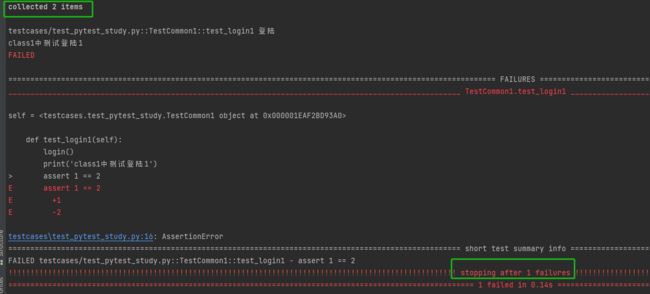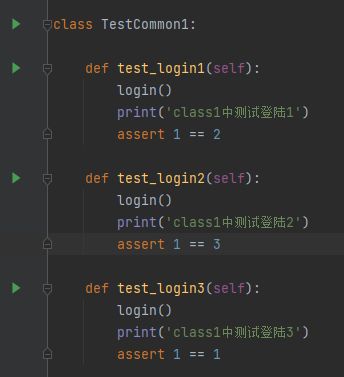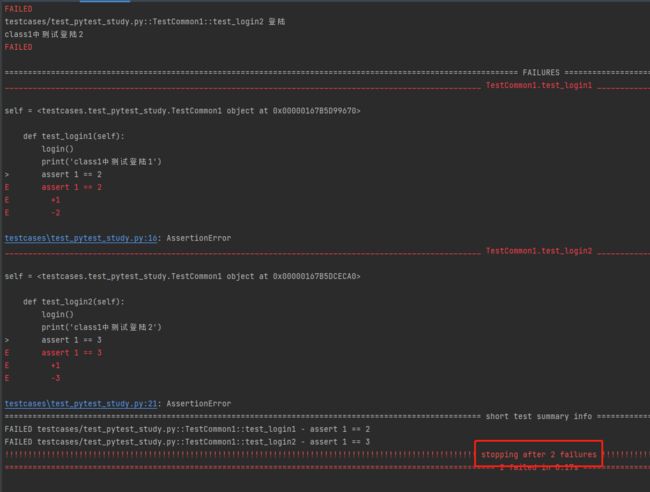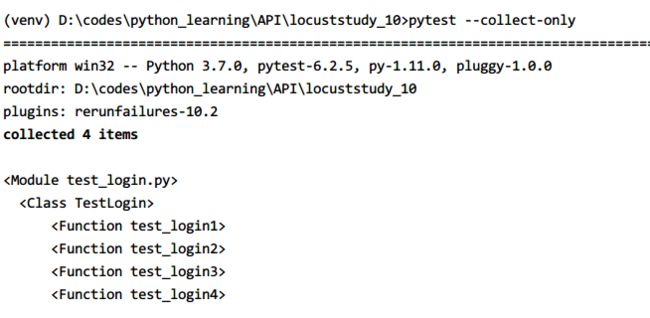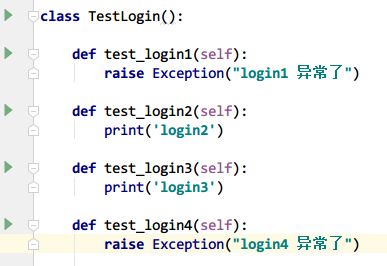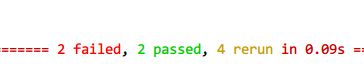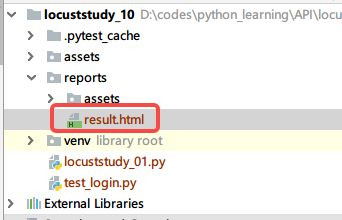pytest 常用命令参数
-x 用例一旦失败或错误时就立即停止执行
共两条用例,运行第一条报错失败或报错,第二条就不会执行
pytest -vs -x test_pytest_study.py::TestCommon1
共2条用例,当执行到第一条失败时候,第二条不执行
--maxfail=num
当用例错误个数达到指定数量时,停止测试
pytest -vs --maxfail=2 test_pytest_study.py::TestCommon1
共3条用例,当执行到第一条和第二条都失败时候,第三条不执行
-k 用例方法关键字匹配
会根据模块模块名称、类名称、方法名称进行匹配 比如只想运行模块中包含关键字类中包含关键字login 或 方法包含关键字login pytest -vs -k login testcases/test_pytest_study.py
那么模块中的函数名称存在:login 会执行
模块中类名称存在:login 不区分大小写; 里面的所有用例会执行
模块类名称不包含login 但里面的方法名称包含login 也会执行
-v 打印详细日志 -s 打印输出日志 一般都一起使用 -vs
--collect-only 只收集用例,不执行用例
--help 其他参数可使用帮助命令查看
--reruns num 失败重跑 (需安装pytest-rerunfailures 插件)
安装插件:pip install pytest-rerunfailures
pytest -vs --reruns 2 test_login.py 失败了重跑2次
--html 生成html 报告(需安装pytest-html 插件)
pytest test_login.py --html ./reports/result.html