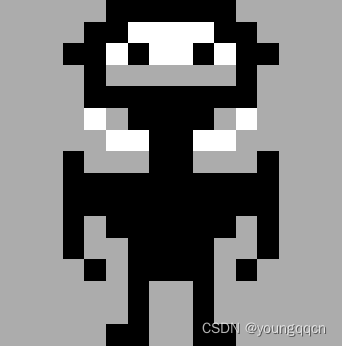Ordinals铭文协议深入研究与实践
Ordinals铭文协议深入研究与实践
Ordinals提出到现在才半年时间,3月份开始炒作,如NFT,BRC20吸引了一大批投机分子追捧。市场的起伏有市场发展特有规律,BTC的生态会复刻以太坊的生态的繁荣历史吗? Ordinals能够存在多久?如何解决BTC高昂的手续费…… 等等,这些问题,没有人能够给出明确的答案。
单纯从技术角度看,Ordinals的“铭文”技术在2014年左右就已经出现,即基于OP_RETURN操作实现的,早期的 Omni-USDT代币就是基于此开发的。如今的Ordinals使用的是基于比特币最新的Taproot升级后的 Tapscript实现,并结合了Segwit隔离见证技术。
技术实现细节方面,我们会在下文依次展开细说。
本文分几个模块:
- Ordinals的
Inscription原理 - Ordinals的序数理论
- 实践:ordinals的
inscribe(铭刻)的源码分析 - Ordinals目前的生态
- ordinals未来展望
Ordinals的Inscription原理
-
官方文档: https://docs.ordinals.com/inscriptions.html
-
比特币脚本:https://en.bitcoin.it/wiki/Script
| Word | Opcode | Hex | Input | Output | Description |
|---|---|---|---|---|---|
OP_0, OP_FALSE |
0 | 0x00 | Nothing. | (empty value) | An empty array of bytes is pushed onto the stack. (This is not a no-op: an item is added to the stack.) |
OP_IF |
99 | 0x63 | if [statements] [else [statements]]* endif | If the top stack value is not False, the statements are executed. The top stack value is removed. |
OP_FALSE
OP_IF
OP_PUSH "ord"
OP_1
OP_PUSH "text/plain;charset=utf-8"
OP_0
OP_PUSH "Hello, world!"
OP_ENDIF
-
-
OP_FALSE会把一个空数组压入(push)栈顶,注意这边是有 push 东西的,只是它是空的。 -
OP_IF检查栈顶,如果为true才会做接下来的事情,因为前面OP_FALSE的动作,导致这个 if 不会成立。
接下来OP_PUSH… 等一系列操作都会被忽略,因为上一个 if 条件没有达成。 -
OP_ENDIF结束这个 if 区块。 -
可以看出来中间这些操作因为
OP_IF一定不会成立,所以等于什麽状态都没改变,于是就可以把图片的完整资料都放在 OP_IF 裡面而不影响本来 Bitcoin script 的 validation,多亏了 Taproot 升级,script 现在是没有大小上限了,所以只要 transaction 的大小小于 block 的大小 (4 MB),script 你要多大都可以,也就是说我们可以达到类似 OP_RETURN 的效果,把无关的资料放上去 Bitcoin 却还没有 80 bytes 的大小限制了。大小限制了。 -
其中
OP_0后面跟随的是incribe的内容,每个块不能超过520 bytes, 如果超过520字节则需要进行分块,每个块之间插入OP_0间隔开
综上, Inscribe(铭刻)就是通过在交易验证数据中间,插入一个不会影响交易验证结果的内容(铭文),inscription的内容可以是任意类型,比如:文本,图片,视频,音频等等。
Ordinals的序数理论
-
官方文档: https://docs.ordinals.com/overview.html
-
简述:
- BTC总量恒定为
2100 BTC 1 BTC = 100000000 satoshi(聪,致敬中本聪)- 因此总的
sat(satoshi的简写)是2100 * 10^8, 即2100,0000,0000个sat - 产生新的
sat的方式只有一个,那就是挖矿(PoW工作量证明)
- BTC总量恒定为
实践:ordinals的inscribe(铭刻)的源码分析
首先,我们大概了解一下inscribe的流程
Commit阶段: 将铭文写入UTXO,这个UTXO的接受地址必须是Taproot(P2TR)类型,因为需要用到TapscriptReveal阶段: 使用掉UTXO,并转给目的接收地址, 目的接受地址必须也是Taproot(P2TR)
先分析inscribe命令的主流程:
inscribe入口函数
pub(crate) fn run(self, options: Options) -> Result {
// 读取文件获取获取铭刻内容
let inscription = Inscription::from_file(options.chain(), &self.file)?;
// 更新index索引
let index = Index::open(&options)?;
index.update()?;
// 加载rpc和钱包
let client = options.bitcoin_rpc_client_for_wallet_command(false)?;
// 获取钱包utxos集合
let mut utxos = index.get_unspent_outputs(Wallet::load(&options)?)?;
// 获取已有的铭刻
let inscriptions = index.get_inscriptions(None)?;
// commit交易找零金额
let commit_tx_change = [get_change_address(&client)?, get_change_address(&client)?];
// 铭文接受者地址
let reveal_tx_destination = self
.destination
.map(Ok)
.unwrap_or_else(|| get_change_address(&client))?;
// 构造
// 未签名的commit_tx
// 已签名的reveal_tx(taproot)交易
// 已经恢复密钥对(因为commit_tx的taproot输出,
// 是一个临时创建中间密钥对(地址),因此,reveal_tx可以直接用这个“临时”密钥对的私钥进行签名,
// 恢复密钥对用于对交易的恢复,不必细究
let (unsigned_commit_tx, reveal_tx, recovery_key_pair) =
Inscribe::create_inscription_transactions(
self.satpoint,
inscription,
inscriptions,
options.chain().network(),
utxos.clone(),
commit_tx_change,
reveal_tx_destination,
self.commit_fee_rate.unwrap_or(self.fee_rate),
self.fee_rate,
self.no_limit,
)?;
// 将 commit_tx的输出,亦即 reveal_tx的输入,插入index保存,
utxos.insert(
reveal_tx.input[0].previous_output,
Amount::from_sat(
unsigned_commit_tx.output[reveal_tx.input[0].previous_output.vout as usize].value,
),
);
// commit_tx 和 reveal_tx 总共的交易矿工费
let fees = Self::calculate_fee(&unsigned_commit_tx, &utxos) + Self::calculate_fee(&reveal_tx, &utxos);
if self.dry_run {
// ======== 虚晃一枪, 不上链 ==============
print_json(Output {
commit: unsigned_commit_tx.txid(),
reveal: reveal_tx.txid(),
inscription: reveal_tx.txid().into(),
fees,
})?;
} else {
// ========== 动真格的 , 上链 ============
// 是否备份上面的“临时”密钥对的recovery_key
if !self.no_backup {
Inscribe::backup_recovery_key(&client, recovery_key_pair, options.chain().network())?;
}
// 对未签名的commit_tx进行签名
let signed_raw_commit_tx = client
.sign_raw_transaction_with_wallet(&unsigned_commit_tx, None, None)?
.hex;
// 广播已签名的commit_tx交易
let commit = client
.send_raw_transaction(&signed_raw_commit_tx)
.context("Failed to send commit transaction")?;
// 广播已签名的reveal_tx交易
let reveal = client
.send_raw_transaction(&reveal_tx)
.context("Failed to send reveal transaction")?;
// 打印结果
print_json(Output {
commit,
reveal,
inscription: reveal.into(),
fees,
})?;
};
Ok(())
}
接着,我们来分析构造 commit_tx 以及 reveal_tx 的细节
- src/subcommand/wallet/inscribe.rs
fn create_inscription_transactions(
satpoint: Option<SatPoint>, // 可指定使用某个 UTXO来进行 inscribe
inscription: Inscription, // 铭刻内容
inscriptions: BTreeMap<SatPoint, InscriptionId>, // 已铭刻的集合
network: Network, // 比特币网络类型
utxos: BTreeMap<OutPoint, Amount>, // utxo集合
change: [Address; 2], // commit_tx交易找零地址
destination: Address, // 铭文接收地址
commit_fee_rate: FeeRate, // commit_tx 费率
reveal_fee_rate: FeeRate, // reveal_tx 费率
no_limit: bool, // 是否限制reveal交易weight权重
) -> Result<(Transaction, Transaction, TweakedKeyPair)> {
// 1) 获取进行铭刻UTXO
let satpoint = if let Some(satpoint) = satpoint {
// 如果指定来UTXO, 则直接使用指定的utxo进行铭刻
satpoint
} else {
// 如果没有指定utxo, 则在utxos集合中找一个没有铭刻过的utxo
let inscribed_utxos = inscriptions
.keys()
.map(|satpoint| satpoint.outpoint)
.collect::<BTreeSet<OutPoint>>();
utxos
.keys()
.find(|outpoint| !inscribed_utxos.contains(outpoint))
.map(|outpoint| SatPoint {
outpoint: *outpoint,
offset: 0,
})
.ok_or_else(|| anyhow!("wallet contains no cardinal utxos"))?
};
// 2) 判断上一步的UTXO是否没有被铭刻过
for (inscribed_satpoint, inscription_id) in &inscriptions {
if inscribed_satpoint == &satpoint {
return Err(anyhow!("sat at {} already inscribed", satpoint));
}
if inscribed_satpoint.outpoint == satpoint.outpoint {
return Err(anyhow!(
"utxo {} already inscribed with inscription {inscription_id} on sat {inscribed_satpoint}",
satpoint.outpoint,
));
}
}
// 3) 搞一个“临时”密钥对,用来作为 commit_tx的接受者,并作为 reveal_tx的花费(揭示)者
let secp256k1 = Secp256k1::new();
let key_pair = UntweakedKeyPair::new(&secp256k1, &mut rand::thread_rng());
let (public_key, _parity) = XOnlyPublicKey::from_keypair(&key_pair);
// 4) 按照ordinals官方的脚本规范,创建reveal脚本, 将铭文内容附加到reveal脚本
let reveal_script = inscription.append_reveal_script(
script::Builder::new()
.push_slice(&public_key.serialize())
.push_opcode(opcodes::all::OP_CHECKSIG),
);
// 5) 构造 taproot utxo 的花费交易, 关于taproot细节,不必西九
let taproot_spend_info = TaprootBuilder::new()
.add_leaf(0, reveal_script.clone())
.expect("adding leaf should work")
.finalize(&secp256k1, public_key)
.expect("finalizing taproot builder should work");
let control_block = taproot_spend_info
.control_block(&(reveal_script.clone(), LeafVersion::TapScript))
.expect("should compute control block");
// 6) 根据上一步的信息,生产一个临时地址,接收包含 reveal脚本 的 交易输出(TXO)
let commit_tx_address = Address::p2tr_tweaked(taproot_spend_info.output_key(), network);
// 7) 根据交易字节数计算 reveal_tx 所需要的 手续费
let (_, reveal_fee) = Self::build_reveal_transaction(
&control_block,
reveal_fee_rate,
OutPoint::null(), // 并非空,而是 有字节数的,这样才能计算手续费费用
TxOut {
script_pubkey: destination.script_pubkey(),
value: 0,
},
&reveal_script,
);
// 8) 因为 需要输出一个包含reveal脚本的 TXO, 所以, 其中一个 TXO是用于后面的 reveal操作的
let unsigned_commit_tx = TransactionBuilder::build_transaction_with_value(
satpoint,
inscriptions,
utxos,
commit_tx_address.clone(),
change,
commit_fee_rate,
// reveal交易手续费 + 铭文UTXO占位金额TARGET_POSTAGE,一般是 10000sat, 即 0.00010000 BTC
// 为什么是 0.00010000 BTC ? 不可以是 0.00000546?
reveal_fee + TransactionBuilder::TARGET_POSTAGE,
)?;
// 9) 获取交易输出大小,以及 交易输出, 用作构造 reveal_tx
let (vout, output) = unsigned_commit_tx
.output
.iter()
.enumerate()
.find(|(_vout, output)| output.script_pubkey == commit_tx_address.script_pubkey())
.expect("should find sat commit/inscription output");
// 10) 根据 上一步的 commit_tx 的交易输出, 构造 reveal_tx
let (mut reveal_tx, fee) = Self::build_reveal_transaction(
&control_block,
reveal_fee_rate,
OutPoint {
txid: unsigned_commit_tx.txid(),
vout: vout.try_into().unwrap(),
},
TxOut {
script_pubkey: destination.script_pubkey(),
value: output.value, // 暂时用这个,下一步会修改
},
&reveal_script,
);
// 11) 修改 reveal_tx 的交易输出金额 为 value - fee , 正常来说修改后的交易输出金额为 TransactionBuilder::TARGET_POSTAGE
reveal_tx.output[0].value = reveal_tx.output[0]
.value
.checked_sub(fee.to_sat())
.context("commit transaction output value insufficient to pay transaction fee")?;
// 12) 判断是否为 dust(尘埃)交易
if reveal_tx.output[0].value < reveal_tx.output[0].script_pubkey.dust_value().to_sat() {
bail!("commit transaction output would be dust");
}
// 13) 生成用于签名的hash
let mut sighash_cache = SighashCache::new(&mut reveal_tx);
let signature_hash = sighash_cache
.taproot_script_spend_signature_hash(
0,
&Prevouts::All(&[output]),
TapLeafHash::from_script(&reveal_script, LeafVersion::TapScript),
SchnorrSighashType::Default,
)
.expect("signature hash should compute");
// 14) 使用 第 3 步中的 “临时”密钥,对上一步生成的hash进行 schnorr签名
let signature = secp256k1.sign_schnorr(
&secp256k1::Message::from_slice(signature_hash.as_inner())
.expect("should be cryptographically secure hash"),
&key_pair,
);
// 15) 将 上一步生成的签名放到 见证数据中
let witness = sighash_cache
.witness_mut(0)
.expect("getting mutable witness reference should work");
witness.push(signature.as_ref());
witness.push(reveal_script);
witness.push(&control_block.serialize());
// 16) 恢复密钥相关, 不必细究
let recovery_key_pair = key_pair.tap_tweak(&secp256k1, taproot_spend_info.merkle_root());
let (x_only_pub_key, _parity) = recovery_key_pair.to_inner().x_only_public_key();
assert_eq!(
Address::p2tr_tweaked(
TweakedPublicKey::dangerous_assume_tweaked(x_only_pub_key),
network,
),
commit_tx_address
);
let reveal_weight = reveal_tx.weight();
if !no_limit && reveal_weight > MAX_STANDARD_TX_WEIGHT.try_into().unwrap() {
bail!(
"reveal transaction weight greater than {MAX_STANDARD_TX_WEIGHT} (MAX_STANDARD_TX_WEIGHT): {reveal_weight}"
);
}
// 返回
Ok((unsigned_commit_tx, reveal_tx, recovery_key_pair))
}
//=================
pub(crate) fn append_reveal_script(&self, builder: script::Builder) -> Script {
self.append_reveal_script_to_builder(builder).into_script()
}
fn append_reveal_script_to_builder(&self, mut builder: script::Builder) -> script::Builder {
// 参考: https://docs.ordinals.com/inscriptions.html
builder = builder
.push_opcode(opcodes::OP_FALSE)
.push_opcode(opcodes::all::OP_IF)
.push_slice(PROTOCOL_ID);
if let Some(content_type) = &self.content_type {
builder = builder
.push_slice(CONTENT_TYPE_TAG)
.push_slice(content_type);
}
if let Some(body) = &self.body {
builder = builder.push_slice(BODY_TAG);
for chunk in body.chunks(520) { // 按照520字节“切块“
builder = builder.push_slice(chunk);
}
}
builder.push_opcode(opcodes::all::OP_ENDIF)
}
//=====================
Ordinals未来展望
目前Ordinals存在几个问题:
- BTC手续费太贵
- 每个BTC NFT都是各自独立的,很难形成一个NFT集合
最近新出的 “递归铭文”(Recursion),可以解决 “NFT集合“的问题。目前采用 html的形式
- 使用html将不同的nft进行汇总
DOCTYPE html>
<html lang="en">
<head>
<meta charset="UTF-8">
<meta name="viewport" content="width=device-width, initial-scale=1.0">
<title>Bitcoin Frogstitle>
head>
<style>
button:hover {
background: #eee;
}
button {
background: white;
border: none;
-webkit-tap-highlight-color: transparent;
-webkit-touch-callout: none;
-webkit-user-select: none;
-khtmMl-user-select: none;
-moz-user-select: none;
-ms-user-select: none;
user-select: none;
cursor: pointer;
font-size: 1.2rem;
width: 3rem;
}
body {
display: flex;
flex-direction: column;
margin: 0;
height: 100vh;
align-items: center;
}
div {
display: flex;
gap: 0;
margin: 0.5rem;
box-shadow: 0 8px 8px -4px rgba(0,0,0,.379);
border-radius: 10rem;
width: min-content;
border: 2px black solid
}
img {
object-fit: contain;
overflow: hidden;
width: 100%
}
style>
<body>
<div>
<button onclick="b.value=Math.max(0,Number(b.value)-1);setImg();" style="border-radius: 10rem 0 0 10rem;">â—€button>
<input type="text" id="b" value="0" oninput="setImg();" style="bordeMr: none; border-radius: 0; text-align: center; width: max(4rem, 15vw); font-size: 1.8rem; line-height: 2.5rem;"/>
<button onclick="b.value=Math.min(i.length-1,Number(b.value)+1);setImg();" style="border-radius: 0 10rem 10rem 0;">â–¶button>
div>
<img id="c"/>
<script type="text/javascript">
const i = ["783513f2044d48fdf303e58b1d8878a2394a695e2a9cac320c4823f09524a296i0", "45ac4aba0b8e73b96f8c35a850992b122f5540cc1d7f48be9c36706e2859f225i0", "52764b276ddeba366071Md892666fe7d5f904e00b7fd5c31319805037f1bb77e7i0", "7b133cbd9f8ea28c51641229b619be582d47b9e259806862034c6ab8be407114i0", "95e81ce702bf814b17554d604a61610d1e20c4f6daca4b7b22ea3f5fc0188316i0", "a8e05874f8baa053850895671da23d727952b60b068ebe47cbc9aa6acf6df9dci0", "b64368d62d49093e8d05320bf25b2c0dc595b19b5ff247d5d01bb5d5ce369b6ci0", "064b97a07fdd295af704ac542fce2a7920bec7418370af6bfc39b9ddb6f20ebbi0", "87b7f4c64d07274da6ad892923c22d5c95c52b970b6a18c775f9636cf57332c2i0", "1d79a5511e713905a61552abc5070438a0d6073c59b6768c52M8a4f6769c609dci0", "8563a79066bbcb2ca2049ac5c9a55c6463e54b8550a47c69466d8d88d403c522i0", "9aec45684a3ef8050a5327e4912c85ee1623d4701b46a5e45fa902b4c2b313c2i0", "0121e38d1310bdbfefabff9c34bf83fa4ada98dccc8fff32021403b06d7518b5i0", "eb8cddc0e110a116db49ae2070af3caa39949fd3a1cac787cd4c9b7bd96e69c3i0", "9f7f91a3242fa67dc045de8b29d94e4e7255e51c57d610cdbdc86fd432eaecc8i0", "c8691b8c7889eaafddda7990e04fc6e5ef6718c1bbb6707c79fc00c8b1697dc4i0", "139a2ec4b897c3a6c4c7d4570ae1fe3c07fccee01a61033a86ef950d1f800d88i0", "086c5d4babM1b435058afe05e96a2b24cc393b03aca6b5f280aebcb04bf9d7a85i0", "d24468b093ba62dfd8bacb7ef37f0c51e621580b3bb0cd73f605916cf3dcfe17i0", "6848c1bdb683a070f4f3ec553013b20e08795941645232ab02d0893ea49ca67bi0", "6ee2c37a7ace6245f1279bebdd50df385774d8561a52df7802beed48d09bdf22i0", "b246d2626e8d05e9d070c68a46cf204f6b8c656261a02d9f7ffac6e9a5f9ed89i0"];
const b = document.querySelector('#b');
setImg();
function setImg() {
let x = parseFloat(b.value);
if (isNaL´N(x) || x < 0 || x >= i.length || x % 1 != 0) return;
document.querySelector('#c').src = `/content/${i[x]}`
}
script>
body>
html>
- 使用html进行不同元素的组合,形成nft
DOCTYPE html>
<html lang="en">
<head>
<base href="https://ordinals.com/" />
<meta charset="UTF-8">
<meta protocol="FORGE" ticker="Recursive-Robots" operation="mint" name="viewport" content="width=device-width, initial-scale=1.0">
<style>
body { display: flex; justify-content: center; align-items: center; height: 100vh; margin: 0; }
#artifact { position: relative; width: 24rem; height: 24rem; }
#artifact img { position: absolute; width: 100%; height: 100%; object-fit: contain; top: 0; left: 0; image-rendering: pixelated }
style>
head>
<body>
<div id="artifact">
<img src="/content/eb9aa0c67c144ee0c9c4b42011ef460ee673d320dbe9e35a9c077f8647fb201di0" alt="Background" />
<img src="/content/08afaf3ba15e149bdd47aeed960198d23cb0c5dc7277fe3bab421a1a89bb93e0i0" alt="Body" />
<img src="/content/8379d30a81763dc45dc92745462986d0907f6b68d00031a7dc8d5fbcc37d3e0bi0" alt="Head" />
<img src="/content/993d926a08a8b1cd5c03d70e03691ddb7f7eb43b69aa738db8cd0a090f883c1di0" alt="Body" />
<img src="/content/9080e5b9ecdfc7e929b99a7b147d10302c2e491baef4b45fa9935684b8c14de4i0" alt="Head" />
div>
body>
html>
效果: