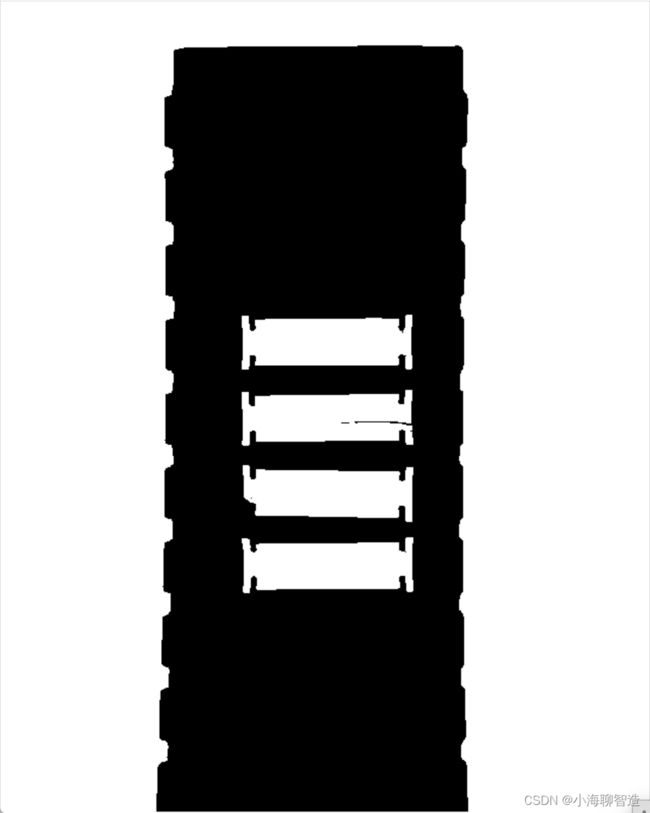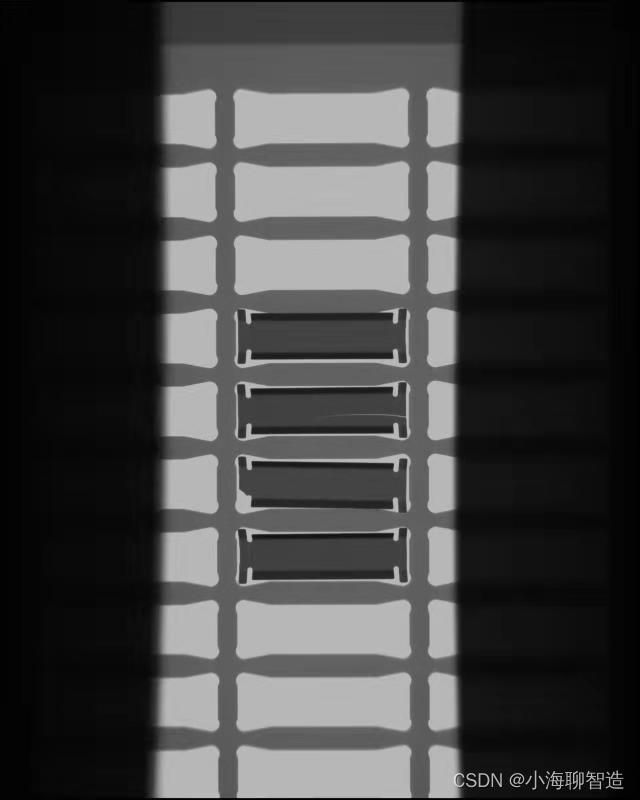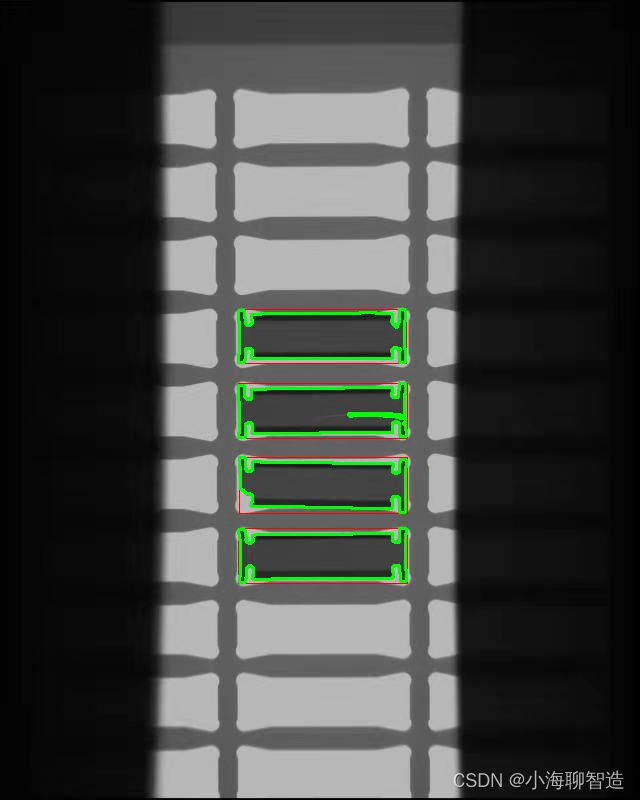opencv 案例05-基于二值图像分析(简单缺陷检测)
缺陷检测,分为两个部分,一个部分是提取指定的轮廓,第二个部分通过对比实现划痕检测与缺角检测。本次主要搞定第一部分,学会观察图像与提取图像ROI对象轮廓外接矩形与轮廓。
下面是基于二值图像分析的大致流程
- 读取图像
- 将图像转换为灰度图,并对其进行二值化处理。
# 图像二值化
gray = cv.cvtColor(src, cv.COLOR_BGR2GRAY)
ret, binary = cv.threshold(gray, 0, 255, cv.THRESH_BINARY_INV |
- 进行形态学开运算以去除噪声和平滑图像。
cv.THRESH_OTSU)
# 形态学开运算去除噪声和平滑图像
se = cv.getStructuringElement(cv.MORPH_RECT, (3, 3), (-1, -1))
binary = cv.morphologyEx(binary, cv.MORPH_OPEN, se)
cv.imshow("binary", binary)
- 提取图像中的轮廓。
# 提取图像中的轮廓
contours, hierarchy = cv.findContours(binary, cv.RETR_LIST, cv.CHAIN_APPROX_SIMPLE)
- 针对每个轮廓,计算其外接矩形,并根据一些条件绘制矩形和轮廓。
height, width = src.shape[:2]
for c in range(len(contours)):
x, y, w, h = cv.boundingRect(contours[c])
area = cv.contourArea(contours[c])
# 根据条件过滤不符合要求的轮廓
if h > (height//2):
continue
if area < 150:
continue
cv.rectangle(src, (x, y), (x+w, y+h), (0, 0, 255), 1, 8, 0)
cv.drawContours(src, contours, c, (0, 255, 0), 2, 8)
整理示例:检测图片中的缺陷并将缺陷框选出来
原图:
代码如下:
import cv2 as cv
src = cv.imread("que01.jpg")
cv.namedWindow("input", cv.WINDOW_AUTOSIZE)
cv.imshow("input", src)
# 图像二值化
gray = cv.cvtColor(src, cv.COLOR_BGR2GRAY)
ret, binary = cv.threshold(gray, 0, 255, cv.THRESH_BINARY_INV | cv.THRESH_OTSU)
# 形态学开运算去除噪声和平滑图像
se = cv.getStructuringElement(cv.MORPH_RECT, (3, 3), (-1, -1))
binary = cv.morphologyEx(binary, cv.MORPH_OPEN, se)
cv.imshow("binary", binary)
# 提取图像中的轮廓
contours, hierarchy = cv.findContours(binary, cv.RETR_LIST, cv.CHAIN_APPROX_SIMPLE)
height, width = src.shape[:2]
for c in range(len(contours)):
x, y, w, h = cv.boundingRect(contours[c])
area = cv.contourArea(contours[c])
# 根据条件过滤不符合要求的轮廓
if h > (height//2):
continue
if area < 150:
continue
cv.rectangle(src, (x, y), (x+w, y+h), (0, 0, 255), 1, 8, 0)
cv.drawContours(src, contours, c, (0, 255, 0), 2, 8)
cv.imshow("result", src)
cv.imwrite("binary2.png", src)
cv.waitKey(0)
cv.destroyAllWindows()
运行结果如下:
示例2:
原图:
修改上面的图片路径地址运行看效果
对于明显的缺陷检测还是可以的,但是实际生产的缺陷肯定不是这么明显的,如下图:
后续讲解这类的缺陷该如何检测,敬请期待!!!!