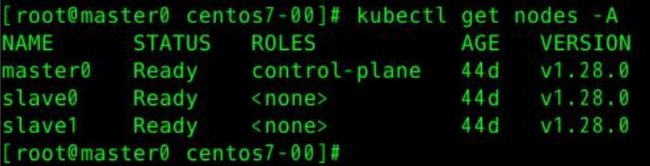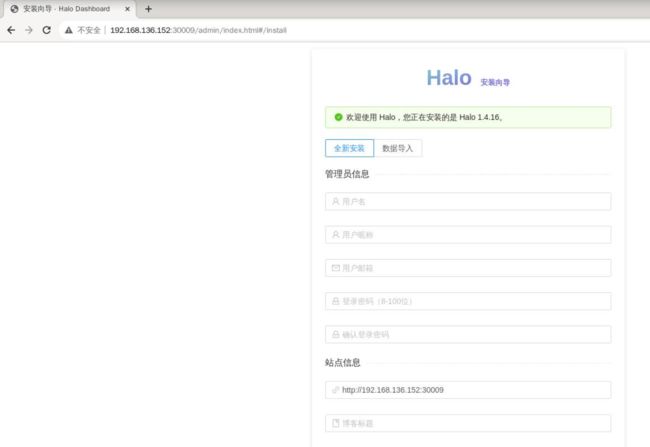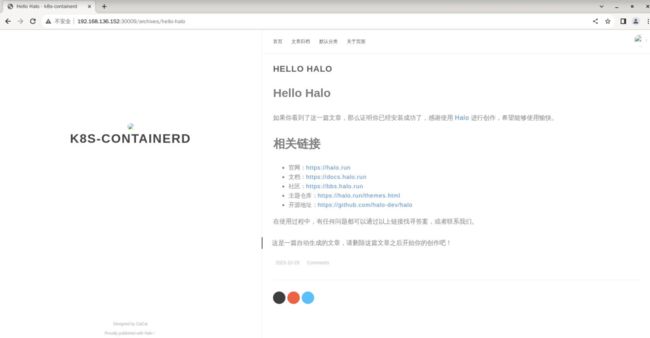Kubernetes的hostpath创建pv和pvc的验证---以部署halo博客系统为例
结论:hostapath作为一种存储类型是支持使用pv及pvc声明使用的。
缘由:最近在寻求云计算方向的运维管理岗位,周五晚上参加了一个头部大厂的西安岗位电面,面试人似乎不情愿作为本场考评的面试官,我在电子会议等了大约17分钟对方才姗姗迟来,张口就问H厂计算产品的各部件工作原理是什么(恕我已经在工作简历中描述清楚了,我只是部署使用过H厂的产品,在公开的技术资料中并未见到各部件的工作原理详细描述,因为各厂商都宣称自己的产品基于开源产品进行了深度重构,并以商业机密为由拒绝披露),在谈到Kubernetes云原生的存储实现时,对方趾高气扬地打断我道:hostpath不能使用pvc动态申明使用。昨天我查阅了Kubernetes的产品文档、专题书籍和相关的博客文章均为明确定义hostpath不能使用pvc动态申明使用 ,最多的描述是在业务生产环境中不建议使用hostapath作为存储。
好吧,实践是检验真理正确与否的唯一标准,到实验靶场上验证一下使用hostapath 做 k8s-APP 的持久化存储是否可行就一清二楚了。
Kubernetes靶场环境:
1master和2slave组成最小化集群,宿主机OS为CentOS7-2207版本,搭建的Kubernetes集群是 基于containerd的 version 1.28.0 版本的。
宿主机规格为 2C/2G、20GB硬盘。
具体操作过程描述如下:
1 使用 crictl image pull 拉取 halo 的docker镜像到本地镜像仓库;
2 编写 Kubernetes-APP 的 yaml配置文件
halo-deployment.yaml
halo-deployment.yaml.original
halo-namespace.yaml
halo-network-service.yaml
halo-persistent-volume-claim.yaml
halo-persistent-volume.yaml
其中 halo-deployment.yaml.original 用于以非PV的形式部署 halo,目的在于验证 halo 是否可以运行再 containerd 上。
验证使用到配置文件的内容如下
slax@slax:~/k8s部署halo博客$
slax@slax:~/k8s部署halo博客$ cat halo-namespace.yaml
apiVersion: v1
kind: Namespace
metadata:
name: halo
labels:
name: halo
slax@slax:~/k8s部署halo博客$
slax@slax:~/k8s部署halo博客$ cat halo-persistent-volume.yaml
apiVersion: v1
kind: PersistentVolume
metadata:
name: root-halo
namespace: halo
spec:
capacity:
storage: 2Gi
accessModes:
- ReadWriteOnce
persistentVolumeReclaimPolicy: Recycle
hostPath:
path: /home/centos7-00/k8shostpath/halo
slax@slax:~/k8s部署halo博客$
slax@slax:~/k8s部署halo博客$ cat halo-persistent-volume-claim.yaml
apiVersion: v1
kind: PersistentVolumeClaim
metadata:
name: root-halo
namespace: halo
spec:
accessModes: - ReadWriteOnce
resources:
requests:
storage: 2Gi
slax@slax:~/k8s部署halo博客$
slax@slax:~/k8s部署halo博客$ cat halo-deployment.yaml
apiVersion: apps/v1
kind: Deployment
metadata:
labels:
app: halo
name: halo-deployment20231028
namespace: halo
spec:
replicas: 1
selector:
matchLabels:
app: halo
template:
metadata:
labels:
app: halo
spec:
containers: - image: docker.io/halohub/halo
ports: - containerPort: 80
name: halo
volumeMounts: - name: root-halo
mountPath: /root/.halo2
volumes: - name: root-halo
persistentVolumeClaim:
claimName: root-halo
slax@slax:~/k8s部署halo博客$
slax@slax:~/k8s部署halo博客$ cat halo-network-service.yaml
apiVersion: v1
kind: Service
metadata:
labels:
app: halo
name: halo-deployment20231028
namespace: halo
spec:
ports: - port: 8090
name: halo-network-service80
protocol: TCP
targetPort: 8090
nodePort: 30009
selector:
app: halo
type: NodePort
slax@slax:~/k8s部署halo博客$
3 创建 namespace
4 创建 pv
5 创建 pvc
6 创建 deployment
7 创建 service
具体操作过程如下:
[root@master0 centos7-00]#
[root@master0 centos7-00]# ls -F Working/
halo-deployment.yaml halo-deployment.yaml.original
halo-namespace.yaml halo-network-service.yaml
halo-persistent-volume-claim.yaml halo-persistent-volume.yaml
[root@master0 centos7-00]#
[root@master0 centos7-00]# kubectl create -f
Working/halo-namespace.yaml
namespace/halo created
[root@master0 centos7-00]#
[root@master0 centos7-00]# kubectl get namespaces
NAME STATUS AGE
default Active 44dhalo Active 14s
kube-flannel Active 44d
kube-node-lease Active 44d
kube-public Active 44d
kube-system Active 44d
[root@master0 centos7-00]#
[root@master0 centos7-00]# kubectl describe namespace halo
Name: halo
Labels: kubernetes.io/metadata.name=halo
name=halo
Annotations:
Status: Active
No resource quota.
No LimitRange resource.
[root@master0 centos7-00]#
[root@master0 centos7-00]# kubectl create -f
Working/halo-persistent-volume.yaml
persistentvolume/root-halo created
[root@master0 centos7-00]#
[root@master0 centos7-00]# kubectl get pv -n halo
NAME CAPACITY ACCESS MODES RECLAIM POLICY STATUS CLAIM
STORAGECLASS REASON AGE
root-halo 2Gi RWO Recycle Bound
halo/root-halo 58s
[root@master0 centos7-00]#
[root@master0 centos7-00]# kubectl create -f
Working/halo-persistent-volume-claim.yamlpersistentvolumeclaim/root-halo created
[root@master0 centos7-00]#
[root@master0 centos7-00]# kubectl get pvc -n halo
NAME STATUS VOLUME CAPACITY ACCESS MODES
STORAGECLASS AGE
root-halo Bound root-halo 2Gi RWO
36s
[root@master0 centos7-00]#
[root@master0 centos7-00]# kubectl create -f
Working/halo-deployment.yaml
deployment.apps/halo-deployment20231028 created
[root@master0 centos7-00]#
[root@master0 centos7-00]# kubectl get pods -n halo
NAME READY STATUS
RESTARTS AGE
halo-deployment20231028-7c46d785c7-72hxf 1/1 Running 0
19s
[root@master0 centos7-00]#
[root@master0 centos7-00]# kubectl describe deployment
halo-deployment20231028 -n halo
Name: halo-deployment20231028
Namespace: halo
CreationTimestamp: Sun, 29 Oct 2023 12:24:53 +0800
Labels: app=halo
Annotations: deployment.kubernetes.io/revision: 1
Selector: app=halo
Replicas: 1 desired | 1 updated | 1 total | 1 available
| 0 unavailable
StrategyType: RollingUpdateMinReadySeconds: 0
RollingUpdateStrategy: 25% max unavailable, 25% max surge
Pod Template:
Labels: app=halo
Containers:
halo:
Image: docker.io/halohub/halo
Port: 80/TCP
Host Port: 0/TCP
Environment:
Mounts:
/root/.halo2 from root-halo (rw)
Volumes:
root-halo:
Type: PersistentVolumeClaim (a reference to a
PersistentVolumeClaim in the same namespace)
ClaimName: root-halo
ReadOnly: false
Conditions:
Type Status Reason
Available True MinimumReplicasAvailable
Progressing True NewReplicaSetAvailable
OldReplicaSets:
NewReplicaSet: halo-deployment20231028-7c46d785c7 (1/1 replicas
created)
Events:
Type Reason Age From Message
—— ——— —— —— ———-Normal ScalingReplicaSet 5m40s deployment-controller Scaled up
replica set halo-deployment20231028-7c46d785c7 to 1
[root@master0 centos7-00]#
[root@master0 centos7-00]# kubectl describe pod
halo-deployment20231028-7c46d785c7-72hxf -n halo
Name: halo-deployment20231028-7c46d785c7-72hxf
Namespace: halo
Priority: 0
Service Account: default
Node: slave1/192.168.136.152
Start Time: Sun, 29 Oct 2023 12:24:54 +0800
Labels: app=halo
pod-template-hash=7c46d785c7
Annotations:
Status: Running
IP: 10.244.2.3
IPs:
IP: 10.244.2.3
Controlled By: ReplicaSet/halo-deployment20231028-7c46d785c7
Containers:
halo:
Container ID:
containerd://5b908410f29ec3aa2ba55613842a69c105320d8aa633cd7acc12e3e
8afcb5a78
Image: docker.io/halohub/halo
Image ID:
docker.io/halohub/halo@sha256:994537a47aff491b29251665dc86ef2a87bd70
00516c330b5e636ca4b029d35c
Port: 80/TCPHost Port: 0/TCP
State: Running
Started: Sun, 29 Oct 2023 12:25:10 +0800
Ready: True
Restart Count: 0
Environment:
Mounts:
/root/.halo2 from root-halo (rw)
/var/run/secrets/kubernetes.io/serviceaccount from
kube-api-access-m7lqg (ro)
Conditions:
Type Status
Initialized True
Ready True
ContainersReady True
PodScheduled True
Volumes:
root-halo:
Type: PersistentVolumeClaim (a reference to a
PersistentVolumeClaim in the same namespace)
ClaimName: root-halo
ReadOnly: false
kube-api-access-m7lqg:
Type: Projected (a volume that contains injected
data from multiple sources)
TokenExpirationSeconds: 3607
ConfigMapName: kube-root-ca.crt
ConfigMapOptional:
DownwardAPI: trueQoS Class: BestEffort
Node-Selectors:
Tolerations: node.kubernetes.io/not-ready:NoExecute
op=Exists for 300s
node.kubernetes.io/unreachable:NoExecute op=Exists for 300s
Events:
Type Reason Age From Message
Normal Scheduled 7m23s default-scheduler Successfully assigned
halo/halo-deployment20231028-7c46d785c7-72hxf to slave1
Normal Pulling 7m23s kubelet Pulling image
“docker.io/halohub/halo”
Normal Pulled 7m7s kubelet Successfully pulled
image “docker.io/halohub/halo” in 15.665s (15.665s including waiting)
Normal Created 7m7s kubelet Created container halo
Normal Started 7m7s kubelet Started container halo
[root@master0 centos7-00]#
[root@master0 centos7-00]# kubectl create -f
Working/halo-network-service.yaml
service/halo-deployment20231028 created
[root@master0 centos7-00]#
[root@master0 centos7-00]# kubectl get services -n halo
NAME TYPE CLUSTER-IP EXTERNAL-IP
PORT(S) AGE
halo-deployment20231028 NodePort 10.108.173.68
8090:30009/TCP 27s
[root@master0 centos7-00]#
[root@master0 centos7-00]# kubectl describe servicehalo-deployment20231028 -n halo
Name: halo-deployment20231028
Namespace: halo
Labels: app=halo
Annotations:
Selector: app=halo
Type: NodePort
IP Family Policy: SingleStack
IP Families: IPv4
IP: 10.108.173.68
IPs: 10.108.173.68
Port: halo-network-service80 8090/TCP
TargetPort: 8090/TCP
NodePort: halo-network-service80 30009/TCP
Endpoints: 10.244.2.3:8090
Session Affinity: None
External Traffic Policy: Cluster
Events:
[root@master0 centos7-00]#
[root@master0 centos7-00]# kubectl get pod -n halo
NAME READY STATUS
RESTARTS AGE
halo-deployment20231028-7c46d785c7-72hxf 1/1 Running 0
12m
[root@master0 centos7-00]#
[root@master0 centos7-00]# kubectl logs -f -n halo
halo-deployment20231028-7c46d785c7-72hxf
/ / / /_ / /__
/ // / `/ / \
/ __ / // / / // /
// //__,//___/
Version: 1.4.16
2023-10-29 12:25:13.363 INFO 7 —- [ main]
run.halo.app.Application : Starting Application
v1.4.16 using Java 11.0.11 on halo-deployment20231028-7c46d785c7-72hxf
with PID 7 (/application/BOOT-INF/classes started by root in
/application)
2023-10-29 12:25:13.365 INFO 7 —- [ main]
run.halo.app.Application : No active profile set,
falling back to default profiles: default
2023-10-29 12:25:15.203 INFO 7 —-
[ main] .s.d.r.c.RepositoryConfigurationDelegate :
Bootstrapping Spring Data JPA repositories in DEFAULT mode.
2023-10-29 12:25:15.441 INFO 7 —-
[ main] .s.d.r.c.RepositoryConfigurationDelegate : Finished
Spring Data repository scanning in 225 ms. Found 22 JPA repository
interfaces.
2023-10-29 12:25:17.525 INFO 7 —- [ main]
org.eclipse.jetty.util.log : Logging initialized @6453ms
to org.eclipse.jetty.util.log.Slf4jLog
2023-10-29 12:25:17.898 INFO 7 —- [ main]
o.s.b.w.e.j.JettyServletWebServerFactory : Server initialized with port:
8090
2023-10-29 12:25:17.921 INFO 7 —- [ main]
org.eclipse.jetty.server.Server : jetty-9.4.42.v20210604;built: 2021-06-04T17:33:38.939Z; git:
5cd5e6d2375eeab146813b0de9f19eda6ab6e6cb; jvm 11.0.11+9
2023-10-29 12:25:18.045 INFO 7 —- [ main]
o.e.j.s.h.ContextHandler.application : Initializing Spring
embedded WebApplicationContext
2023-10-29 12:25:18.046 INFO 7 —- [ main]
w.s.c.ServletWebServerApplicationContext : Root WebApplicationContext:
initialization completed in 4598 ms
2023-10-29 12:25:18.524 INFO 7 —- [ main]
run.halo.app.config.HaloConfiguration : Halo cache store load impl :
[class run.halo.app.cache.InMemoryCacheStore]
2023-10-29 12:25:18.778 INFO 7 —- [ main]
com.zaxxer.hikari.HikariDataSource : HikariPool-1 - Starting…
2023-10-29 12:25:19.209 INFO 7 —- [ main]
com.zaxxer.hikari.HikariDataSource : HikariPool-1 - Start
completed.
2023-10-29 12:25:20.136 INFO 7 —- [ main]
o.hibernate.jpa.internal.util.LogHelper : HHH000204: Processing
PersistenceUnitInfo [name: default]
2023-10-29 12:25:20.216 INFO 7 —- [ main]
org.hibernate.Version : HHH000412: Hibernate ORM
core version 5.4.32.Final
2023-10-29 12:25:20.299 INFO 7 —- [ main]
o.hibernate.annotations.common.Version : HCANN000001: Hibernate
Commons Annotations {5.1.2.Final}
2023-10-29 12:25:20.609 INFO 7 —- [ main]
org.hibernate.dialect.Dialect : HHH000400: Using dialect:
org.hibernate.dialect.H2Dialect
2023-10-29 12:25:22.775 INFO 7 —- [ main]o.h.e.t.j.p.i.JtaPlatformInitiator : HHH000490: Using
JtaPlatform implementation:
[org.hibernate.engine.transaction.jta.platform.internal.NoJtaPlatfor
m]
2023-10-29 12:25:22.789 INFO 7 —- [ main]
j.LocalContainerEntityManagerFactoryBean : Initialized JPA
EntityManagerFactory for persistence unit ‘default’
2023-10-29 12:25:24.479 INFO 7 —- [ main]
org.eclipse.jetty.server.session : DefaultSessionIdManager
workerName=node0
2023-10-29 12:25:24.480 INFO 7 —- [ main]
org.eclipse.jetty.server.session : No SessionScavenger set,
using defaults
2023-10-29 12:25:24.480 INFO 7 —- [ main]
org.eclipse.jetty.server.session : node0 Scavenging every
660000ms
2023-10-29 12:25:24.494 INFO 7 —- [ main]
o.e.jetty.server.handler.ContextHandler : Started
o.s.b.w.e.j.JettyEmbeddedWebAppContext@2cc3df02{application,/,[file:
///tmp/jetty-docbase.8090.3227147541353187501/,
jar:file:/application/BOOT-INF/lib/springfox-swagger-ui-3.0.0.jar!/M
ETA-INF/resources],AVAILABLE}
2023-10-29 12:25:24.494 INFO 7 —- [ main]
org.eclipse.jetty.server.Server : Started @13424ms
2023-10-29 12:25:25.565 INFO 7 —- [ main]
run.halo.app.handler.file.FileHandlers : Registered 9 file
handler(s)
2023-10-29 12:25:29.824 INFO 7 —- [ main]
o.s.b.a.e.web.EndpointLinksResolver : Exposing 4 endpoint(s)beneath base path ‘/api/admin/actuator’
2023-10-29 12:25:29.887 INFO 7 —- [ main]
o.e.j.s.h.ContextHandler.application : Initializing Spring
DispatcherServlet ‘dispatcherServlet’
2023-10-29 12:25:29.887 INFO 7 —- [ main]
o.s.web.servlet.DispatcherServlet : Initializing Servlet
‘dispatcherServlet’
2023-10-29 12:25:29.889 INFO 7 —- [ main]
o.s.web.servlet.DispatcherServlet : Completed initialization in
1 ms
2023-10-29 12:25:29.898 INFO 7 —- [ main]
o.e.jetty.server.AbstractConnector : Started
ServerConnector@2f8c4fae{HTTP/1.1, (http/1.1)}{0.0.0.0:8090}
2023-10-29 12:25:29.899 INFO 7 —- [ main]
o.s.b.web.embedded.jetty.JettyWebServer : Jetty started on port(s)
8090 (http/1.1) with context path ‘/‘
2023-10-29 12:25:29.948 INFO 7 —- [ main]
run.halo.app.Application : Started Application in
18.115 seconds (JVM running for 18.879)
2023-10-29 12:25:29.953 INFO 7 —- [ main]
run.halo.app.listener.StartedListener : Starting migrate
database…
2023-10-29 12:25:30.080 INFO 7 —- [ main]
o.f.c.internal.license.VersionPrinter : Flyway Community Edition
7.5.1 by Redgate
2023-10-29 12:25:30.100 INFO 7 —- [ main]
o.f.c.i.database.base.DatabaseType : Database:
jdbc:h2:file:/root/.halo//db/halo (H2 1.4)
2023-10-29 12:25:30.120 INFO 7 —- [ main]o.f.c.i.s.JdbcTableSchemaHistory : Repair of failed migration
in Schema History table “PUBLIC”.”flyway_schema_history” not necessary
as table doesn’t exist.
2023-10-29 12:25:30.154 INFO 7 —- [ main]
o.f.core.internal.command.DbRepair : Successfully repaired
schema history table “PUBLIC”.”flyway_schema_history” (execution time
00:00.036s).
2023-10-29 12:25:30.169 INFO 7 —- [ main]
o.f.c.internal.license.VersionPrinter : Flyway Community Edition
7.5.1 by Redgate
2023-10-29 12:25:30.196 INFO 7 —- [ main]
o.f.core.internal.command.DbValidate : Successfully validated 4
migrations (execution time 00:00.016s)
2023-10-29 12:25:30.245 INFO 7 —- [ main]
o.f.c.i.s.JdbcTableSchemaHistory : Creating Schema History
table “PUBLIC”.”flyway_schema_history” with baseline …
2023-10-29 12:25:30.321 INFO 7 —- [ main]
o.f.core.internal.command.DbBaseline : Successfully baselined
schema with version: 1
2023-10-29 12:25:30.359 INFO 7 —- [ main]
o.f.core.internal.command.DbMigrate : Current version of schema
“PUBLIC”: 1
2023-10-29 12:25:30.363 INFO 7 —- [ main]
o.f.core.internal.command.DbMigrate : Migrating schema “PUBLIC”
to version “2 - migrate 1.2.0-beta.1 to 1.2.0-beta.2”
2023-10-29 12:25:30.421 INFO 7 —- [ main]
o.f.core.internal.command.DbMigrate : Migrating schema “PUBLIC”
to version “3 - migrate 1.3.0-beta.1 to 1.3.0-beta.2”
2023-10-29 12:25:30.562 INFO 7 —- [ main]o.f.core.internal.command.DbMigrate : Migrating schema “PUBLIC”
to version “4 - migrate 1.3.0-beta.2 to 1.3.0-beta.3”
2023-10-29 12:25:30.609 INFO 7 —- [ main]
o.f.core.internal.command.DbMigrate : Successfully applied 3
migrations to schema “PUBLIC” (execution time 00:00.269s)
2023-10-29 12:25:30.611 INFO 7 —- [ main]
run.halo.app.listener.StartedListener : Migrate database succeed.
2023-10-29 12:25:30.612 INFO 7 —- [ main]
run.halo.app.listener.StartedListener : Created backup directory:
[/tmp/halo-backup]
2023-10-29 12:25:30.612 INFO 7 —- [ main]
run.halo.app.listener.StartedListener : Created data export
directory: [/tmp/halo-data-export]
2023-10-29 12:25:30.740 INFO 7 —- [ main]
run.halo.app.listener.StartedListener : Copied theme folder from
[/application/BOOT-INF/classes/templates/themes] to
[/root/.halo/templates/themes/caicai_anatole]
2023-10-29 12:25:30.792 INFO 7 —- [ main]
run.halo.app.listener.StartedListener : Halo started at
http://127.0.0.1:8090
2023-10-29 12:25:30.792 INFO 7 —- [ main]
run.halo.app.listener.StartedListener : Halo admin started at
http://127.0.0.1:8090/admin
2023-10-29 12:25:30.792 INFO 7 —- [ main]
run.halo.app.listener.StartedListener : Halo has started
successfully!
^C
[root@master0 centos7-00]#