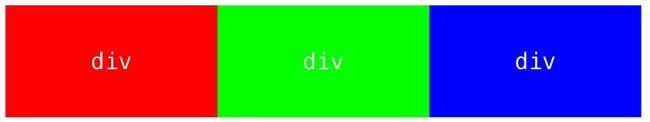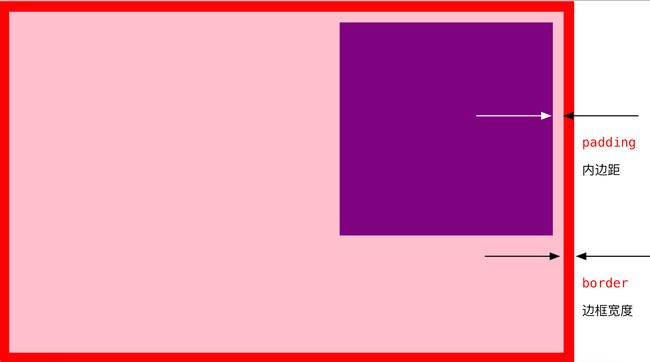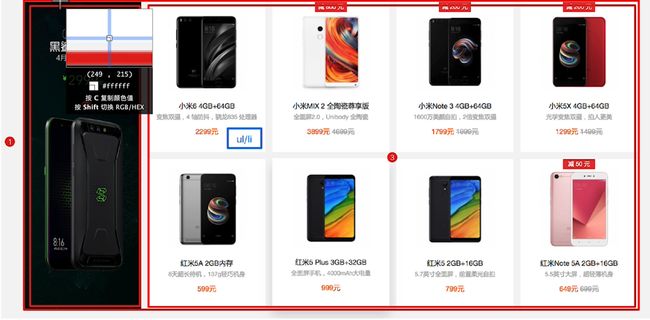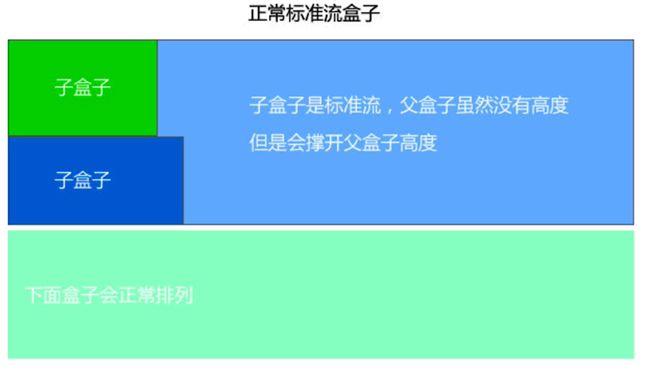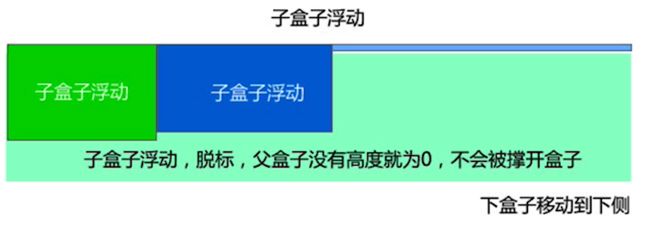Web前端-CSS(浮动)
文章目录
- 1. 浮动(float)
-
- 1.1 CSS 布局的三种机制
- 1.2 为什么需要浮动?
- 1.3 什么是浮动(float)
-
-
- 浮动特点
-
- 1.4 浮动(float)小结
- 1.5 浮动(float)的扩展
-
-
- 1). 浮动元素与父盒子的关系
- 2). 浮动元素与兄弟盒子的关系
-
- 1.6 浮动(float)的应用(重要)
- 2. 清除浮动
-
- 2.1 为什么要清除浮动
- 2.2 清除浮动本质
- 2.3 清除浮动的方法
-
-
- 1).额外标签法(隔墙法)
- 2).父级添加overflow属性方法
- 3).使用after伪元素清除浮动
- 伪元素:
-
- 2.4 清除浮动总结
1. 浮动(float)
1.1 CSS 布局的三种机制
- CSS 提供了 3 种机制来设置盒子的摆放位置,分别是普通流(标准流)、浮动和定位,其中:
- 普通流(标准流)
- 块级元素会独占一行,从上向下顺序排列;
- 常用元素:div、hr、p、h1~h6、ul、ol、dl、form、table
- 行内元素会按照顺序,从左到右顺序排列,碰到父元素边缘则自动换行;
- 常用元素:span、a、i、em等
- 块级元素会独占一行,从上向下顺序排列;
- 浮动
- 让盒子从普通流中浮起来,主要作用让多个块级盒子一行显示。
- 定位
- 将盒子定在浏览器的某一个位置——CSS 离不开定位,特别是后面的 js 特效。
1.2 为什么需要浮动?
-
思考题:
-
我们首先要思考以下2个布局中最常见的问题?
- 虽然我们前面学过行内块(inline-block) 但是他却有自己的缺陷:
- 它可以实现多个元素一行显示,但是中间会有空白缝隙,不能满足以上第一个问题。
- 它不能实现以上第二个问题,盒子左右对齐
- 总结:
因为一些网页布局要求,标准流不能满足我们的需要了,因此我们需要浮动来完成网页布局。
<head> <meta charset="UTF-8"> <title>行内块有缺陷title> <style> *{ padding: 0; margin: 0; } .box1, .box2, .box3{ width: 200px; height: 200px; display: inline-block; } .box1{ background-color: red; } .box2{ background-color: blue; } .box3{ background-color: green; } style> head> <body> <div class="box1">div> <div class="box2">div> <div class="box3">div> body> html>
1.3 什么是浮动(float)
- 概念:
- 元素的浮动是指设置了浮动属性的元素会
- 脱离标准普通流的控制
- 移动到指定位置。
- 作用:
- 让多个盒子(div)水平排列成一行,使得浮动成为布局的重要手段。
- 语法:
选择器 { float: 属性值; }
| 属性值 | 描述 |
|---|---|
| none | 元素不浮动(默认值) |
| left | 元素向左浮动 |
| right | 元素向右浮动 |
<head>
<meta charset="UTF-8">
<title>Documenttitle>
<style>
* {
margin: 0;
padding: 0;
}
.box1 {
width: 200px;
height: 200px;
background-color: orange;
/*
元素添加浮动属性之后
1.当前元素会脱离标准流的控制,俗称脱标
2.脱标以后将自己原来的位置漏给了下方标准流的盒子
3.浮动的元素脱标之后,会具有行内块的属性(控制宽高,可以一行显示多列)
*/
float: left;
}
.box2 {
width: 300px;
height: 300px;
background-color: red;
float: left;
}
h1 {
height: 40px;
background-color: aqua;
}
style>
head>
<body>
<div class="box1">黄色div>
<div class="box2">红色div>
<h1>一级标题h1>
body>
html>
浮动特点
元素添加浮动属性之后
1.当前元素会脱离标准流的控制,俗称脱标
2.脱标以后将自己原来的位置漏给了下方标准流的盒子
3.浮动的元素脱标之后,会具有行内块的属性(控制宽高,可以一行显示多列)
元素漂浮在普通流的上面。 脱离标准流。 俗称 “脱标”

.box1 {
width: 150px;
height: 150px;
background-color: red;
float: left;
}
.box2 {
width: 200px;
height: 200px;
background-color: green;
}
思路:将三个元素都浮动就可以
注意: 浮动的元素互相贴靠一起的,但是如果父级宽度装不下这些浮动的盒子, 多出的盒子会另起一行对齐
<head>
<meta charset="UTF-8">
<title>三个盒子并排显示title>
<style>
* {
margin: 0;
padding: 0;
}
.box1,
.box2,
.box3{
width: 200px;
height: 200px;
text-align: center;
line-height: 200px;
}
.box1 {
background-color: red;
float: left;
}
.box2 {
background-color: green;
float: left ;
}
.box3{
background-color: blue;
float: left;
}
style>
head>
<body>
<div class="box1">红色div>
<div class="box2">绿色div>
<div class="box3">蓝色div>
body>
html>
1.4 浮动(float)小结
- 我们使用浮动的核心目的——让多个块级盒子在同一行显示。 因为这是我们最常见的一种布局方式
| 特点 | 说明 |
|---|---|
| 浮 | 加了浮动的盒子是浮起来的,漂浮在其他标准流盒子的上面。 |
| 漏 | 加了浮动的盒子是不占位置的,它原来的位置漏给了标准流的盒子。 |
| 特 | 特别注意:浮动元素会改变display属性, 类似转换为了行内块,但是元素之间没有空白缝隙 |
1.5 浮动(float)的扩展
1). 浮动元素与父盒子的关系
<head>
<meta charset="UTF-8">
<title>浮动元素与父盒子的关系title>
<style>
.father {
width: 1000px;
height: 600px;
margin: 0 auto;
border: 10px solid red;
/* 不会超过父盒子的内边距 */
padding: 10px;
}
.son {
width: 200px;
height: 200px;
background-color: orange;
/* 子盒子的浮动参照父盒子对齐 */
float: right;
}
style>
head>
<body>
<div class="father">
<div class="son">div>
div>
body>
html>
2). 浮动元素与兄弟盒子的关系
在一个父级盒子中,如果前一个兄弟盒子是:
- 浮动的,那么当前标准流盒子会与前一个盒子的顶部对齐(也即是重叠了);
- 普通流的,那么当前浮动盒子会显示在前一个兄弟盒子的下方。
记住:
浮动只会影响当前的或者是后面的标准流盒子,不会影响前面的标准流。
建议
如果一个盒子里面有多个子盒子,如果其中一个盒子浮动了,其他兄弟也应该浮动。防止引起问题
<head>
<meta charset="UTF-8">
<title>浮动元素兄弟盒子的关系title>
<style>
.father {
width: 1000px;
height: 600px;
margin: 0 auto;
border: 10px solid red;
/* 不会超过父盒子的内边距 */
padding: 10px;
}
.box1,
.box2,
.box3 {
width: 200px;
height: 200px;
}
.box1{
background-color: red;
float: right;
}
.box2{
background-color: orange;
float: right;
}
.box3{
background-color:blue;
float: left;
}
style>
head>
<body>
<div class="father">
<div class="box1">红色div>
<div class="box2">橙色div>
<div class="box3">蓝色div>
div>
body>
html>
1.6 浮动(float)的应用(重要)
- 浮动和标准流的父盒子搭配
我们知道,浮动是脱标的,会影响下面的标准流元素,此时,我们需要给浮动的元素添加一个标准流的父亲,这样,最大化的减小了对其他标准流的影响。
<head>
<meta charset="UTF-8">
<title>浮动元素兄弟盒子的关系title>
<style>
* {
margin: 0;
padding: 0;
}
.father {
width: 1000px;
height: 600px;
border: 10px solid blue;
}
.box1 {
width: 200px;
height: 600px;
background-color: red;
float: left;
}
.box2 {
width: 800;
height: 600px;
background-color: orange;
float: right;
overflow: scroll;
}
.box11 {
width: 135px;
height: 280px;
background-color: aquamarine;
float: left;
margin: 10px;
}
.box11>img {
width: 100px;
height: 200px;
padding: 15px;
}
.box11>p {
font-size: 20px;
color: green;
padding-left: 15px;
}
style>
head>
<body>
<div class="father">
<div class="box1">红色div>
<div class="box2">
<div class="box11">
<img src="./img/3.jpg" alt="">
<p>码上未来66p>
div>
<div class="box11">div>
<div class="box11">div>
<div class="box11">div>
<div class="box11">div>
<div class="box11">div>
<div class="box11">div>
<div class="box11">div>
<div class="box11">div>
<div class="box11">div>
<div class="box11">div>
div>
div>
body>
html>
2. 清除浮动
2.1 为什么要清除浮动
- 总结:
- 由于浮动元素不再占用原文档流的位置,所以它会对后面的元素排版产生影响
- 准确地说,并不是清除浮动,而是清除浮动后造成的影响
<head>
<meta charset="UTF-8">
<title>浮动带来的问题title>
<style>
* {
margin: 0;
padding: 0;
}
.box1 {
border: 5px red solid;
}
img{
/*img只要浮动了,.box1高度就是0了。后面的元素就会顶上来*/
float: left;
}
style>
head>
<body>
<div class="box1">
<img src="img/1.jpg">
div>
<h1>后面的元素h1>
body>
html>
2.2 清除浮动本质
- 清除浮动主要为了解决父级元素因为子级浮动引起内部高度为0 的问题。清除浮动之后, 父级就会根据浮动的子盒子自动检测高度。父级有了高度,就不会影响下面的标准流了
2.3 清除浮动的方法
-
在CSS中,clear属性用于清除浮动,在这里,我们先记住清除浮动的方法,具体的原理,等我们学完css会再回头分析。
-
语法:
选择器{clear:属性值;} clear 清除
| 属性值 | 描述 |
|---|---|
| left | 不允许左侧有浮动元素(清除左侧浮动的影响) |
| right | 不允许右侧有浮动元素(清除右侧浮动的影响) |
| both | 同时清除左右两侧浮动的影响 |
- 但是我们实际工作中, 几乎只用 clear: both;
1).额外标签法(隔墙法)
是W3C推荐的做法是通过在浮动元素末尾添加一个空的标签例如 <div style=”clear:both”>div>,或则其他标签br等亦可。
- 优点: 通俗易懂,书写方便
- 缺点: 添加许多无意义的标签,结构化较差。
<div class="box1">
<img src="images/btn.png" alt="">
<div style="clear:both">div>
div>
2).父级添加overflow属性方法
可以给父级添加: overflow为 hidden| auto| scroll 都可以实现。
优点: 代码简洁
缺点: 内容增多时候容易造成不会自动换行导致内容被隐藏掉,无法显示需要溢出的元素。
3).使用after伪元素清除浮动
:after 方式为空元素额外标签法的升级版,好处是不用单独加标签了
使用方法:
Document
"father">
 "img/dayu.webp" alt="">
"img/dayu.webp" alt="">
后面的布局元素
- 优点: 符合闭合浮动思想 结构语义化正确
- 代表网站: 百度、淘宝网、网易等
伪元素:
伪类: 指的是: 如a:hover
伪元素:指的是::after ::before
伪元素可以动态的加标签元素。
- 伪元素是行内元素
DOCTYPE html>
<html lang="en">
<head>
<title>Documenttitle>
<style>
* {
margin: 0;
padding: 0;
}
p {
background-color: red;
display: inline-block;
}
/*在p标签内 所有元素之前加上*/
p::before {
content: 'codingfuture1';
background-color: orange;
width: 200px;
height: 200px;
display: inline-block;
}
p::after {
content: '帅气无敌2';
background-color: blue;
width: 200px;
height: 200px;
display: inline-block;
}
style>
head>
<body>
<p>
码上未来
p>
body>
html>
2.4 清除浮动总结
- 我们以后什么时候用清除浮动呢?
- 父级没高度
- 子盒子浮动了
- 影响下面布局了,我们就应该清除浮动了。
| 清除浮动的方式 | 优点 | 缺点 |
|---|---|---|
| 额外标签法(隔墙法) | 通俗易懂,书写方便 | 添加许多无意义的标签,结构化较差。 |
| 父级overflow:hidden; | 书写简单 | 溢出隐藏 |
| 父级after伪元素 | 结构语义化正确 | 由于IE6-7不支持::after,兼容性问题 |