C#中使用OpenCvSharp4绘制直线、矩形、圆、文本
C#中使用OpenCvSharp4绘制直线、矩形、圆、文本
继之前的Python中使用Opencv-python库绘制直线、矩形、圆、文本和VC++中使用OpenCV绘制直线、矩形、圆和文字,将之前的Python和C++示例代码翻译成C#语言,很简单,还是借用OpenCvSharp4库中的Line、Rectangle、Circle、PutText,值得一提的是https://github.com/opencv/opencv以及OpenCvSharp4库和Opencv-python的函数基本相同。
一、OpenCvSharp4库
OpenCvSharp4库是一个基于.Net封装的OpenCV库,Github源代码地址为:https://github.com/shimat/opencvsharp,里面有关于Windows下安装OpenCvSharp4库的描述,如下图所示:
![]()
二、C#中使用OpenCvSharp4绘制直线、矩形、圆、文本
1、使用VS2022创建一个C# .Net控制台程序,项目命名为OpenCVExample
2、安装OpenCvSharp4库
安装OpenCvSharp4和OpenCvSharp4.runtime.win两个NuGet包,或者直接安装OpenCvSharp4.Windows

3、使用OpenCvSharp4绘制直线、矩形、圆、文本
对应的C#代码如下:
using OpenCvSharp;
using System;
namespace OpenCVExample
{
public class Program
{
/// 4、程序运行结果
在Visual Studio 2022中运行上述代码,结果如下:
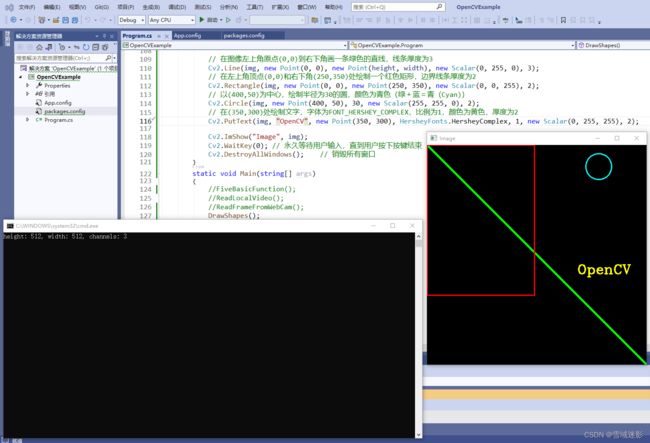
三、参考资料
- OpenCvSharp4
- LEARN OPENCV C++ in 4 HOURS | Including 3x Projects | Computer Vision
- murtazahassan/Learn-OpenCV-cpp-in-4-Hours
- LEARN OPENCV in 3 HOURS with Python | Including 3xProjects | Computer Vision
- Learn-OpenCV-in-3-hours
- OpenCV官网
- Python中使用Opencv-python库绘制直线、矩形、圆、文字