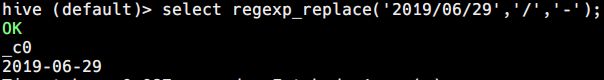hive 日期函数
目录
-
- hive outline
- hive 日期函数
-
- 格式化时间函数:date_format
- 获取当前日期: current_date
- 获取当前时间戳: current_timestamp
- 2011-12-07 13:01:03 转UNIX时间戳 1323262863 函数: unix_timestamp
- UNIX时间戳 1618238391 转日期 2021-04-12 14:39:51 函数: from_unixtime(不指定时区)
- UNIX时间戳转日期函数: from_utc_timestamp(指定时区)
- 指定格式日期转UNIX时间戳函数: unix_timestamp
- 抽取日期函数: to_date
- 抽取日期:year month day hour minute second
- 日期转周函数: weekofyear
- 两日期相减函数: datediff
- 日期增加函数: date_add
- 日期减少函数: date_sub
- 2个完整格式的时间相减,获取秒
hive outline
链接
hive 日期函数
-
格式化时间函数:date_format
格式化时间的前提是 xxxx-xx-xx,以-分割
select date_format('2019-06-29','MM-dd');
处理xxxx/xx/xx格式的日期
把日期格式由2019/06/29替换为2019-06-29
select regexp_replace('2019/06/29','/','-');
-
获取当前日期: current_date
select current_date();
-
获取当前时间戳: current_timestamp
同一查询中对current_timestamp的所有调用均返回相同的值
select current_timestamp();
-
2011-12-07 13:01:03 转UNIX时间戳 1323262863 函数: unix_timestamp
select unix_timestamp("2011-12-07 13:01:03");
-- 输出 1323262863
-- 可以不传参。默认获取当前系统时间
select unix_timestamp();
-- 输出 1705414709
-
UNIX时间戳 1618238391 转日期 2021-04-12 14:39:51 函数: from_unixtime(不指定时区)
注意:
1)UNIX时间戳,是以GMT/UTC的【1970-01-01 T00:00:00】时刻为基准,到当前时刻所经过的秒数
2)与当前系统所处的时区无关,同一时刻在任何时区获取的时间戳都是一样的
select from_unixtime(1618238391);
-- 输出 2021-04-12 14:39:51
select from_unixtime(1618238391, 'yyyy-MM-dd');
-- 输出 2021-04-12
-- 一般常结合 unix_timestamp 使用,即获取当前系统时间
select from_unixtime(unix_timestamp(),'yyyy-MM-dd HH:mm:ss') as load_time
-- 输出 2024-01-16 14:23:29
-
UNIX时间戳转日期函数: from_utc_timestamp(指定时区)
UNIX时间戳,是以GMT/UTC时刻【即1970-01-01 00:00:00】为基准,到当前时刻所经过的秒数
1)先获取当前系统的UNIX时间戳
select unix_timestamp(); -- 输出 1705415823
2)将它转换为东八区时间,即中国时间(也是北京时间)
select date_format(from_utc_timestamp(1705415823000,'PRC'),'yyyy-MM-dd HH:mm:ss');
select date_format(from_utc_timestamp(1705415823000,'UTC+8'),'yyyy-MM-dd HH:mm:ss');
select date_format(from_utc_timestamp(1705415823000,'GMT+8'),'yyyy-MM-dd HH:mm:ss');
-- 输出 2024-01-16 14:37:03 (3者结果一样)
3)为什么1705415823要乘以1000
1705415823 如果为整数的话,需要乘以1000,不用纠结为什么,这是规定
以前世界标准时间采用的是,格林威治标准时间(GMT)
现在世界标准时间采用的是,协调世界时(UTC)
不管是采用哪个标准下的时间,都要表示出来中国属于哪个区,中国就属于东八区,+8表示东八区
PRC中国标准时间【“PRC” 是 “People’s Republic of China” 的缩写,代表的意思是中华人民共和国】
-
指定格式日期转UNIX时间戳函数: unix_timestamp
select unix_timestamp('20111207 13:01:03','yyyyMMdd HH:mm:ss');
-- 输出 1323262863
-
抽取日期函数: to_date
select to_date('2009-07-30 04:17:52');
-- 输出 2009-07-30
-
抽取日期:year month day hour minute second
select year('2009-07-30 04:17:52');
-- 输出 2009
-
日期转周函数: weekofyear
-- weekofyear 返回指定日期所示年份第几周
select weekofyear('2009-07-30 04:17:52');
-- 输出 31
-
两日期相减函数: datediff
语法:日期格式要求’yyyy-MM-dd HH:mm:ss’ or ‘yyyy-MM-dd’
select datediff('2012-12-08','2012-05-09');
-- 输出 213
-
日期增加函数: date_add
select date_add('2012-02-18',10);
-- 输出 2012-02-28
-
日期减少函数: date_sub
-
2个完整格式的时间相减,获取秒
hive中没有直接让2个完整格式时间相减的函数,而mysql有,即timestampdiff
也可以不去指定yyyy-MM-dd HH:mm:ss
select unix_timestamp('2018-01-01 08:01:36', 'yyyy-MM-dd HH:mm:ss') - unix_timestamp('2018-01-01 08:00:00', 'yyyy-MM-dd HH:mm:ss')
# 结果 96秒
2个完整格式的时间相减,获取分钟
select (unix_timestamp('2018-01-01 08:01:36', 'yyyy-MM-dd HH:mm:ss') - unix_timestamp('2018-01-01 08:00:00', 'yyyy-MM-dd HH:mm:ss'))/60
结果为1.6,,想要为1,如下做法:
select cast((unix_timestamp('2018-01-01 08:01:36', 'yyyy-MM-dd HH:mm:ss') - unix_timestamp('2018-01-01 08:00:00', 'yyyy-MM-dd HH:mm:ss'))/60 as int)