MERGE
Purpose
Use the MERGE statement to select rows from one or more sources for update or insertion into a table or view. You can specify conditions to determine whether to update or insert into the target table or view.
This statement is a convenient way to combine multiple operations. It lets you avoid multiple INSERT, UPDATE, and DELETE DML statements.
MERGE is a deterministic statement. You cannot update the same row of the target table multiple times in the same MERGE statement.
Note:
Oracle Database does not implement fine-grained access control duringMERGE statements. If you are using the fine-grained access control feature on the target table or tables, then use equivalent
INSERT and
UPDATE statements instead of
MERGE to avoid error messages and to ensure correct access control.
You must have the INSERT and UPDATE object privileges on the target table and the SELECT object privilege on the source table. To specify the DELETE clause of the merge_update_clause, you must also have the DELETE object privilege on the target table.
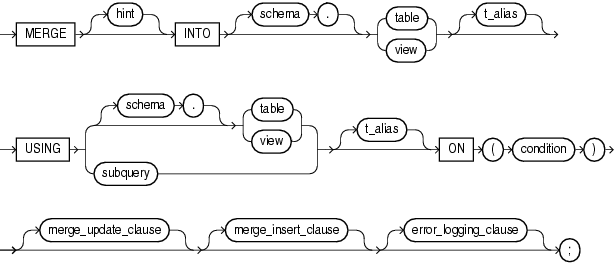
Description of the illustration merge.gif
(merge_update_clause ::=, merge_insert_clause ::=, error_logging_clause ::=
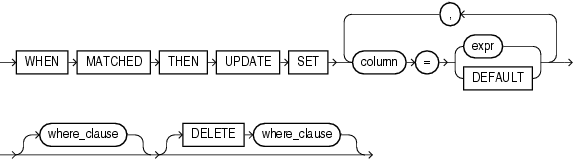
Description of the illustration merge_update_clause.gif
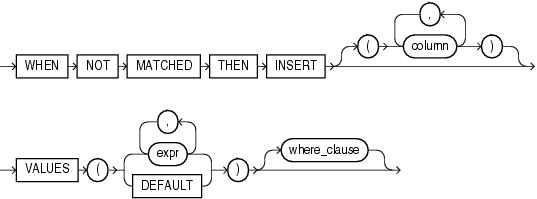
Description of the illustration merge_insert_clause.gif
Description of the illustration where_clause.gif
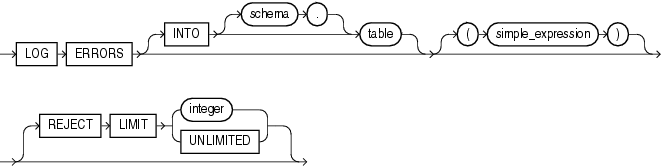
Description of the illustration error_logging_clause.gif
Use the INTO clause to specify the target table or view you are updating or inserting into. In order to merge data into a view, the view must be updatable. Refer to "Notes on Updatable Views" for more information.
Use the USING clause to specify the source of the data to be updated or inserted. The source can be a table, view, or the result of a subquery.
Use the ON clause to specify the condition upon which the MERGE operation either updates or inserts. For each row in the target table for which the search condition is true, Oracle Database updates the row with corresponding data from the source table. If the condition is not true for any rows, then the database inserts into the target table based on the corresponding source table row.
Oracle Database does not implement fine-grained access control during MERGE statements. If you are using the fine-grained access control feature on the target table or tables, then use equivalent INSERT and UPDATE statements instead of MERGE to avoid error messages and to ensure correct access control.
The merge_update_clause specifies the new column values of the target table. Oracle performs this update if the condition of the ON clause is true. If the update clause is executed, then all update triggers defined on the target table are activated.
Specify the where_clause if you want the database to execute the update operation only if the specified condition is true. The condition can refer to either the data source or the target table. If the condition is not true, then the database skips the update operation when merging the row into the table.
Specify the DELETE where_clause to clean up data in a table while populating or updating it. The only rows affected by this clause are those rows in the destination table that are updated by the merge operation. The DELETE WHERE condition evaluates the updated value, not the original value that was evaluated by the UPDATE SET ... WHERE condition. If a row of the destination table meets the DELETE condition but is not included in the join defined by the ON clause, then it is not deleted. Any delete triggers defined on the target table will be activated for each row deletion.
You can specify this clause by itself or with the merge_insert_clause. If you specify both, then they can be in either order.
Restrictions on the merge_update_clause This clause is subject to the following restrictions:
-
You cannot update a column that is referenced in the
ONconditionclause. -
You cannot specify
DEFAULTwhen updating a view.
The merge_insert_clause specifies values to insert into the column of the target table if the condition of the ON clause is false. If the insert clause is executed, then all insert triggers defined on the target table are activated. If you omit the column list after the INSERT keyword, then the number of columns in the target table must match the number of values in the VALUES clause.
To insert all of the source rows into the table, you can use a constant filter predicate in the ON clause condition. An example of a constant filter predicate isON (0=1). Oracle Database recognizes such a predicate and makes an unconditional insert of all source rows into the table. This approach is different from omitting the merge_update_clause. In that case, the database still must perform a join. With constant filter predicate, no join is performed.
Specify the where_clause if you want Oracle Database to execute the insert operation only if the specified condition is true. The condition can refer only to the data source table. Oracle Database skips the insert operation for all rows for which the condition is not true.
You can specify this clause by itself or with the merge_update_clause. If you specify both, then they can be in either order.
Restriction on Merging into a View You cannot specify DEFAULT when updating a view.
The error_logging_clause has the same behavior in a MERGE statement as in an INSERT statement. Refer to the INSERT statement error_logging_clause for more information.
Merging into a Table: Example The following example uses the bonuses table in the sample schema oe with a default bonus of 100. It then inserts into the bonuses table all employees who made sales, based on the sales_rep_id column of the oe.orders table. Finally, the human resources manager decides that employees with a salary of $8000 or less should receive a bonus. Those who have not made sales get a bonus of 1% of their salary. Those who already made sales get an increase in their bonus equal to 1% of their salary. The MERGE statement implements these changes in one step:
CREATE TABLE bonuses (employee_id NUMBER, bonus NUMBER DEFAULT 100);
INSERT INTO bonuses(employee_id)
(SELECT e.employee_id FROM employees e, orders o
WHERE e.employee_id = o.sales_rep_id
GROUP BY e.employee_id);
SELECT * FROM bonuses ORDER BY employee_id;
EMPLOYEE_ID BONUS
----------- ----------
153 100
154 100
155 100
156 100
158 100
159 100
160 100
161 100
163 100
MERGE INTO bonuses D
USING (SELECT employee_id, salary, department_id FROM employees
WHERE department_id = 80) S
ON (D.employee_id = S.employee_id)
WHEN MATCHED THEN UPDATE SET D.bonus = D.bonus + S.salary*.01
DELETE WHERE (S.salary > 8000)
WHEN NOT MATCHED THEN INSERT (D.employee_id, D.bonus)
VALUES (S.employee_id, S.salary*.01)
WHERE (S.salary <= 8000);
SELECT * FROM bonuses ORDER BY employee_id;
EMPLOYEE_ID BONUS
----------- ----------
153 180
154 175
155 170
159 180
160 175
161 170
179 620
173 610
165 680
166 640
164 720
172 730
167 620
171 740