留言本(ASP+ACCESS)实现
最近到一家网络公司实习,技术总监叫我用ASP+ACCESS做一个留言本。花了一天半时间终于做好了,东西很粗糙,只实现了基本的留言与回复功能。在这里很大家分享下希望对初学者有帮助
以下是数据库中的两张基本表的设计
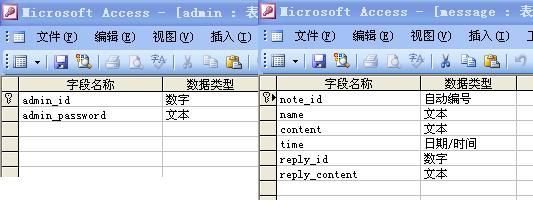
index.asp
 View Code
View Code
<
!
--
#include file
=
"
inc/dbconnection.vbs
"
-->
< html xmlns = " http://www.w3.org/1999/xhtml " >
< head >
< meta http - equiv = " Content-Type " content = " text/html; charset=gb2312 " />
< title > 留言本 </ title >
</ head >
< body >
< table border = 1 cellspacing = 0 cellpadding = 0 align = center width = 400 >
< tr >< td align = center height = 100 bgcolor = #0000ff style = " font-size:30px;line-height:30px " >
< font color = #ffffff face = " 黑体 " > 简约不简单 - 我的留言本 </ font >
</ td ></ tr >
< tr >< td height = 20 >
& nbsp; < a href = message.asp > [写留言] </ a >& nbsp; & nbsp; < a href = login.asp > [管理员登陆] </ a >
</ td ></ tr >
< tr >< td >
< %
set rst = Server.CreateObject( " adodb.recordset " )
sql = " select * from message order by time desc "
rst.Open sql,dbconnection, 1 , 1
number = rst.recordcount ' --获取记录总数
if number = 0 then
response.write( " 没有留言! " )
else
for i = 1 to number
response.write( " <tr><td height=80> " )
response.write(rst( " name " ) & " 于 " )
response.write(rst( " time " ))
response.write( " 留言:<br> " & rst( " content " ))
if rst( " reply_id " ) <> "" then
response.write( " <br><font color=red> 管理员[ " & rst( " reply_id " ) & " ]回复:<br> " & rst( " reply_content " ) )
end if
response.write( " </td></tr> " )
rst.movenext ' --指向下一条留言
next
end if
' --关闭数据库连接--
dbconnection.close
set dbconnection = nothing
% >
</ td ></ tr >
< tr >< td height = 60 bgcolor = #0000ff align = center >
< font color = #ffffff > 版权所有:Freeze < br > E - mail:[email protected]
</ td ></ tr >
</ table >
</ body >
</ html >
< html xmlns = " http://www.w3.org/1999/xhtml " >
< head >
< meta http - equiv = " Content-Type " content = " text/html; charset=gb2312 " />
< title > 留言本 </ title >
</ head >
< body >
< table border = 1 cellspacing = 0 cellpadding = 0 align = center width = 400 >
< tr >< td align = center height = 100 bgcolor = #0000ff style = " font-size:30px;line-height:30px " >
< font color = #ffffff face = " 黑体 " > 简约不简单 - 我的留言本 </ font >
</ td ></ tr >
< tr >< td height = 20 >
& nbsp; < a href = message.asp > [写留言] </ a >& nbsp; & nbsp; < a href = login.asp > [管理员登陆] </ a >
</ td ></ tr >
< tr >< td >
< %
set rst = Server.CreateObject( " adodb.recordset " )
sql = " select * from message order by time desc "
rst.Open sql,dbconnection, 1 , 1
number = rst.recordcount ' --获取记录总数
if number = 0 then
response.write( " 没有留言! " )
else
for i = 1 to number
response.write( " <tr><td height=80> " )
response.write(rst( " name " ) & " 于 " )
response.write(rst( " time " ))
response.write( " 留言:<br> " & rst( " content " ))
if rst( " reply_id " ) <> "" then
response.write( " <br><font color=red> 管理员[ " & rst( " reply_id " ) & " ]回复:<br> " & rst( " reply_content " ) )
end if
response.write( " </td></tr> " )
rst.movenext ' --指向下一条留言
next
end if
' --关闭数据库连接--
dbconnection.close
set dbconnection = nothing
% >
</ td ></ tr >
< tr >< td height = 60 bgcolor = #0000ff align = center >
< font color = #ffffff > 版权所有:Freeze < br > E - mail:[email protected]
</ td ></ tr >
</ table >
</ body >
</ html >
login.asp
 View Code
View Code
1
<
!
--
#include file
=
"
inc/dbconnection.vbs
"
-->
2 < %
3 dim admin_id,admin_password
4 ' 获取管理员id与对应密码
5 admin_id = request.form( " admin_id " )
6 if admin_id <> "" Then
7 id = cint (admin_id) ' 这个地方我不知道该说什么好,为什么要强制转换类型才能进行字符串拼接
8 admin_password = request.form( " admin_password " )
9 sql = " select * from admin where admin_id= " & id & " and admin_password=' " & admin_password & " ' "
10 set rs = dbconnection.execute(sql)
11 if rs.eof or rs.bof then
12 response.write( " <script language=javascript>alert('登录用户名或者密码错误,请重新填写!');history.go(-1) </script> " )
13 else
14 ' --通过session记录登陆状态 每次只能有一个管理员在线
15 session( " admin " ) = id
16 session.timeout = 60
17 response.write( " <script language=javascript>location.href='manage.asp?wid= " & id & " ';</script> " )
18 end if
19 end if
20 ' --关闭数据库连接--
21 dbconnection.close
22 set dbconnection = nothing
23 % >
24 < !DOCTYPE html PUBLIC " -//W3C//DTD XHTML 1.0 Transitional//EN " " http://www.w3.org/TR/xhtml1/DTD/xhtml1-transitional.dtd " >
25 < html xmlns = " http://www.w3.org/1999/xhtml " >
26 < head >
27 < meta http - equiv = " Content-Type " content = " text/html; charset=gb2312 " />
28 < title > 管理员登陆 </ title >
29 </ head >
30 < body >
31 < table border = 1 cellspacing = 0 cellpadding = 0
32 style = " border-collapse:collapse " align = center width = 400 bordercolor = black height = 358 >
33 < tr >< td height = 100 bgcolor = #ff0000 align = center >
34 < font style = " font-size:30px " color #fffff face = " 黑体 " > 简约不简单 - 我的留言本 </ font >
35 </ td ></ tr >
36 < tr >< td height = 25 >
37 & nbsp; < a href = index.asp > [首页] </ a >
38 </ td >< tr >
39 < tr >< td height = 178 >
40 < form method = " post " action = " login.asp " >
41 < table border = " 1 " width = " 95% " id = " table1 " cellspacing = " 0 " cellpadding = " 0 "
42 bordercolor = " #808080 " style = " border-collapse " height = 154 >
43 < tr >< td colspan = 2 height = 29 >< p align = " center " > 欢迎管理员登陆 </ td ></ tr >
44 < tr >< td width = " 32% " >< p align = " right " > 管理员id </ td >
45 < td width = " 67% " >< input type = " text " name = " admin_id " size = " 20 " ></ td >
46 </ tr >
47 < tr >< td width = " 32% " >
48 < p align = " right " > 密 & nbsp;码 </ td >
49 < td width = " 67% " >< input type = " password " name = " admin_password " size = " 20 " ></ td >
50 </ tr >
51 < tr >< td width = " 99% " colspan = 2 >
52 < p align = " center " >< input type = " submit " value = " 登陆 " name = " B1 " ></ p ></ td >
53 </ tr >
54 </ table >
55 </ form >
56 </ td ></ tr >
57 < tr >< td height = 58 bgcolor = #ff0000 align = center >
58 < font color = #ffffff > 版权所有:Freeze < br > E - mail:[email protected]
59 </ td ></ tr >
60 </ table >
61 </ body >
62 </ html >
2 < %
3 dim admin_id,admin_password
4 ' 获取管理员id与对应密码
5 admin_id = request.form( " admin_id " )
6 if admin_id <> "" Then
7 id = cint (admin_id) ' 这个地方我不知道该说什么好,为什么要强制转换类型才能进行字符串拼接
8 admin_password = request.form( " admin_password " )
9 sql = " select * from admin where admin_id= " & id & " and admin_password=' " & admin_password & " ' "
10 set rs = dbconnection.execute(sql)
11 if rs.eof or rs.bof then
12 response.write( " <script language=javascript>alert('登录用户名或者密码错误,请重新填写!');history.go(-1) </script> " )
13 else
14 ' --通过session记录登陆状态 每次只能有一个管理员在线
15 session( " admin " ) = id
16 session.timeout = 60
17 response.write( " <script language=javascript>location.href='manage.asp?wid= " & id & " ';</script> " )
18 end if
19 end if
20 ' --关闭数据库连接--
21 dbconnection.close
22 set dbconnection = nothing
23 % >
24 < !DOCTYPE html PUBLIC " -//W3C//DTD XHTML 1.0 Transitional//EN " " http://www.w3.org/TR/xhtml1/DTD/xhtml1-transitional.dtd " >
25 < html xmlns = " http://www.w3.org/1999/xhtml " >
26 < head >
27 < meta http - equiv = " Content-Type " content = " text/html; charset=gb2312 " />
28 < title > 管理员登陆 </ title >
29 </ head >
30 < body >
31 < table border = 1 cellspacing = 0 cellpadding = 0
32 style = " border-collapse:collapse " align = center width = 400 bordercolor = black height = 358 >
33 < tr >< td height = 100 bgcolor = #ff0000 align = center >
34 < font style = " font-size:30px " color #fffff face = " 黑体 " > 简约不简单 - 我的留言本 </ font >
35 </ td ></ tr >
36 < tr >< td height = 25 >
37 & nbsp; < a href = index.asp > [首页] </ a >
38 </ td >< tr >
39 < tr >< td height = 178 >
40 < form method = " post " action = " login.asp " >
41 < table border = " 1 " width = " 95% " id = " table1 " cellspacing = " 0 " cellpadding = " 0 "
42 bordercolor = " #808080 " style = " border-collapse " height = 154 >
43 < tr >< td colspan = 2 height = 29 >< p align = " center " > 欢迎管理员登陆 </ td ></ tr >
44 < tr >< td width = " 32% " >< p align = " right " > 管理员id </ td >
45 < td width = " 67% " >< input type = " text " name = " admin_id " size = " 20 " ></ td >
46 </ tr >
47 < tr >< td width = " 32% " >
48 < p align = " right " > 密 & nbsp;码 </ td >
49 < td width = " 67% " >< input type = " password " name = " admin_password " size = " 20 " ></ td >
50 </ tr >
51 < tr >< td width = " 99% " colspan = 2 >
52 < p align = " center " >< input type = " submit " value = " 登陆 " name = " B1 " ></ p ></ td >
53 </ tr >
54 </ table >
55 </ form >
56 </ td ></ tr >
57 < tr >< td height = 58 bgcolor = #ff0000 align = center >
58 < font color = #ffffff > 版权所有:Freeze < br > E - mail:[email protected]
59 </ td ></ tr >
60 </ table >
61 </ body >
62 </ html >
logout.asp
 View Code
View Code
1
<
%
2 session.Abandon() ' 抛弃所有session变量
3 response.write( " <script language=javascript>location.href='index.asp';</script> " )
4 % >
5 < %@LANGUAGE = " VBSCRIPT " CODEPAGE = " 936 " % >
6 < !DOCTYPE html PUBLIC " -//W3C//DTD XHTML 1.0 Transitional//EN " " http://www.w3.org/TR/xhtml1/DTD/xhtml1-transitional.dtd " >
7 < html xmlns = " http://www.w3.org/1999/xhtml " >
8 < head >
9 < meta http - equiv = " Content-Type " content = " text/html; charset=gb2312 " />
10 < title > 注销 </ title >
11 </ head >
12
13 < body >
14 </ body >
15 </ html >
2 session.Abandon() ' 抛弃所有session变量
3 response.write( " <script language=javascript>location.href='index.asp';</script> " )
4 % >
5 < %@LANGUAGE = " VBSCRIPT " CODEPAGE = " 936 " % >
6 < !DOCTYPE html PUBLIC " -//W3C//DTD XHTML 1.0 Transitional//EN " " http://www.w3.org/TR/xhtml1/DTD/xhtml1-transitional.dtd " >
7 < html xmlns = " http://www.w3.org/1999/xhtml " >
8 < head >
9 < meta http - equiv = " Content-Type " content = " text/html; charset=gb2312 " />
10 < title > 注销 </ title >
11 </ head >
12
13 < body >
14 </ body >
15 </ html >
manage.asp
 View Code
View Code
1
<
!
--
#include file
=
"
inc/session_check.vbs
"
-->
2 < ! -- #include file = " inc/dbconnection.vbs " -->
3 < html xmlns = " http://www.w3.org/1999/xhtml " >
4 < head >
5 < meta http - equiv = " Content-Type " content = " text/html; charset=gb2312 " />
6 < title > 留言管理 </ title >
7 </ head >
8 < body >
9 < table border = 1 cellspacing = 0 cellpadding = 0
10 style = " border-collapse:collapse " align = center width = 400 bordercolor = black height = 382 >
11 < tr >< td height = 100 bgcolor = #00ff00 align = center
12 style = " font-size:30px;line-height:30px " >
13 < font color = #ffffff face = " 黑体 " > 简约不简单 - 我的留言本 </ font ></ td >
14 </ tr >
15 < tr >< td height = 25 >
16 < a href = logout.asp > [注销登陆] </ a >
17 </ td ></ tr >
18 < tr >< td >
19 < %
20 set rst = Server.CreateObject( " adodb.recordset " )
21 sql = " select * from message order by time desc "
22 rst.Open sql,dbconnection, 1 , 1
23 number = rst.recordcount
24 if number = 0 then
25 response.write( " 没有留言! " )
26 else
27 for i = 1 to number
28 response.write( " <tr><td height=60> " )
29 response.write(rst( " name " ) & " 于 " )
30 response.write(rst( " time " ))
31 response.write( " 留言: " )
32 if rst( " reply_id " ) <> "" then
33 else
34 response.write( " <a href=reply.asp?wid= " & wid & " ¬e_id= " & rst( " note_id " ) & " >[回复]</a> " )
35 end if
36 response.write( " <br> " & rst( " content " ))
37 response.write( " </td></tr> " )
38
39 rst.movenext
40 next
41 end if
42
43 ' --关闭数据库连接--
44 dbconnection.close
45 set dbconnection = nothing
46 % >
47 </ td ></ tr >
48 < tr >< td height = 60 bgcolor = #00ff00 align = center >
49 < font color = #ffffff > 版权所有:Freeze < br > E - mail:[email protected]
50 </ td ></ tr >
51 </ table >
52 </ body >
53 </ html >
2 < ! -- #include file = " inc/dbconnection.vbs " -->
3 < html xmlns = " http://www.w3.org/1999/xhtml " >
4 < head >
5 < meta http - equiv = " Content-Type " content = " text/html; charset=gb2312 " />
6 < title > 留言管理 </ title >
7 </ head >
8 < body >
9 < table border = 1 cellspacing = 0 cellpadding = 0
10 style = " border-collapse:collapse " align = center width = 400 bordercolor = black height = 382 >
11 < tr >< td height = 100 bgcolor = #00ff00 align = center
12 style = " font-size:30px;line-height:30px " >
13 < font color = #ffffff face = " 黑体 " > 简约不简单 - 我的留言本 </ font ></ td >
14 </ tr >
15 < tr >< td height = 25 >
16 < a href = logout.asp > [注销登陆] </ a >
17 </ td ></ tr >
18 < tr >< td >
19 < %
20 set rst = Server.CreateObject( " adodb.recordset " )
21 sql = " select * from message order by time desc "
22 rst.Open sql,dbconnection, 1 , 1
23 number = rst.recordcount
24 if number = 0 then
25 response.write( " 没有留言! " )
26 else
27 for i = 1 to number
28 response.write( " <tr><td height=60> " )
29 response.write(rst( " name " ) & " 于 " )
30 response.write(rst( " time " ))
31 response.write( " 留言: " )
32 if rst( " reply_id " ) <> "" then
33 else
34 response.write( " <a href=reply.asp?wid= " & wid & " ¬e_id= " & rst( " note_id " ) & " >[回复]</a> " )
35 end if
36 response.write( " <br> " & rst( " content " ))
37 response.write( " </td></tr> " )
38
39 rst.movenext
40 next
41 end if
42
43 ' --关闭数据库连接--
44 dbconnection.close
45 set dbconnection = nothing
46 % >
47 </ td ></ tr >
48 < tr >< td height = 60 bgcolor = #00ff00 align = center >
49 < font color = #ffffff > 版权所有:Freeze < br > E - mail:[email protected]
50 </ td ></ tr >
51 </ table >
52 </ body >
53 </ html >
message.asp
 View Code
View Code
1
<
!
--
#include file
=
"
inc/dbconnection.vbs
"
-->
2 < %
3 dim name,content, time
4 ' 获取留言信息
5 name = trim (request.form( " name " ))
6 content = trim (request.form( " content " ))
7 if name <> "" and content <> "" then
8 time = now () ' --获取系统时间
9 sql = " insert into message([name],[content],[time]) values(' " & name & " ',' " & content & " ',' " & time & " ') "
10 dbconnection.execute(sql)
11 ' --关闭数据库连接
12 dbconnection.close
13 set dbconnection = nothing
14 response.write " <script>alert('留言提交成功!');window.location.href='index.asp';</script> "
15 end if
16 % >
17
18 < html xmlns = " http://www.w3.org/1999/xhtml " >
19 < head >
20 < meta http - equiv = " Content-Type " content = " text/html; charset=gb2312 " />
21 < title > 写留言 </ title >
22 </ head >
23 < body >
24 < table border = 1 cellspacing = 0 cellpadding = 0
25 style = " border-collapse " align = center width = 400 bordercolor = black >
26 < tr >< td align = center height = 100 bgcolor = #0000ff >
27 < font style = " font-size:30px " color = #ffffff face = " 黑体 " > 简约不简单 - 我的留言本 </ font >
28 </ td ></ tr >
29 < tr >< td height = 25 >& nbsp; < a href = index.asp > [首页] </ a >
30 </ td ></ tr >
31 < tr >< td height = 200 >
32 < form method = " post " action = " message.asp " >
33
34 < table border = " 1 " width = " 95% " id = " table1 " cellspacing = " 0 " cellpadding = " 0 " bordercolor = " #808080 "
35 style = " border-collapse:collapse " height = " 265 " >
36 < tr >< td colspan = " 2 " height = " 29 " >< p align = " center " > 欢迎您填写留言 </ td ></ tr >
37 < tr >< td width = " 32% " >< p align = " right " > 昵称 </ td >
38 < td width = " 67% " >< input type = " text " name = " name " size = " 20 " ></ td >
39 </ tr >
40 < tr >< td width = " 32% " >< p align = " right " > 留言内容 </ p ></ td >
41 < td width = " 67% " >< textarea rows = " 10 " name = " content " cols = " 31 " ></ textarea ></ td >
42 </ tr >
43 < tr >< td width = " 99% " colspan = " 2 " >< p align = " center " >
44 < input type = " submit " value = " 提交 " name = " B1 " ></ p ></ td ></ tr >
45 </ table >
46 </ form >
47 </ td ></ tr >
48 < tr >< td height = 80 bgcolor = #0000ff align = center >
49 < font color = #FFFFFF > 版权所有:Freeze < br > E - mail:[email protected]
50 </ td ></ tr >
51 </ table >
52
53 </ body >
54 </ html >
2 < %
3 dim name,content, time
4 ' 获取留言信息
5 name = trim (request.form( " name " ))
6 content = trim (request.form( " content " ))
7 if name <> "" and content <> "" then
8 time = now () ' --获取系统时间
9 sql = " insert into message([name],[content],[time]) values(' " & name & " ',' " & content & " ',' " & time & " ') "
10 dbconnection.execute(sql)
11 ' --关闭数据库连接
12 dbconnection.close
13 set dbconnection = nothing
14 response.write " <script>alert('留言提交成功!');window.location.href='index.asp';</script> "
15 end if
16 % >
17
18 < html xmlns = " http://www.w3.org/1999/xhtml " >
19 < head >
20 < meta http - equiv = " Content-Type " content = " text/html; charset=gb2312 " />
21 < title > 写留言 </ title >
22 </ head >
23 < body >
24 < table border = 1 cellspacing = 0 cellpadding = 0
25 style = " border-collapse " align = center width = 400 bordercolor = black >
26 < tr >< td align = center height = 100 bgcolor = #0000ff >
27 < font style = " font-size:30px " color = #ffffff face = " 黑体 " > 简约不简单 - 我的留言本 </ font >
28 </ td ></ tr >
29 < tr >< td height = 25 >& nbsp; < a href = index.asp > [首页] </ a >
30 </ td ></ tr >
31 < tr >< td height = 200 >
32 < form method = " post " action = " message.asp " >
33
34 < table border = " 1 " width = " 95% " id = " table1 " cellspacing = " 0 " cellpadding = " 0 " bordercolor = " #808080 "
35 style = " border-collapse:collapse " height = " 265 " >
36 < tr >< td colspan = " 2 " height = " 29 " >< p align = " center " > 欢迎您填写留言 </ td ></ tr >
37 < tr >< td width = " 32% " >< p align = " right " > 昵称 </ td >
38 < td width = " 67% " >< input type = " text " name = " name " size = " 20 " ></ td >
39 </ tr >
40 < tr >< td width = " 32% " >< p align = " right " > 留言内容 </ p ></ td >
41 < td width = " 67% " >< textarea rows = " 10 " name = " content " cols = " 31 " ></ textarea ></ td >
42 </ tr >
43 < tr >< td width = " 99% " colspan = " 2 " >< p align = " center " >
44 < input type = " submit " value = " 提交 " name = " B1 " ></ p ></ td ></ tr >
45 </ table >
46 </ form >
47 </ td ></ tr >
48 < tr >< td height = 80 bgcolor = #0000ff align = center >
49 < font color = #FFFFFF > 版权所有:Freeze < br > E - mail:[email protected]
50 </ td ></ tr >
51 </ table >
52
53 </ body >
54 </ html >
reply.asp
 View Code
View Code
1
<
!
--
#include file
=
"
inc/session_check.vbs
"
-->
2 < ! -- #include file = " inc/dbconnection.vbs " -->
3 < %
4 ' --获取FORM与GET数据
5 reply_content = request.form( " reply " )
6 note_id = int (request.QueryString( " note_id " ))
7 if reply_content <> "" then
8 sql = " update message set reply_id= " & wid & " ,reply_content=' " & reply_content & " ' where note_id= " & note_id
9 ' response.write(sql)
10 dbconnection.execute(sql)
11 response.write " <script>alert('回复留言成功!');window.location.href='manage.asp?wid= " & wid & " ';</script> "
12 end if
13 ' --关闭数据库连接
14 dbconnection.close
15 set dbconnection = nothing
16 % >
17 < %@LANGUAGE = " VBSCRIPT " CODEPAGE = " 936 " % >
18 < !DOCTYPE html PUBLIC " -//W3C//DTD XHTML 1.0 Transitional//EN " " http://www.w3.org/TR/xhtml1/DTD/xhtml1-transitional.dtd " >
19 < html xmlns = " http://www.w3.org/1999/xhtml " >
20 < head >
21 < meta http - equiv = " Content-Type " content = " text/html; charset=gb2312 " />
22 < title > 回复 </ title >
23 </ head >
24
25 < body >
26 < table border = 1 cellspacing = 0 cellpadding = 0
27 style = " border-collapse:collapse " align = center width = 400 bordercolor = black >
28 < tr >< td height = 100 bgcolor = #ffff00 align = center >
29 < font style = " font-size:30px " color = #ffffff face = " 黑体 " > 简约不简单 - 我的留言本 </ font >
30 </ td ></ tr >
31 < tr >< td height = 25 >
32 < % response.Write( " <a href=manage.asp?wid= " & wid & " >[管理留言]</a> " ) % >
33 </ td ></ tr >
34 < tr >< td height = 150 >
35 < % response.Write( " <form method=post action=reply.asp?wid= " & wid & " ¬e_id= " & note_id & " > " ) % >
36 < table border = 1 width = " 95% " id = " table1 " cellspacing = " 0 " cellpadding = 0 bordercolor = " #808080 "
37 style = " border-collapse:collapse " height = 154 >
38 < tr >< td colspan = 2 height = 29 >
39 < p align = " center " > 管理员回复留言 </ td >
40 </ tr >
41 < tr >< td width = " 32% " >
42 < p align = " left " > 请输入回复 </ td >
43 < td width = " 67% " >< textarea rows = 7 name = " reply " cols = " 33 " ></ textarea ></ td >
44 </ tr >
45 < tr >< td width = " 99% " colspan = " 2 " >
46 < p align = " center " >< input type = " submit " value = " 确认 " name = " B1 " ></ p >
47 </ td ></ tr >
48 </ table >
49 </ form >
50 </ td ></ tr >
51 < tr >< td height = 58 bgcolor = #ffff00 align = center >
52 < font color = #ffffff > 版权所有:Freeze < br > E - mail:[email protected]
53 </ td ></ tr >
54 </ table >
55 </ body >
56 </ html >
2 < ! -- #include file = " inc/dbconnection.vbs " -->
3 < %
4 ' --获取FORM与GET数据
5 reply_content = request.form( " reply " )
6 note_id = int (request.QueryString( " note_id " ))
7 if reply_content <> "" then
8 sql = " update message set reply_id= " & wid & " ,reply_content=' " & reply_content & " ' where note_id= " & note_id
9 ' response.write(sql)
10 dbconnection.execute(sql)
11 response.write " <script>alert('回复留言成功!');window.location.href='manage.asp?wid= " & wid & " ';</script> "
12 end if
13 ' --关闭数据库连接
14 dbconnection.close
15 set dbconnection = nothing
16 % >
17 < %@LANGUAGE = " VBSCRIPT " CODEPAGE = " 936 " % >
18 < !DOCTYPE html PUBLIC " -//W3C//DTD XHTML 1.0 Transitional//EN " " http://www.w3.org/TR/xhtml1/DTD/xhtml1-transitional.dtd " >
19 < html xmlns = " http://www.w3.org/1999/xhtml " >
20 < head >
21 < meta http - equiv = " Content-Type " content = " text/html; charset=gb2312 " />
22 < title > 回复 </ title >
23 </ head >
24
25 < body >
26 < table border = 1 cellspacing = 0 cellpadding = 0
27 style = " border-collapse:collapse " align = center width = 400 bordercolor = black >
28 < tr >< td height = 100 bgcolor = #ffff00 align = center >
29 < font style = " font-size:30px " color = #ffffff face = " 黑体 " > 简约不简单 - 我的留言本 </ font >
30 </ td ></ tr >
31 < tr >< td height = 25 >
32 < % response.Write( " <a href=manage.asp?wid= " & wid & " >[管理留言]</a> " ) % >
33 </ td ></ tr >
34 < tr >< td height = 150 >
35 < % response.Write( " <form method=post action=reply.asp?wid= " & wid & " ¬e_id= " & note_id & " > " ) % >
36 < table border = 1 width = " 95% " id = " table1 " cellspacing = " 0 " cellpadding = 0 bordercolor = " #808080 "
37 style = " border-collapse:collapse " height = 154 >
38 < tr >< td colspan = 2 height = 29 >
39 < p align = " center " > 管理员回复留言 </ td >
40 </ tr >
41 < tr >< td width = " 32% " >
42 < p align = " left " > 请输入回复 </ td >
43 < td width = " 67% " >< textarea rows = 7 name = " reply " cols = " 33 " ></ textarea ></ td >
44 </ tr >
45 < tr >< td width = " 99% " colspan = " 2 " >
46 < p align = " center " >< input type = " submit " value = " 确认 " name = " B1 " ></ p >
47 </ td ></ tr >
48 </ table >
49 </ form >
50 </ td ></ tr >
51 < tr >< td height = 58 bgcolor = #ffff00 align = center >
52 < font color = #ffffff > 版权所有:Freeze < br > E - mail:[email protected]
53 </ td ></ tr >
54 </ table >
55 </ body >
56 </ html >
dbconnection.vbs
 View Code
View Code
1
<
%
2 ' --建立数据库连接--
3 set dbconnection = Server.CreateObject( " adodb.connection " )
4 ' dbconnection.Open "driver={Microsoft Access Driver (*.mdb)};dbq="&Server.MapPath("note.mdb")
5 dbconnection.Open " Provider=Microsoft.Jet.OLEDB.4.0;Data Source= " & Server.MapPath( " note.mdb " )
6 If Err Then
7 err.Clear
8 Set conn = Nothing
9 Response.Write " 数据库连接出错! "
10 Response.End
11 End If
12 % >
2 ' --建立数据库连接--
3 set dbconnection = Server.CreateObject( " adodb.connection " )
4 ' dbconnection.Open "driver={Microsoft Access Driver (*.mdb)};dbq="&Server.MapPath("note.mdb")
5 dbconnection.Open " Provider=Microsoft.Jet.OLEDB.4.0;Data Source= " & Server.MapPath( " note.mdb " )
6 If Err Then
7 err.Clear
8 Set conn = Nothing
9 Response.Write " 数据库连接出错! "
10 Response.End
11 End If
12 % >
session_check.vbs
 View Code
View Code
1
<
%
2 ' --登陆检验脚本--
3 wid = request.querystring( " wid " )
4 if cint (session( " admin " )) <> cint (wid) then
5 response.write( " <script language=javascript>alert('请重新登陆,再管理!');location.href='login.asp';</script> " )
6 end if
7 % >
2 ' --登陆检验脚本--
3 wid = request.querystring( " wid " )
4 if cint (session( " admin " )) <> cint (wid) then
5 response.write( " <script language=javascript>alert('请重新登陆,再管理!');location.href='login.asp';</script> " )
6 end if
7 % >
最后不得不说下自己在制作过程中碰到的问题,由于自己以前学过C、java、php、mysql这次是头一次用asp和access,在一些问题上浪费了本不该浪费的时间
1 asp中注释符号用的是单引号' 脚本用<%与%>包括起来
2 asp中的循环控制语句if,while,case等语法变动较大
3 字符串拼接用&符号
4 access中插入语句"insert into message([name],[content],[time]) values....不要忘了中括号
5 asp连接数据库感觉真烦,远没有php来的方便
6 记得把浏览器中的错误报告开起来
7 自己机子有点残废不能装IIS服务器,上网找了个小旋风AspWeb服务器2005,还不错
8 asp中form与get数据用request对象进行获取
9 asp中执行sql语句有两种方式一个是execute还有一个是open方式,我被搞得稀里糊涂的
