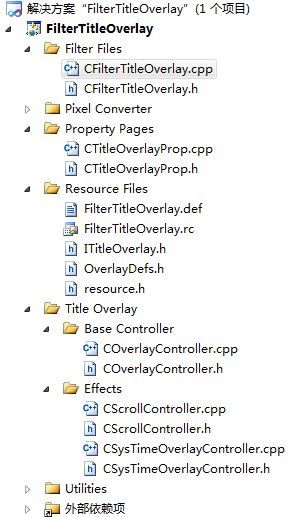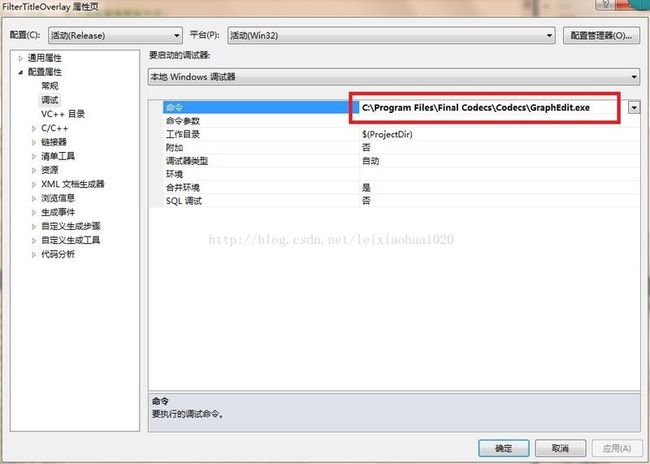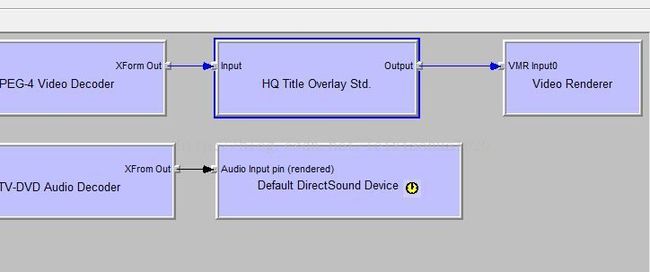DirectShow Filter 开发典型例子分析 ——字幕叠加 (FilterTitleOverlay)1
本文分析一下《DirectShow开发指南》中的一个典型的Transform Filter的例子:字幕叠加(FilterTitleOverlay)。通过分析该例子,我们可以学习到DirectShow Transform Filter 开发的方式。
直接打开项目工程(我这里是VC2010),看到项目的结构如下图所示:
先看一下运行的结果:
注意,DirectShow的Filter是不可以直接运行进行调试的。一般情况下需要借助于Graphedit.exe这个程序进行调试。当然这不是绝对的,也可以用graph-studio-next这样的开源程序。
选择右键点击工程->属性->调试->命令。在栏中输入Graphedit.exe的路径,如图所示
这样就可以调试Filter了。
拖入一个文件"五月天 咸鱼.mp4",然后插入本工程的Filter,如图所示。
播放视频,效果如图,可见左上角显示出 "Hello, DirectShow!" 的字样。
看完了结果,就要开始分析代码了~
回顾一下工程结构图:
先看一下CFilterTitleOverlay.h(已经在重要的地方加了注释):
//
// CFilterTitleOverlay.h
//
#ifndef __H_CFilterTitleOverlay__
#define __H_CFilterTitleOverlay__
#include "ITitleOverlay.h"
#include "COverlayController.h"
#include "OverlayDefs.h"
class CFilterTitleOverlay : public CTransInPlaceFilter
, public ISpecifyPropertyPages
, public ITitleOverlay
{
private:
OVERLAY_TYPE mOverlayType;
COverlayController * mOverlayController;
CCritSec mITitleOverlaySync;
BOOL mNeedEstimateFrameRate;
private:
CFilterTitleOverlay(TCHAR *tszName, LPUNKNOWN punk, HRESULT *phr);
~CFilterTitleOverlay();
HRESULT SetInputVideoInfoToController(void);
void ReleaseOverlayController(void);
void SideEffectOverlayTypeChanged(void);
public:
static CUnknown * WINAPI CreateInstance(LPUNKNOWN punk, HRESULT *phr);
//说明必须重写NonDelegatingQueryInterface
DECLARE_IUNKNOWN;
// Basic COM - used here to reveal our own interfaces
//暴露接口,使外部程序可以QueryInterface,关键!
STDMETHODIMP NonDelegatingQueryInterface(REFIID riid, void ** ppv);
// check if you can support mtIn
virtual HRESULT CheckInputType(const CMediaType* mtIn); // PURE
//必须重写的核心函数
virtual HRESULT Transform(IMediaSample *pSample); // PURE
// Delegating methods
virtual HRESULT CompleteConnect(PIN_DIRECTION direction, IPin *pReceivePin);
virtual HRESULT StartStreaming();
virtual HRESULT StopStreaming();
// --- ISpecifyPropertyPages ---
STDMETHODIMP GetPages(CAUUID *pPages);
// --- ITitleOverlay methods ---
//都是接口函数
STDMETHODIMP put_TitleOverlayType(long inOverlayType);
STDMETHODIMP get_TitleOverlayType(long * outOverlayType);
STDMETHODIMP put_TitleOverlayStyle(int inUsingCover);
STDMETHODIMP get_TitleOverlayStyle(int * outUsingCover);
STDMETHODIMP put_Title(const char * inTitle, int inLength);
STDMETHODIMP get_Title(char * outBuffer, int * outLength);
STDMETHODIMP put_TitleColor(BYTE inR, BYTE inG, BYTE inB);
STDMETHODIMP get_TitleColor(BYTE * outR, BYTE * outG, BYTE * outB);
STDMETHODIMP put_TitleStartPosition(POINT inStartPos);
STDMETHODIMP get_TitleStartPosition(POINT * outStartPos);
STDMETHODIMP put_TitleFont(LOGFONT inFont);
STDMETHODIMP get_TitleFont(LOGFONT * outFont);
STDMETHODIMP put_TitleDuration(double inStart, double inEnd);
STDMETHODIMP get_TitleDuration(double * outStart, double * outEnd);
};
#endif // __H_CFilterTitleOverlay__
CFilterTitleOverlay继承了CTransInPlaceFilter,意味着Transform()函数输入和输出的数据位于同一块内存中。
以下几个函数是必须有的:
CreateInstance():创建Filter
NonDelegatingQueryInterface():暴露接口,使外部程序可以QueryInterface
CheckInputType():检查输入类型
Transform():核心处理函数(字幕叠加)
另外还包含了ITitleOverlay中的函数put_TitleOverlayType()等等一大堆。
下面看一下CFilterTitleOverlay.cpp吧,先列出注册信息部分:
//唯一标识符
// {E3FB4BFE-8E5C-4aec-8162-7DA55BE486A1}
DEFINE_GUID(CLSID_HQTitleOverlay,
0xe3fb4bfe, 0x8e5c, 0x4aec, 0x81, 0x62, 0x7d, 0xa5, 0x5b, 0xe4, 0x86, 0xa1);
// {E70FE57A-19AA-4a4c-B39A-408D49D73851}
DEFINE_GUID(CLSID_HQTitleOverlayProp,
0xe70fe57a, 0x19aa, 0x4a4c, 0xb3, 0x9a, 0x40, 0x8d, 0x49, 0xd7, 0x38, 0x51);
//
// setup data
//
//注册时候的信息
const AMOVIESETUP_MEDIATYPE sudPinTypes =
{
&MEDIATYPE_NULL, // Major type
&MEDIASUBTYPE_NULL // Minor type
};
//注册时候的信息
const AMOVIESETUP_PIN psudPins[] =
{
{
L"Input", // String pin name
FALSE, // Is it rendered
FALSE, // Is it an output
FALSE, // Allowed none
FALSE, // Allowed many
&CLSID_NULL, // Connects to filter
L"Output", // Connects to pin
1, // Number of types
&sudPinTypes }, // The pin details
{ L"Output", // String pin name
FALSE, // Is it rendered
TRUE, // Is it an output
FALSE, // Allowed none
FALSE, // Allowed many
&CLSID_NULL, // Connects to filter
L"Input", // Connects to pin
1, // Number of types
&sudPinTypes // The pin details
}
};
//注册时候的信息
const AMOVIESETUP_FILTER sudFilter =
{
&CLSID_HQTitleOverlay, // Filter CLSID
L"HQ Title Overlay Std.", // Filter name
MERIT_DO_NOT_USE, // Its merit
2, // Number of pins
psudPins // Pin details
};
// List of class IDs and creator functions for the class factory. This
// provides the link between the OLE entry point in the DLL and an object
// being created. The class factory will call the static CreateInstance
//注意g_Templates名称是固定的
CFactoryTemplate g_Templates[] =
{
{
L"HQ Title Overlay Std.",
&CLSID_HQTitleOverlay,
CFilterTitleOverlay::CreateInstance,
NULL,
&sudFilter
},
{
L"HQ Title Overlay Property Page",
&CLSID_HQTitleOverlayProp,
CTitleOverlayProp::CreateInstance
}
};
int g_cTemplates = sizeof(g_Templates) / sizeof(g_Templates[0]);
这一部分并不属于CFilterTitleOverlay这个类。主要是DirectShow Filter的一些注册信息。其结构是非常固定的。
再来看看CFilterTitleOverlay中函数实现部分(只列了几个函数,不然内容太多= =):
CreateInstance():
//
// CreateInstance
//
// Override CClassFactory method.
// Provide the way for COM to create a CNullInPlace object
//
//创建
CUnknown * WINAPI CFilterTitleOverlay::CreateInstance(LPUNKNOWN punk, HRESULT *phr)
{
#if 1
//防伪??!!
char szCreatorPath[256], szCreatorName[256];
::strcpy(szCreatorPath, "");
::strcpy(szCreatorName, "");
HMODULE hModule = ::GetModuleHandle(NULL);
::GetModuleFileName(hModule, szCreatorPath, 256);
char * backSlash = ::strrchr(szCreatorPath, '\\');
if (backSlash)
{
strcpy(szCreatorName, backSlash);
}
::_strlwr(szCreatorName);
// Please specify your app name with lowercase
// 检查调用该Filter的程序
// 一开始调试不了,就卡在这了 = =
if (::strstr(szCreatorName, "graphedit") == NULL &&
::strstr(szCreatorName, "ourapp") == NULL)
{
*phr = E_FAIL;
return NULL;
}
#endif
//通过New对象的方法
CFilterTitleOverlay *pNewObject = new CFilterTitleOverlay(NAME("TitleOverlay"), punk, phr);
if (pNewObject == NULL)
{
*phr = E_OUTOFMEMORY;
}
return pNewObject;
}
NonDelegatingQueryInterface():
//
// Basic COM - used here to reveal our own interfaces
//暴露接口,使外部程序可以QueryInterface,关键!
STDMETHODIMP CFilterTitleOverlay::NonDelegatingQueryInterface(REFIID riid, void ** ppv)
{
CheckPointer(ppv, E_POINTER);
//根据不同的REFIID,获得不同的接口指针
if (riid == IID_ISpecifyPropertyPages)
{
return GetInterface((ISpecifyPropertyPages *) this, ppv);
}
else if (riid == IID_ITitleOverlay)
{
return GetInterface((ITitleOverlay *) this, ppv);
}
else
{
//不是以上的REFIID的话,调用父类的
return CTransInPlaceFilter::NonDelegatingQueryInterface(riid, ppv);
}
} // NonDelegatingQueryInterface
CheckInputType():
// Only RGB 32/24/565/555 supported
HRESULT CFilterTitleOverlay::CheckInputType(const CMediaType* mtIn)
{
// Dynamic format change will never be allowed!
if (IsStopped() && *mtIn->Type() == MEDIATYPE_Video)
{
if (*mtIn->Subtype() == MEDIASUBTYPE_RGB32 ||
*mtIn->Subtype() == MEDIASUBTYPE_RGB24 ||
*mtIn->Subtype() == MEDIASUBTYPE_RGB555 ||
*mtIn->Subtype() == MEDIASUBTYPE_RGB565)
{
return NOERROR;
}
}
return E_INVALIDARG;
}
Transform():
HRESULT CFilterTitleOverlay::Transform(IMediaSample *pSample)
{
// If we cann't read frame rate info from input pin's connection media type,
// We estimate it from the first sample's time stamp!
if (mNeedEstimateFrameRate)
{
mNeedEstimateFrameRate = FALSE;
REFERENCE_TIME startTime = 0;
REFERENCE_TIME endTime = 0;
double estimated = 25;
if (SUCCEEDED(pSample->GetTime(&startTime, &endTime)))
{
estimated = 1.0 * UNITS / (endTime - startTime);
}
mOverlayController->SetEstimatedFrameRate(estimated);
}
if (mOverlayType != OT_NONE)
{
//PBYTE是unsigned char
PBYTE pData = NULL;
//获取IMediaSample中的数据
pSample->GetPointer(&pData);
//叠加
mOverlayController->DoTitleOverlay(pData);
}
return NOERROR;
}
下面列出实现ITitleOverlay接口的函数的实现,就列了一个。
STDMETHODIMP CFilterTitleOverlay::get_Title(char * outBuffer, int * outLength)
{
CAutoLock lockit(&mITitleOverlaySync);
*outLength = mOverlayController->GetTitle(outBuffer);
return NOERROR;
}
暂且分析到这里。
书上提供的代码有误,这是经过修改后,添加了注释的代码:
http://download.csdn.net/detail/leixiaohua1020/6371819