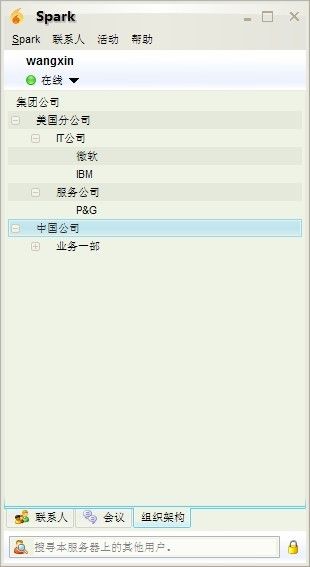多级组织架构
Spark插件开发完全入门手册,多级组织架构初步(原创)
前言:Openfire +Spark 是实时的基于XMPP协议的开源即时消息传输平台,是原来的Jive Messenger,其灵活的插件开发架构深受开发者的喜爱。
问题:Spark只有单一组,没有多级组织架构的分组,实际企业应用中,只要是稍微有些人数,就难以应对了,特别是需要和域进行同步的情况,为此,我们首先要在服务器端构建同步AD域组织架构的数据库,并且是确保有版本控制功能(方便批次同步),客户端同步最新的版本,获取组织架构和用户的改变,形成树形的组织架构,类似下图:
为此,我们需要开发Spark插件来实现这一功能。通过其自身的工厂类可以非常容易实现。
Spark的工厂类和监听类,抄自官网:
- Managers - Managers allow for better (lazy) loading of particular areas within the Spark client as well as providing access points to the system. Some of the more relevant managers are:
- SparkManager -- Acts as the central manager for all of Spark. You use this manager to get instances of ChatManager, SessionManager, SoundManager, and UserManager.
- ChatManager -- Handles registration of most chat listeners and filters, as well as creation and retrieval of chat rooms. It is also used to retrieve the UI of the ChatFrame.
- SessionManager -- Contains the information about the current session, such as the server connected to, the handling of connection errors and notification of personal presence changes.
- SoundManager -- Used to play sounds.
- Event Handlers -- Spark contains numerous listeners and handlers to allow more pluggability into the Spark client. Some of the more common listeners and handlers are:
- ChatRoomListener (and ChatRoomListenerAdapter) -- Allows the plugin to listen for chat rooms being opened, closed and activated. You would generally use this to customize individual chat rooms.
- MessageListener -- Allows for notification when a message has been received or sent.
- ContactGroupListener -- Allows for notification of changes to a Contact Group.
- ContactListListener -- Allows for notification of changes to the Contact List.
- FileTransferListener -- Allows you to intercept File transfers.
- ContextMenuListener -- Allows for the addition or removal of actions or menu items to right-click (context menu) popups.
- PresenceListener -- Allows for notification when Spark presence changes.
- ContactItemHandler -- Allows the plugin to control the effects of presence changes within a ContactItem and the associated invoke call.
- Components -- Spark contains many Swing components that will regularly be used during the creation of your plugin. Some of the more commonly used components are :
- MainWindow -- The frame containing the Contact List. You use MainWindow to add new tabs, menu items, or force focus.
- ChatRoom -- The base abstract class of all chat rooms within Spark. Known implementations are ChatRoomImpl and GroupChatRoom.
- ChatArea -- The base chat viewer for both the TranscriptWindow and ChatInputEditor.
- ContactList -- The ContactList UI in Spark.
- ChatRoomButton -- The button that should be used to conform to the look and feel of other buttons within a ChatRoom.
第一步,先要了解Spark的面板结构,如果我们要在下方加页签,位于WorkspacePane,那么我们就必须通过SparkManager工厂类获取Workspace,然后使用Add方法。
第二步,开始写代码,首先我们应该在工程的plugins目录建立以下的结构:
代码放置在src,然后先配置plugin.xml。注意,class节非常关键,必须正确填写!
<!-- Define your plugin -->
<plugin>
<name>Organizational Plugin</name>
<version>1.0</version>
<author>WangXin</author>
<homePage></homePage>
<email>[email protected]</email>
<description></description>
<class>com.jivesoftware.spark.plugin.ExamplePlugin</class>
<minSparkVersion>2.0.0</minSparkVersion>
</plugin>
然后新建ExamplePlugin.java文件,增加一些必要的引用:
package com.jivesoftware.spark.plugin;
import javax.swing.JButton;
import javax.swing.JOptionPane;
import javax.swing.JTabbedPane;
import java.awt.*;
import javax.swing.*;
import javax.swing.tree.*;
import org.jivesoftware.spark.SparkManager;
import org.jivesoftware.spark.Workspace;
import org.jivesoftware.spark.component.tabbedPane.SparkTabbedPane;
import org.jivesoftware.spark.plugin.Plugin;
然后,开始编写插件类,最重要的事情就是重写initialize方法,我们可以做很多事情,比如控件生成、数据库连接、IO处理,等等,
在这里简单的例子里,我们定义了一个JTree,然后放置在由工厂生成的SparkTabbedPane容器里。
public class ExamplePlugin implements Plugin{ @Override public void initialize() { // Use this method to initialize your Plugin // The following will add an Entry into the Spark Preferences Window ExamplePreference mypreference = new ExamplePreference(); SparkManager.getPreferenceManager().addPreference(mypreference); // Show a Message When my plugin is loaded JOptionPane.showMessageDialog(null, "Plugin has been successfully loaded"); // 通过SparkManager获取Workspace Workspace workspace = SparkManager.getWorkspace(); // Retrieve the Tabbed Pane from the WorkspaceUI. SparkTabbedPane tabbedPane = workspace.getWorkspacePane();//.getWorkspacePane(); tabbedPane.addTab("\u7EC4\u7EC7\u67B6\u6784", null, InitTree()); } public JTree InitTree() { // set up tree model data DefaultMutableTreeNode root = new DefaultMutableTreeNode("\u96C6\u56E2\u516C\u53F8"); DefaultMutableTreeNode country = new DefaultMutableTreeNode("\u7F8E\u56FD\u5206\u516C\u53F8"); root.add(country); DefaultMutableTreeNode state = new DefaultMutableTreeNode("IT\u516C\u53F8"); country.add(state); DefaultMutableTreeNode city = new DefaultMutableTreeNode("\u5FAE\u8F6F"); state.add(city); city = new DefaultMutableTreeNode("IBM"); state.add(city); state = new DefaultMutableTreeNode("\u670D\u52A1\u516C\u53F8"); country.add(state); city = new DefaultMutableTreeNode("P&G"); state.add(city); country = new DefaultMutableTreeNode("\u4E2D\u56FD\u516C\u53F8"); root.add(country); state = new DefaultMutableTreeNode("\u4E1A\u52A1\u4E00\u90E8"); country.add(state); city = new DefaultMutableTreeNode("\u4E1A\u52A1\u4E8C\u90E8"); state.add(city); // construct tree and put it in a scroll pane JTree tree = new JTree(root); return tree; } // Add own Tab. @Override public void shutdown() { JOptionPane.showMessageDialog(null, "Plugin has been shutdown"); } @Override public boolean canShutDown() { return false; } @Override public void uninstall() { // use this method to remove stored preferences used by this plugin JOptionPane.showMessageDialog(null, "Plugin has been uninstalled"); } }
其中,用到了一个接口实现类ExamplePreference,实现了Preference接口,用于系统配置。
package com.jivesoftware.spark.plugin; import javax.swing.Icon; import javax.swing.JButton; import javax.swing.JComponent; import javax.swing.JPanel; import org.jivesoftware.spark.preference.Preference; public class ExamplePreference implements Preference{ @Override public String getTitle() { return "Example"; } @Override public Icon getIcon() { return null; } @Override public String getTooltip() { return "tooltip of my preference"; } @Override public String getListName() { return "Example"; } @Override public String getNamespace() { return "EXAMPLE"; } @Override public JComponent getGUI() { JPanel panel = new JPanel(); panel.add(new JButton("Welcome to my Preferences")); return panel; // you would need to add your own JComponent class here } @Override public void load() { //initizialize the gui maybe // or load saved preferences } @Override public void commit() { // save changes in the preference gui } @Override public boolean isDataValid() { return false; } @Override public String getErrorMessage() { return "EEERROOOOORRR"; } @Override public Object getData() { return null; } @Override public void shutdown() { // do something } }
然后,还需要写好build.xml,以方便Ant生成jar包,都进入敏捷时代了,我们必须要用先进生产工具。
<?xml version="1.0" encoding="UTF-8"?> <project name="ExamplePlugin" default="release" basedir=".."> <property name="src.dir" value="src" /> <property name="dest.dir" value="bin" /> <property name="lib.dir" value="lib" /> <property name="im.path" value="lib/dist" /> <property name="spark.home" value="http://www.cnblogs.com/../target/build/lib" /> <path id="lib.classpath"> <fileset dir="${spark.home}" includes="**/*.jar, **/*.zip" /> </path> <target name="clean"> <delete dir="${dest.dir}" /> <delete dir="${lib.dir}" /> <delete dir="${im.path}" /> </target> <target name="init" depends="clean"> <mkdir dir="${dest.dir}" /> <mkdir dir="${lib.dir}" /> <mkdir dir="${im.path}" /> </target> <target name="build" depends="init"> <javac srcdir="${src.dir}" destdir="${dest.dir}" classpathref="lib.classpath" target="1.6" /> </target> <!-- 最重要的是这里,打两次包 --> <target name="jar" depends="build"> <jar jarfile="${lib.dir}/ExamplePlugin.jar" basedir="${dest.dir}" /> <jar jarfile="${im.path}/ExamplePlugin.jar"> <fileset dir="."> <include name="lib/*.jar" /> </fileset> <fileset dir="."> <include name="plugin.xml" /> </fileset> </jar> </target> <target name="release" depends="jar"> </target> </project>
接下来,使用Ant生成Jar包,双击release自动完成,Jar包目录在X:\workspace\spark_2_6_XX\src\plugins\sample\lib\dist。
最后,将jar包保存进Spark的安装目录的plugins目录里,Spark在每次启动的时候就能自动认出插件了。
是不是很简单?