100%拿来主义——基于EasyUI和Grails的应用"框架"?!
国庆节的一半走在折腾这个应用,由于是个人的第一个WEB开发,所以走了不少弯路 :-) 废话不说了,上图:

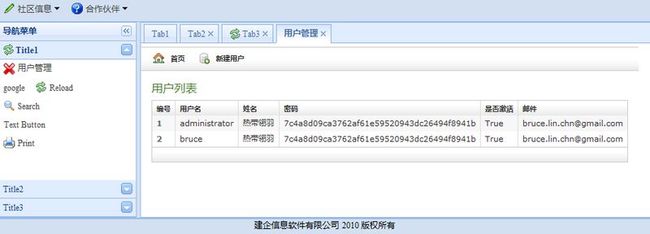
开发环境:
实现功能:
遇到的几个问题和收获:
1) 如何通过iframe新建TAB页
这里的这个链接:"/matrix/user/list"花了我好长的时间,才知道在DEBUG环境下需要添加一个"/matrix"
2) 权限系统初始化:
未解决的问题:
FORM的整体表现太“雷”人了,不知道如何优化一下,比如说:排版... 图标和圆角修饰

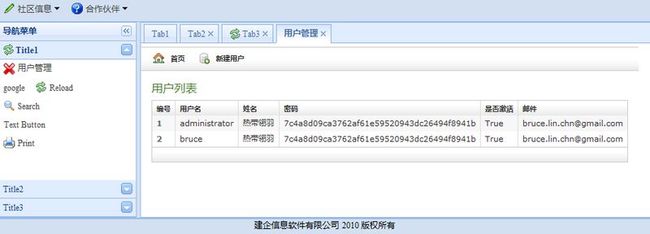
开发环境:
- Grails 1.3.4
- Acegi 0.5.3
- class-diagram 0.5.2
实现功能:
- 基于Acegi的权限管理框架
- 基于JQuery EasyUI 1.2的Tab布局
遇到的几个问题和收获:
1) 如何通过iframe新建TAB页
<a href="javascript:void(0)" class="easyui-linkbutton" plain="true" iconCls="icon-cancel" onclick="addTab('用户管理', '/matrix/user/list');">用户管理</a><br>
这里的这个链接:"/matrix/user/list"花了我好长的时间,才知道在DEBUG环境下需要添加一个"/matrix"
function addTab(title, url){
if ($('#tt').tabs('exists', title)){
$('#tt').tabs('select', title);
} else {
var content = '<iframe scrolling="auto" frameborder="0" src="'+url+'" style="width:100%;height:100%;"></iframe>';
$('#tt').tabs('add',{
title:title,
content:content,
closable:true
});
}
}
2) 权限系统初始化:
class BootStrap {
def authenticateService = new AuthenticateService()
def init = { servletContext ->
new Role(authority: 'ROLE_ADMIN_USER', description: '系统管理员').save()
new Role(authority: 'ROLE_USER', description: '普通用户').save()
println "系统角色:"
println Role.findAll()
def user = new User(
username: 'administrator',
passwd: authenticateService.passwordEncoder("123456"),
enabled:true,
email:"[email protected]",
userRealName:"热带翎羽",
mobile:"18900000000",
telephone:"0592100000"
)
user.addToAuthorities(Role.findByAuthority("ROLE_ADMIN_USER"))
user.save()
user = new User(
username: 'bruce',
passwd: authenticateService.passwordEncoder("123456"),
enabled:true,
email:"[email protected]",
userRealName:"热带翎羽",
mobile:"18900000000",
telephone:"0592100000"
)
user.addToAuthorities(Role.findByAuthority("ROLE_USER"))
user.save()
println "系统预置用户:"
println User.findAll()
new RequestMap(url:"/user/*", configAttribute:"ROLE_ADMIN_USER").save()
new RequestMap(url:"/role/*", configAttribute:"ROLE_ADMIN_USER").save()
new RequestMap(url:"/requestmap/*", configAttribute:"ROLE_ADMIN_USER").save()
println "权限映射:"
println RequestMap.findAll()
}
def destroy = {
}
}
未解决的问题:
FORM的整体表现太“雷”人了,不知道如何优化一下,比如说:排版... 图标和圆角修饰