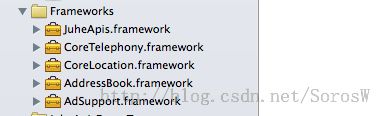聚合数据iOS SDK 快递查询演示示例
1,将聚合数据SDK(JuheApis.framework)添加到你的程序中来,SDK依赖的包包括:
2,在聚合SDK Framework的JHSDKAPIPath.h文件中找到快递查询接口宏,以及字典参数
/*** 常用快递 ***/
/**
@brief 常用快递 -> 常用快递查询API
@param com string 是 需要查询的快递公司编号
@param no string 是 需要查询的订单号
@param dtype string 否 返回数据的格式,xml或json,默认json
*/
#define kJHAPIS_LIFE_EXP_INDEX @"juhe.apis.exp.index" //1、常用快递查询API
/**
@brief 常用快递 -> 快递公司编号对照表
*/
#define kJHAPIS_LIFE_EXP_COM @"juhe.apis.exp.com" //2、快递公司编号对照表
3,快递查询接口在程序中调用方法(将ViewController.m改为.mm)
#import "ViewController.h"
#import <JuheApis/JuheAPI.h>#import <JuheApis/JHOpenidSupplier.h>
#import <JuheApis/JHSDKAPIPath.h>
@interface ViewController ()
@end
@implementation ViewController
- (void)viewDidLoad {
[super viewDidLoad];
// Do any additional setup after loading the view, typically from a nib.
[[JHOpenidSupplier shareSupplier] registerJuheAPIByOpenId:@"申请到的OpenId“];
UIButton* beginBtn=[UIButton buttonWithType:UIButtonTypeSystem];
beginBtn.frame=CGRectMake(20, 111, 280, 40);
[beginBtn setTitle:@"开始" forState:UIControlStateNormal];
[beginBtn setTitleColor:[UIColor darkGrayColor] forState:UIControlStateNormal];
[beginBtn addTarget:self action:@selector(doTestAction) forControlEvents:UIControlEventTouchUpInside];
[beginBtn setBackgroundImage:[UIImage imageNamed:@"button5"] forState:UIControlStateNormal];
[self.view addSubview:beginBtn];
}
- (void)doTestAction
{
// /* 常用快递 */
[self test:kJHAPIS_LIFE_EXP_INDEX parameters:@{@"com":@"sf" , @"no":@"575677355677"}];
[self test:kJHAPIS_LIFE_EXP_COM parameters:@{}];
}
- (void)test:(NSString *)path parameters:(NSDictionary *)parameters{
JuheAPI *juheapi = [JuheAPI shareJuheApi];
[juheapi executeWorkWithAPI:path
parameters:parameters
success:^(id responseObject){
if ([[parameters objectForKey:@"dtype"] isEqualToString:@"xml"]) {
NSLog(@"***xml*** \n %@", responseObject);
}else{
int error_code = [[responseObject objectForKey:@"error_code"] intValue];
if (!error_code) {
NSLog(@" %@", responseObject);
}else{
NSLog(@" %@", responseObject);
}
}
} failure:^(NSError *error) {
NSLog(@"error: %@",error.description);
}];
}
- (void)didReceiveMemoryWarning {
[super didReceiveMemoryWarning];
// Dispose of any resources that can be recreated.
}
@end
4,快递查询接口返回数据说明以及错误码说明
4.1 API :juhe.apis.exp.index (宏:kJHAPIS_LIFE_EXP_INDEX)
返回字段:
| 名称 |
|
|
类型 |
说明 |
error_code |
int |
错误码 |
||
| resultcode |
int |
返回码 |
||
| reason |
string |
返回说明 |
||
| result |
dictionary |
返回结果 |
||
company |
string |
快递公司名称 |
||
com |
string |
快递公司编号 |
||
no |
string |
订单号 |
||
list |
array |
物流跟踪 |
||
datetime |
string |
时间 |
||
remark |
string |
描述 |
||
zone |
string |
区域 |
4.2 API :juhe.apis.exp.com(宏:kJHAPIS_LIFE_EXP_COM)
返回字段:
| 名称 |
|
类型 |
说明 |
error_code |
int |
错误码 |
|
| resultcode |
int |
返回码 |
|
| reason |
string |
返回说明 |
|
| result |
dictionary |
返回结果 |
|
com |
string |
快递公司编号 |
|
no |
string |
订单号 |
4.3 常用快递错误码
|
|
错误码 |
说明 |
| 204301 |
未被识别的快递公司 |
|
| 204302 |
请填写正确的运单号 |
|
| 204303 |
加载类库失败 |
|
| 204304 |
查询失败 |
5, 更多聚合数据SDK接口,访问这里: http://www.juhe.cn/juhesdk/idocs