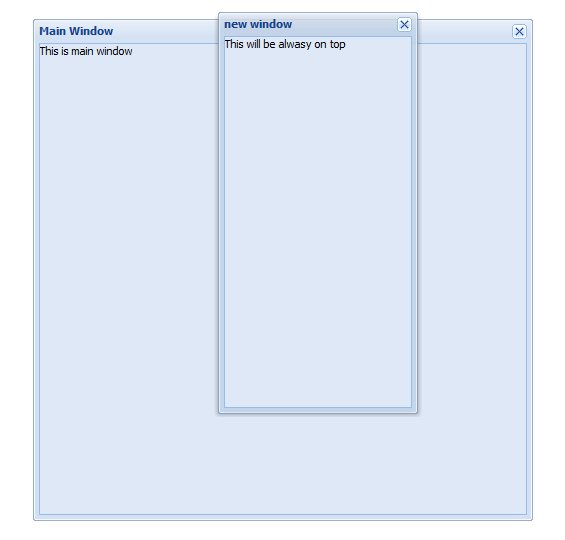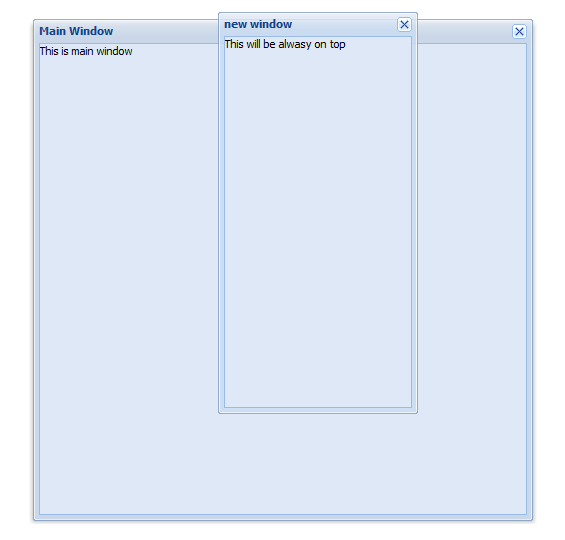在Ext中如何使窗体总在最前面(how to set a window always on top in Ext)
如,有如下窗体
var formWin = new Ext.Window({
title: 'new window'
,width: 200
,height: 400
,html: 'This will be always on top'
});
现要使得这个窗体总是在其他窗体的前面,而且不影响其他窗体的使用(使用modal:true 选项可创建模态窗,但会冻结整个屏幕)。
国际惯例,先在 官方论坛 搜索一下,最快捷、准确的方法是 使用google来搜索。果然google没让人失望,第一页里就找到了 关键帖。
他介绍的方法是修改Ext.WindowGroup 类(位于 widgets/WindowManager.js )的私有方法sortWindows(),改为:
var sortWindows = function(d1, d2){
return (!d1.alwaysOnTop && (d2.alwaysOnTop || !d1._lastAccess || d1._lastAccess < d2._lastAccess)) ? -1 : 1;
};
这样就运行在初始化window时可以使用一个新的选项:alwaysOnTop ,如:
var formWin = new Ext.Window({
title: 'new window'
,width: 200
,height: 400
,html: 'This will be always on top'
,alwaysOnTop: true
});
修改做的修改很少,但要hack源码肯定是最差的备选的方案。
而sortWindows 是个私有方法,js是无法从类外覆盖私有方法的,具体可参考
Tutorial:Application Layout for Beginners
因此尝试剑走偏锋,看看有没其他方案。查看 Ext.Window的API ,在 事件中的部分发现有两个事件是相关的:
activate : ( Ext.Window this )
Fires after the window has been visually activated via setActive.
deactivate : ( Ext.Window this )
Fires after the window has been visually deactivated via setActive.
一般来说,要使窗体总在最前方,应该是先触发了deactivate事件,因此在这时再主动设置为active,则可使窗体总保持激活状态也即是最前方了。
尝试如下:
formWin.on('deactivate', function(){
this.setActive(true);
})
发现无效。阅读setActive的源码后知道原来setActive 只是用来设置是否显示窗体阴影是否显示。
Ext.Window 还有一个公共方法可以利用:
toFront() : Ext.Window
Brings this window to the front of any other visible windows
尝试用来代替setActive:
formWin.on('deactivate', function(){
this.toFront();
})
发现也无效,查看源码发现Ext.Window.toFront() 实际是调用 Ext.WindowGroup.bringToFront(win),而在 Ext.WindowGroup.bringToFront(win) 里会判断 win 是否是当前窗口,如果是就不做任何操作,而在deactivate 里,当前窗口正是formWin,所以不会对他做任何操作。
在仔细跟读源码,原来决定窗体哪个在前面,是使用Ext.Window.setZIndex() 在设置窗体z轴(垂直于电脑屏幕的轴)的 zIndex值,越高的则越前。
知道底层实现原理就好办了,只要给formWin设置一个较大的zIndex值则可,尝试如:
formWin.on('deactivate', function(){
this.setZIndex(9999);
})
点击其他窗体,formWin总是显示在最前方了。
但窗体的数量是不确定的,而Ext用来调整各个窗体的前后顺序是动态的,具体实现源码为:
// private
var orderWindows = function(){
var a = accessList, len = a.length;
if(len > 0){
a.sort(sortWindows);
var seed = a[0].manager.zseed;
for(var i = 0; i < len; i++){
var win = a[i];
if(win && !win.hidden){
win.setZIndex(seed + (i*10));
}
}
}
activateLast();
};
因此,也要根据当前窗体的数量来动态调整zIndex的值,代码改为:
formWin.on('deactivate', function(){
var i=1;
this.manager.each(function(){i++});
this.setZIndex(this.manager.zseed + (i*10));
})
至此,可以说是已经完整实现了需求。
但有时窗体是直接new出来,没有赋值给临时变量,需要能在构造函数中设置。幸好Ext的接口丰富,有提供一个plugin的选项来提供扩展(如何写一个Ext的plugin: Plugins: Writing a Plugin),最终实现代码为:
var formWin = new Ext.Window({
title: 'new window'
,width: 200
,height: 400
,html: 'This will be alwasy on top'
,plugins: new function(){
this.init = function(win){
win.on('deactivate', function(){
var i=1;
this.manager.each(function(){i++});
this.setZIndex(this.manager.zseed + (i*10));
})
}
}
});
如果要实现重用,最好把plugin实现代码抽取为一个独立的plugin,如:
Ext.ux.WindowAlwaysOnTop = function(){
this.init = function(win){
win.on('deactivate', function(){
var i=1;
this.manager.each(function(){i++});
this.setZIndex(this.manager.zseed + (i*10));
})
}
}
以后使用则很方便了:
var formWin = new Ext.Window({
title: 'new window'
,width: 200
,height: 400
,html: 'This will be always on top'
,plugin: new Ext.ux.WindowAlwaysOnTop
});
效果如图
var formWin = new Ext.Window({
title: 'new window'
,width: 200
,height: 400
,html: 'This will be always on top'
});
现要使得这个窗体总是在其他窗体的前面,而且不影响其他窗体的使用(使用modal:true 选项可创建模态窗,但会冻结整个屏幕)。
国际惯例,先在 官方论坛 搜索一下,最快捷、准确的方法是 使用google来搜索。果然google没让人失望,第一页里就找到了 关键帖。
他介绍的方法是修改Ext.WindowGroup 类(位于 widgets/WindowManager.js )的私有方法sortWindows(),改为:
var sortWindows = function(d1, d2){
return (!d1.alwaysOnTop && (d2.alwaysOnTop || !d1._lastAccess || d1._lastAccess < d2._lastAccess)) ? -1 : 1;
};
这样就运行在初始化window时可以使用一个新的选项:alwaysOnTop ,如:
var formWin = new Ext.Window({
title: 'new window'
,width: 200
,height: 400
,html: 'This will be always on top'
,alwaysOnTop: true
});
修改做的修改很少,但要hack源码肯定是最差的备选的方案。
而sortWindows 是个私有方法,js是无法从类外覆盖私有方法的,具体可参考
Tutorial:Application Layout for Beginners
因此尝试剑走偏锋,看看有没其他方案。查看 Ext.Window的API ,在 事件中的部分发现有两个事件是相关的:
activate : ( Ext.Window this )
Fires after the window has been visually activated via setActive.
deactivate : ( Ext.Window this )
Fires after the window has been visually deactivated via setActive.
一般来说,要使窗体总在最前方,应该是先触发了deactivate事件,因此在这时再主动设置为active,则可使窗体总保持激活状态也即是最前方了。
尝试如下:
formWin.on('deactivate', function(){
this.setActive(true);
})
发现无效。阅读setActive的源码后知道原来setActive 只是用来设置是否显示窗体阴影是否显示。
Ext.Window 还有一个公共方法可以利用:
toFront() : Ext.Window
Brings this window to the front of any other visible windows
尝试用来代替setActive:
formWin.on('deactivate', function(){
this.toFront();
})
发现也无效,查看源码发现Ext.Window.toFront() 实际是调用 Ext.WindowGroup.bringToFront(win),而在 Ext.WindowGroup.bringToFront(win) 里会判断 win 是否是当前窗口,如果是就不做任何操作,而在deactivate 里,当前窗口正是formWin,所以不会对他做任何操作。
在仔细跟读源码,原来决定窗体哪个在前面,是使用Ext.Window.setZIndex() 在设置窗体z轴(垂直于电脑屏幕的轴)的 zIndex值,越高的则越前。
知道底层实现原理就好办了,只要给formWin设置一个较大的zIndex值则可,尝试如:
formWin.on('deactivate', function(){
this.setZIndex(9999);
})
点击其他窗体,formWin总是显示在最前方了。
但窗体的数量是不确定的,而Ext用来调整各个窗体的前后顺序是动态的,具体实现源码为:
// private
var orderWindows = function(){
var a = accessList, len = a.length;
if(len > 0){
a.sort(sortWindows);
var seed = a[0].manager.zseed;
for(var i = 0; i < len; i++){
var win = a[i];
if(win && !win.hidden){
win.setZIndex(seed + (i*10));
}
}
}
activateLast();
};
因此,也要根据当前窗体的数量来动态调整zIndex的值,代码改为:
formWin.on('deactivate', function(){
var i=1;
this.manager.each(function(){i++});
this.setZIndex(this.manager.zseed + (i*10));
})
至此,可以说是已经完整实现了需求。
但有时窗体是直接new出来,没有赋值给临时变量,需要能在构造函数中设置。幸好Ext的接口丰富,有提供一个plugin的选项来提供扩展(如何写一个Ext的plugin: Plugins: Writing a Plugin),最终实现代码为:
var formWin = new Ext.Window({
title: 'new window'
,width: 200
,height: 400
,html: 'This will be alwasy on top'
,plugins: new function(){
this.init = function(win){
win.on('deactivate', function(){
var i=1;
this.manager.each(function(){i++});
this.setZIndex(this.manager.zseed + (i*10));
})
}
}
});
如果要实现重用,最好把plugin实现代码抽取为一个独立的plugin,如:
Ext.ux.WindowAlwaysOnTop = function(){
this.init = function(win){
win.on('deactivate', function(){
var i=1;
this.manager.each(function(){i++});
this.setZIndex(this.manager.zseed + (i*10));
})
}
}
以后使用则很方便了:
var formWin = new Ext.Window({
title: 'new window'
,width: 200
,height: 400
,html: 'This will be always on top'
,plugin: new Ext.ux.WindowAlwaysOnTop
});
效果如图