Net设计模式之观察者模式(Observer Pattern)(2)
四.观察者实例分析(Example)
1、场景
假设有一股票开盘价格
16.50
元,自从上市以来价格是不断下降,而且以
1.00
元的速度下降。
在股票降到
12.00
元时,股民灵动生活买入了股票。
在股票降到
8.05
元时,股民
Jane
买了股票。
2、观察者实例结构
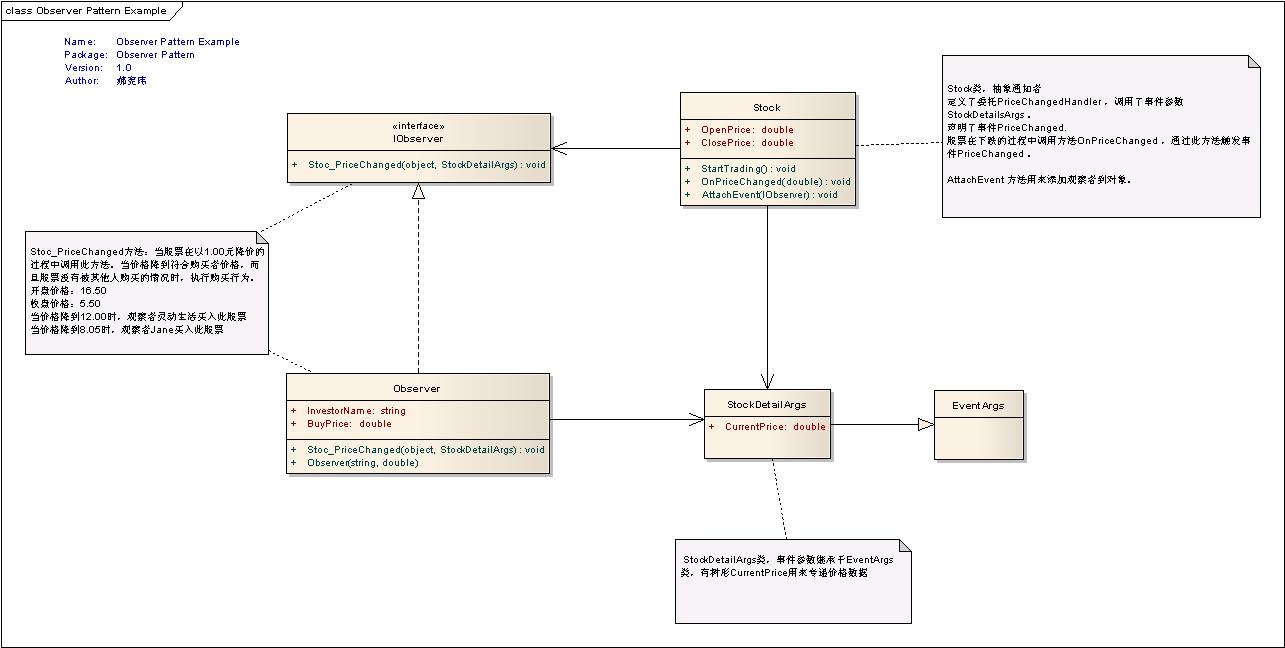
Stock
类
,抽象通知者
定义了委托
PriceChangedHandler
,调用了事件参数
StockDet ailsA rgs
。
声明了事件
PriceChanged.
股票在下跌的过程中调用方法
OnPriceChanged
,通过此方法触发事件
PriceChanged
。
AttachEvent
方法用来添加观察者到对象。
StockDetailArgs
类
,事件参数继承于
EventArgs
类,有树形
CurrentPrice
用来专递价格数据
接口IObserver
和具体观察者Observer
类:
Stoc_PriceChanged
方法:当股票在以
1.00
元降价的过程中调用此方法。当价格降到符合购买者价格,而且股票没有被其他人购买的情况时,执行购买行为。
开盘价格:
16.50
收盘价格:
5.50
当价格降到
12.00
时,观察者灵动生活买入此股票
当价格降到
8.05
时,观察者
Jane
买入此股票
3、代码
|
1
、
Stock
股票类
|
|
public
class Stock
{
private double _openPrice;
private double _closePrice;
public delegate void PriceChangedHandler(object sender, StockDetailArgs e);
public event PriceChangedHandler PriceChanged;
public double OpenPrice
{
get { return _openPrice; }
set { _openPrice = value; }
}
public double ClosePrice
{
get { return _closePrice; }
set { _closePrice = value; }
}
public void StartTrading()
{
double current;
//Current price decrements by $1.00 as the stock is traded
current = OpenPrice;
while (current > ClosePrice)
{
//Stock is fa ll ing in increments of $1.00
current = current - 1.00;
//Ca ll the method to raise the event
OnPriceChanged(current);
//Simulate a delay of 2000 ms between mark et price updates
System.Threading.Thread.Sleep( 2000 );
}
}
protected void OnPriceChanged(double current Mark etPrice)
{
//Any handlers attached to this event?
if (PriceChanged != nu ll )
{
StockDetailArgs args = new StockDetailArgs();
args.CurrentPrice = current Mark etPrice;
Console.WriteLine("
当前股票价格是:"
+ args.CurrentPrice.ToString());
////Raise the event
PriceChanged(this, args);
}
}
/// <summary>
///
添加观察者
/// </summary>
/// <param name="observer">
观察者
</param>
public void AttachEvent(IObserver observer)
{
PriceChanged += new PriceChangedHandler(observer.Stoc_PriceChanged);
}
}
|
|
2
、事件参数
StockDetailArgs
|
|
public
class StockDetailArgs: EventArgs
{
private double _currentPrice;
public double CurrentPrice
{
get { return _currentPrice; }
set { _currentPrice = value; }
}
}
|
|
3
、观察者接口
IObserver
|
|
public
interface IObserver
{
void Stoc_PriceChanged(object sender, StockDetailArgs e);
}
|
|
4
、具体观察者
Observer
|
|
public
class Observer : IObserver
{
private string _investorName;
private double _buyPrice;
private Stock _stoc;
private bool _hasBoughtStock = false;
public string InvestorName
{
get { return _investorName; }
set { _investorName = value; }
}
public double BuyPrice
{
get { return _buyPrice; }
set { _buyPrice = value; }
}
public Stock Stoc
{
get { return _stoc; }
set { _stoc = value; }
}
public Observer(string investorName, double buyPrice)
{
this.InvestorName = investorName;
this.BuyPrice = buyPrice;
}
public void Stoc_PriceChanged(object sender, StockDetailArgs e)
{
if (e.CurrentPrice <= BuyPrice && _hasBoughtStock == false)
{
Console.WriteLine(string.Format("{0}
在价格Price ={1}时买进了股票。"
,InvestorName,e.CurrentPrice));
_hasBoughtStock = true;
}
}
}
|
|
5
、客户端代码
|
|
static
void Main (string[] args)
{
Stock stock = new Stock();
stock.OpenPrice = 16.50;
stock.ClosePrice = 5.50;
Observer james = new Observer("
灵动生活"
, 12.00);
Observer jane = new Observer("jane",8.05);
stock.AttachEvent(james);
stock.AttachEvent(jane);
stock.StartTrading();
Console.Read();
}
|
4、程序运行结果

五、总结(Summary)
观察者模式定义了一种一对多的依赖关系,让多个观察者对象同时监听某一个主题对象,这个主题对象在状态发生变化的时,会通知所有观察者对象,使他们能够自动更新自己。解决的是“当一个对象的改变需要同时改变其他对象的时候”问题。