linux如何安装与配置Linux VNC服务
说明:
文章前半部分是转载别人的文章,具体详看:http://gushiren.blog.51cto.com/3392832/1673788
一、Redhat上VNC Server配置
前提:连接到互联网,将使用yum在线安装VNC服务器
1.安装 TigerVNC Server
# yum searchtigervnc-server
返回大概如下内容:
tigervnc-server.x86_64: A TigerVNC Server
tigervnc-server-applet.noarch: Java TigerVNC Viewer applet for TigerVNC Server
tigervnc-server-module.x86._64: TigerVNC Mode to Xorg
第一行即是我们要安装的VNS服务器,第二行是客户端,执行
# yum installtigervnc-server.x86_64 或者yum install tigervnc*
回车后会有一次安装确认,输入y后回车即可安装,安装完毕
命令行输入光标,执行
# vncserver
会提示输入验证密码,至少6位,该密码是客户端连接时用到的。
2.配置图形界面
修改配置文件,激活图形界面,执行命令:
# vi /root/.vnc/xstartup
注释掉这行
#twm & // 注释该行
末尾增加一行
gnome-session & // 增加该行
保存退出
3.启动VNC服务
执行命令
# /etc/init.d/vncserver start
或
# service vncserver start
启动后提示:
Starting VNC server: no displays configured [FAILED]
解决方法:
执行命令
# vim /etc/sysconfig/vncservers
修改最后两行如:
VNCSERVERS="1:root"
VNCSERVERARGS[1]="-geometry 1024x768"
说明:
第一行为服务配置,当前只配置了一个VNC服务,使用用户root启动,如果还需要使用其他用户登陆,可以修改VNCSERVERS的值如:“1:root 2:tiger”(tiger为系统另一存在用户)。第二行可以注释,是配置窗口分辨率的,需要去掉后面的-localhost
VNC Server随系统自动启动
执行命令
# sudo chkconfig --level 345 vncserver on
4.停止VNC服务
执行命令
# /etc/init.d/vncserver stop
或
# service vncserver stop
二、Windows借助VNC Viewer访问Linux
首先安装RealVNC,从互联网下载获得
开始 - Run VNC Viewer,输入IP地址,后面的:1代表使用root用户登陆,在RH上配置的1:root,如果想使用其他用户登陆则调整冒号后的数字即可,密码就是先前配置的。
格式:IP地址:1
解决连接不上问题的方法
执行命令,查看VNC监听的端口是什么,在防火墙中开放端口即可或者停止防火墙
# netstat -ntupl|grep vnc
返回列表如:
1. tcp 0 0 0.0.0.0:59010.0.0.0:* LISTEN 4411/Xvnc
2. tcp 0 0 0.0.0.0:60010.0.0.0:* LISTEN 4411/Xvnc
3. tcp 0 0 :::6001 :::* LISTEN 4411/Xvnc
修改防火墙配置文件,开放5901端口即可
# vi /etc/sysconfig/iptables
可以复制22端口一行,黏贴修改即可,重新启动防火墙服务
# service iptables restart
完整命令
[root@localhost ~]#yum install tigervnc* ======》yum在线安装软件
已加载插件:fastestmirror, product-id, refresh-packagekit, subscription-manager
This system isnot registered to Red Hat Subscription Management. You can usesubscription-manager to register.
设置安装进程
Loading mirrorspeeds from cached hostfile
解决依赖关系
--> 执行事务检查
---> Packagetigervnc.x86_64 0:1.1.0-16.el6.centoswill be 安装
---> Packagetigervnc-server.x86_64 0:1.1.0-16.el6.centoswill be 安装
---> Packagetigervnc-server-applet.noarch 0:1.1.0-16.el6.centoswill be 安装
---> Packagetigervnc-server-module.x86_64 0:1.1.0-16.el6.centoswill be 安装
--> 完成依赖关系计算
依赖关系解决
==============================================
软件包 架构 版本 仓库 大小
================================================================
正在安装:
tigervnc x86_64 1.1.0-16.el6.centos updates 185 k
tigervnc-server x86_64 1.1.0-16.el6.centos updates 1.0 M
tigervnc-server-applet noarch 1.1.0-16.el6.centos updates 108 k
tigervnc-server-module x86_64 1.1.0-16.el6.centos updates 213 k
事务概要
==============================================================
Install 4 Package(s)
总下载量:1.5 M
Installed size:3.7 M
确定吗?[y/N]:y
下载软件包:
(1/4): tigervnc-1.1.0-16.el6.centos.x86_64.rpm | 185 kB 00:01
(2/4):tigervnc-server-1.1.0-16.el6.centos.x86_64.rpm | 1.0 MB 00:03
(3/4):tigervnc-server-applet-1.1.0-16.el6.centos.noarch| 108 kB 00:00
(4/4):tigervnc-server-module-1.1.0-16.el6.centos.x86_64| 213 kB 00:00
--------------------------------------------------------------------------------
总计 228kB/s | 1.5 MB 00:06
运行 rpm_check_debug
执行事务测试
事务测试成功
执行事务
正在安装 : tigervnc-server-1.1.0-16.el6.centos.x86_64 1/4
正在安装 : tigervnc-server-applet-1.1.0-16.el6.centos.noarch 2/4
正在安装 : tigervnc-1.1.0-16.el6.centos.x86_64 3/4
正在安装 : tigervnc-server-module-1.1.0-16.el6.centos.x86_64 4/4
Verifying : tigervnc-server-module-1.1.0-16.el6.centos.x86_64 1/4
Verifying : tigervnc-server-1.1.0-16.el6.centos.x86_64 2/4
Verifying : tigervnc-server-applet-1.1.0-16.el6.centos.noarch 3/4
Verifying : tigervnc-1.1.0-16.el6.centos.x86_64 4/4
已安装:
tigervnc.x86_64 0:1.1.0-16.el6.centos
tigervnc-server.x86_64 0:1.1.0-16.el6.centos
tigervnc-server-applet.noarch 0:1.1.0-16.el6.centos
tigervnc-server-module.x86_64 0:1.1.0-16.el6.centos
完毕!
[root@localhost ~]# vncserver ======》设置登录密码,输入验证密码,至少6位,该密码是客户端连接时用到的
You will requirea password to access your desktops.
Password:1103324414
Verify:1103324414
xauth: creating new authority file /root/.Xauthority
New'localhost.localdomain:1 (root)' desktop is localhost.localdomain:1
Creating defaultstartup script /root/.vnc/xstartup
Startingapplications specified in /root/.vnc/xstartup
Log file is/root/.vnc/localhost.localdomain:1.log
[root@localhost ~]# vim /root/.vnc/xstartup =====》开启图形界面
#!/bin/sh
[ -r/etc/sysconfig/i18n ] && . /etc/sysconfig/i18n
export LANG
export SYSFONT
vncconfig-iconic &
unsetSESSION_MANAGER
unsetDBUS_SESSION_BUS_ADDRESS
OS=`uname -s`
if [ $OS ='Linux' ]; then
case "$WINDOWMANAGER" in
*gnome*)
if [ -e /etc/SuSE-release ]; then
PATH=$PATH:/opt/gnome/bin
export PATH
fi
;;
esac
fi
if [ -x/etc/X11/xinit/xinitrc ]; then
exec /etc/X11/xinit/xinitrc
fi
if [ -f/etc/X11/xinit/xinitrc ]; then
exec sh /etc/X11/xinit/xinitrc
fi
[ -r$HOME/.Xresources ] && xrdb $HOME/.Xresources
xsetroot -solidgrey
xterm -geometry80x24+10+10 -ls -title "$VNCDESKTOP Desktop" &
#twm &
gnome-session &
".vnc/xstartup"30L, 671C 已写入
[root@localhost~]# service vncserver status
Xvnc (pid 3968) 正在运行...
[root@localhost~]# service vncserver restart
关闭 VNC 服务器:[失败]
正在启动 VNC 服务器:nodisplays configured [失败]
[root@localhost ~]# service vncserver stop
关闭 VNC 服务器:[失败]
[root@localhost~]# service vncserver start
正在启动 VNC 服务器:nodisplays configured [失败]
[root@localhost ~]# vim /etc/sysconfig/vncservers ======》编辑登录用户,修改分辨率
# The VNCSERVERSvariable is a list of display:user pairs.
#
# Uncomment thelines below to start a VNC server on display :2
# as my'myusername' (adjust this to your own). You will also
# need to set aVNC password; run 'man vncpasswd' to see how
# to do that.
#
# DO NOT RUNTHIS SERVICE if your local area network is
#untrusted! For a secure way of usingVNC, see this URL:
#https://access.redhat.com/knowledge/solutions/7027
# Use"-nolisten tcp" to prevent X connections to your VNC server via TCP.
# Use"-localhost" to prevent remote VNC clients connecting except when
# doing sothrough a secure tunnel. See the"-via" option in the
# `manvncviewer' manual page.
VNCSERVERS="1:root"
# VNCSERVERARGS[1]="-geometry 1024x768 "
"/etc/sysconfig/vncservers"19L, 745C 已写入
[root@localhost ~]# chkconfig --level 345 vncserver on========》开机启动
[root@localhost ~]# /etc/init.d/vncserver restart ====》注意启动失败的提示
关闭 VNC 服务器:[确定]
正在启动 VNC 服务器:1:root
Warning:localhost.localdomain:1 is taken because of /tmp/.X1-lock
Remove this fileif there is no X server localhost.localdomain:1
A VNC server isalready running as :1
[失败]
[root@localhost ~]# cd/tmp/ ======?进入到失败提示的目录
[root@localhost tmp]# ls
keyring-I5r3Uo pulse-Bj8Ca1cagmpn virtual-root.4aswhI VMwareDnD
keyring-lU5Juj pulse-hvB4wFMaeoLd virtual-root.HVHL6f vmware-root
orbit-gdm ssh-aICQHU3879 virtual-root.ijnIyc vmware-root-860006770
orbit-root uptime.sh virtual-root.wPiLgI
[root@localhosttmp]# ls -al
总用量 92
drwxrwxrwt. 20root root 4096 7月 15 09:29 .
dr-xr-xr-x. 27root root 4096 7月 15 09:14 ..
drwx------. 2 root root 4096 7月 15 09:15 .esd-0
drwx------. 2 sandu sandu 4096 5月 5 17:23 .esd-500
drwxrwxrwt. 2 root root 4096 7月 15 09:24 .ICE-unix
drwx------. 2 root root 4096 7月 15 09:24 keyring-I5r3Uo
drwx------. 2 root root 4096 7月 15 09:15 keyring-lU5Juj
drwx------. 2 gdm gdm 4096 7月 15 09:15 orbit-gdm
drwx------. 2 root root 4096 7月 15 09:29 orbit-root
drwx------. 2 gdm gdm 4096 7月 15 09:15 pulse-Bj8Ca1cagmpn
drwx------. 2 root root 4096 7月 15 09:24 pulse-hvB4wFMaeoLd
drwx------. 2 root root 4096 7月 15 09:21 ssh-aICQHU3879
-rw-r--r--. 1 root root 235 6月 8 09:39 uptime.sh
drwx------. 2 root root 4096 7月 15 09:24 virtual-root.4aswhI
drwx------. 2 root root 4096 7月 15 09:15 virtual-root.HVHL6f
drwx------. 2 root root 4096 6月 9 08:28 virtual-root.ijnIyc
drwx------. 2 root root 4096 6月 24 08:54 virtual-root.wPiLgI
drwxrwxrwt. 2 root root 4096 6月 9 08:26 VMwareDnD
drwx------. 2 root root 4096 7月 15 09:24 vmware-root
drwx------. 2 root lp 4096 6月 9 08:25 vmware-root-860006770
-r--r--r--. 1 root root 11 7月 15 09:14 .X0-lock
drwxrwxrwt. 2 root root 4096 7月 15 09:24 .X11-unix
-r--r--r--. 1 root root 11 7月 15 09:24 .X1-lock
[root@localhost tmp]# rm -rf .X1-lock ======》删除启动失败提示的文件
[root@localhost tmp]# /etc/init.d/vncserver start ======》启动还是失败,继续删除提示的文件
正在启动 VNC 服务器:1:root
Warning:localhost.localdomain:1 is taken because of /tmp/.X11-unix/X1
Remove this fileif there is no X server localhost.localdomain:1
A VNC server isalready running as :1
[失败]
[root@localhosttmp]# ls -al
总用量 88
drwxrwxrwt. 20root root 4096 7月 15 09:34 .
dr-xr-xr-x. 27root root 4096 7月 15 09:14 ..
drwx------. 2 root root 4096 7月 15 09:15 .esd-0
drwx------. 2 sandu sandu 4096 5月 5 17:23 .esd-500
drwxrwxrwt. 2 root root 4096 7月 15 09:24 .ICE-unix
drwx------. 2 root root 4096 7月 15 09:24 keyring-I5r3Uo
drwx------. 2 root root 4096 7月 15 09:15 keyring-lU5Juj
drwx------. 2 gdm gdm 4096 7月 15 09:15 orbit-gdm
drwx------. 2 root root 4096 7月 15 09:29 orbit-root
drwx------. 2 gdm gdm 4096 7月 15 09:15 pulse-Bj8Ca1cagmpn
drwx------. 2 root root 4096 7月 15 09:24 pulse-hvB4wFMaeoLd
drwx------. 2 root root 4096 7月 15 09:21 ssh-aICQHU3879
-rw-r--r--. 1 root root 235 6月 8 09:39 uptime.sh
drwx------. 2 root root 4096 7月 15 09:24 virtual-root.4aswhI
drwx------. 2 root root 4096 7月 15 09:15 virtual-root.HVHL6f
drwx------. 2 root root 4096 6月 9 08:28 virtual-root.ijnIyc
drwx------. 2 root root 4096 6月 24 08:54 virtual-root.wPiLgI
drwxrwxrwt. 2 root root 4096 6月 9 08:26 VMwareDnD
drwx------. 2 root root 4096 7月 15 09:24 vmware-root
drwx------. 2 root lp 4096 6月 9 08:25 vmware-root-860006770
-r--r--r--. 1 root root 11 7月 15 09:14 .X0-lock
drwxrwxrwt. 2 root root 4096 7月 15 09:24 .X11-unix
[root@localhost tmp]# rm -rf .X* =====》删除提示的文件
[root@localhost tmp]# ls -al
总用量 80
drwxrwxrwt. 19root root 4096 7月 15 09:34 .
dr-xr-xr-x. 27root root 4096 7月 15 09:14 ..
drwx------. 2 root root 4096 7月 15 09:15 .esd-0
drwx------. 2 sandu sandu 4096 5月 5 17:23 .esd-500
drwxrwxrwt. 2 root root 4096 7月 15 09:24 .ICE-unix
drwx------. 2 root root 4096 7月 15 09:24 keyring-I5r3Uo
drwx------. 2 root root 4096 7月 15 09:15 keyring-lU5Juj
drwx------. 2 gdm gdm 4096 7月 15 09:15 orbit-gdm
drwx------. 2 root root 4096 7月 15 09:29 orbit-root
drwx------. 2 gdm gdm 4096 7月 15 09:15 pulse-Bj8Ca1cagmpn
drwx------. 2 root root 4096 7月 15 09:24 pulse-hvB4wFMaeoLd
drwx------. 2 root root 4096 7月 15 09:21 ssh-aICQHU3879
-rw-r--r--. 1 root root 235 6月 8 09:39 uptime.sh
drwx------. 2 root root 4096 7月 15 09:24 virtual-root.4aswhI
drwx------. 2 root root 4096 7月 15 09:15 virtual-root.HVHL6f
drwx------. 2 root root 4096 6月 9 08:28 virtual-root.ijnIyc
drwx------. 2 root root 4096 6月 24 08:54 virtual-root.wPiLgI
drwxrwxrwt. 2 root root 4096 6月 9 08:26 VMwareDnD
drwx------. 2 root root 4096 7月 15 09:24 vmware-root
drwx------. 2 root lp 4096 6月 9 08:25 vmware-root-860006770
[root@localhost tmp]# /etc/init.d/vncserver start =====》正常启动
正在启动 VNC 服务器:1:root
New'localhost.localdomain:1 (root)' desktop is localhost.localdomain:1
Startingapplications specified in /root/.vnc/xstartup
Log file is/root/.vnc/localhost.localdomain:1.log
[确定]
[root@localhosttmp]# cd
[root@localhost ~]# netstat -tulnp | grep vnc ======》查看服务侦听的端口
tcp 0 00.0.0.0:5801 0.0.0.0:* LISTEN 4858/Xvnc
tcp 0 0 0.0.0.0:5901 0.0.0.0:* LISTEN 4858/Xvnc
tcp 0 0 0.0.0.0:6001 0.0.0.0:* LISTEN 4858/Xvnc
tcp 0 0 :::6001 :::* LISTEN 4858/Xvnc
[root@localhost ~]# service iptables stop ======》停用防火墙或者修改防火墙配置使服务侦听的端口放行
iptables:将链设置为政策 ACCEPT:filter [确定]
iptables:清除防火墙规则:[确定]
iptables:正在卸载模块:[确定]
[root@localhost~]# yum search tigervnc-server
已加载插件:fastestmirror, product-id, refresh-packagekit, subscription-manager
This system isnot registered to Red Hat Subscription Management. You can usesubscription-manager to register.
Loading mirrorspeeds from cached hostfile
=========================================N/S Matched: tigervnc-server ==========================================
tigervnc-server.x86_64: A TigerVNC server
tigervnc-server-applet.noarch: Java TigerVNC viewer applet for TigerVNC server
tigervnc-server-module.x86_64: TigerVNC module to Xorg
Name and summary matches only, use"search all" for everything.
桌面登录: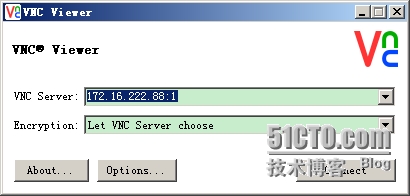
格式:“IP地址:1”
若未出现下面这个界面或者有各种各样的错误提示,一般是linux系统防火墙的问题,按照上面的所说修改防火墙配置即可

输入配置的密码
