lnmp环境搭建
php 2.4 mysql 5.5 nignx 1.4.7
一、安装mysql
yum install gcc-c++ cmake ncurses-devel bison perl -y
useradd -s /sbin/nologin mysql
mkdir -p /data/mysql
chown -R mysql.mysql /data/mysql
tar -zxvf mysql-5.5.44.tar.gz;cd mysql-5.5.44
cmake -DCMAKE_INSTALL_PREFIX=/usr/local/mysql
-DMYSQL_DATADIR=/data/mysql
-DWITH_MYISAM_STORAGE_ENGINE=1
-DWITH_INNOBASE_STORAGE_ENGINE=1
-DWITH_READLINE=1
-DMYSQL_TCP_PORT=3306
-DENABLED_LOCAL_INFILE=1
-DWITH_PARTITION_STORAGE_ENGINE=1
-DEXTRA_CHARSETS=all
-DDEFAULT_CHARSET=utf8
-DDEFAULT_COLLATION=utf8_general_ci
-DWITH_DEBUG=0
-DMYSQL_USER=mysql
-DMYSQL_UNIX_ADDR=/data/mysql/mysql.sock
make -j2 && make install
cp support-files/my-medium.cnf /etc/my.cnf
cp support-files/mysql.server /etc/init.d/mysqld
chmod 755 /etc/init.d/mysqld
/usr/local/mysql/scripts/mysql_install_db --basedir=/usr/local/mysql--datadir=/data/mysql --user=mysql
/etc/init.d/mysqld start
chkconfig --add mysqld
echo "PATH=$PATH:/usr/local/mysql/bin">>/etc/profile
source /etc/profile
二、安装php
cd php-5.4
yum install -y libxml2-devel libcurl-devel openjpeg-devel libjpeg-turbo-devel libpng-devel freetype-devel
./configure --prefix=/usr/local/php --enable-fpm --enable-debug --with-gd --with-jpeg-dir --with-png-dir --with-freetype-dir --enable-mbstring --with-curl --with-mysql=/usr/local/mysql
make && make install
cp sapi/fpm/php-fpm /etc/init.d/php-fpm
cp /usr/local/php/etc/php-fpm.conf.default /usr/local/php/etc/php-fpm.conf
cp php.ini.development /usr/local/php/lib/php.ini
/etc/init.d/php-fpm ##启动php-fpm
三、安装nginx
下载nginx wget http://nginx.org/download/nginx-1.4.7.tar.gz
tar �Czxvf nginx-1.4.7.tar.gz
cd nginx-1.4.7
yum install pcre-devel -y 安装pcre库,支持rewrite 重写
注:安装源码的pcre时,指定pcre路径为解压的路径,而不是编译后的路径,否则会报错
yum install -y openssl-devel
useradd -s /sbin/nologing -M www
./configure --user=www --group=www --prefix=/usr/local/nginx --with-http_stub_status_module --with-http_ssl_module
make && make install
四、nginx整合php
编辑nginx配置文件 nginx.conf,在server 字段里加入:
location ~ \.php$ {
root html;
fastcgi_pass 127.0.0.1:9000;
fastcgi_index index.php;
fastcgi_param SCRIPT_FILENAME /usr/local/nginx/html$fastcgi_script_name;
include fastcgi_params;
}
将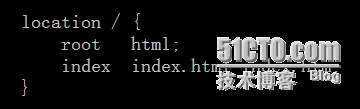
改为:
