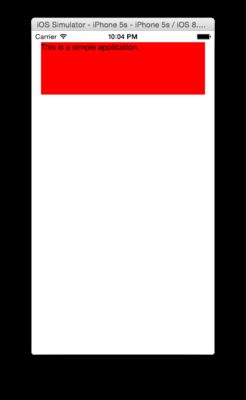react native与现有的应用程序集成
(1)通过cocopods 集成 ,以下内容 参考 http://wiki.jikexueyuan.com/project/react-native/integration-existing.html
由于 React 并没有做出关于你其他的技术堆栈的假设——通常在 MVC 中简单的用 V 来表示——这很容易嵌入到现有 non-React Native 应用程序中。事实上,它与另外的最佳实践社区工具集成了,如 CocoaPods。
需求
- CocoaPods -
gem install cocoapods - Node.js -
brew install node
用 CocoaPods 安装 React Native
CocoaPods 是 iOS/Mac 开发的管理工具包。我们需要用它来下载 React Native。如果你还没有安装 CocoaPods,请查看本教程。
当你准备使用 CocoaPods 工作时,添加以下行到 Podfile 中。如果你没有,那么在你的项目的根目录下创建它。
pod 'React'
pod 'React/RCTText'
# Add any subspecs you want to use in your project记得安装所有你需要的 subspecs。没有 pod 'React/RCTText',<Text> 元素不能使用。
然后安装你的 pods:
$ pod install创建你的 React Native 应用程序
有两块你需要设置:
- 根 JavaScript 文件,该文件将包含实际的 React Native 应用程序和其他组件
- 包装 Objective - C 代码,将加载脚本并创建一个
RCTRootView来显示和管理你的 React Native 组件
首先,为你的应用程序的 React 代码创建一个目录,并创建一个简单的 index.ios.js 文件:
$ mkdir ReactComponent
$ touch index.ios.js为 index.ios.js 复制 & 粘贴以下 starter 代码——它是一个 barebones React Native 应用程序:
'use strict';
var React = require('react-native');
var {
Text,
View
} = React;
var styles = React.StyleSheet.create({
container: {
flex: 1,
backgroundColor: 'red'
}
});
class SimpleApp extends React.Component {
render() {
return (
<View style={styles.container}>
<Text>This is a simple application.</Text>
</View>
)
}
}
React.AppRegistry.registerComponent('SimpleApp', () => SimpleApp);SimpleApp 将是你的模块名称,这将在后面使用。
将容器视图添加到你的应用程序中
现在,你应该为 React Native 组件添加一个容器视图。在你的应用程序中它可以是任何的 UIView。
但是,为了使代码简洁,让我们把 UIView 归入子类。让我们把它命名为 ReactView。打开你的Yourproject.xcworkspace,并创建一个新类 ReactView(你可以把它命名为任何你喜欢的名字:))。
// ReactView.h
#import <UIKit/UIKit.h>
@interface ReactView : UIView
@end在一个视图控制器中,想要管理这一视图,继续添加一个出口并将其连接:
// ViewController.m
@interface ViewController ()
@property (weak, nonatomic) IBOutlet ReactView *reactView;
@end在这里我简单的禁用了 AutoLayout。在实际产品中,你应该自己打开 AutoLayout,并且设置约束。
为容器视图添加 RCTRootView
准备好学习最有趣的这部分了吗?现在我们将在你的 React Native 应用程序存在的位置创建 RCTRootView。
在 ReactView.m 中,我们首先需要用 index.ios.bundle 的 URI 启动 RCTRootView。index.ios.bundle 将被 packager 创建,并由 React Native 服务器服务,这将在稍后讨论。
NSURL *jsCodeLocation = [NSURL URLWithString:@"http://localhost:8081/index.ios.bundle"];
// For production use, this `NSURL` could instead point to a pre-bundled file on disk:
//
// NSURL *jsCodeLocation = [[NSBundle mainBundle] URLForResource:@"main" withExtension:@"jsbundle"];
//
// To generate that file, run the curl command and add the output to your main Xcode build target:
//
// curl http://localhost:8081/index.ios.bundle -o main.jsbundle
RCTRootView *rootView = [[RCTRootView alloc] initWithBundleURL:jsCodeLocation
moduleName: @"SimpleApp"
launchOptions:nil];然后把它作为 ReactView 的子视图添加。
[self addSubview:rootView];
rootView.frame = self.bounds;启动开发服务器
在根目录,我们需要启动 React Native 开发服务器。
(JS_DIR=`pwd`/ReactComponent; cd Pods/React; npm run start -- --root $JS_DIR)这个命令将在我们的 CocoaPods 依赖中启动一个 React Native 开发服务器,来创建捆绑脚本。——root 选项表明 React Native 应用程序的根——这将是我们包含单一 index.ios.js 文件的 ReactComponents目录。该运行的服务器将通过 http:/ / localhost:8081 / index.ios.bundle 把 index.ios.bundle 打包成可访问的文件。
编译和运行
现在编译并运行你的应用程序。你将看到你的 React Native 应用程序在 ReactView 内部运行。
Live 也从模拟器重新加载工作!你已经得到了一个简单的完全封装在 Objective–C UIView 子类中的 React 组件。
(2)通过项目应用的方式集成
(1)将react native 整个文件夹copy到项目的目录文件中
(2)将需要使用的库一个一个添加引用,库都在react-native/Libraries目录中
(3)不过这个方式的编译还是有点问题,index.os.js都不能完全脱离开,不知道哪有react-native自己搭建的后台