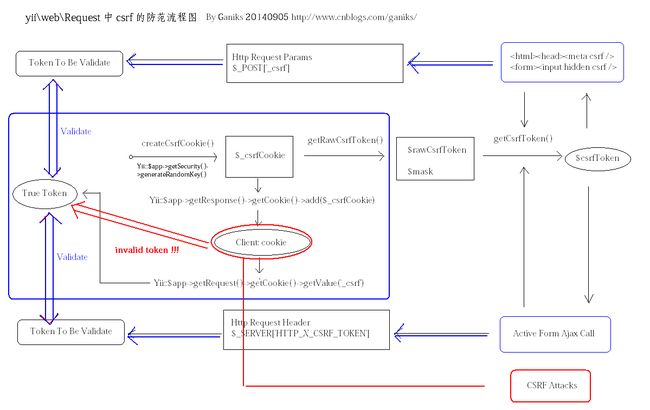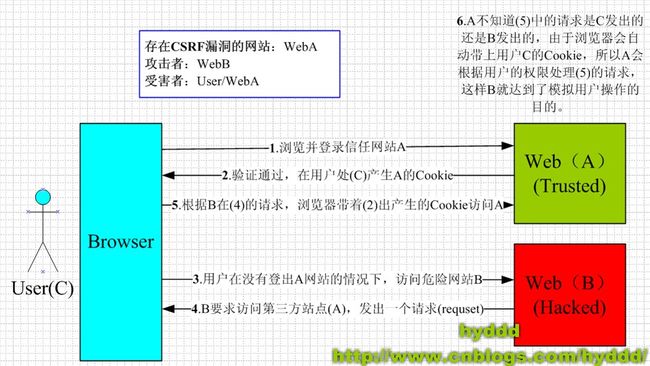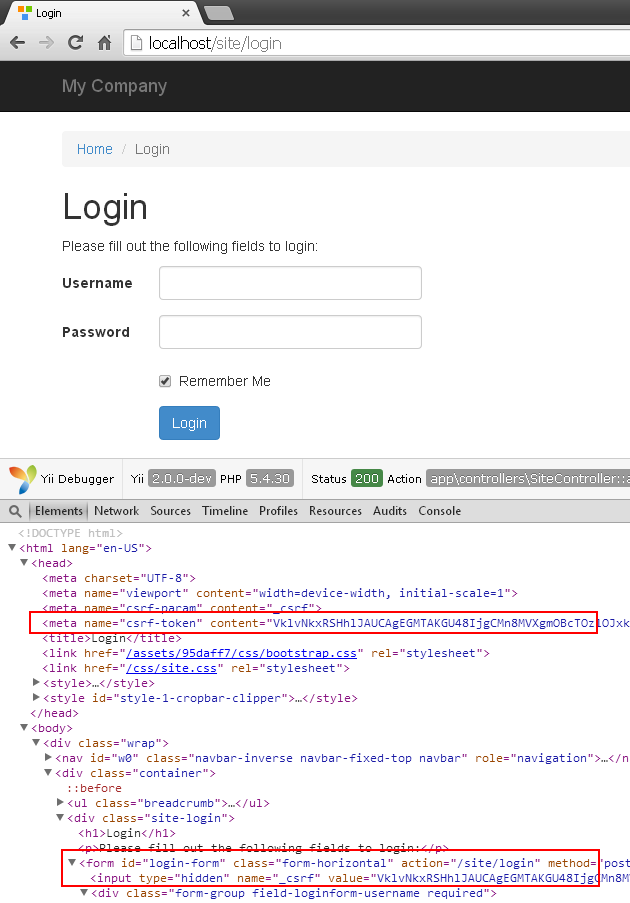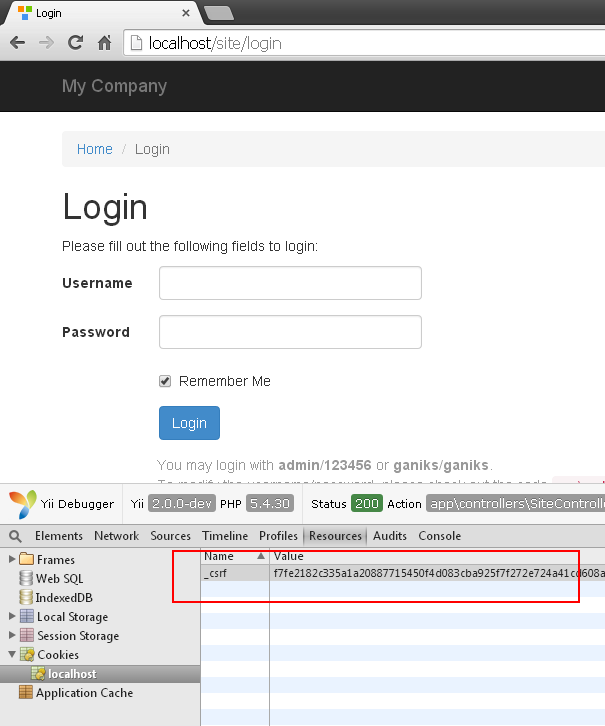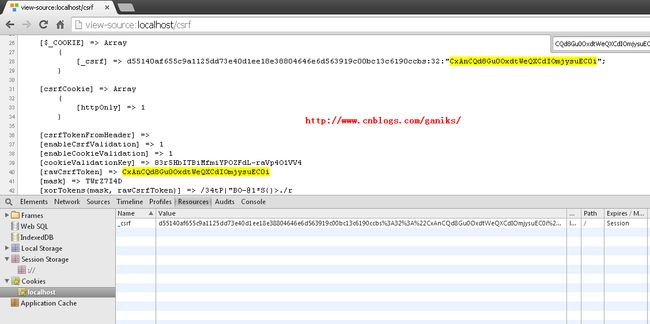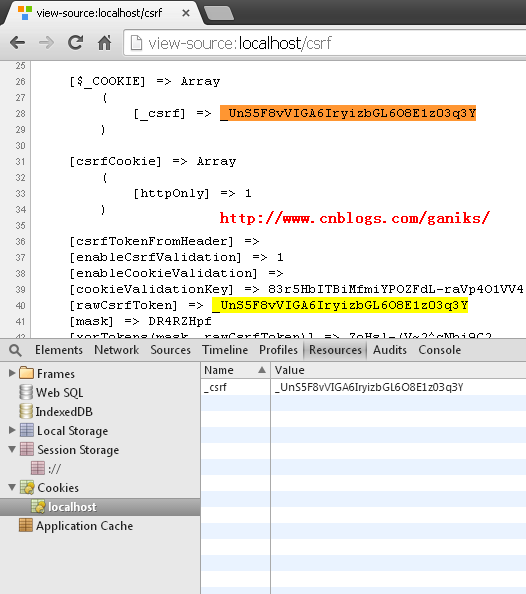从Yii2的Request看其CSRF防范策略
先画一幅流程图理理思路:
1. 问题是这样的:
今天在处理一个这样的需求, 在 app\controllers\LoginController.php中定义了index方法来处理登录(主要是用于非Web页面登录,比如Curl -X POST http://api/login):
结果呢, 无论是用测试工具POSTMAN还是用命令行CURL请求总是会得到 http400:Bad Request的错误;而如果用Web网页方式GET访问(去除verbFilter的POST限制),是正常的
通过帖子下面的帖子找到了问题的所在,是CSRF验证的原因;
因为Web网页访问的时候form表单中会有对应的一个隐藏input:_csrf进行了验证才可以正常进行访问;
而非网页访问方式(不通过Web表单)是无法通过csrf验证的。
而CURL访问方式都没有用到cookie, 故我认为没有必要在这里防范
csrf攻击,暂时用下面的办法将其禁用。
http://stackoverflow.com/questions/23237377/yii2-curl-bad-request-400
class Controller extends \yii\base\Controller
{
/**
* @var boolean whether to enable CSRF validation for the actions in this controller.
* CSRF validation is enabled only when both this property and [[Request::enableCsrfValidation]] are true.
*/
public $enableCsrfValidation = false; <- set this to false2. 趁机来研究下 Yii2 的 CSRF 防范机制
什么是 CSRF 攻击?
简单说, 攻击者盗用了你的身份,以你的名义发送恶意请求。
http://www.cnblogs.com/hyddd/archive/2009/04/09/1432744.html
http://baike.baidu.com/view/1609487.htm?fr=aladdin
最有效地一个方法原理是这样的:
Cookie Hashing, 让服务器发送给客户端的所有表单中都标示一个随机值
_csrf,并同时在客户端的COOKIE中保存一个相关联的token;验证的时候,服务端每次对接收到的请求
_POST()过来的一个input hidden _csrf跟客户端的COOKIE中的token进行对照验证攻击者攻击的原理是利用了客户端的COOKIE,但是攻击者是得不到COOKIE具体的内容的,他只是
利用(这里抛开XSS攻击的可能性,由于用户的Cookie很容易由于网站的XSS漏洞而被盗取,这就另外的1%。一般的攻击者看到有需要算Hash值,基本都会放弃了);所以攻击者没法在攻击URL中加入token,这样就无法通过验证。
这可能是最简单的解决方案了,因为攻击者不能获得第三方的Cookie(理论上),所以表单中的数据也就构造失败了:>
来看看:Yii2是不是这么干的。
3. 从外到内探究
原创文章,http://www.cnblogs.com/ganiks/
Yii文档中有这么一段话是对其CSRF防范机制的概述:
* When CSRF validation is enabled, forms submitted to an Yii Web application must be originated
* from the same application. If not, a 400 HTTP exception will be raised.
*
* Note, this feature requires that the user client accepts cookie. Also, to use this feature,
* forms submitted via POST method must contain a hidden input whose name is specified by [[csrfParam]].
* You may use [[\yii\helpers\Html::beginForm()]] to generate his hidden input.
*
* In JavaScript, you may get the values of [[csrfParam]] and [[csrfToken]] via `yii.getCsrfParam()` and
* `yii.getCsrfToken()`, respectively. The [[\yii\web\YiiAsset]] asset must be registered.
* You also need to include CSRF meta tags in your pages by using [[\yii\helpers\Html::csrfMetaTags()]]3.1 先看看浏览器中的CSRF都有哪些体现:
在第一张图片中,很明显,
<meta>和<form>中分别有一个 csrf_token,并且是一致的
在第二章图片中,cookies['_csrf']中也有一个更长的串串,这个是。。。?
经过一番研究,这个长长的串是因为Yii默认开启了 cookieValidation
禁用enableCookieValidation让分析CSRF的过程变得简单
在 config文件中禁用:
'components' => [
'request' => [
// !!! insert a secret key in the following (if it is empty) - this is required by cookie validation
'cookieValidationKey' => '83r5HbITBiMfmiYPOZFdL-raVp4O1VV4',
'enableCookieValidation' => false,
'enableCsrfValidation' => true,
]来对比下禁用之前和之后的区别:
这样 _csrf 就简单多了,当然这是不安全的
3.2 从view开始寻找csrf
3.2.1 先找找表单里的 app\views\site\login.php
没有找到csrf的定义,那应该是封装到
ActiveForm了
3.2.2 vendor\yiisoft\yii2\widgets\ActiveForm.php
class ActiveForm extends yii\base\Widget
{
public function init()
{
...
echo yii\helpers\Html::beginForm(...);
}
public function run()
{
...
echo yii\helpers\Html::endForm(...);
}
}3.2.3 yii\helpers\Html
终于找到了CSRF
public static function beginForm($action = '', $method = 'post', $options = [])
{
$action = Url::to($action);
$hiddenInputs = [];
$request = Yii::$app->getRequest();
if ($request->enableCsrfValidation && !strcasecmp($method, 'post')) {
$hiddenInputs[] = static::hiddenInput($request->csrfParam, $request->getCsrfToken());
}
... ...3.2.4 去app\views\layouts\main.php看看 里面的CSRF是怎么来的
<head>
<meta charset="<?= Yii::$app->charset ?>"/>
<meta name="viewport" content="width=device-width, initial-scale=1">
<?= Html::csrfMetaTags() ?>
<title><?= Html::encode($this->title) ?></title>
<?php $this->head() ?>
</head>原创文章,http://www.cnblogs.com/ganiks/
正好也是在3.2.3 yii\helpers\Html中定义的
/**
* Generates the meta tags containing CSRF token information.
* @return string the generated meta tags
* @see Request::enableCsrfValidation
*/
public static function csrfMetaTags()
{
$request = Yii::$app->getRequest();
if ($request instanceof Request && $request->enableCsrfValidation) {
return static::tag('meta', '', ['name' => 'csrf-param', 'content' => $request->csrfParam]) . "\n "
. static::tag('meta', '', ['name' => 'csrf-token', 'content' => $request->getCsrfToken()]) . "\n";
} else {
return '';
}
}3.2.5 原来csrf都是由 Yii::$app->request处理的
head中
$request->getCsrfToken()form中
$request->csrfParam $request->getCsrfToken()看来 整个验证的流程都是由
getCsrfToken()触发的。
3.3 研究源码
源码请参考:http://www.yiiframework.com/doc-2.0/yii-web-request.html
来个流程图(手绘版):