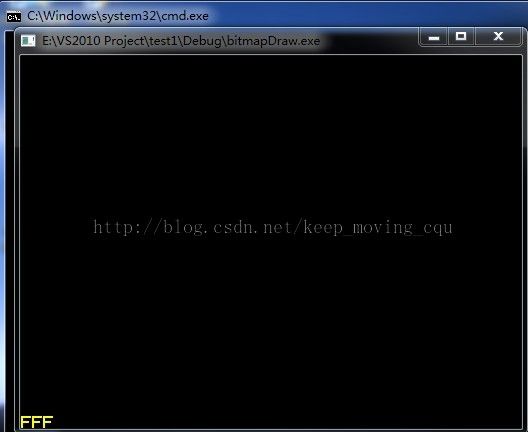opengl之位图的绘制和gluOrtho2D等函数详解
位图绘制
先来段代码吧;
#include <iostream>
#include <gl/glut.h>
using namespace std;
#pragma comment(lib,"opengl32.lib")
#pragma comment(lib,"glut32.lib")
#pragma comment(lib,"glu32.lib")
GLubyte rasters[24]={
0xc0,0x00,0xc0,0x00,0xc0,0x00,0xc0,0x00,
0xc0,0x00,0xff,0x00,0xff,0x00,0xc0,0x00,
0xc0,0x00,0xc0,0x00,0xff,0xc0,0xff,0xc0
};
void init()
{
glClearColor(0.0,0.0,0.0,0.0);
glShadeModel(GL_FLAT);
glPixelStorei(GL_UNPACK_ALIGNMENT,1);
}
void display()
{
glClear(GL_COLOR_BUFFER_BIT);
GLfloat colors[]={1.0,1.0,0.0};
glColor3fv(colors);
glRasterPos2i(0,0);
glBitmap(10,12,0.0,0.0,11.0,0.0,rasters);
glBitmap(10,12,0.0,0.0,11.0,0.0,rasters);
glBitmap(10,12,0.0,0.0,11.0,0.0,rasters);
glFlush();
}
void reshape(int w,int h)
{
glViewport(0,0,(GLsizei)w,(GLsizei)h);
glMatrixMode(GL_PROJECTION);
glLoadIdentity();
gluOrtho2D(0.0,(GLdouble)w,0.0,(GLdouble)h);//left right,buttom,up (left,buttom),(right,up)
glMatrixMode(GL_MODELVIEW);
glLoadIdentity();
}
int main(int argc,char** argv)
{
glutInit(&argc,argv);
glutInitDisplayMode(GLUT_RGB|GLUT_SINGLE);
glutInitWindowSize(500,500);
glutInitWindowPosition(100,100);
glutCreateWindow(argv[0]);
init();
glutDisplayFunc(display);
glutReshapeFunc(reshape);
glutMainLoop();
return 0;
}
显示结果:
位图的绘制就是上面的代码。是不是很简单。。
代码分析:
书上那些理论确实是很熟,比如gluOthor2d函数是干什么用的,大家肯定都知道,不知道,网上一查什么都清楚了,但是在具体编程中如何才能合适的用他们呢?这才是关键,我一直卡在这一步了,通过这段代码的编写,我终于搞清楚了这几天的疑惑????下面我来介绍一下。。
上面那段代码有1个关键的函数:gluOthor2d,你如果去掉这行也是可以的,3个F照样显示出来,如:
怎么会变成这样呢?在没调用gluOthor2d函数之前,窗口的中心坐标为(0,0);调用了这个函数之后窗口的中心坐标不再是(0,0)了,窗口的左下角才是(0,0)。
然后来看看gluOthor2d函数的参数,我们实际上是用(0,0)到(w,h)的这个范围来裁剪我们的视野,也就是说只有在这个视野范围之内的东西,我们才能在窗口中看到它。假如我们来改变一下光栅位置(glRasterPos2i函数指定):(-1,0),不出所料,你什么都看不到了。。
屏幕坐标和屏幕像素的转换:
一个单位的屏幕坐标就是width/2的像素。。能理解吧。
Over...加油,共同进步。。