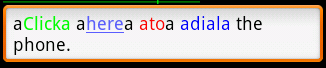android-修改TextView中部分文字的颜色
- textView = (TextView) findViewById(R.id.textview);
- SpannableStringBuilder builder = new SpannableStringBuilder(textView.getText().toString());
- //ForegroundColorSpan 为文字前景色,BackgroundColorSpan为文字背景色
- ForegroundColorSpan redSpan = new ForegroundColorSpan(Color.RED);
- ForegroundColorSpan whiteSpan = new ForegroundColorSpan(Color.WHITE);
- ForegroundColorSpan blueSpan = new ForegroundColorSpan(Color.BLUE);
- ForegroundColorSpan greenSpan = new ForegroundColorSpan(Color.GREEN);
- ForegroundColorSpan yellowSpan = new ForegroundColorSpan(Color.YELLOW);
- builder.setSpan(redSpan, 0, 1, Spannable.SPAN_EXCLUSIVE_EXCLUSIVE);
- builder.setSpan(whiteSpan, 1, 2, Spannable.SPAN_INCLUSIVE_INCLUSIVE);
- builder.setSpan(blueSpan, 2, 3, Spannable.SPAN_EXCLUSIVE_EXCLUSIVE);
- builder.setSpan(greenSpan, 3, 4, Spannable.SPAN_EXCLUSIVE_EXCLUSIVE);
- builder.setSpan(yellowSpan, 4,5, Spannable.SPAN_EXCLUSIVE_EXCLUSIVE);
- textView.setText(builder);
Spanned.SPAN_EXCLUSIVE_EXCLUSIVE,这是在 setSpan 时需要指定的 flag,它的意义我试了很久也没试出来,睡个觉,今天早上才突然有点想法,试之,果然。它是用来标识在 Span 范围内的文本前后输入新的字符时是否把它们也应用这个效果。分别有 Spanned.SPAN_EXCLUSIVE_EXCLUSIVE(前后都不包括)、Spanned.SPAN_INCLUSIVE_EXCLUSIVE(前面包括,后面不包括)、Spanned.SPAN_EXCLUSIVE_INCLUSIVE(前面不包括,后面包括)、Spanned.SPAN_INCLUSIVE_INCLUSIVE(前后都包括)。看个截图就更明白了:

对比一下
测试的Demo
public void setTextColor3() {
mTextView = (TextView) findViewById(R.id.textview);
// ForegroundColorSpan 为文字前景色,BackgroundColorSpan为文字背景色
//ForegroundColorSpan不能被复用,属于一次性属性,只能给一个字段赋这样的属性
ForegroundColorSpan redSpan = new ForegroundColorSpan(Color.RED);
ForegroundColorSpan whiteSpan = new ForegroundColorSpan(Color.WHITE);
ForegroundColorSpan blueSpan = new ForegroundColorSpan(Color.BLUE);
ForegroundColorSpan greenSpan = new ForegroundColorSpan(Color.GREEN);
ForegroundColorSpan yellowSpan = new ForegroundColorSpan(Color.YELLOW);
String[] array = { "word", "tell", "me", "hhe", "wo", "heihei","shuia", "ui" };
int[] score = { 90, 59, 90, 12, 22, 61, 11, 79 };
SpannableStringBuilder builder1 = new SpannableStringBuilder("");
int start = 0;
int end = 0;
for (int i = 0; i < array.length; i++) {
start = builder1.length();
builder1.append(array[i] + " ");//添加你的字符串
end = builder1.length();
if (score[i] > 60) {
builder1.setSpan(new ForegroundColorSpan(Color.GREEN), start,
end, Spannable.SPAN_EXCLUSIVE_EXCLUSIVE);
} else {
builder1.setSpan(new ForegroundColorSpan(Color.RED), start,
end, Spannable.SPAN_EXCLUSIVE_EXCLUSIVE);
}
}
mTextView.setText(builder1);
}