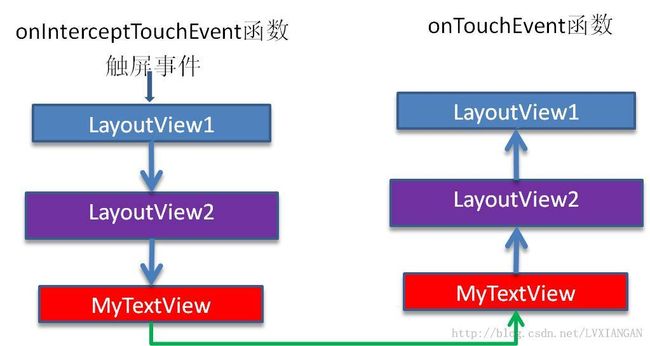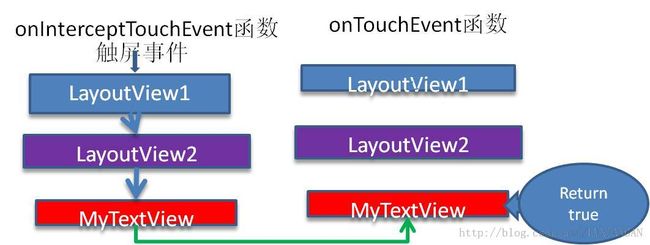Android-onInterceptTouchEvent()和onTouchEvent()
1. WindowInputEventReceiver.onInputEvent() ----ViewRootImpl.java
从InputDispatch中publish一个Eent事件后,会由WindowInputEventReceiver.onInputEvent作为回调函数被调用。
- @Override
- public void onInputEvent(InputEvent event) {
- enqueueInputEvent(event, this, 0, true);
- }
1.2. ViewRootImpl.enqueueInputEvent()
把event作为一个QueuedInputEvent放到列表队列最后,如果processImmediately == true那么就直接执行doProcessInputEvents()去立即处理这个event事件,如果不是就调用scheduleProcessInputEvents把Eent通过hander放入到主线程的Looper中。
- void enqueueInputEvent(InputEvent event,
- InputEventReceiver receiver, int flags, boolean processImmediately) {
- QueuedInputEvent q = obtainQueuedInputEvent(event, receiver, flags);
- // Always enqueue the input event in order, regardless of its time stamp.
- // We do this because the application or the IME may inject key events
- // in response to touch events and we want to ensure that the injected keys
- // are processed in the order they were received and we cannot trust that
- // the time stamp of injected events are monotonic.
- QueuedInputEvent last = mFirstPendingInputEvent;
- if (last == null) {
- mFirstPendingInputEvent = q;
- } else {
- while (last.mNext != null) {
- last = last.mNext;
- }
- last.mNext = q;
- }
- if (processImmediately) {
- doProcessInputEvents();
- } else {
- scheduleProcessInputEvents();
- }
- }
2. ViewRootImpl.deliverInputEvent()
最后都会调用deliverInputEvent去分发事件,如果是KeyEent就调用deliverKeyEent(),同理如果是Touch,Pointer Event就调用deliverPointerEvent。
- private void deliverInputEvent(QueuedInputEvent q) {
- Trace.traceBegin(Trace.TRACE_TAG_VIEW, "deliverInputEvent");
- try {
- if (q.mEvent instanceof KeyEvent) {
- deliverKeyEvent(q);
- } else {
- final int source = q.mEvent.getSource();
- if ((source & InputDevice.SOURCE_CLASS_POINTER) != 0) {
- deliverPointerEvent(q);
- } else if ((source & InputDevice.SOURCE_CLASS_TRACKBALL) != 0) {
- deliverTrackballEvent(q);
- } else {
- deliverGenericMotionEvent(q);
- }
- }
- } finally {
- Trace.traceEnd(Trace.TRACE_TAG_VIEW);
- }
- }
2.1 ViewRootImpl.deliverPointerEvent()
1. 如果mView == null || !mAdded, 就直接调用fininshInputEvent去告诉InputDispatcher;
2. 如果是ActionDown就是通过ensureTouchMode(true)告诉WMS去设置对应WindowState的touch mode,并且调用ensureTouchModeLocally来handle the change
3. 如果是touchevent就是用mLastTouchPoint去记录此次的Point的Position用于possible drag-initiation
4. mView.dispatchPointerEvent(event); 通过DecorView去dispatchPointerEvent;
5. 无论Event是否被处理,都会调用finishInputEvent(q, true);去告诉InputDispatcher。
- private void deliverPointerEvent(QueuedInputEvent q) {
- final MotionEvent event = (MotionEvent)q.mEvent;
- final boolean isTouchEvent = event.isTouchEvent();
- if (mInputEventConsistencyVerifier != null) {
- if (isTouchEvent) {
- mInputEventConsistencyVerifier.onTouchEvent(event, 0);
- } else {
- mInputEventConsistencyVerifier.onGenericMotionEvent(event, 0);
- }
- }
- // If there is no view, then the event will not be handled.
- if (mView == null || !mAdded) {
- finishInputEvent(q, false);
- return;
- }
- // Translate the pointer event for compatibility, if needed.
- if (mTranslator != null) {
- mTranslator.translateEventInScreenToAppWindow(event);
- }
- // Enter touch mode on down or scroll.
- final int action = event.getAction();
- if (action == MotionEvent.ACTION_DOWN || action == MotionEvent.ACTION_SCROLL) {
- ensureTouchMode(true);
- }
- // Offset the scroll position.
- if (mCurScrollY != 0) {
- event.offsetLocation(0, mCurScrollY);
- }
- if (MEASURE_LATENCY) {
- lt.sample("A Dispatching PointerEvents", System.nanoTime() - event.getEventTimeNano());
- }
- // Remember the touch position for possible drag-initiation.
- if (isTouchEvent) {
- mLastTouchPoint.x = event.getRawX();
- mLastTouchPoint.y = event.getRawY();
- }
- // Dispatch touch to view hierarchy.
- boolean handled = mView.dispatchPointerEvent(event);
- if (MEASURE_LATENCY) {
- lt.sample("B Dispatched PointerEvents ", System.nanoTime() - event.getEventTimeNano());
- }
- if (handled) {
- finishInputEvent(q, true);
- return;
- }
- // Pointer event was unhandled.
- finishInputEvent(q, false);
- }
2.1.4 DecorView.dispatchPointerEvent
DecorView继承FrameLayout也就间接继承了ViewGroup,View。
1. 调用父类View的dispatchPointerEvent(), 然后去调用自己的dispatchTouchEvent;
2. dispatchTouchEvent中调用callback.dispatchTouchEvent,这里的Callback就是Activity对象。
- public final boolean dispatchPointerEvent(MotionEvent event) {
- if (event.isTouchEvent()) {
- return dispatchTouchEvent(event);
- } else {
- return dispatchGenericMotionEvent(event);
- }
- }
- @Override
- public boolean dispatchTouchEvent(MotionEvent ev) {
- final Callback cb = getCallback();
- return cb != null && !isDestroyed() && mFeatureId < 0 ? cb.dispatchTouchEvent(ev)
- : super.dispatchTouchEvent(ev);
- }
2.1.4.2 Activity.dispatchtouchEvent
1. onUserInteraction(), 在dispatch之前做一些操作
2. getwindow().superDispatchtouchEvent就是调用PhoneWindow中的superDispatchTouchEvent。而PhoneWindow也是直接调用mDecorView的对应的方法。而DoverView的superDispatchTouchEvent方法中是去调用了父类ViewGroup的dispatchTouchEvent。
3. 当Activity中所有的View都不处理Event的时候,就用由Activity的onTouchEvent()来处理。
这里的调用顺序从DoverView---->Activity-->PhoneWindow--->DocerView---->ViewGroup
- public boolean dispatchTouchEvent(MotionEvent ev) {
- if (ev.getAction() == MotionEvent.ACTION_DOWN) {
- onUserInteraction();
- }
- if (getWindow().superDispatchTouchEvent(ev)) {
- return true;
- }
- return onTouchEvent(ev);
- }
2.1.4.2.1 ViewGroupdispatchTouchEvent(MotionEvent ev)
1. 如果是Action_Down事件,那么把之前的TouchTargets和TouchState都clear掉,mFirstTouchTarget = null
2. onInterceptTouchEvent(),通过这个函数去告诉当前的View是否拦截掉这个Event,如果return就不会把这个event往下dispatch了
3. 如果不去Intercept当前的Event,就通过遍历自己的child views去找到处在Touch所在区域的view,找到之后通过getTouchTarget(View)去查找View是否在TouchTarget中了;如果不在,则调用dispatchTransformedTouchEvent(ev, false, child, idBitsToAssign),把Event分发给child view。
4. 如果child没有消耗掉event事件,那么mFirstTouchTarget == null),这时候就会调用handled = dispatchTransformedTouchEvent(ev, canceled, null,TouchTarget.ALL_POINTER_IDS)自己去处理此次Event; 参数中child为null。
如果ViewGroup也没处理,就会以此回溯上去给父View处理。
- public boolean dispatchTouchEvent(MotionEvent ev) {
- if (mInputEventConsistencyVerifier != null) {
- mInputEventConsistencyVerifier.onTouchEvent(ev, 1);
- }
- boolean handled = false;
- if (onFilterTouchEventForSecurity(ev)) {
- final int action = ev.getAction();
- final int actionMasked = action & MotionEvent.ACTION_MASK;
- // Handle an initial down.
- if (actionMasked == MotionEvent.ACTION_DOWN) {
- // Throw away all previous state when starting a new touch gesture.
- // The framework may have dropped the up or cancel event for the previous gesture
- // due to an app switch, ANR, or some other state change.
- cancelAndClearTouchTargets(ev);
- resetTouchState();
- }
- // Check for interception.
- final boolean intercepted;
- if (actionMasked == MotionEvent.ACTION_DOWN
- || mFirstTouchTarget != null) {
- final boolean disallowIntercept = (mGroupFlags & FLAG_DISALLOW_INTERCEPT) != 0;
- if (!disallowIntercept) {
- intercepted = onInterceptTouchEvent(ev);
- ev.setAction(action); // restore action in case it was changed
- } else {
- intercepted = false;
- }
- } else {
- ... ...
- }
- // Check for cancelation.
- final boolean canceled = resetCancelNextUpFlag(this)
- || actionMasked == MotionEvent.ACTION_CANCEL;
- // Update list of touch targets for pointer down, if needed.
- final boolean split = (mGroupFlags & FLAG_SPLIT_MOTION_EVENTS) != 0;
- TouchTarget newTouchTarget = null;
- boolean alreadyDispatchedToNewTouchTarget = false;
- if (!canceled && !intercepted) {
- if (actionMasked == MotionEvent.ACTION_DOWN
- || (split && actionMasked == MotionEvent.ACTION_POINTER_DOWN)
- || actionMasked == MotionEvent.ACTION_HOVER_MOVE) {
- final int actionIndex = ev.getActionIndex(); // always 0 for down
- final int idBitsToAssign = split ? 1 << ev.getPointerId(actionIndex)
- : TouchTarget.ALL_POINTER_IDS;
- // Clean up earlier touch targets for this pointer id in case they
- // have become out of sync.
- removePointersFromTouchTargets(idBitsToAssign);
- final int childrenCount = mChildrenCount;
- if (childrenCount != 0) {
- // Find a child that can receive the event.
- // Scan children from front to back.
- final View[] children = mChildren;
- final float x = ev.getX(actionIndex);
- final float y = ev.getY(actionIndex);
- for (int i = childrenCount - 1; i >= 0; i--) {
- final View child = children[i];
- if (!canViewReceivePointerEvents(child)
- || !isTransformedTouchPointInView(x, y, child, null)) {
- continue;
- }
- newTouchTarget = getTouchTarget(child); //通过getTouchTarget去查找View是否在TouchTarget中了。
- if (newTouchTarget != null) {
- // Child is already receiving touch within its bounds.
- // Give it the new pointer in addition to the ones it is handling.
- newTouchTarget.pointerIdBits |= idBitsToAssign;
- break;
- }
- resetCancelNextUpFlag(child);
- if (dispatchTransformedTouchEvent(ev, false, child, idBitsToAssign)) {
- // Child wants to receive touch within its bounds.
- mLastTouchDownTime = ev.getDownTime();
- mLastTouchDownIndex = i;
- mLastTouchDownX = ev.getX();
- mLastTouchDownY = ev.getY();
- newTouchTarget = addTouchTarget(child, idBitsToAssign);
- alreadyDispatchedToNewTouchTarget = true;
- break;
- }
- }
- }
- if (newTouchTarget == null && mFirstTouchTarget != null) {
- // Did not find a child to receive the event.
- // Assign the pointer to the least recently added target.
- newTouchTarget = mFirstTouchTarget;
- while (newTouchTarget.next != null) {
- newTouchTarget = newTouchTarget.next;
- }
- newTouchTarget.pointerIdBits |= idBitsToAssign;
- }
- }
- }
- // Dispatch to touch targets.
- if (mFirstTouchTarget == null) {
- // No touch targets so treat this as an ordinary view.
- handled = dispatchTransformedTouchEvent(ev, canceled, null,
- TouchTarget.ALL_POINTER_IDS);
- } else {
- // Dispatch to touch targets, excluding the new touch target if we already
- // dispatched to it. Cancel touch targets if necessary.
- TouchTarget predecessor = null;
- TouchTarget target = mFirstTouchTarget;
- while (target != null) {
- final TouchTarget next = target.next;
- if (alreadyDispatchedToNewTouchTarget && target == newTouchTarget) {
- handled = true;
- } else {
- final boolean cancelChild = resetCancelNextUpFlag(target.child)
- || intercepted;
- if (dispatchTransformedTouchEvent(ev, cancelChild,
- target.child, target.pointerIdBits)) {
- handled = true;
- }
- if (cancelChild) {
- if (predecessor == null) {
- mFirstTouchTarget = next;
- } else {
- predecessor.next = next;
- }
- target.recycle();
- target = next;
- continue;
- }
- }
- predecessor = target;
- target = next;
- }
- }
- // Update list of touch targets for pointer up or cancel, if needed.
- if (canceled
- || actionMasked == MotionEvent.ACTION_UP
- || actionMasked == MotionEvent.ACTION_HOVER_MOVE) {
- resetTouchState();
- } else if (split && actionMasked == MotionEvent.ACTION_POINTER_UP) {
- final int actionIndex = ev.getActionIndex();
- final int idBitsToRemove = 1 << ev.getPointerId(actionIndex);
- removePointersFromTouchTargets(idBitsToRemove);
- }
- }
- if (!handled && mInputEventConsistencyVerifier != null) {
- mInputEventConsistencyVerifier.onUnhandledEvent(ev, 1);
- }
- return handled;
- }
2.1.4.2.1.3 ViewGroup.dispatchTransformedTouchEvent()
1. 主要是调用child.dispatchTouchEvent(transformedEvent);把事件递归传下去,如果child还是一个ViewGroup那么步骤和上面有一样,如果是View就调用View.dispatchTouchEvent(MotionEvent event)
- private boolean dispatchTransformedTouchEvent(MotionEvent event, boolean cancel,
- View child, int desiredPointerIdBits) {
- final boolean handled;
- // Calculate the number of pointers to deliver.
- final int oldPointerIdBits = event.getPointerIdBits();
- final int newPointerIdBits = oldPointerIdBits & desiredPointerIdBits;
- // If the number of pointers is the same and we don't need to perform any fancy
- // irreversible transformations, then we can reuse the motion event for this
- // dispatch as long as we are careful to revert any changes we make.
- // Otherwise we need to make a copy.
- final MotionEvent transformedEvent;
- if (newPointerIdBits == oldPointerIdBits) {
- if (child == null || child.hasIdentityMatrix()) {
- if (child == null) {
- handled = super.dispatchTouchEvent(event);
- } else {
- final float offsetX = mScrollX - child.mLeft;
- final float offsetY = mScrollY - child.mTop;
- event.offsetLocation(offsetX, offsetY);
- handled = child.dispatchTouchEvent(event);
- event.offsetLocation(-offsetX, -offsetY);
- }
- return handled;
- }
- transformedEvent = MotionEvent.obtain(event);
- } else {
- transformedEvent = event.split(newPointerIdBits);
- }
- // Perform any necessary transformations and dispatch.
- if (child == null) {
- handled = super.dispatchTouchEvent(transformedEvent);
- } else {
- final float offsetX = mScrollX - child.mLeft;
- final float offsetY = mScrollY - child.mTop;
- transformedEvent.offsetLocation(offsetX, offsetY);
- if (! child.hasIdentityMatrix()) {
- transformedEvent.transform(child.getInverseMatrix());
- }
- handled = child.dispatchTouchEvent(transformedEvent);
- }
- // Done.
- transformedEvent.recycle();
- return handled;
- }
2.1.4.2.1.3.1View.dispatchTouchEvent(MotionEvent event)
1. 如果有TouchListener就去调用注册过的TouchListener的回调函数onTouch事件并直接返回。这就是为什么我们想接收一个touch event的时候只要写一个listener的原故。
2. 如果没有TouchListener,则调用默认的onTouchEvent(event)事件
- public boolean dispatchTouchEvent(MotionEvent event) {
- if (mInputEventConsistencyVerifier != null) {
- mInputEventConsistencyVerifier.onTouchEvent(event, 0);
- }
- if (onFilterTouchEventForSecurity(event)) {
- //noinspection SimplifiableIfStatement
- ListenerInfo li = mListenerInfo;
- if (li != null && li.mOnTouchListener != null && (mViewFlags & ENABLED_MASK) == ENABLED
- && li.mOnTouchListener.onTouch(this, event)) {
- return true;
- }
- if (onTouchEvent(event)) {
- return true;
- }
- }
- if (mInputEventConsistencyVerifier != null) {
- mInputEventConsistencyVerifier.onUnhandledEvent(event, 0);
- }
- return false;
- }
2.1.4.2.1.4 Activity.onTouchEvent(MotionEvent event)
如果所有的View都不处理TouchEvent,最后由Activity来处理。
判断一下mWindow是否因此此Event要close掉,如果不close,就return false。
最后调用FinishInputEvent(false), 返回这个没有处理的Event。
- public boolean onTouchEvent(MotionEvent event) {
- if (mWindow.shouldCloseOnTouch(this, event)) {
- finish();
- return true;
- }
- return false;
- }
------------------------------------------------------------------------------------------------------------------------------------------------------------------------------------------------------------------------------
------------------------------------------------------------------------------------------------------------------------------------------------------------------------------------------------------------------------------
老实说,这两个小东东实在是太麻烦了,很不好懂,我自己那api文档都头晕,在网上找到很多资料,才知道是怎么回事,这里总结一下,记住这个原则就会很清楚了:
1、onInterceptTouchEvent()是用于处理事件(类似于预处理,当然也可以不处理)并改变事件的传递方向,也就是决定是否允许Touch事件继续向下(子控件)传递,一但返回True(代表事件在当前的viewGroup中会被处理),则向下传递之路被截断(所有子控件将没有机会参与Touch事件),同时把事件传递给当前的控件的onTouchEvent()处理;返回false,则把事件交给子控件的onInterceptTouchEvent()
2、onTouchEvent()用于处理事件,返回值决定当前控件是否消费(consume)了这个事件,也就是说在当前控件在处理完Touch事件后,是否还允许Touch事件继续向上(父控件)传递,一但返回True,则父控件不用操心自己来处理Touch事件。返回true,则向上传递给父控件(注:可能你会觉得是否消费了有关系吗,反正我已经针对事件编写了处理代码?答案是有区别!比如ACTION_MOVE或者ACTION_UP发生的前提是一定曾经发生了ACTION_DOWN,如果你没有消费ACTION_DOWN,那么系统会认为ACTION_DOWN没有发生过,所以ACTION_MOVE或者ACTION_UP就不能被捕获。)
概念介绍
1、onInterceptTouchEvent()是用于处理事件(重点onInterceptTouchEvent这个事件是从父控件开始往子控件传的,直到有拦截或者到没有这个事件的view,然后就往回从子到父控件,这次是onTouch的)(类似于预处理,当然也可以不处理)并改变事件的传递方向,也就是决定是否允许Touch事件继续向下(子控件)传递,一但返回True(代表事件在当前的viewGroup中会被处理),则向下传递之路被截断(所有子控件将没有机会参与Touch事件),同时把事件传递给当前的控件的onTouchEvent()处理;返回false,则把事件交给子控件的onInterceptTouchEvent()
2、onTouchEvent()用于处理事件(重点onTouch这个事件是从子控件回传到父控件的,一层层向下传),返回值决定当前控件是否消费(consume)了这个事件,也就是说在当前控件在处理完Touch事件后,是否还允许Touch事件继续向上(父控件)传递。返回false,则向上传递给父控件,详细一点就是这个touch事件就给了父控件,那么后面的up事件就是到这里touch触发,不会在传给它的子控件。如果父控件依然是false,那touch的处理就给到父控件的父控件,那么up的事件处理都在父控件的父控件,不会触发下面的。
返回true,如果是子控件返回true,那么它的touch事件都在这里处理,父控件是处理不了,因为它收不到子控件传给他的touch,被子控件给拦截了。(这里啰嗦了这么多就是为了加深记忆,这个两个事件理解起来都这么麻烦了,更何况去记,记我肯定是一下子就忘的了^0^)
(注:可能你会觉得是否消费了有关系吗,反正我已经针对事件编写了处理代码?答案是有区别!比如ACTION_MOVE或者ACTION_UP发生的前提是一定曾经发生了ACTION_DOWN,如果你没有消费ACTION_DOWN,那么系统会认为ACTION_DOWN没有发生过,所以ACTION_MOVE或者ACTION_UP就不能被捕获。)
详细介绍
onInterceptTouchEvent()是ViewGroup的一个方法,目的是在系统向该ViewGroup及其各个childView触发onTouchEvent()之前对相关事件进行一次拦截,Android这么设计的想法也很好理解,由于ViewGroup会包含若干childView,因此需要能够统一监控各种touch事件的机会,因此纯粹的不能包含子view的控件是没有这个方法的,如LinearLayout就有,TextView就没有。
onInterceptTouchEvent()使用也很简单,如果在ViewGroup里覆写了该方法,那么就可以对各种touch事件加以拦截。但是如何拦截,是否所有的touch事件都需要拦截则是比较复杂的,touch事件在onInterceptTouchEvent()和onTouchEvent以及各个childView间的传递机制完全取决于onInterceptTouchEvent()和onTouchEvent()的返回值。并且,针对down事件处理的返回值直接影响到后续move和up事件的接收和传递。
关于返回值的问题,基本规则很清楚,如果return true,那么表示该方法消费了此次事件,如果return false,那么表示该方法并未处理完全,该事件仍然需要以某种方式传递下去继续等待处理。
onInterceptTouchEvent()是ViewGroup的一个方法,目的是在系统向该ViewGroup及其各个childView触发onTouchEvent()之前对相关事件进行一次拦截.
-
down事件首先会传递到onInterceptTouchEvent()方法
-
如果该ViewGroup的onInterceptTouchEvent()在接收到down事件处理完成之后return false,那么后续的move, up等事件将继续会先传递给该ViewGroup,之后才和down事件一样传递给最终的目标view的onTouchEvent()处理。
-
如果该ViewGroup的onInterceptTouchEvent()在接收到down事件处理完成之后return true,那么后续的move, up等事件将不再传递给onInterceptTouchEvent(),而是和down事件一样传递给该ViewGroup的onTouchEvent()处理,注意,目标view将接收不到任何事件。
-
如果最终需要处理事件的view的onTouchEvent()返回了false,那么该事件将被传递至其上一层次的view的onTouchEvent()处理。
-
如果最终需要处理事件的view 的onTouchEvent()返回了true,那么后续事件将可以继续传递给该view的onTouchEvent()处理。
仅仅看这个官方文档解释,就能理解清楚这两个函数关系以及用途的绝对是富有经验的framework高手。
否则,一定需要一个案例来阐释。假设我们有这样一个layout,非常典型的<ol class="linenums" style="list-style-position: outside; margin: 0px; padding: 0px 0px 0px 10px; border: none;"><li class="L0" style="list-style: decimal; margin: 0px; padding: 0px 0px 0px 10px; border: none; line-height: 20px; color: rgb(153, 153, 153); background-color: rgb(250, 250, 250);"><span class="tag" style="color: maroon; font-weight: bold;"><com.test.LayoutView1</span><span class="pln" style="color: rgb(0, 0, 0);"> </span><span class="atn" style="color: red;">xmlns:android</span><span class="pun" style="color: rgb(0, 0, 0);">=</span><span class="atv" style="color: blue;">"http://schemas.android.com/apk/res/android"</span><span class="pln" style="color: rgb(0, 0, 0);"> </span> </li><li class="L1" style="list-style: decimal; margin: 0px; padding: 0px 0px 0px 10px; border: none; line-height: 20px; color: rgb(153, 153, 153); background-color: rgb(250, 250, 250);"><span class="pln" style="color: rgb(0, 0, 0);"> </span><span class="atn" style="color: red;">android:orientation</span><span class="pun" style="color: rgb(0, 0, 0);">=</span><span class="atv" style="color: blue;">"vertical"</span><span class="pln" style="color: rgb(0, 0, 0);"> </span><span class="atn" style="color: red;">android:layout_width</span><span class="pun" style="color: rgb(0, 0, 0);">=</span><span class="atv" style="color: blue;">"fill_parent"</span><span class="pln" style="color: rgb(0, 0, 0);"> </span> </li><li class="L2" style="list-style: decimal; margin: 0px; padding: 0px 0px 0px 10px; border: none; line-height: 20px; color: rgb(153, 153, 153); background-color: rgb(250, 250, 250);"><span class="pln" style="color: rgb(0, 0, 0);"> </span><span class="atn" style="color: red;">android:layout_height</span><span class="pun" style="color: rgb(0, 0, 0);">=</span><span class="atv" style="color: blue;">"fill_parent"</span><span class="tag" style="color: maroon; font-weight: bold;">></span><span class="pln" style="color: rgb(0, 0, 0);"> </span> </li><li class="L3" style="list-style: decimal; margin: 0px; padding: 0px 0px 0px 10px; border: none; line-height: 20px; color: rgb(153, 153, 153); background-color: rgb(250, 250, 250);"><span class="pln" style="color: rgb(0, 0, 0);"> </span><span class="tag" style="color: maroon; font-weight: bold;"><com.test.LayoutView2</span><span class="pln" style="color: rgb(0, 0, 0);"> </span> </li><li class="L4" style="list-style: decimal; margin: 0px; padding: 0px 0px 0px 10px; border: none; line-height: 20px; color: rgb(153, 153, 153); background-color: rgb(250, 250, 250);"><span class="pln" style="color: rgb(0, 0, 0);"> </span><span class="atn" style="color: red;">android:orientation</span><span class="pun" style="color: rgb(0, 0, 0);">=</span><span class="atv" style="color: blue;">"vertical"</span><span class="pln" style="color: rgb(0, 0, 0);"> </span><span class="atn" style="color: red;">android:layout_width</span><span class="pun" style="color: rgb(0, 0, 0);">=</span><span class="atv" style="color: blue;">"fill_parent"</span><span class="pln" style="color: rgb(0, 0, 0);"> </span> </li><li class="L5" style="list-style: decimal; margin: 0px; padding: 0px 0px 0px 10px; border: none; line-height: 20px; color: rgb(153, 153, 153); background-color: rgb(250, 250, 250);"><span class="pln" style="color: rgb(0, 0, 0);"> </span><span class="atn" style="color: red;">android:layout_height</span><span class="pun" style="color: rgb(0, 0, 0);">=</span><span class="atv" style="color: blue;">"fill_parent"</span><span class="pln" style="color: rgb(0, 0, 0);"> </span><span class="atn" style="color: red;">android:gravity</span><span class="pun" style="color: rgb(0, 0, 0);">=</span><span class="atv" style="color: blue;">"center"</span><span class="tag" style="color: maroon; font-weight: bold;">></span><span class="pln" style="color: rgb(0, 0, 0);"> </span> </li><li class="L6" style="list-style: decimal; margin: 0px; padding: 0px 0px 0px 10px; border: none; line-height: 20px; color: rgb(153, 153, 153); background-color: rgb(250, 250, 250);"><span class="pln" style="color: rgb(0, 0, 0);"> </span><span class="tag" style="color: maroon; font-weight: bold;"><com.test.MyTextView</span><span class="pln" style="color: rgb(0, 0, 0);"> </span> </li><li class="L7" style="list-style: decimal; margin: 0px; padding: 0px 0px 0px 10px; border: none; line-height: 20px; color: rgb(153, 153, 153); background-color: rgb(250, 250, 250);"><span class="pln" style="color: rgb(0, 0, 0);"> </span><span class="atn" style="color: red;">android:layout_width</span><span class="pun" style="color: rgb(0, 0, 0);">=</span><span class="atv" style="color: blue;">"wrap_content"</span><span class="pln" style="color: rgb(0, 0, 0);"> </span><span class="atn" style="color: red;">android:layout_height</span><span class="pun" style="color: rgb(0, 0, 0);">=</span><span class="atv" style="color: blue;">"wrap_content"</span><span class="pln" style="color: rgb(0, 0, 0);"> </span> </li><li class="L8" style="list-style: decimal; margin: 0px; padding: 0px 0px 0px 10px; border: none; line-height: 20px; color: rgb(153, 153, 153); background-color: rgb(250, 250, 250);"><span class="pln" style="color: rgb(0, 0, 0);"> </span><span class="tag" style="color: maroon; font-weight: bold;">/></span><span class="pln" style="color: rgb(0, 0, 0);"> </span> </li><li class="L9" style="list-style: decimal; margin: 0px; padding: 0px 0px 0px 10px; border: none; line-height: 20px; color: rgb(153, 153, 153); background-color: rgb(250, 250, 250);"><span class="pln" style="color: rgb(0, 0, 0);"> </span><span class="tag" style="color: maroon; font-weight: bold;"></com.test.LayoutView2></span><span class="pln" style="color: rgb(0, 0, 0);"> </span> </li><li class="L0" style="list-style: decimal; margin: 0px; padding: 0px 0px 0px 10px; border: none; line-height: 20px; color: rgb(153, 153, 153); background-color: rgb(250, 250, 250);"><span class="pln" style="color: rgb(0, 0, 0);"></span><span class="tag" style="color: maroon; font-weight: bold;"></com.test.LayoutView1></span></li></ol>
用一个示例图来解释这个layout:

通常外围的layoutview1,layoutview2,只是布局的容器不需要响应触屏的点击事件,仅仅Mytextview需要相应点击。但这只是一般情况,一些特殊的布局可能外围容器也要响应,甚至不让里面的mytextview去响应。更有特殊的情况是,动态更换响应对象。
那么首先看一下默认的触屏事件的在两个函数之间的传递流程。如下图:如果仅仅想让MyTextView来响应触屏事件,让MyTextView的OnTouchEvent返回true,那么事件流就变成如下图,可以看到layoutview1,layoutview2已经不能进入OnTouchEvent:
另外一种情况,就是外围容器想独自处理触屏事件,那么就应该在相应的onInterceptTouchEvent函数中返回true,表示要截获触屏事件,比如layoutview1作截获处理,处理流变成如下图:
以此类推,我们可以得到各种具体的情况,整个layout的view类层次中都有机会截获,而且能看出来外围的容器view具有优先截获权。
当我们去做一些相对来讲具有更复杂的触屏交互效果的应用时候,经常需要动态变更touch event的处理对象,比如launcher待机桌面和主菜单(见下图),从滑动屏幕开始到停止滑动过程当中,只有外围的容器view才可以处理touch event,否则就会误点击上面的应用图标或者widget.反之在静止不动的状态下则需要能够响应图标(子view)的touch事件。摘取framework中abslistview代码如下
<ol class="linenums" style="list-style-position: outside; margin: 0px; padding: 0px 0px 0px 10px; border: none;"><li class="L0" style="list-style: decimal; margin: 0px; padding: 0px 0px 0px 10px; border: none; line-height: 20px; color: rgb(153, 153, 153); background-color: rgb(250, 250, 250);"><span class="kwd" style="color: rgb(0, 0, 139); font-weight: bold;">public</span><span class="pln" style="color: rgb(0, 0, 0);"> </span><span class="kwd" style="color: rgb(0, 0, 139); font-weight: bold;">boolean</span><span class="pln" style="color: rgb(0, 0, 0);"> onInterceptTouchEvent</span><span class="pun" style="color: rgb(0, 0, 0);">(</span><span class="typ" style="color: rgb(43, 145, 175); font-weight: bold;">MotionEvent</span><span class="pln" style="color: rgb(0, 0, 0);"> ev</span><span class="pun" style="color: rgb(0, 0, 0);">)</span><span class="pln" style="color: rgb(0, 0, 0);"> </span><span class="pun" style="color: rgb(0, 0, 0);">{</span><span class="pln" style="color: rgb(0, 0, 0);"></span> </li><li class="L1" style="list-style: decimal; margin: 0px; padding: 0px 0px 0px 10px; border: none; line-height: 20px; color: rgb(153, 153, 153); background-color: rgb(250, 250, 250);"><span class="pln" style="color: rgb(0, 0, 0);"> </span><span class="kwd" style="color: rgb(0, 0, 139); font-weight: bold;">int</span><span class="pln" style="color: rgb(0, 0, 0);"> action </span><span class="pun" style="color: rgb(0, 0, 0);">=</span><span class="pln" style="color: rgb(0, 0, 0);"> ev</span><span class="pun" style="color: rgb(0, 0, 0);">.</span><span class="pln" style="color: rgb(0, 0, 0);">getAction</span><span class="pun" style="color: rgb(0, 0, 0);">();</span><span class="pln" style="color: rgb(0, 0, 0);"></span> </li><li class="L2" style="list-style: decimal; margin: 0px; padding: 0px 0px 0px 10px; border: none; line-height: 20px; color: rgb(153, 153, 153); background-color: rgb(250, 250, 250);"><span class="pln" style="color: rgb(0, 0, 0);"></span> </li><li class="L3" style="list-style: decimal; margin: 0px; padding: 0px 0px 0px 10px; border: none; line-height: 20px; color: rgb(153, 153, 153); background-color: rgb(250, 250, 250);"><span class="pln" style="color: rgb(0, 0, 0);"> </span><span class="kwd" style="color: rgb(0, 0, 139); font-weight: bold;">switch</span><span class="pln" style="color: rgb(0, 0, 0);"> </span><span class="pun" style="color: rgb(0, 0, 0);">(</span><span class="pln" style="color: rgb(0, 0, 0);">action </span><span class="pun" style="color: rgb(0, 0, 0);">&</span><span class="pln" style="color: rgb(0, 0, 0);"> </span><span class="typ" style="color: rgb(43, 145, 175); font-weight: bold;">MotionEvent</span><span class="pun" style="color: rgb(0, 0, 0);">.</span><span class="pln" style="color: rgb(0, 0, 0);">ACTION_MASK</span><span class="pun" style="color: rgb(0, 0, 0);">)</span><span class="pln" style="color: rgb(0, 0, 0);"> </span><span class="pun" style="color: rgb(0, 0, 0);">{</span><span class="pln" style="color: rgb(0, 0, 0);"></span> </li><li class="L4" style="list-style: decimal; margin: 0px; padding: 0px 0px 0px 10px; border: none; line-height: 20px; color: rgb(153, 153, 153); background-color: rgb(250, 250, 250);"><span class="pln" style="color: rgb(0, 0, 0);"> </span><span class="kwd" style="color: rgb(0, 0, 139); font-weight: bold;">case</span><span class="pln" style="color: rgb(0, 0, 0);"> </span><span class="typ" style="color: rgb(43, 145, 175); font-weight: bold;">MotionEvent</span><span class="pun" style="color: rgb(0, 0, 0);">.</span><span class="pln" style="color: rgb(0, 0, 0);">ACTION_DOWN</span><span class="pun" style="color: rgb(0, 0, 0);">:</span><span class="pln" style="color: rgb(0, 0, 0);"> </span><span class="pun" style="color: rgb(0, 0, 0);">{</span><span class="pln" style="color: rgb(0, 0, 0);"></span> </li><li class="L5" style="list-style: decimal; margin: 0px; padding: 0px 0px 0px 10px; border: none; line-height: 20px; color: rgb(153, 153, 153); background-color: rgb(250, 250, 250);"><span class="pln" style="color: rgb(0, 0, 0);"> </span> </li><li class="L6" style="list-style: decimal; margin: 0px; padding: 0px 0px 0px 10px; border: none; line-height: 20px; color: rgb(153, 153, 153); background-color: rgb(250, 250, 250);"><span class="pln" style="color: rgb(0, 0, 0);"> </span><span class="kwd" style="color: rgb(0, 0, 139); font-weight: bold;">if</span><span class="pln" style="color: rgb(0, 0, 0);"> </span><span class="pun" style="color: rgb(0, 0, 0);">(</span><span class="pln" style="color: rgb(0, 0, 0);">touchMode </span><span class="pun" style="color: rgb(0, 0, 0);">==</span><span class="pln" style="color: rgb(0, 0, 0);"> TOUCH_MODE_FLING</span><span class="pun" style="color: rgb(0, 0, 0);">)</span><span class="pln" style="color: rgb(0, 0, 0);"> </span><span class="pun" style="color: rgb(0, 0, 0);">{</span><span class="pln" style="color: rgb(0, 0, 0);"></span> </li><li class="L7" style="list-style: decimal; margin: 0px; padding: 0px 0px 0px 10px; border: none; line-height: 20px; color: rgb(153, 153, 153); background-color: rgb(250, 250, 250);"><span class="pln" style="color: rgb(0, 0, 0);"> </span><span class="kwd" style="color: rgb(0, 0, 139); font-weight: bold;">return</span><span class="pln" style="color: rgb(0, 0, 0);"> </span><span class="kwd" style="color: rgb(0, 0, 139); font-weight: bold;">true</span><span class="pun" style="color: rgb(0, 0, 0);">;</span><span class="pln" style="color: rgb(0, 0, 0);"> </span><span class="com" style="color: gray;">//fling状态,截获touch,因为在滑动状态,不让子view处理</span><span class="pln" style="color: rgb(0, 0, 0);"></span> </li><li class="L8" style="list-style: decimal; margin: 0px; padding: 0px 0px 0px 10px; border: none; line-height: 20px; color: rgb(153, 153, 153); background-color: rgb(250, 250, 250);"><span class="pln" style="color: rgb(0, 0, 0);"> </span><span class="pun" style="color: rgb(0, 0, 0);">}</span><span class="pln" style="color: rgb(0, 0, 0);"></span> </li><li class="L9" style="list-style: decimal; margin: 0px; padding: 0px 0px 0px 10px; border: none; line-height: 20px; color: rgb(153, 153, 153); background-color: rgb(250, 250, 250);"><span class="pln" style="color: rgb(0, 0, 0);"> </span><span class="kwd" style="color: rgb(0, 0, 139); font-weight: bold;">break</span><span class="pun" style="color: rgb(0, 0, 0);">;</span><span class="pln" style="color: rgb(0, 0, 0);"></span> </li><li class="L0" style="list-style: decimal; margin: 0px; padding: 0px 0px 0px 10px; border: none; line-height: 20px; color: rgb(153, 153, 153); background-color: rgb(250, 250, 250);"><span class="pln" style="color: rgb(0, 0, 0);"> </span><span class="pun" style="color: rgb(0, 0, 0);">}</span><span class="pln" style="color: rgb(0, 0, 0);"></span> </li><li class="L1" style="list-style: decimal; margin: 0px; padding: 0px 0px 0px 10px; border: none; line-height: 20px; color: rgb(153, 153, 153); background-color: rgb(250, 250, 250);"><span class="pln" style="color: rgb(0, 0, 0);"></span> </li><li class="L2" style="list-style: decimal; margin: 0px; padding: 0px 0px 0px 10px; border: none; line-height: 20px; color: rgb(153, 153, 153); background-color: rgb(250, 250, 250);"><span class="pln" style="color: rgb(0, 0, 0);"> </span><span class="kwd" style="color: rgb(0, 0, 139); font-weight: bold;">case</span><span class="pln" style="color: rgb(0, 0, 0);"> </span><span class="typ" style="color: rgb(43, 145, 175); font-weight: bold;">MotionEvent</span><span class="pun" style="color: rgb(0, 0, 0);">.</span><span class="pln" style="color: rgb(0, 0, 0);">ACTION_MOVE</span><span class="pun" style="color: rgb(0, 0, 0);">:</span><span class="pln" style="color: rgb(0, 0, 0);"> </span><span class="pun" style="color: rgb(0, 0, 0);">{</span><span class="pln" style="color: rgb(0, 0, 0);"></span> </li><li class="L3" style="list-style: decimal; margin: 0px; padding: 0px 0px 0px 10px; border: none; line-height: 20px; color: rgb(153, 153, 153); background-color: rgb(250, 250, 250);"><span class="pln" style="color: rgb(0, 0, 0);"> </span><span class="kwd" style="color: rgb(0, 0, 139); font-weight: bold;">switch</span><span class="pln" style="color: rgb(0, 0, 0);"> </span><span class="pun" style="color: rgb(0, 0, 0);">(</span><span class="pln" style="color: rgb(0, 0, 0);">mTouchMode</span><span class="pun" style="color: rgb(0, 0, 0);">)</span><span class="pln" style="color: rgb(0, 0, 0);"> </span><span class="pun" style="color: rgb(0, 0, 0);">{</span><span class="pln" style="color: rgb(0, 0, 0);"></span> </li><li class="L4" style="list-style: decimal; margin: 0px; padding: 0px 0px 0px 10px; border: none; line-height: 20px; color: rgb(153, 153, 153); background-color: rgb(250, 250, 250);"><span class="pln" style="color: rgb(0, 0, 0);"> </span><span class="kwd" style="color: rgb(0, 0, 139); font-weight: bold;">case</span><span class="pln" style="color: rgb(0, 0, 0);"> TOUCH_MODE_DOWN</span><span class="pun" style="color: rgb(0, 0, 0);">:</span><span class="pln" style="color: rgb(0, 0, 0);"></span> </li><li class="L5" style="list-style: decimal; margin: 0px; padding: 0px 0px 0px 10px; border: none; line-height: 20px; color: rgb(153, 153, 153); background-color: rgb(250, 250, 250);"><span class="pln" style="color: rgb(0, 0, 0);"> </span><span class="kwd" style="color: rgb(0, 0, 139); font-weight: bold;">final</span><span class="pln" style="color: rgb(0, 0, 0);"> </span><span class="kwd" style="color: rgb(0, 0, 139); font-weight: bold;">int</span><span class="pln" style="color: rgb(0, 0, 0);"> pointerIndex </span><span class="pun" style="color: rgb(0, 0, 0);">=</span><span class="pln" style="color: rgb(0, 0, 0);"> ev</span><span class="pun" style="color: rgb(0, 0, 0);">.</span><span class="pln" style="color: rgb(0, 0, 0);">findPointerIndex</span><span class="pun" style="color: rgb(0, 0, 0);">(</span><span class="pln" style="color: rgb(0, 0, 0);">mActivePointerId</span><span class="pun" style="color: rgb(0, 0, 0);">);</span><span class="pln" style="color: rgb(0, 0, 0);"></span> </li><li class="L6" style="list-style: decimal; margin: 0px; padding: 0px 0px 0px 10px; border: none; line-height: 20px; color: rgb(153, 153, 153); background-color: rgb(250, 250, 250);"><span class="pln" style="color: rgb(0, 0, 0);"> </span><span class="kwd" style="color: rgb(0, 0, 139); font-weight: bold;">final</span><span class="pln" style="color: rgb(0, 0, 0);"> </span><span class="kwd" style="color: rgb(0, 0, 139); font-weight: bold;">int</span><span class="pln" style="color: rgb(0, 0, 0);"> y </span><span class="pun" style="color: rgb(0, 0, 0);">=</span><span class="pln" style="color: rgb(0, 0, 0);"> </span><span class="pun" style="color: rgb(0, 0, 0);">(</span><span class="kwd" style="color: rgb(0, 0, 139); font-weight: bold;">int</span><span class="pun" style="color: rgb(0, 0, 0);">)</span><span class="pln" style="color: rgb(0, 0, 0);"> ev</span><span class="pun" style="color: rgb(0, 0, 0);">.</span><span class="pln" style="color: rgb(0, 0, 0);">getY</span><span class="pun" style="color: rgb(0, 0, 0);">(</span><span class="pln" style="color: rgb(0, 0, 0);">pointerIndex</span><span class="pun" style="color: rgb(0, 0, 0);">);</span><span class="pln" style="color: rgb(0, 0, 0);"></span> </li><li class="L7" style="list-style: decimal; margin: 0px; padding: 0px 0px 0px 10px; border: none; line-height: 20px; color: rgb(153, 153, 153); background-color: rgb(250, 250, 250);"><span class="pln" style="color: rgb(0, 0, 0);"> </span><span class="kwd" style="color: rgb(0, 0, 139); font-weight: bold;">if</span><span class="pln" style="color: rgb(0, 0, 0);"> </span><span class="pun" style="color: rgb(0, 0, 0);">(</span><span class="pln" style="color: rgb(0, 0, 0);">startScrollIfNeeded</span><span class="pun" style="color: rgb(0, 0, 0);">(</span><span class="pln" style="color: rgb(0, 0, 0);">y </span><span class="pun" style="color: rgb(0, 0, 0);">-</span><span class="pln" style="color: rgb(0, 0, 0);"> mMotionY</span><span class="pun" style="color: rgb(0, 0, 0);">))</span><span class="pln" style="color: rgb(0, 0, 0);"> </span><span class="pun" style="color: rgb(0, 0, 0);">{</span><span class="pln" style="color: rgb(0, 0, 0);"></span> </li><li class="L8" style="list-style: decimal; margin: 0px; padding: 0px 0px 0px 10px; border: none; line-height: 20px; color: rgb(153, 153, 153); background-color: rgb(250, 250, 250);"><span class="pln" style="color: rgb(0, 0, 0);"> </span><span class="kwd" style="color: rgb(0, 0, 139); font-weight: bold;">return</span><span class="pln" style="color: rgb(0, 0, 0);"> </span><span class="kwd" style="color: rgb(0, 0, 139); font-weight: bold;">true</span><span class="pun" style="color: rgb(0, 0, 0);">;</span><span class="com" style="color: gray;">//开始滑动状态,截获touch事件,不让子view处理</span><span class="pln" style="color: rgb(0, 0, 0);"></span> </li><li class="L9" style="list-style: decimal; margin: 0px; padding: 0px 0px 0px 10px; border: none; line-height: 20px; color: rgb(153, 153, 153); background-color: rgb(250, 250, 250);"><span class="pln" style="color: rgb(0, 0, 0);"> </span><span class="pun" style="color: rgb(0, 0, 0);">}</span><span class="pln" style="color: rgb(0, 0, 0);"></span> </li><li class="L0" style="list-style: decimal; margin: 0px; padding: 0px 0px 0px 10px; border: none; line-height: 20px; color: rgb(153, 153, 153); background-color: rgb(250, 250, 250);"><span class="pln" style="color: rgb(0, 0, 0);"> </span><span class="kwd" style="color: rgb(0, 0, 139); font-weight: bold;">break</span><span class="pun" style="color: rgb(0, 0, 0);">;</span><span class="pln" style="color: rgb(0, 0, 0);"></span> </li><li class="L1" style="list-style: decimal; margin: 0px; padding: 0px 0px 0px 10px; border: none; line-height: 20px; color: rgb(153, 153, 153); background-color: rgb(250, 250, 250);"><span class="pln" style="color: rgb(0, 0, 0);"> </span><span class="pun" style="color: rgb(0, 0, 0);">}</span><span class="pln" style="color: rgb(0, 0, 0);"></span> </li><li class="L2" style="list-style: decimal; margin: 0px; padding: 0px 0px 0px 10px; border: none; line-height: 20px; color: rgb(153, 153, 153); background-color: rgb(250, 250, 250);"><span class="pln" style="color: rgb(0, 0, 0);"> </span><span class="kwd" style="color: rgb(0, 0, 139); font-weight: bold;">break</span><span class="pun" style="color: rgb(0, 0, 0);">;</span><span class="pln" style="color: rgb(0, 0, 0);"></span> </li><li class="L3" style="list-style: decimal; margin: 0px; padding: 0px 0px 0px 10px; border: none; line-height: 20px; color: rgb(153, 153, 153); background-color: rgb(250, 250, 250);"><span class="pln" style="color: rgb(0, 0, 0);"> </span><span class="pun" style="color: rgb(0, 0, 0);">}</span><span class="pln" style="color: rgb(0, 0, 0);"></span> </li><li class="L4" style="list-style: decimal; margin: 0px; padding: 0px 0px 0px 10px; border: none; line-height: 20px; color: rgb(153, 153, 153); background-color: rgb(250, 250, 250);"><span class="pln" style="color: rgb(0, 0, 0);"></span><span class="pun" style="color: rgb(0, 0, 0);">}</span></li></ol>总结:
仅仅通过概览性的官方文档是很难理解onInterceptTouchEvent函数的用途的,只有通过演绎这个抽象的规则,配以图文才能获取这个重要的知识。很显然,默认是返回false,不做截获。返回true之后,事件流的后端控件就没有机会处理touch事件了,把默认的事件流中每个处理函数看作一个节点,这个节点只要返回true, 后续的事件就被截止了,这样想就很好理解。
onInterceptTouchEvent是在ViewGroup里面定义的。Android中的layout布局类一般都是继承此类的。onInterceptTouchEvent是用于拦截手势事件的,每个手势事件都会先调用onInterceptTouchEvent。
onInterceptTouchEvent()用于处理事件并改变事件的传递方向。返回值为false时事件会传递给子控件的onInterceptTouchEvent();返回值为true时事件会传递给当前控件的onTouchEvent(),而不在传递给子控件,这就是所谓的Intercept(截断)。
onTouchEvent() 用于处理事件,返回值决定当前控件是否消费(consume)了这个事件。可能你要问是否消费了又区别吗,反正我已经针对事件编写了处理代码?答案是有区别!比如ACTION_MOVE或者ACTION_UP发生的前提是一定曾经发生了ACTION_DOWN,如果你没有消费ACTION_DOWN,那么系统会认为ACTION_DOWN没有发生过,所以ACTION_MOVE或者ACTION_UP就不能被捕获。
ViewGroup里的onInterceptTouchEvent默认值是false这样才能把事件传给View里的onTouchEvent.
ViewGroup里的onTouchEvent默认值是false。
View里的onTouchEvent返回默认值是true.这样才能执行多次touch事件。