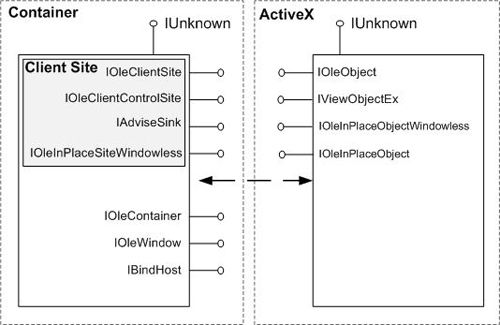【译】用于多媒体应用的无窗口ATL ActiveX控件容器
原文链接:ATL Windowless ActiveX Media Container
这个ATL activeX框架适用于作为Windows Media Player,Flash以及Sliverlight动画的承载容器。整个框架分布在Windowless文件夹下,共有6个文件。架构如图所示:
使用Adobe Flash Player作为子控件
主要代码如下:
class
CMainDlg :
public
CAxWindowlessHost
<
CMainDlg
>
LRESULT CMainDlg::OnInitDialog(UINT /* uMsg */ , WPARAM /* wParam */ , LPARAM /* lParam */ , BOOL & /* bHandled */ )
{
// center the dialog on the screen
CenterWindow();
// set icons
HICON hIcon = (HICON)::LoadImage(_Module.GetResourceInstance(), MAKEINTRESOURCE(IDR_MAINFRAME),
IMAGE_ICON, ::GetSystemMetrics(SM_CXICON), ::GetSystemMetrics(SM_CYICON), LR_DEFAULTCOLOR);
SetIcon(hIcon, TRUE);
HICON hIconSmall = (HICON)::LoadImage(_Module.GetResourceInstance(), MAKEINTRESOURCE(IDR_MAINFRAME),
IMAGE_ICON, ::GetSystemMetrics(SM_CXSMICON), ::GetSystemMetrics(SM_CYSMICON), LR_DEFAULTCOLOR);
SetIcon(hIconSmall, FALSE);
TCHAR szPath[MAX_PATH] = { 0 };
if ( ::GetModuleFileName(NULL, szPath, MAX_PATH) > 0 )
{ // 定位.swf文件
LPTSTR pszSep = _tcsrchr(szPath, TCHAR( ' // ' ));
pszSep ++ ;
* pszSep = 0 ;
::StringCchCat(szPath, MAX_PATH, _T( " Construction.swf " ));
}
// Initialize Flash Player (Shockwave .swf)
HRESULT hr;
ActiveXSite * pSite;
pSite = CAxWindowlessHost < CMainDlg > ::GetControlSite(IDC_SHOCKWAVEFLASH); // 获取flash player子控件
if ( pSite != NULL )
{
CComQIPtr < IShockwaveFlash > spFlash = pSite -> ActiveXControl();
hr = spFlash -> put_WMode( CComBSTR( " Transparent " ) ); // 设置“透明”
hr = spFlash -> put_Movie( CComBSTR(szPath) ); // 设置影片源文件
}
return TRUE;
}
LRESULT CMainDlg::OnInitDialog(UINT /* uMsg */ , WPARAM /* wParam */ , LPARAM /* lParam */ , BOOL & /* bHandled */ )
{
// center the dialog on the screen
CenterWindow();
// set icons
HICON hIcon = (HICON)::LoadImage(_Module.GetResourceInstance(), MAKEINTRESOURCE(IDR_MAINFRAME),
IMAGE_ICON, ::GetSystemMetrics(SM_CXICON), ::GetSystemMetrics(SM_CYICON), LR_DEFAULTCOLOR);
SetIcon(hIcon, TRUE);
HICON hIconSmall = (HICON)::LoadImage(_Module.GetResourceInstance(), MAKEINTRESOURCE(IDR_MAINFRAME),
IMAGE_ICON, ::GetSystemMetrics(SM_CXSMICON), ::GetSystemMetrics(SM_CYSMICON), LR_DEFAULTCOLOR);
SetIcon(hIconSmall, FALSE);
TCHAR szPath[MAX_PATH] = { 0 };
if ( ::GetModuleFileName(NULL, szPath, MAX_PATH) > 0 )
{ // 定位.swf文件
LPTSTR pszSep = _tcsrchr(szPath, TCHAR( ' // ' ));
pszSep ++ ;
* pszSep = 0 ;
::StringCchCat(szPath, MAX_PATH, _T( " Construction.swf " ));
}
// Initialize Flash Player (Shockwave .swf)
HRESULT hr;
ActiveXSite * pSite;
pSite = CAxWindowlessHost < CMainDlg > ::GetControlSite(IDC_SHOCKWAVEFLASH); // 获取flash player子控件
if ( pSite != NULL )
{
CComQIPtr < IShockwaveFlash > spFlash = pSite -> ActiveXControl();
hr = spFlash -> put_WMode( CComBSTR( " Transparent " ) ); // 设置“透明”
hr = spFlash -> put_Movie( CComBSTR(szPath) ); // 设置影片源文件
}
return TRUE;
}
使用Windows Meida Player作为子控件
主要代码如下:
LRESULT CMainDlg::OnInitDialog(UINT
/*
uMsg
*/
, WPARAM
/*
wParam
*/
, LPARAM
/*
lParam
*/
, BOOL
&
/*
bHandled
*/
)
{
// center the dialog on the screen
CenterWindow();
// set icons
HICON hIcon = (HICON)::LoadImage(_Module.GetResourceInstance(), MAKEINTRESOURCE(IDR_MAINFRAME),
IMAGE_ICON, ::GetSystemMetrics(SM_CXICON), ::GetSystemMetrics(SM_CYICON), LR_DEFAULTCOLOR);
SetIcon(hIcon, TRUE);
HICON hIconSmall = (HICON)::LoadImage(_Module.GetResourceInstance(), MAKEINTRESOURCE(IDR_MAINFRAME),
IMAGE_ICON, ::GetSystemMetrics(SM_CXSMICON), ::GetSystemMetrics(SM_CYSMICON), LR_DEFAULTCOLOR);
SetIcon(hIconSmall, FALSE);
// Initialize Windows Media Player
HRESULT hr;
ActiveXSite * pSite;
pSite = CAxWindowlessHost < CMainDlg > ::GetControlSite(IDC_WMP11); // 获取Meida Player子控件
if ( pSite != NULL )
{
pSite -> SetAllowResize( false ); // 不允许自动调整大小
CComQIPtr < IWMPCore > wmp = pSite -> ActiveXControl();
CComQIPtr < IWMPPlayer4 > wmp4 = pSite -> ActiveXControl();
// this can be done manually as well
if ( wmp4 )
{
hr = wmp4 -> put_windowlessVideo( VARIANT_TRUE ); // 无窗口模式
// hr = wmp4->put_uiMode( CComBSTR("Full") ); // 填充模式
}
// hr = wmp->put_URL( CComBSTR("c://temp//videofile.wmv") ); // 多媒体文件地址
}
return TRUE;
}
LRESULT CMainDlg::OnBnClickedBtnBrowse(WORD /* wNotifyCode */ , WORD /* wID */ , HWND /* hWndCtl */ , BOOL & /* bHandled */ )
{ // 选择多媒体文件
static LPCTSTR pszFilter = _T( " Video Files (*.avi;*.mpg;*.wmv)/0*.avi;*.mpg;*.wmv/0/0 " );
CFileDialog fileOpen(TRUE, _T( " avi " ), NULL,
OFN_HIDEREADONLY | OFN_OVERWRITEPROMPT, pszFilter /* , m_hWnd */ );
if ( IDOK == fileOpen.DoModal() )
{
ActiveXSite * pSite;
pSite = CAxWindowlessHost < CMainDlg > ::GetControlSite(IDC_WMP11);
SetDlgItemText(IDC_TXT_FILENAME, fileOpen.m_szFileName);
CComQIPtr < IWMPPlayer4 > wmp4 = pSite -> ActiveXControl();
wmp4 -> close();
wmp4 -> put_URL( CComBSTR( fileOpen.m_szFileName ) );
}
return 0 ;
}
{
// center the dialog on the screen
CenterWindow();
// set icons
HICON hIcon = (HICON)::LoadImage(_Module.GetResourceInstance(), MAKEINTRESOURCE(IDR_MAINFRAME),
IMAGE_ICON, ::GetSystemMetrics(SM_CXICON), ::GetSystemMetrics(SM_CYICON), LR_DEFAULTCOLOR);
SetIcon(hIcon, TRUE);
HICON hIconSmall = (HICON)::LoadImage(_Module.GetResourceInstance(), MAKEINTRESOURCE(IDR_MAINFRAME),
IMAGE_ICON, ::GetSystemMetrics(SM_CXSMICON), ::GetSystemMetrics(SM_CYSMICON), LR_DEFAULTCOLOR);
SetIcon(hIconSmall, FALSE);
// Initialize Windows Media Player
HRESULT hr;
ActiveXSite * pSite;
pSite = CAxWindowlessHost < CMainDlg > ::GetControlSite(IDC_WMP11); // 获取Meida Player子控件
if ( pSite != NULL )
{
pSite -> SetAllowResize( false ); // 不允许自动调整大小
CComQIPtr < IWMPCore > wmp = pSite -> ActiveXControl();
CComQIPtr < IWMPPlayer4 > wmp4 = pSite -> ActiveXControl();
// this can be done manually as well
if ( wmp4 )
{
hr = wmp4 -> put_windowlessVideo( VARIANT_TRUE ); // 无窗口模式
// hr = wmp4->put_uiMode( CComBSTR("Full") ); // 填充模式
}
// hr = wmp->put_URL( CComBSTR("c://temp//videofile.wmv") ); // 多媒体文件地址
}
return TRUE;
}
LRESULT CMainDlg::OnBnClickedBtnBrowse(WORD /* wNotifyCode */ , WORD /* wID */ , HWND /* hWndCtl */ , BOOL & /* bHandled */ )
{ // 选择多媒体文件
static LPCTSTR pszFilter = _T( " Video Files (*.avi;*.mpg;*.wmv)/0*.avi;*.mpg;*.wmv/0/0 " );
CFileDialog fileOpen(TRUE, _T( " avi " ), NULL,
OFN_HIDEREADONLY | OFN_OVERWRITEPROMPT, pszFilter /* , m_hWnd */ );
if ( IDOK == fileOpen.DoModal() )
{
ActiveXSite * pSite;
pSite = CAxWindowlessHost < CMainDlg > ::GetControlSite(IDC_WMP11);
SetDlgItemText(IDC_TXT_FILENAME, fileOpen.m_szFileName);
CComQIPtr < IWMPPlayer4 > wmp4 = pSite -> ActiveXControl();
wmp4 -> close();
wmp4 -> put_URL( CComBSTR( fileOpen.m_szFileName ) );
}
return 0 ;
}
使用Sliverlight作为子控件
主要代码如下:
LRESULT CMainDlg::OnInitDialog(UINT
/*
uMsg
*/
, WPARAM
/*
wParam
*/
, LPARAM
/*
lParam
*/
, BOOL
&
/*
bHandled
*/
)
{
// center the dialog on the screen
CenterWindow();
// set icons
HICON hIcon = (HICON)::LoadImage(_Module.GetResourceInstance(), MAKEINTRESOURCE(IDR_MAINFRAME),
IMAGE_ICON, ::GetSystemMetrics(SM_CXICON), ::GetSystemMetrics(SM_CYICON), LR_DEFAULTCOLOR);
SetIcon(hIcon, TRUE);
HICON hIconSmall = (HICON)::LoadImage(_Module.GetResourceInstance(), MAKEINTRESOURCE(IDR_MAINFRAME),
IMAGE_ICON, ::GetSystemMetrics(SM_CXSMICON), ::GetSystemMetrics(SM_CYSMICON), LR_DEFAULTCOLOR);
SetIcon(hIconSmall, FALSE);
// Initialize Silverlight Control (this is not windowless but cool anyway)
HRESULT hr;
ActiveXSite * pSite;
pSite = CAxWindowlessHost < CMainDlg > ::GetControlSite(IDC_AGCONTROL1); // 获取SliverLight子控件
if ( pSite != NULL )
{
// disable right-click!
pSite -> SetAllowRClick( false ); // 禁止掉右键
// load from URL
// CComBSTR bstrUrl("file: // /c://temp//SortTheFootbars.xap");
CComBSTR bstrUrl( " http://www.andybeaulieu.com/silverlight/2.0/sortthefoobars/ClientBin/SortTheFoobars.xap " );
pSite -> SetUrl(bstrUrl); // 设置多媒体源文件
CComQIPtr < IXcpControl2 > slight = pSite -> ActiveXControl();
hr = slight -> put_Source(bstrUrl);
}
return TRUE;
}
{
// center the dialog on the screen
CenterWindow();
// set icons
HICON hIcon = (HICON)::LoadImage(_Module.GetResourceInstance(), MAKEINTRESOURCE(IDR_MAINFRAME),
IMAGE_ICON, ::GetSystemMetrics(SM_CXICON), ::GetSystemMetrics(SM_CYICON), LR_DEFAULTCOLOR);
SetIcon(hIcon, TRUE);
HICON hIconSmall = (HICON)::LoadImage(_Module.GetResourceInstance(), MAKEINTRESOURCE(IDR_MAINFRAME),
IMAGE_ICON, ::GetSystemMetrics(SM_CXSMICON), ::GetSystemMetrics(SM_CYSMICON), LR_DEFAULTCOLOR);
SetIcon(hIconSmall, FALSE);
// Initialize Silverlight Control (this is not windowless but cool anyway)
HRESULT hr;
ActiveXSite * pSite;
pSite = CAxWindowlessHost < CMainDlg > ::GetControlSite(IDC_AGCONTROL1); // 获取SliverLight子控件
if ( pSite != NULL )
{
// disable right-click!
pSite -> SetAllowRClick( false ); // 禁止掉右键
// load from URL
// CComBSTR bstrUrl("file: // /c://temp//SortTheFootbars.xap");
CComBSTR bstrUrl( " http://www.andybeaulieu.com/silverlight/2.0/sortthefoobars/ClientBin/SortTheFoobars.xap " );
pSite -> SetUrl(bstrUrl); // 设置多媒体源文件
CComQIPtr < IXcpControl2 > slight = pSite -> ActiveXControl();
hr = slight -> put_Source(bstrUrl);
}
return TRUE;
}