动态修改UINavigationBar的背景色
这个是看网上有大神写的博客,觉得非常不错,就拷贝过来学习学习。
这是我们最终想要得到的效
果:
思路
在UISrollView的delegate方法 - (void)scrollViewDidScroll:(UIScrollView *)scrollView中根据当前的contentOffset更新navigationBar的backgroundColor即可,so easy~
开动
那么我们来看看apple为我们提供了哪些API来设置navigationBar的颜色。
首先想到的是最常用的[UINavigationBar appearance],我们一般会在AppDelegate中使用它对navigationBar进行统一的设置。但是如果试一下,会发现在scrollViewDidScrollView中调用它并不能动态地改变navigationBar的颜色,原因可以看一下Apple的doc:
Use the UIAppearance protocol to get the appearance proxy for a class. You can customize the appearance of instances of a class by sending appearance modification messages to the class’s appearance proxy.
但是:
iOS applies appearance changes when a view enters a window, it doesn’t change the appearance of a view that’s already in a window. To change the appearance of a view that’s currently in a window, remove the view from the view hierarchy and then put it back.
所以换一条路,直接修改UINavigationBar的backgroudColor:
- (void)scrollViewDidScroll:(UIScrollView *)scrollView { UIColor *color = [UIColor blueColor]; CGFloat offsetY = scrollView.contentOffset.y; if (offsetY > 0) { CGFloat alpha = 1 - ((64 - offsetY) / 64); self.navigationController.navigationBar.backgroundColor = [color colorWithAlphaComponent:alpha]; } else { self.navigationController.navigationBar.backgroundColor = [color colorWithAlphaComponent:0]; } } 结果却是。。。 仔细观察,会发现navigationBar的高度是44,它的上方是statusBar,而且,navigationBar的上面还有一个未知的View。。。到底Apple是怎么实现UINavigationBar的呢,让我们一探究竟!
仔细观察,会发现navigationBar的高度是44,它的上方是statusBar,而且,navigationBar的上面还有一个未知的View。。。到底Apple是怎么实现UINavigationBar的呢,让我们一探究竟!
在xcode的顶部菜单栏找到Debug > View Debugging > Capture View Hierarchy: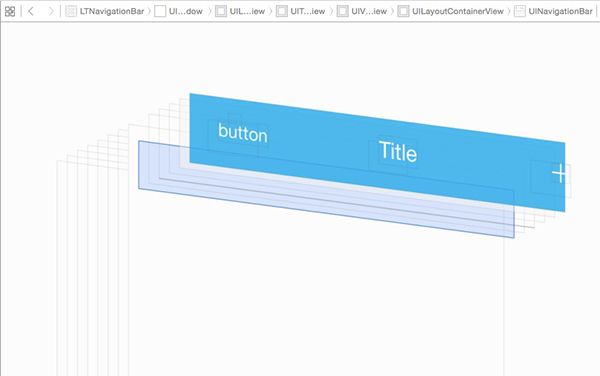
原来UINavigationBar上有一个_UIBackDropView,正是它决定了navigationBar的背景色。
那么我们是不是可以修改它的颜色呢,赶紧打开UINavigationBar.h,找了一圈,
既然没有public的API,我们只能hack了!
Hack
我们的思路很简单,参照Apple的实现,在navigationBar的view hierarchy中插入一个view,通过它来控制在navigationBar的backgroundColor。
考虑到继承UINavigationBar使用起来会非常不便,我们决定用Category来实现,首先定义我们的category:
@interface UINavigationBar (BackgroundColor) - (void)lt_setBackgroundColor:(UIColor *)backgroundColor; @end 实现:我们使用associatedObject将overlayView动态地绑定到UINavigationBar的instance上,当调用lt_setBackgroundColor的时候,我们只要更新这个overlayView就行啦~
@implementation UINavigationBar (BackgroundColor) static char overlayKey; - (UIView *)overlay { return objc_getAssociatedObject(self, &overlayKey); } - (void)setOverlay:(UIView *)overlay { objc_setAssociatedObject(self, &overlayKey, overlay, OBJC_ASSOCIATION_RETAIN_NONATOMIC); } - (void)lt_setBackgroundColor:(UIColor *)backgroundColor { if (!self.overlay) { [self setBackgroundImage:[UIImage new] forBarMetrics:UIBarMetricsDefault]; // insert an overlay into the view hierarchy self.overlay = [[UIView alloc] initWithFrame:CGRectMake(0, -20, [UIScreen mainScreen].bounds.size.width, self.bounds.size.height + 20)]; self.overlay.autoresizingMask = UIViewAutoresizingFlexibleWidth|UIViewAutoresizingFlexibleHeight; [self insertSubview:self.overlay atIndex:0]; } self.overlay.backgroundColor = backgroundColor; } @end 最后在scrollViewDidScroll中,我们就可以动态地修改UINavigationBar的backgroundColor了:
[self.navigationController.navigationBar lt_setBackgroundColor:[color colorWithAlphaComponent:alpha]]; 完整的代码在这里:https://github.com/ltebean/LTNavigationBar
写在最后
UINavigationBar是一个比较特殊的view,它被系统高度集成,有时候定制起来并不那么方便。其实这个demo完全可以用另外一种方法实现,就是不用UINavigationBar,自己画一套UI。
很多时候我们都会发现系统原生控件出现一些预料之外的行为,那么打开view debugging,找出原因,然后解决它!