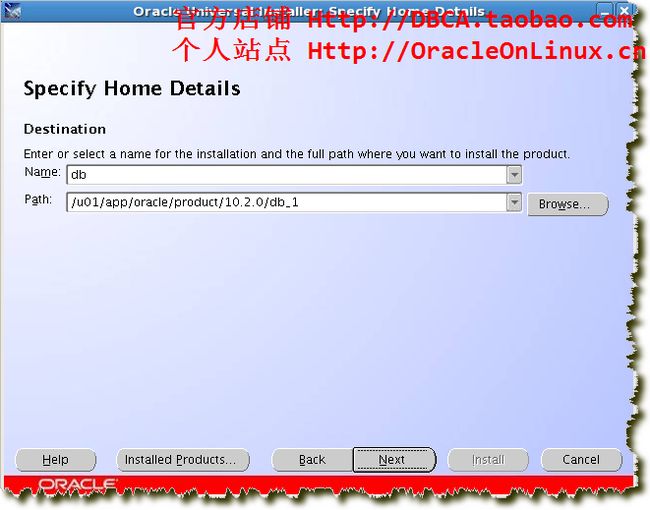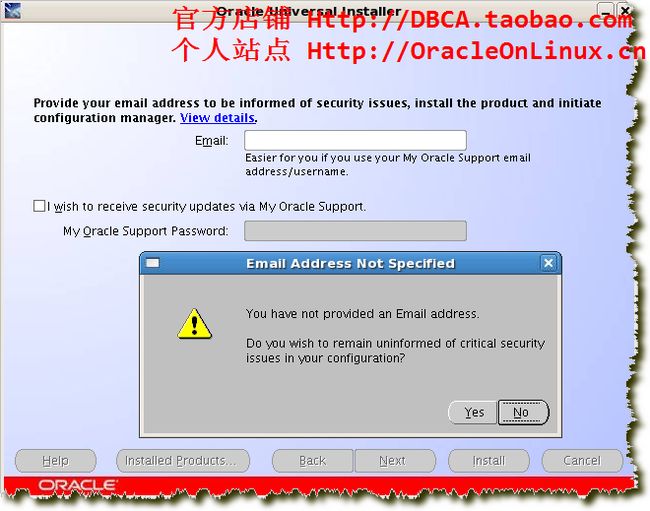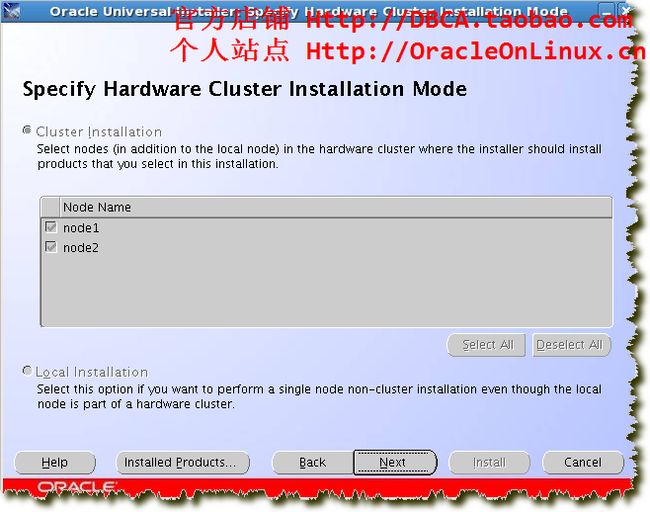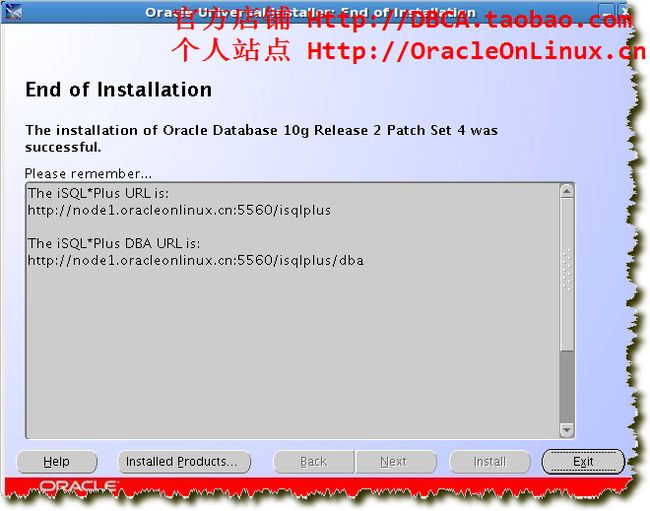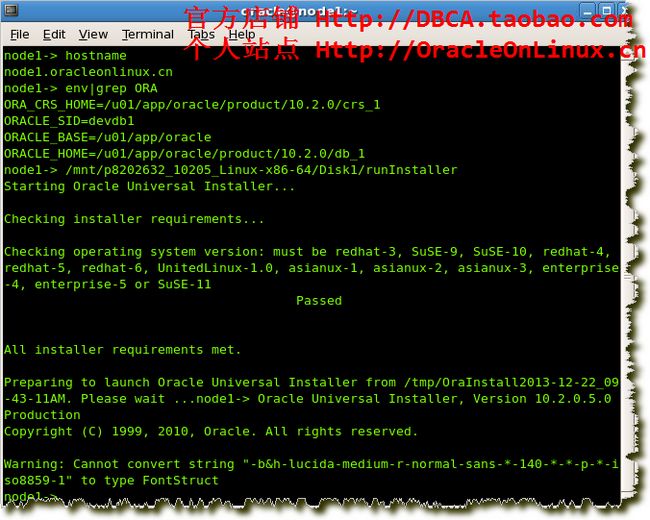一步一步在OEL5.5 64位Linux上安装Oracle 10gR2 RAC(6)
18 升级oracle软件
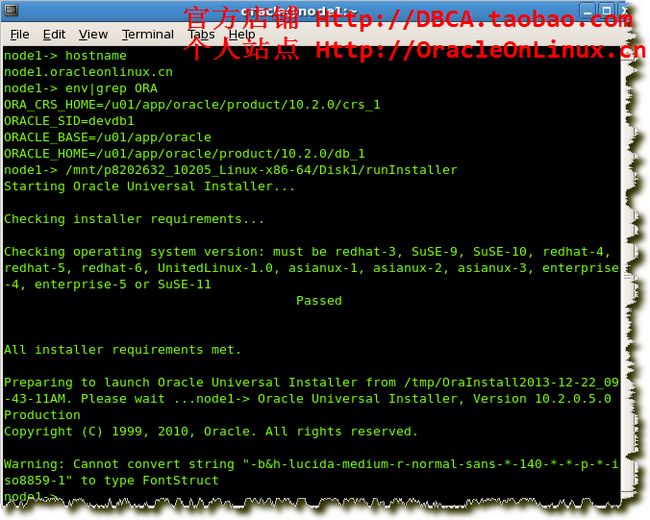
Next;
Next,注意选择对应的oracle软件,而不再是clusterware.
Next:
Next:
Next:根据提示再次将ip_local_port_range=1024 - 65000.
修改为 ip_local_port_range=9000 - 65500;
Next:
Next:
Next:
Next:
根据提示执行:/u01/app/oracle/product/10.2.0/db_1/root.sh
节点1:
[root@node1 ~]# /u01/app/oracle/product/10.2.0/db_1/root.sh
Running Oracle 10g root.sh script...
The following environment variables are set as:
ORACLE_OWNER= oracle
ORACLE_HOME= /u01/app/oracle/product/10.2.0/db_1
Enter the full pathname of the local bin directory: [/usr/local/bin]:
The file "dbhome" already exists in /usr/local/bin. Overwrite it? (y/n)
[n]:
The file "oraenv" already exists in /usr/local/bin. Overwrite it? (y/n)
[n]:
The file "coraenv" already exists in /usr/local/bin. Overwrite it? (y/n)
[n]:
Entries will be added to the /etc/oratab file as needed by
Database Configuration Assistant when a database is created
Finished running generic part of root.sh script.
Now product-specific root actions will be performed.
[root@node1 ~]#
节点2:
[root@node2 ~]# /u01/app/oracle/product/10.2.0/db_1/root.sh
Running Oracle 10g root.sh script...
The following environment variables are set as:
ORACLE_OWNER= oracle
ORACLE_HOME= /u01/app/oracle/product/10.2.0/db_1
Enter the full pathname of the local bin directory: [/usr/local/bin]:
The file "dbhome" already exists in /usr/local/bin. Overwrite it? (y/n)
[n]:
The file "oraenv" already exists in /usr/local/bin. Overwrite it? (y/n)
[n]:
The file "coraenv" already exists in /usr/local/bin. Overwrite it? (y/n)
[n]:
Entries will be added to the /etc/oratab file as needed by
Database Configuration Assistant when a database is created
Finished running generic part of root.sh script.
Now product-specific root actions will be performed.
[root@node2 ~]#
Next:
Next:
至此,已经完成对RAC双节点的Oracle软件的升级!!!
如无特别说明,本站文章皆为原创,若要转载,务必请注明以下原文信息:
日志标题:《一步一步在OEL5.5 64位Linux上安装Oracle 10gR2 RAC(6)》
日志链接:http://www.oracleonlinux.cn/2013/12/step-by-step-install-10gr2rac-on-oel-6/
博客名称:OracleOnLinux