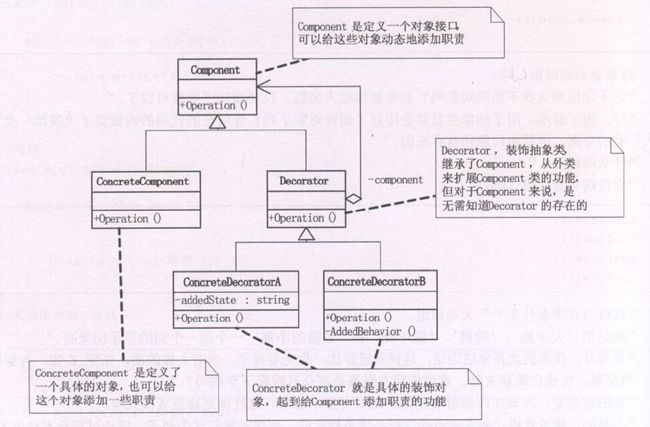装饰模式-Decorator Pattern
基本概念
装饰模式,动态地给一个对象添加一些额外的职责,就增加功能来说,装饰模式比使用子类继承父类更为灵活,装饰模式可以有效地把类的核心职责和附加功能区分开。
结构图
上图摘自《大话设计模式》
应用场景
当需要往旧的类中添加新的方法或新的逻辑的时候,如果在主类中添加,会增加主类的复杂度;这些需要加入的东西如果仅仅是为了满足某些特定行为的需要,可以作为装饰功能来添加,从而使用装饰模式,使主类不变,仅负责核心职责的实现。
源码示例(以绘制图形作为主类核心职责,以添加边框颜色作为装饰功能)
1.创建Shape接口
package com.spook.decorator;
/**
* Shape接口
*/
public interface Shape {
public void draw();
}
2.创建Circle类
package com.spook.decorator;
/**
* Circle类
*/
public class Circle implements Shape {
@Override
public void draw() {
// TODO Auto-generated method stub
System.out.println("draw circle");
}
}
3.创建Square类
package com.spook.decorator;
/**
* Square类
*/
public class Square implements Shape {
@Override
public void draw() {
// TODO Auto-generated method stub
System.out.println("draw square");
}
}
4.装饰者抽象类,实现Shape接口
package com.spook.decorator;
/**
* 装饰者抽象类
*/
public abstract class ShapeDecorator implements Shape {
protected Shape decoratedShape;
public ShapeDecorator(Shape shape) {
this.decoratedShape = shape;
}
@Override
public void draw() {
// TODO Auto-generated method stub
if (decoratedShape != null) {
decoratedShape.draw();
}
}
}
5.蓝色边框装饰功能实现类
package com.spook.decorator;
/**
* 蓝色边框装饰者类
*/
public class BlueShapeDecorator extends ShapeDecorator {
public BlueShapeDecorator(Shape shape) {
super(shape);
// TODO Auto-generated constructor stub
}
@Override
public void draw() {
// TODO Auto-generated method stub
super.draw();
setBlueBorder(decoratedShape);
}
private void setBlueBorder(Shape decoratedShape) {
System.out.println("Border Color: Blue");
}
}
6.红色边框装饰功能实现类
package com.spook.decorator;
/**
* 红色边框装饰者类
*/
public class RedShapeDecorator extends ShapeDecorator {
public RedShapeDecorator(Shape shape) {
super(shape);
// TODO Auto-generated constructor stub
}
@Override
public void draw() {
// TODO Auto-generated method stub
super.draw();
setRedBorder(decoratedShape);
}
private void setRedBorder(Shape decoratedShape) {
System.out.println("Border Color: Red");
}
}
7.测试类
package com.spook.decorator;
/**
* 测试类
*/
public class Test {
/**
* @param args
*/
public static void main(String[] args) {
// TODO Auto-generated method stub
Shape blueCircle = new BlueShapeDecorator(new Circle());
blueCircle.draw();
Shape redSquare = new RedShapeDecorator(new Square());
redSquare.draw();
}
}
运行测试类输出如下内容:
draw circle Border Color: Blue draw square Border Color: Red