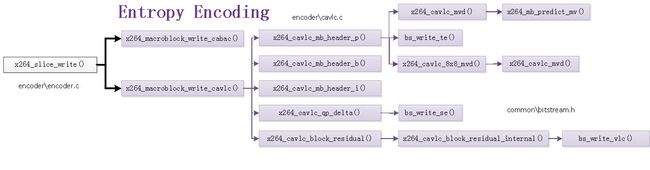x264代码剖析(十七):核心算法之熵编码(Entropy Encoding)
x264代码剖析(十七):核心算法之熵编码(Entropy Encoding)
熵编码是无损压缩编码方法,它生产的码流可以经解码无失真地恢复出原始数据。熵编码是建立在随机过程的统计特性基础上的。本文对熵编码中的CAVLC(基于上下文自适应的可变长编码)和CABAC(基于上下文的自适应二进制算术熵编码)进行简单介绍,并给出x264中熵编码对应的代码分析。
在H.264的CAVLC中,通过根据已编码句法元素的情况,动态调整编码中使用的码表,取得了极高的压缩比。CAVLC用于亮度和色度残差数据的编码,CAVLC充分利用残差经过整数变换、量化后数据的特性进行压缩,进一步减少数据中的冗余信息,为H.264的编码效率的提升奠定了基础。
CAVLC的编码过程主要包括以下五个步骤:
(1)对非零系数的数目(TotalCoeffs)以及拖尾系数的数目(TrailingOnes)进行编码;
(2)对每个拖尾系数的符号进行编码;
(3)对除了拖尾系数之外的非零系数的幅值(Levels)进行编码;
(4)对最后一个非零系数前零的数目(TotalZeros)进行编码;
(5)对每个非零系数前零的个数(RunBefore)进行编码。
在最新国际视频编码标准(High Efficiency Video Coding, HEVC)中,熵编码模块摒弃了CAVLC(基于上下文自适应的可变长编码),而仅仅采用了CABAC(基于上下文的自适应二进制算术熵编码),故本文只分析CAVLC在x264中的代码,对于CABAC的原理以及代码分析将在x265相关的代码分析文章中进行介绍。
在x264中,熵编码模块对应的函数关系图如下图所示:
从图中可以看出,熵编码模块包含两个函数x264_macroblock_write_cabac()和x264_macroblock_write_cavlc()。如果输出设置为CABAC编码,则会调用x264_macroblock_write_cabac();如果输出设置为CAVLC编码,则会调用x264_macroblock_write_cavlc()。本文选择CAVLC编码输出函数x264_macroblock_write_cavlc()进行分析。该函数调用了如下函数:
(1)x264_cavlc_mb_header_i():写入I宏块MB Header数据。包含帧内预测模式等。
(2)x264_cavlc_mb_header_p():写入P宏块MB Header数据。包含MVD、参考帧序号等。
(3)x264_cavlc_mb_header_b():写入B宏块MB Header数据。包含MVD、参考帧序号等。
(4)x264_cavlc_qp_delta():写入QP。
(5)x264_cavlc_block_residual():写入残差数据。
1、x264_slice_write()函数
x264_slice_write()是完成编码工作的函数。该函数中包含了去块效应滤波,运动估计,宏块编码,熵编码等模块。x264_slice_write()调用了如下函数:
x264_nal_start():开始写一个NALU。
x264_macroblock_thread_init():初始化宏块重建数据缓存fdec_buf[]和编码数据缓存fenc_buf[]。
x264_slice_header_write():输出 Slice Header。
x264_fdec_filter_row():滤波模块。该模块包含了环路滤波,半像素插值,SSIM/PSNR的计算。
x264_macroblock_cache_load():将要编码的宏块的周围的宏块的信息读进来。
x264_macroblock_analyse():分析模块。该模块包含了帧内预测模式分析以及帧间运动估计等。
x264_macroblock_encode():宏块编码模块。该模块通过对残差的DCT变换、量化等方式对宏块进行编码。
x264_macroblock_write_cabac():CABAC熵编码模块。
x264_macroblock_write_cavlc():CAVLC熵编码模块。
x264_macroblock_cache_save():保存当前宏块的信息。
x264_ratecontrol_mb():码率控制。
x264_nal_end():结束写一个NALU。
可以看出x264_slice_write()函数中调用了x264_macroblock_write_cabac()和x264_macroblock_write_cavlc()函数,具体的代码分析见《x264代码剖析(九):x264_encoder_encode()函数之x264_slice's'_write()函数》。
2、x264_macroblock_write_cavlc()函数
x264_macroblock_write_cavlc()用于以CAVLC编码的方式输出H.264码流。该函数的定义位于encoder\cavlc.c,x264_macroblock_write_cavlc()的流程大致如下:
(1)根据Slice类型的不同,调用不同的函数输出宏块头(MB Header):
a)对于P Slice,调用x264_cavlc_mb_header_p()
b)对于B Slice,调用x264_cavlc_mb_header_b()
c)对于I Slice,调用x264_cavlc_mb_header_i()
(2)调用x264_cavlc_qp_delta()输出宏块QP值
(3)调用x264_cavlc_block_residual()输出CAVLC编码的残差数据
对应的代码分析如下:
/******************************************************************/
/******************************************************************/
/*
======Analysed by RuiDong Fang
======Csdn Blog:http://blog.csdn.net/frd2009041510
======Date:2016.03.31
*/
/******************************************************************/
/******************************************************************/
/************====== x264_macroblock_write_cavlc()函数 ======************/
/*
功能:用于以CAVLC编码的方式输出H.264码流
*/
/*****************************************************************************
* x264_macroblock_write:
*****************************************************************************/
void x264_macroblock_write_cavlc( x264_t *h )
{
bs_t *s = &h->out.bs;
const int i_mb_type = h->mb.i_type;
int plane_count = CHROMA444 ? 3 : 1;
int chroma = !CHROMA444;
#if RDO_SKIP_BS
s->i_bits_encoded = 0;
#else
const int i_mb_pos_start = bs_pos( s );
int i_mb_pos_tex;
#endif
if( SLICE_MBAFF
&& (!(h->mb.i_mb_y & 1) || IS_SKIP(h->mb.type[h->mb.i_mb_xy - h->mb.i_mb_stride])) )
{
bs_write1( s, MB_INTERLACED );
#if !RDO_SKIP_BS
h->mb.field_decoding_flag = MB_INTERLACED;
#endif
}
#if !RDO_SKIP_BS
if( i_mb_type == I_PCM )
{
static const uint8_t i_offsets[3] = {5,23,0};
uint8_t *p_start = s->p_start;
bs_write_ue( s, i_offsets[h->sh.i_type] + 25 );
i_mb_pos_tex = bs_pos( s );
h->stat.frame.i_mv_bits += i_mb_pos_tex - i_mb_pos_start;
bs_align_0( s );
for( int p = 0; p < plane_count; p++ )
for( int i = 0; i < 256; i++ )
bs_write( s, BIT_DEPTH, h->mb.pic.p_fenc[p][i] );
if( chroma )
for( int ch = 1; ch < 3; ch++ )
for( int i = 0; i < 16>>CHROMA_V_SHIFT; i++ )
for( int j = 0; j < 8; j++ )
bs_write( s, BIT_DEPTH, h->mb.pic.p_fenc[ch][i*FENC_STRIDE+j] );
bs_init( s, s->p, s->p_end - s->p );
s->p_start = p_start;
h->stat.frame.i_tex_bits += bs_pos(s) - i_mb_pos_tex;
return;
}
#endif
if( h->sh.i_type == SLICE_TYPE_P )
x264_cavlc_mb_header_p( h, i_mb_type, chroma ); ///////////////////////写入P宏块MB Header数据-CAVLC
else if( h->sh.i_type == SLICE_TYPE_B )
x264_cavlc_mb_header_b( h, i_mb_type, chroma ); ///////////////////////写入B宏块MB Header数据-CAVLC
else //if( h->sh.i_type == SLICE_TYPE_I )
x264_cavlc_mb_header_i( h, i_mb_type, 0, chroma ); ///////////////////////写入I宏块MB Header数据-CAVLC
#if !RDO_SKIP_BS
i_mb_pos_tex = bs_pos( s );
h->stat.frame.i_mv_bits += i_mb_pos_tex - i_mb_pos_start;
#endif
/* Coded block pattern */
if( i_mb_type != I_16x16 )
bs_write_ue( s, cbp_to_golomb[chroma][IS_INTRA(i_mb_type)][(h->mb.i_cbp_chroma << 4)|h->mb.i_cbp_luma] );
/* transform size 8x8 flag */
if( x264_mb_transform_8x8_allowed( h ) && h->mb.i_cbp_luma )
bs_write1( s, h->mb.b_transform_8x8 );
if( i_mb_type == I_16x16 )
{
x264_cavlc_qp_delta( h );
/* DC Luma */
for( int p = 0; p < plane_count; p++ )
{
x264_cavlc_block_residual( h, DCT_LUMA_DC, LUMA_DC+p, h->dct.luma16x16_dc[p] );
/* AC Luma */
if( h->mb.i_cbp_luma )
for( int i = p*16; i < p*16+16; i++ )
x264_cavlc_block_residual( h, DCT_LUMA_AC, i, h->dct.luma4x4[i]+1 );
}
}
else if( h->mb.i_cbp_luma | h->mb.i_cbp_chroma )
{
x264_cavlc_qp_delta( h ); ///////////////////////写入QP
x264_cavlc_macroblock_luma_residual( h, plane_count ); ///////////////////////写入残差数据
}
if( h->mb.i_cbp_chroma )
{
/* Chroma DC residual present */
x264_cavlc_block_residual( h, DCT_CHROMA_DC, CHROMA_DC+0, h->dct.chroma_dc[0] );
x264_cavlc_block_residual( h, DCT_CHROMA_DC, CHROMA_DC+1, h->dct.chroma_dc[1] );
if( h->mb.i_cbp_chroma == 2 ) /* Chroma AC residual present */
{
int step = 8 << CHROMA_V_SHIFT;
for( int i = 16; i < 3*16; i += step )
for( int j = i; j < i+4; j++ )
x264_cavlc_block_residual( h, DCT_CHROMA_AC, j, h->dct.luma4x4[j]+1 );
}
}
#if !RDO_SKIP_BS
h->stat.frame.i_tex_bits += bs_pos(s) - i_mb_pos_tex;
#endif
}
3、x264_cavlc_mb_header_i()函数
x264_cavlc_mb_header_i()用于输出I Slice中宏块的宏块头(MB Header)。该函数的定义位于encoder\cavlc.c,x264_cavlc_mb_header_i()在宏块为Intra16x16和Intra4x4的时候做了不同的处理。在Intra4x4帧内编码的宏块中,每个4x4的子块都有自己的帧内预测方式。H.264码流中并不是直接保存了每个子块的帧内预测方式(不利于压缩)。而是优先通过有周围块的信息推测当前块的帧内预测模式。具体的方法就是获取到左边块和上边块的预测模式,然后取它们的最小值作为当前块的预测模式。x264中有关这一部分的实现位于x264_mb_predict_intra4x4_mode()函数中。对应的代码分析如下:
/************====== x264_cavlc_mb_header_i()函数 ======************/
/*
功能:写入I宏块Header数据-CAVLC
*/
static void x264_cavlc_mb_header_i( x264_t *h, int i_mb_type, int i_mb_i_offset, int chroma )
{
bs_t *s = &h->out.bs;
if( i_mb_type == I_16x16 )
{
bs_write_ue( s, i_mb_i_offset + 1 + x264_mb_pred_mode16x16_fix[h->mb.i_intra16x16_pred_mode] +
h->mb.i_cbp_chroma * 4 + ( h->mb.i_cbp_luma == 0 ? 0 : 12 ) );
}
else //if( i_mb_type == I_4x4 || i_mb_type == I_8x8 )
{
int di = i_mb_type == I_8x8 ? 4 : 1;
bs_write_ue( s, i_mb_i_offset + 0 );
if( h->pps->b_transform_8x8_mode )
bs_write1( s, h->mb.b_transform_8x8 );
/* Prediction: Luma */
for( int i = 0; i < 16; i += di )
{
//写入Intra4x4宏块的帧内预测模式
//获得帧内模式的预测值(通过左边和上边的块)
int i_pred = x264_mb_predict_intra4x4_mode( h, i ); /////////////////////////在Intra4x4宏块中获得当前块模式的预测值
//获得当前帧内模式
int i_mode = x264_mb_pred_mode4x4_fix( h->mb.cache.intra4x4_pred_mode[x264_scan8[i]] );
if( i_pred == i_mode )
bs_write1( s, 1 ); /* b_prev_intra4x4_pred_mode *///如果当前模式正好等于预测值
else
bs_write( s, 4, i_mode - (i_mode > i_pred) );//否则传送差值(差值=当前模式-预测模式)
}
}
if( chroma )
bs_write_ue( s, x264_mb_chroma_pred_mode_fix[h->mb.i_chroma_pred_mode] );
}
x264_mb_predict_intra4x4_mode()用于在Intra4x4宏块中获得当前块模式的预测值,x264_cavlc_mb_header_i()会将x264_mb_predict_intra4x4_mode()得到的预测值与当前宏块实际的预测模式进行比较,如果正好相等则可以略去不传,如果不等的话则传送它们的差值。对应的代码分析如下(没找到x264_mb_predict_intra4x4_mode()函数在哪个位置):
//获得Intra4x4帧内模式的预测值
static ALWAYS_INLINE int x264_mb_predict_intra4x4_mode( x264_t *h, int idx )
{
//左边4x4块的帧内预测模式
const int ma = h->mb.cache.intra4x4_pred_mode[x264_scan8[idx] - 1];
//上边4x4块的帧内预测模式
const int mb = h->mb.cache.intra4x4_pred_mode[x264_scan8[idx] - 8];
//取左边和上边的最小值,作为预测值
const int m = X264_MIN( x264_mb_pred_mode4x4_fix(ma),
x264_mb_pred_mode4x4_fix(mb) );
if( m < 0 )
return I_PRED_4x4_DC;
return m;
}
4、x264_cavlc_mb_header_p()函数
x264_cavlc_mb_header_p()用于输出P Slice中宏块的宏块头(MB Header)。该函数的定义位于encoder\cavlc.c,x264_cavlc_mb_header_p()主要完成了输出P宏块参考帧序号和运动矢量的功能。对于P16x16、P16x8、P8x16、P8x8这几种方式采用了类似的输出方式。需要注意运动矢量信息在H.264中是以MVD(运动矢量差值)的方式存储的(而不是直接存储)。一个宏块真正的运动矢量应该使用“MV=预测MV+MVD”计算,其中“预测MV”是由当前宏块的左边,上边,以及右上方宏块的MV预测而来。预测的方式就是取这3个块的中值(注意不是平均值)。X264中输出MVD的函数是x264_cavlc_mvd()。对应的代码分析如下:
/************====== x264_cavlc_mb_header_p()函数 ======************/
/*
功能:写入P宏块Header数据-CAVLC
*/
static ALWAYS_INLINE void x264_cavlc_mb_header_p( x264_t *h, int i_mb_type, int chroma )
{
bs_t *s = &h->out.bs;
if( i_mb_type == P_L0 )
{
if( h->mb.i_partition == D_16x16 )
{
bs_write1( s, 1 );
if( h->mb.pic.i_fref[0] > 1 )
bs_write_te( s, h->mb.pic.i_fref[0] - 1, h->mb.cache.ref[0][x264_scan8[0]] );//写入参考帧序号
/*
* 向码流中写入MVD
*
* 运动矢量缓存mv[]
* 第3个参数是mv数据的起始点(scan8[]序号),在这里是mv[scan8[0]]
*
* 写入了Y
* |
* --+--------------
* | 0 0 0 0 0 0 0 0
* | 0 0 0 0 Y 1 1 1
* | 0 0 0 0 1 1 1 1
* | 0 0 0 0 1 1 1 1
* | 0 0 0 0 1 1 1 1
*/
x264_cavlc_mvd( h, 0, 0, 4 ); /////////////////////向码流中写入MVD
}
else if( h->mb.i_partition == D_16x8 )
{
bs_write_ue( s, 1 );
/*
* 向码流中写入参考帧序号、MVD
* 写入了Y
* |
* --+--------------
* | 0 0 0 0 0 0 0 0
* | 0 0 0 0 Y 1 1 1
* | 0 0 0 0 1 1 1 1
* | 0 0 0 0 Y 2 2 2
* | 0 0 0 0 2 2 2 2
*/
if( h->mb.pic.i_fref[0] > 1 )
{
bs_write_te( s, h->mb.pic.i_fref[0] - 1, h->mb.cache.ref[0][x264_scan8[0]] );
bs_write_te( s, h->mb.pic.i_fref[0] - 1, h->mb.cache.ref[0][x264_scan8[8]] );
}
x264_cavlc_mvd( h, 0, 0, 4 );
x264_cavlc_mvd( h, 0, 8, 4 );
}
else if( h->mb.i_partition == D_8x16 )
{
bs_write_ue( s, 2 );
/*
* 向码流中写入参考帧序号、MVD
* 写入了Y
* |
* --+--------------
* | 0 0 0 0 0 0 0 0
* | 0 0 0 0 Y 1 Y 2
* | 0 0 0 0 1 1 2 2
* | 0 0 0 0 1 1 2 2
* | 0 0 0 0 1 1 2 2
*/
if( h->mb.pic.i_fref[0] > 1 )
{
bs_write_te( s, h->mb.pic.i_fref[0] - 1, h->mb.cache.ref[0][x264_scan8[0]] );
bs_write_te( s, h->mb.pic.i_fref[0] - 1, h->mb.cache.ref[0][x264_scan8[4]] );
}
x264_cavlc_mvd( h, 0, 0, 2 );
x264_cavlc_mvd( h, 0, 4, 2 );
}
}
else if( i_mb_type == P_8x8 )
{
int b_sub_ref;
if( (h->mb.cache.ref[0][x264_scan8[0]] | h->mb.cache.ref[0][x264_scan8[ 4]] |
h->mb.cache.ref[0][x264_scan8[8]] | h->mb.cache.ref[0][x264_scan8[12]]) == 0 )
{
bs_write_ue( s, 4 );
b_sub_ref = 0;
}
else
{
bs_write_ue( s, 3 );
b_sub_ref = 1;
}
/* sub mb type */
if( h->param.analyse.inter & X264_ANALYSE_PSUB8x8 )
for( int i = 0; i < 4; i++ )
bs_write_ue( s, subpartition_p_to_golomb[ h->mb.i_sub_partition[i] ] );
else
bs_write( s, 4, 0xf );
/* ref0 */
//参考帧序号
if( b_sub_ref )
{
bs_write_te( s, h->mb.pic.i_fref[0] - 1, h->mb.cache.ref[0][x264_scan8[0]] );
bs_write_te( s, h->mb.pic.i_fref[0] - 1, h->mb.cache.ref[0][x264_scan8[4]] );
bs_write_te( s, h->mb.pic.i_fref[0] - 1, h->mb.cache.ref[0][x264_scan8[8]] );
bs_write_te( s, h->mb.pic.i_fref[0] - 1, h->mb.cache.ref[0][x264_scan8[12]] );
}
for( int i = 0; i < 4; i++ )
x264_cavlc_8x8_mvd( h, i ); ////////////////写入8x8块的子块的MVD
}
else //if( IS_INTRA( i_mb_type ) )
x264_cavlc_mb_header_i( h, i_mb_type, 5, chroma );
}
x264_cavlc_mvd()用于输出运动矢量的MVD信息,x264_cavlc_mvd()首先调用x264_mb_predict_mv()通过左边,上边和右上宏块的运动矢量推算出预测运动矢量,然后将当前实际运动矢量与预测运动矢量相减后输出。对应的代码分析如下:
/************====== x264_cavlc_mvd()函数 ======************/
/*
功能:用于输出运动矢量的MVD信息
*/
static void x264_cavlc_mvd( x264_t *h, int i_list, int idx, int width )
{
bs_t *s = &h->out.bs;
ALIGNED_4( int16_t mvp[2] );
x264_mb_predict_mv( h, i_list, idx, width, mvp ); ////////////////获得预测MV
//实际存储MVD
//MVD=MV-预测MV
bs_write_se( s, h->mb.cache.mv[i_list][x264_scan8[idx]][0] - mvp[0] );
bs_write_se( s, h->mb.cache.mv[i_list][x264_scan8[idx]][1] - mvp[1] );
}
x264_mb_predict_mv()用于获得预测的运动矢量,x264_mb_predict_mv()取了左边,上边,右上宏块运动矢量的中值作为预测的运动矢量。其中的x264_median_mv()是一个取中值的函数,该函数位于common/mvpred.c中,对应的代码分析如下:
/************====== x264_mb_predict_mv()函数 ======************/
/*
功能:获得预测的运动矢量MV(通过取中值)
*/
void x264_mb_predict_mv( x264_t *h, int i_list, int idx, int i_width, int16_t mvp[2] )
{
const int i8 = x264_scan8[idx];
const int i_ref= h->mb.cache.ref[i_list][i8];
int i_refa = h->mb.cache.ref[i_list][i8 - 1];
int16_t *mv_a = h->mb.cache.mv[i_list][i8 - 1];
int i_refb = h->mb.cache.ref[i_list][i8 - 8];
int16_t *mv_b = h->mb.cache.mv[i_list][i8 - 8];
int i_refc = h->mb.cache.ref[i_list][i8 - 8 + i_width];
int16_t *mv_c = h->mb.cache.mv[i_list][i8 - 8 + i_width];
// Partitions not yet reached in scan order are unavailable.
if( (idx&3) >= 2 + (i_width&1) || i_refc == -2 )
{
i_refc = h->mb.cache.ref[i_list][i8 - 8 - 1];
mv_c = h->mb.cache.mv[i_list][i8 - 8 - 1];
if( SLICE_MBAFF
&& h->mb.cache.ref[i_list][x264_scan8[0]-1] != -2
&& MB_INTERLACED != h->mb.field[h->mb.i_mb_left_xy[0]] )
{
if( idx == 2 )
{
mv_c = h->mb.cache.topright_mv[i_list][0];
i_refc = h->mb.cache.topright_ref[i_list][0];
}
else if( idx == 8 )
{
mv_c = h->mb.cache.topright_mv[i_list][1];
i_refc = h->mb.cache.topright_ref[i_list][1];
}
else if( idx == 10 )
{
mv_c = h->mb.cache.topright_mv[i_list][2];
i_refc = h->mb.cache.topright_ref[i_list][2];
}
}
}
if( h->mb.i_partition == D_16x8 )
{
if( idx == 0 )
{
if( i_refb == i_ref )
{
CP32( mvp, mv_b );
return;
}
}
else
{
if( i_refa == i_ref )
{
CP32( mvp, mv_a );
return;
}
}
}
else if( h->mb.i_partition == D_8x16 )
{
if( idx == 0 )
{
if( i_refa == i_ref )
{
CP32( mvp, mv_a );
return;
}
}
else
{
if( i_refc == i_ref )
{
CP32( mvp, mv_c );
return;
}
}
}
int i_count = (i_refa == i_ref) + (i_refb == i_ref) + (i_refc == i_ref);
//如果可参考运动矢量的个数大于1个
if( i_count > 1 )
{
median:
//取中值
//x264_median_mv()内部调用了2次x264_median(),分别求了运动矢量的x分量和y分量的中值
x264_median_mv( mvp, mv_a, mv_b, mv_c );
}
else if( i_count == 1 )//如果可参考运动矢量的个数只有1个
{
//直接赋值
if( i_refa == i_ref )
CP32( mvp, mv_a );
else if( i_refb == i_ref )
CP32( mvp, mv_b );
else
CP32( mvp, mv_c );
}
else if( i_refb == -2 && i_refc == -2 && i_refa != -2 )
CP32( mvp, mv_a );
else
goto median;
}
5、x264_cavlc_qp_delta()函数
x264_cavlc_qp_delta()用于输出宏块的QP信息,在这里需要注意,QP信息在H.264码流中是以“QP偏移值”的形式存储的。“QP偏移值”指的是当前宏块和上一个宏块之间的差值。因此x264_cavlc_qp_delta()中使用当前宏块的QP减去上一个宏块的QP之后再进行输出。对应的代码分析如下:
/************====== x264_cavlc_qp_delta()函数 ======************/
/*
功能:输出宏块的QP信息
*/
static void x264_cavlc_qp_delta( x264_t *h )
{
bs_t *s = &h->out.bs;
int i_dqp = h->mb.i_qp - h->mb.i_last_qp;//相减
/* Avoid writing a delta quant if we have an empty i16x16 block, e.g. in a completely
* flat background area. Don't do this if it would raise the quantizer, since that could
* cause unexpected deblocking artifacts. */
if( h->mb.i_type == I_16x16 && !(h->mb.i_cbp_luma | h->mb.i_cbp_chroma)
&& !h->mb.cache.non_zero_count[x264_scan8[LUMA_DC]]
&& !h->mb.cache.non_zero_count[x264_scan8[CHROMA_DC+0]]
&& !h->mb.cache.non_zero_count[x264_scan8[CHROMA_DC+1]]
&& h->mb.i_qp > h->mb.i_last_qp )
{
#if !RDO_SKIP_BS
h->mb.i_qp = h->mb.i_last_qp;
#endif
i_dqp = 0;
}
if( i_dqp )
{
if( i_dqp < -(QP_MAX_SPEC+1)/2 )
i_dqp += QP_MAX_SPEC+1;
else if( i_dqp > QP_MAX_SPEC/2 )
i_dqp -= QP_MAX_SPEC+1;
}
bs_write_se( s, i_dqp );
}
6、x264_cavlc_block_residual()函数
x264_cavlc_macroblock_luma_residual()用于将残差数据以CAVLC编码的方式输出出来,x264_cavlc_macroblock_luma_residual()调用了x264_cavlc_block_residual()进行残差数据的输出。对应的代码分析如下:
/************====== x264_cavlc_macroblock_luma_residual()函数 ======************/
/*
功能:将残差数据以CAVLC编码的方式输出出来
*/
static ALWAYS_INLINE void x264_cavlc_macroblock_luma_residual( x264_t *h, int plane_count )
{
if( h->mb.b_transform_8x8 )
{
/* shuffle 8x8 dct coeffs into 4x4 lists */
for( int p = 0; p < plane_count; p++ )
for( int i8 = 0; i8 < 4; i8++ )
if( h->mb.cache.non_zero_count[x264_scan8[p*16+i8*4]] )
h->zigzagf.interleave_8x8_cavlc( h->dct.luma4x4[p*16+i8*4], h->dct.luma8x8[p*4+i8],
&h->mb.cache.non_zero_count[x264_scan8[p*16+i8*4]] );
}
for( int p = 0; p < plane_count; p++ )
FOREACH_BIT( i8, 0, h->mb.i_cbp_luma )
for( int i4 = 0; i4 < 4; i4++ )
x264_cavlc_block_residual( h, DCT_LUMA_4x4, i4+i8*4+p*16, h->dct.luma4x4[i4+i8*4+p*16] ); //////////////进行残差数据的输出
}
![]() 截至此处,x264中的熵编码模块就分析完毕了~~~
截至此处,x264中的熵编码模块就分析完毕了~~~