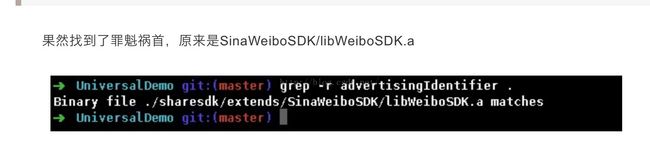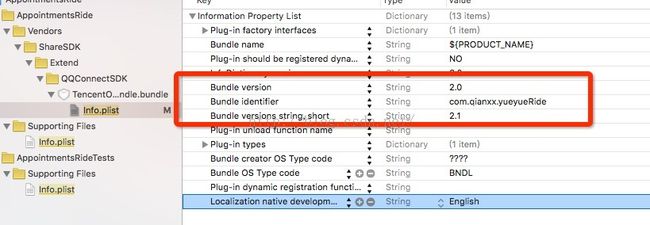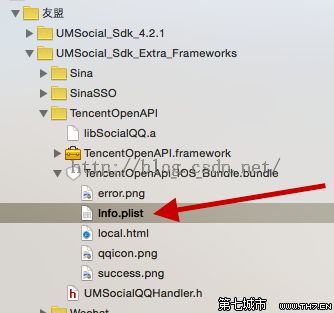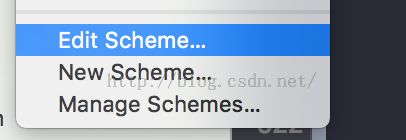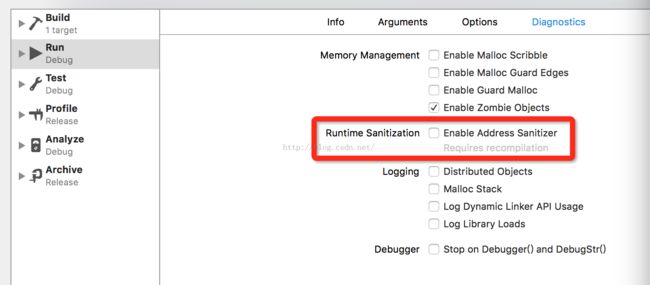Xcode7.1与iOS9出现的异常bug
适配iOS9要做的事:
1.更改http为https
两种方案:
一.公司后台服务器更改;
二.作为开发者,可在Xcode暂时退回到http协议. 开发者更改方法如下:
1.在Info.plist中添加App Transport Security Settings (或NSAppTransportSecurity), 类型Dictionary。
2.在App Transport Security Settings下添加Allow Arbitrary Loads (或NSAllowsArbitraryLoads), 类型Boolean,值设为YES.
2.对于使用ShareSDK第三方登录或分享,对iOS9的适配
可参考官方文档详细介绍:http://wiki.mob.com/ios9-对sharesdk的影响(适配ios-9必读)
包括:https协议支持,关闭bitcode支持,添加Scheme白名单.
您的 App 正在使用广告标识符 (IDFA)。您必须先提供关于 IDFA 的使用信息或将其从 App 中移除,然后再上传您的二进制文件。
ShareSDK里面自带sina的原生SDK, 要删掉SDK extend里面 sina的所有文件, 再打包上传就可以. (删掉后新浪微博还可以分享)
可用终端命令:
grep -r advertisingIdentifier .
检测这个.a文件
3.Xcode7报错:Assertion failure in -[UIApplication _runWithMainScene:transitionContext:completion:]
从iOS9开始,Xcode7需要所有UIWindow在makeKeyAndVisible之前必须有一个rootViewController,否则报以上错误。
解决方案:
UIViewController *emptyView = [[UIViewController alloc] init];
self.window.rootViewController = emptyView;
[self.window makeKeyAndVisible];
4.Xcode7打开旧项目FrameWork文件夹下的.dylib库缺失,添加方法
项目Target中Link Binary With Libraries 点击下方 “+”添加, 显示搜索页面,在此搜.dylib搜不出来(只能搜到同名的.tbd), 需点击 Add Other,出现文件目录页面 (正常情况通过Finder同样找不到.dylib文件,因该文件是隐藏文件。需按快捷键 CMD+Shift+G,输入/usr/lib后进入隐藏界面,然后添加需要的.dylib即可。
5.Xcode7 真机测试,真机出现"unavailable"字样,Could not find developer disk image.
stackoverflower答案:http://stackoverflow.com/questions/30736932/xcode-error-could-not-find-developer-disk-image
解决方案:
先关闭Xcode.再从Xcode 6.4中,拷贝8.4 (12H141)文件夹到Xcode 7的对应目录下.
Xcode 6.4路径为:
/Applications/Xcode.app/Contents/Developer/Platforms/iPhoneOS.platform/DeviceSupport
Xcode 7路径为:
/Applications/Xcode-beta.app/Contents/Developer/Platforms/iPhoneOS.platform/DeviceSupport
重新打开Xcode 7,打开项目,需要等一会,等到菊花不转了,才能运行。
6.App上传Appstore错误
7.App上传Appstore错误
“invalid package Applications built with SDK 9.0 or later must be packaged as proper IPA files.”
|
1
2
3
4
5
6
7
8
9
10
|
#!/bin/bash
APPNAME=
"appName"
ZIPNAME=
"zipName"
IPANAME=
"ipaName"
mkdir
./ipa/Payload
cp -r ./${APPNAME}.app ./ipa/Payload
cd ipa
zip -r ${ZIPNAME} *
mv ${ZIPNAME}.zip ${IPANAME}.ipa
|
8.App上传Appstore错误
ERROR ITMS-90535 Unexpected CFBundleExecutable Key.
解决方案:
2,在Stackoverflow上也有相关的解决办法,就是把无用的CFBundle删除掉。 点击查看
在工程里面搜索info.plist,可以先搜索info,找到第三方的info.plist文件,删除里面的Executable file对应的一整行,包括值。
-> 0x2be590cc <+0>: bx lr
在网上看到的答案:
选 Project,然后进 BuildPhases,然后进 LinkBinaryWithLibraries. 找到 GLKit.Framework ,把它的 status 更改为 optional 就 ok.(如果没有GLKit.Framework, 添加一个再设置)
因bug无法重现,无法验证以上方法是否可行. (有同行伙伴亲测此方法可行)
<2>Xcode7.1真机测试启动崩溃,模拟器正常,添加Enable Address Sanitizer调试,崩溃在启动页.
libclang_rt.asan_ios_dynamic.dylib`__asan::AsanDie:
-> 0x5e8240 <+0>: push {r4, r5, r7, lr} //代码崩溃在此行
0x5e8242 <+2>: add r7, sp, #0x8
0x5e8244 <+4>: dmb ish
打印信息如下:
AddressSanitizer debugger support is active. Memory error breakpoint has been installed and you can now use the 'memory history' command.
==891==Shadow memory range interleaves with an existing memory mapping. ASan cannot proceed correctly. ABORTING.
==891==ASan shadow was supposed to be located in the [0x3ffff000-0x5fffffff] range.
==891==Process memory map follows:
------后面部分省略
目前的解决办法:
打开
把Enable Address Sanitizer 取消