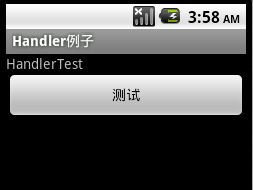Android Hanlder小例子
1、Handler基本概念:
Handler主要用于异步消息的处理:当发出一个消息之后,首先进入一个消息队列,发送消息的函数即刻返回,而另外一个部分逐个的在消息队列中将消息取出,然后对消息进行处理,也就数说发送消息和接收消息 不是同步处理。 这种机制通常用来处理相对耗时比较长的操作。
2、Handler 常用方法:
post(Runnable)
postAtTime(Runnable,long)
postDelayed(Runnable long)
sendEmptyMessage(int)
sendMessage(Message)
sendMessageAtTime(Message,long)
sendMessageDelayed(Message,long)
以上post类方法允许你排列一个Runnable对象到主线程队列中;
sendMessage类方法, 允许你安排一个带数据的Message对象到队列中,等待更新。
主函数:
Handler主要用于异步消息的处理:当发出一个消息之后,首先进入一个消息队列,发送消息的函数即刻返回,而另外一个部分逐个的在消息队列中将消息取出,然后对消息进行处理,也就数说发送消息和接收消息 不是同步处理。 这种机制通常用来处理相对耗时比较长的操作。
2、Handler 常用方法:
post(Runnable)
postAtTime(Runnable,long)
postDelayed(Runnable long)
sendEmptyMessage(int)
sendMessage(Message)
sendMessageAtTime(Message,long)
sendMessageDelayed(Message,long)
以上post类方法允许你排列一个Runnable对象到主线程队列中;
sendMessage类方法, 允许你安排一个带数据的Message对象到队列中,等待更新。
布局:
<?xml version="1.0" encoding="utf-8"?>
<LinearLayout xmlns:android="http://schemas.android.com/apk/res/android"
android:orientation="vertical"
android:layout_width="fill_parent"
android:layout_height="fill_parent"
>
<TextView
android:id="@+id/txtTest"
android:layout_width="fill_parent"
android:layout_height="wrap_content"
android:text="HandlerTest"
/>
<Button android:id="@+id/btnTest"
android:layout_width="fill_parent"
android:layout_height="wrap_content"
android:text="测试"
/>
</LinearLayout>
主函数:
import android.app.Activity;
import android.os.Bundle;
import android.os.Handler;
import android.util.Log;
import android.view.View;
import android.view.View.OnClickListener;
import android.widget.Button;
import android.widget.TextView;
/**
* Android Handler 异步消息处理机制
*
*/
public class HandlerTestActivity extends Activity {
private static final String TAG="HandlerTestActivity";
private Button btnTest;
private TextView txtTest;
public void onCreate(Bundle savedInstanceState) {
super.onCreate(savedInstanceState);
setContentView(R.layout.main);
txtTest = (TextView) this.findViewById(R.id.txtTest);
btnTest= (Button) this.findViewById(R.id.btnTest);
//设置 OnClick 监听器
btnTest.setOnClickListener(new BtnTestOnClickListener());
}
//点击测试按钮后调用 BtnTestOnClickListener 的 OnClick 方法
class BtnTestOnClickListener implements OnClickListener
{
public void onClick(View v)
{
/* //把线程对象放到handler的队列中,线程会马上启动执行
handler.post(thread);
*/
//启动线程
thread.start();
try
{
// 为了看到异步效果,我让当前线程停止了2秒钟
Thread.sleep(2000);
}
catch (InterruptedException e)
{
e.printStackTrace();
}
Log.i(TAG, "OnClick........");
}
}
// 定义一个Handler,用来异步处理数据
Handler handler = new Handler()
{
//相当于jquery $.ajax方法中的 Success:function(){}
public void handleMessage(android.os.Message msg)
{
// 对线程中 handler 返回的结果进行处理
Log.i(TAG, "结果返回,正在处理");
if(msg.what ==1)
{
txtTest.setText("异步处理结果 === Handler ");
}
};
};
Thread thread = new Thread()
{
public void run()
{
Log.i(TAG, "start Thread");
//发送一个空消息到消息队列里面
//此方法相当于后台往前台Ajax响应结果,在Java当中,相当于一个Action方法里面out.println(1);
handler.sendEmptyMessage(1);
};
};
}
分析:
click ——》new Thread ——》sendEmptyMessage(1) ——》handleMessage;
运行结果: