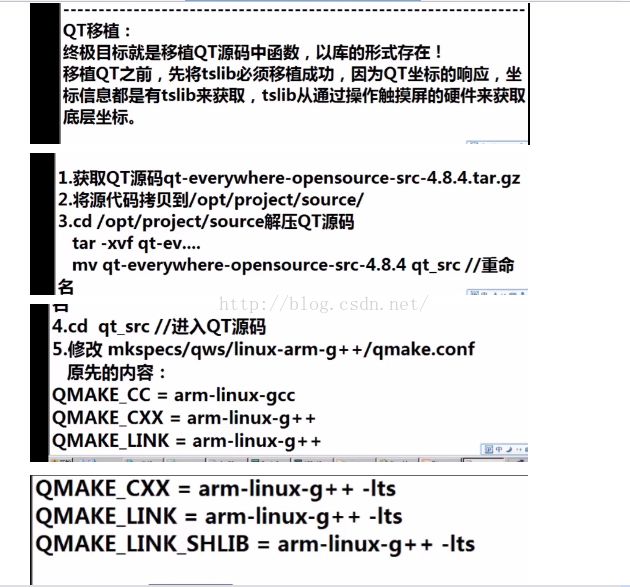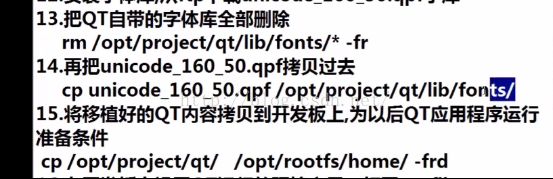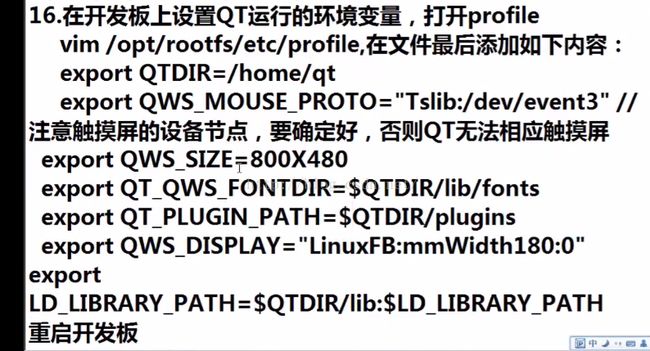嵌入式开发中qt环境的搭建
注意本博主使用的环境为ubunt 12.04 ,硬件为Contex A8的s5pv210处理器,以及使用的编译器为arm-linux-gcc 4.4.6
The tslib functionality test failed!
You might need to modify the include and library search paths by editing
QMAKE_INCDIR and QMAKE_LIBDIR in
/home/gary/qt/qt-everywhere-opensource-src-4.8.5/mkspecs/qws/linux-arm-g++.
说明找不到合适的交叉编译工具,请重新设置PATH环境变量。如果还是不能解决,再修改mkspecs/qws/linux-arm-g++/qmake.conf,将交叉编译工具改为绝对路径,如下
注意:arm-linux-gcc 指定为绝对路径(arm-linux-gcc的安装路径)
//进行qt参数的配置
$ sudo ./configure --prefix=/usr/local/qt4.8.5-arm -opensource -release -shared -Declarative -importdir /opt/imports -fast -no-largefile -qt-sql-sqlite -qt3support -exceptions -xmlpatterns-no-glib -no-phonon -no-mmx -no-3dnow -no-sse -no-sse2 -svg -no-webkit -qt-zlib -qt-libtiff -qt-libpng -qt-libjpeg -make libs -make tools -nomake examples -nomake docs -nomake demo -no-nis -no-cups -iconv -no-dbus -xplatform qws/linux-arm-g++ -embedded arm -little-endian -qt-freetype -depths 16,24,32 -qt-gfx-linuxfb -qt-gfx-transformed -qt-gfx-multiscreen -no-gfx-vnc -no-gfx-qvfb -qt-kbd-linuxinput -no-kbd-qvfb -armfpa -no-mouse-qvfb -qt-mouse-linuxtp -qt-mouse-tslib -DQT_QLOCALE_USES_FCVT -DQT_NO_QWS_CURSOR -no-pch -I/usr/local/tslib/include -L/usr/local/tslib/lib -confirm-license
//编译以及安装$ sudo make && sudo make install //注意:最好使用超级权限,不然可能导致一些东西无法编译。
//字体库的安装
说明:上面的字体库知识博主使用的字体库,开发者可以自己选用自己开发使用的字体库。