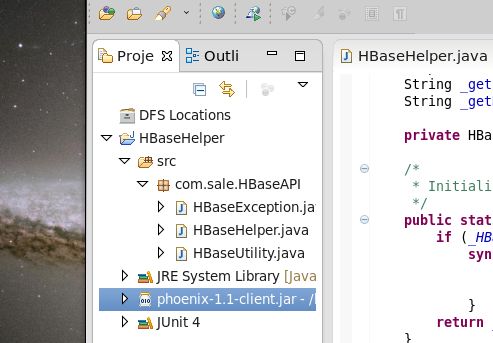Hbase的SQL接口之Phoenix使用总结(1)
#最近在写操作HBase的接口,顺便研究了一下Phoenix,简单的介绍下Phoenix,Phoenix用Java实现,人们通过Phoenix,可以用自己所熟悉的SQL语言来操作HBase,当然它是开源的。
1.如何让HBase支持Phoenix?
将phoenix-1.1.jar复制到HBase集群每个节点的HBase文件夹下的lib目录,然后重启HBase
2.客户端怎么通过Phoenix访问或操作Hbase?
在你自己的Java项目下,引用phoenix-1.1-client.jar
下面给出使用Phoenix基本的代码:
public class HBaseUtility {
static {
try {
Class.forName("com.salesforce.phoenix.jdbc.PhoenixDriver");
} catch (ClassNotFoundException e) {
throw new HBaseException(e);
}
}
public static Connection getConnection() {
String getDBConnectionString = "jdbc:phoenix:hadoop.master"; // 从配置文件中读取链接字符串
try {
Connection _Connection = DriverManager
.getConnection(getDBConnectionString);
return _Connection;
} catch (SQLException e) {
throw new HBaseException(e.getMessage(), e);
}
}
}
public class HBaseHelper {
static HBaseHelper _HBaseHelper = null;
Connection _Connection = null;
Statement _Statement = null;
PreparedStatement _PreparedStatement = null;
String _getExceptionInfoString = "";
String _getDBConnectionString = "";
private HBaseHelper() {}
/*
* Initialization
*/
public static HBaseHelper getInstanceBaseHelper() {
if (_HBaseHelper == null)
synchronized (HBaseHelper.class) {
if(_HBaseHelper==null)
_HBaseHelper = new HBaseHelper();
}
return _HBaseHelper;
}
/*
* Insert , Delete , Update
*/
public Object ExcuteNonQuery(String sql) {
int n = 0;
try {
_Connection =HBaseUtility.getConnection();
_Statement = _Connection.createStatement();
n = _Statement.executeUpdate(sql);
_Connection.commit();
} catch (Exception e) {
Dispose();
throw new HBaseException(e.getMessage(),e);
}
return n;
}
public Object ExcuteNonQuery(String sql, Object[] args) {
int n = 0;
try {
_Connection =HBaseUtility.getConnection();
_PreparedStatement = _Connection.prepareStatement(sql);
for (int i = 0; i < args.length; i++)
_PreparedStatement.setObject(i + 1, args[i]);
n = _PreparedStatement.executeUpdate();
_Connection.commit();
} catch (SQLException e) {
Dispose();
throw new HBaseException(e.getMessage(),e);
}
return n;
}
/*
* Query
*/
public ResultSet ExecuteQuery(String sql) {
ResultSet rsResultSet = null;
try {
_Connection =HBaseUtility.getConnection();
_Statement = _Connection.createStatement();
rsResultSet = _Statement.executeQuery(sql);
} catch (Exception e) {
Dispose();
throw new HBaseException(e.getMessage(),e);
}
return rsResultSet;
}
public ResultSet ExceteQuery(String sql, Object[] args) {
ResultSet rsResultSet = null;
try {
_Connection =HBaseUtility.getConnection();
_PreparedStatement = _Connection.prepareStatement(sql);
for (int i = 0; i < args.length; i++)
_PreparedStatement.setObject(i + 1, args[i]);
rsResultSet = _PreparedStatement.executeQuery();
} catch (Exception e) {
Dispose();
throw new HBaseException(e.getMessage(),e);
}
return rsResultSet;
}
public void Dispose() {
try {
if (_Connection != null)
_Connection.close();
if (_Statement != null)
_Statement.close();
} catch (Exception e) {
// TODO: handle exception
_getExceptionInfoString = e.getMessage();
}
}
}
以上是我写的一个基本的DBHelper类。因为自己不太会写Java代码,如果有不足之处,请各位指出。
关于Phoenix的详细信息,请参考:
1.http://blog.csdn.net/ricohzhanglong/article/details/8587493
2.https://github.com/forcedotcom/phoenix
待续。。。。