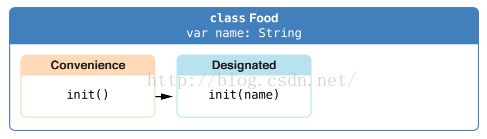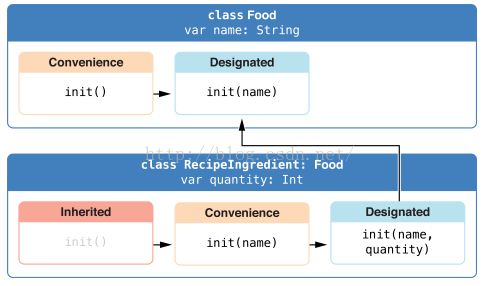Swift 初始化Initialization
在Swift中初始化,可以是对一个类,结构体或是枚举.不像OC那样,Swift的初始化没有返回值.
初始化的基本表达式:
init() {
// perform some initialization here
}
1.结构体的初始化
struct Fahrenheit {
var temperature: Double
init() {
temperature = 32.0
}
}
var f = Fahrenheit()
print("The default temperature is \(f.temperature)° Fahrenheit")
// Prints "The default temperature is 32.0° Fahrenheit"上面的初始化实在init方法里面给属性temperature设置的初始值32.0.
也可以不在init里面设置初始值:
struct Fahrenheit {
var temperature = 32.0
<p>}</p>
2.自定义初始化
truct Celsius {
var temperatureInCelsius: Double
init(fromFahrenheit fahrenheit: Double) {
temperatureInCelsius = (fahrenheit - 32.0) / 1.8
}
init(fromKelvin kelvin: Double) {
temperatureInCelsius = kelvin - 273.15
}
}
let boilingPointOfWater = Celsius(fromFahrenheit: 212.0)
// boilingPointOfWater.temperatureInCelsius is 100.0
let freezingPointOfWater = Celsius(fromKelvin: 273.15)
// freezingPointOfWater.temperatureInCelsius is 0.0上面的初始化定义了,华氏温度和摄氏温度的转换公式.
3.利用外部参数来给属性设置值
struct Color {
let red, green, blue: Double
init(red: Double, green: Double, blue: Double) {
self.red = red
self.green = green
self.blue = blue
}
init(white: Double) {
red = white
green = white
blue = white
}
}
两个方法都可以在提供值得时候创建一个对象
let magenta = Color(red: 1.0, green: 0.0, blue: 1.0) let halfGray = Color(white: 0.5)
4.不使用外部参数名
struct Celsius {
var temperatureInCelsius: Double
init(fromFahrenheit fahrenheit: Double) {
temperatureInCelsius = (fahrenheit - 32.0) / 1.8
}
init(fromKelvin kelvin: Double) {
temperatureInCelsius = kelvin - 273.15
}
init(<span style="color:#cc0000;">_</span> celsius: Double) {
temperatureInCelsius = celsius
}
}
let bodyTemperature = Celsius(37.0)
// bodyTemperature.temperatureInCelsius is 37.0上面是通过写一个下划线"
_"来代替明确的外部参数名.
5.可选属性类型/初始化的时候指定常亮属性
class SurveyQuestion {
var text: String
var response: String?
init(text: String) {
self.text = text
}
func ask() {
print(text)
}
}
let cheeseQuestion = SurveyQuestion(text: "Do you like cheese?")
cheeseQuestion.ask()
// Prints "Do you like cheese?"
cheeseQuestion.response = "Yes, I do like cheese."
6.默认值初始化/缺省值
class ShoppingListItem {
var name: String?
var quantity = 1
var purchased = false
}
var item = ShoppingListItem()这个类中,我们设置了quantity初始的默认值 = 1.
7.逐个成员的初始化
下面看看Rect的初始化过程.
先初始化size和point
struct Size {
var width = 0.0, height = 0.0
}
struct Point {
var x = 0.0, y = 0.0
}再初始化Rect
struct Rect {
var origin = Point()
var size = Size()
init() {}
init(origin: Point, size: Size) {
self.origin = origin
self.size = size
}
init(center: Point, size: Size) {
let originX = center.x - (size.width / 2)
let originY = center.y - (size.height / 2)
self.init(origin: Point(x: originX, y: originY), size: size)
}
}
let originRect = Rect(origin: Point(x: 2.0, y: 2.0),
size: Size(width: 5.0, height: 5.0))
// originRect's origin is (2.0, 2.0) and its size is (5.0, 5.0)
let centerRect = Rect(center: Point(x: 4.0, y: 4.0),
size: Size(width: 3.0, height: 3.0))
// centerRect's origin is (2.5, 2.5) and its size is (3.0, 3.0)
8.类继承和初始化
在这里提到了两个构造器,指定构造器和方便构造器,没看懂.上截图吧
从这两张图中,我们似乎也可以看出什么来.D-->D ,C-->D/C.
这个部分感觉这个东西最好玩Unnamed
class Food {
var name: String
init(name: String) {
self.name = name
}
convenience init() {
self.init(name: "[Unnamed]")
}
}这个类的初始化
let namedMeat = Food(name: "Bacon") // namedMeat's name is "Bacon"看,这里就显示了 Unnamed的作用可,可以自定把对象的名字获取.
方便构造器的初始化有个关键字:convenience.
下面这类,继承自Food
class RecipeIngredient: Food {
var quantity: Int
init(name: String, quantity: Int) {
self.quantity = quantity
super.init(name: name)
}
override convenience init(name: String) {
self.init(name: name, quantity: 1)
}
}它的初始化过程:
9.枚举的初始化
enum TemperatureUnit {
case Kelvin, Celsius, Fahrenheit
init?(symbol: Character) {
switch symbol {
case "K":
self = .Kelvin
case "C":
self = .Celsius
case "F":
self = .Fahrenheit
default:
return nil
}
}
}
let fahrenheitUnit = TemperatureUnit(symbol: "F")
if fahrenheitUnit != nil {
print("This is a defined temperature unit, so initialization succeeded.")
}
// Prints "This is a defined temperature unit, so initialization succeeded."
let unknownUnit = TemperatureUnit(symbol: "X")
if unknownUnit == nil {
print("This is not a defined temperature unit, so initialization failed.")
}
// Prints "This is not a defined temperature unit, so initialization failed."
10.枚举带初始值的初始化
enum TemperatureUnit: Character {
case Kelvin = "K", Celsius = "C", Fahrenheit = "F"
}
let fahrenheitUnit = TemperatureUnit(rawValue: "F")
if fahrenheitUnit != nil {
print("This is a defined temperature unit, so initialization succeeded.")
}
// Prints "This is a defined temperature unit, so initialization succeeded."
let unknownUnit = TemperatureUnit(rawValue: "X")
if unknownUnit == nil {
print("This is not a defined temperature unit, so initialization failed.")
}
// Prints "This is not a defined temperature unit, so initialization failed."