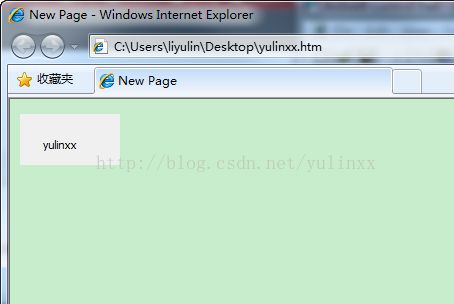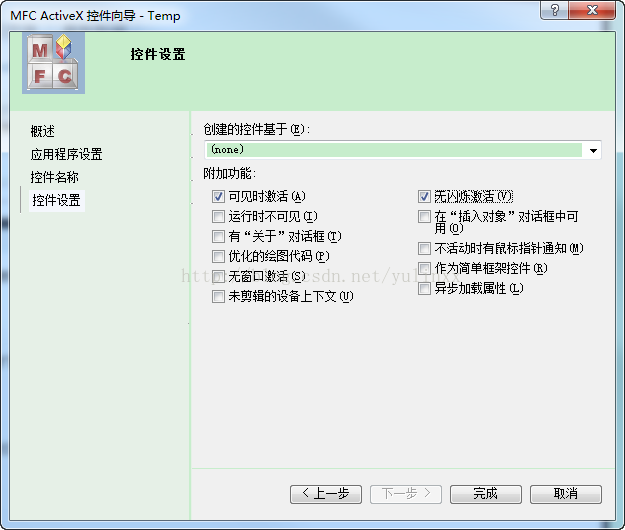编写IE的ActiveX控件 (基础篇)
先来张效果图:
开篇:
环境: Win7 64Bit VS2010 IE 8
VS创建一个" MFC ActiveX控件 " 工程,
命名后,一直下一步,然后如下选择:
在项目属性中,选择: 在静态库中使用 MFC
插入一个Dialog,在Dialog上创建一个静态文本框,写上自己想要的文字
并将此对话框创建相应的类,如: CMyDlg
在工程中的 Ctrl类中,新建一个成员变量: CMyDlg m_dlgMy;
并将Ctrl类添加一个OnCreate事件
在OnCreate中添加:
m_dlgMy.Create(IDD_DLG_TEST, this);
以创建此对话框.... 差点忘了,这个对话框的属性要修改一下:
Visible: True Border:None Style:Child
编译后(Debug/Releasd?), Win+R CMD 对控件进行注册:
regsvr32 路径.ocx (路径....拖入cmd中即可~)
还要下载这个:
Microsoft ActiveX Control Pad
http://msdn.microsoft.com/en-us/library/ms968493.aspx
Microsoft ActiveX Control Pad
中,新建一个 HTML,然后插入已注册的OCX, 保存成网页, 然后用IE打开此网页, 允许ActiveX 即可~基础:VS2010创建ActiveX控件(1)
http://hi.baidu.com/yulinxx_/item/0e88bb1ec51d83fd5f53b1f9
附: 网页
<HTML>
<HEAD>
<TITLE>New Page</TITLE>
</HEAD>
<BODY>
<OBJECT ID="MyOCX1" WIDTH=1072 HEIGHT=875
CLASSID="CLSID:703D14C2-14BC-429E-876E-97350A142162">
<PARAM NAME="_Version" VALUE="65536">
<PARAM NAME="_ExtentX" VALUE="28358">
<PARAM NAME="_ExtentY" VALUE="23119">
<PARAM NAME="_StockProps" VALUE="0">
</OBJECT>
</BODY>
</HTML>
<BODY leftmargin="0" topmargin="0" rightmargin="0" bottommargin="0">
==================================================
Web网页中内嵌Activex的Activex插件开发
http://www.cnblogs.com/lidabo/p/3483134.html
浏览器插件之ActiveX开发(一)(二).....(五)
http://www.cnblogs.com/qguohog/archive/2013/01/22/2871805.html
OCX开发,尽量不要用IE作为浏览器(这个结论错了)
http://blog.csdn.net/arwen/article/details/2227858
IE的OCX实现全屏:
可在 OnMButtonUp 中加入SwitchFullScreen();
全屏的实现:
定义:
VARIANT_BOOL SwitchFullScreen(void);
VARIANT_BOOL m_FullScreen;
CWnd* m_ParentWnd;
实现:
VARIANT_BOOL C::SwitchFullScreen(void) { CWnd* parentWnd=this->GetParent(); if (m_ParentWnd==NULL && parentWnd!=this->GetDesktopWindow()) { m_ParentWnd=parentWnd; } if (this->m_FullScreen) { this->ShowWindow(SW_RESTORE); ::SetWindowPos(this->GetSafeHwnd(), HWND_TOPMOST,-1,-1,-1,-1,SWP_NOMOVE|SWP_NOSIZE); CRect parentBounds; m_ParentWnd->GetClientRect(parentBounds); this->SetParent(m_ParentWnd); this->MoveWindow(parentBounds); } else { this->SetParent(NULL); ::SetWindowPos(this->GetSafeHwnd(), HWND_TOPMOST,-1,-1,-1,-1,SWP_NOMOVE|SWP_NOSIZE); this->ShowWindow(SW_MAXIMIZE); } if (this->m_FullScreen) { this->m_FullScreen=VARIANT_FALSE; } else { this->m_FullScreen=VARIANT_TRUE; } return this->m_FullScreen; }
CKeeOcxCtrl::SwitchFullScreen(void){CWnd* parentWnd=this->GetParent();if (m_ParentWnd==NULL && parentWnd!=this->GetDesktopWindow()){m_ParentWnd=parentWnd;}if (this->m_FullScreen){this->ShowWindow(SW_RESTORE);::SetWindowPos(this->GetSafeHwnd(), HWND_TOPMOST,-1,-1,-1,-1,SWP_NOMOVE|SWP_NOSIZE);CRect parentBounds;m_ParentWnd->GetClientRect(parentBounds);this->SetParent(m_ParentWnd);this->MoveWindow(parentBounds);}else{this->SetParent(NULL);::SetWindowPos(this->GetSafeHwnd(), HWND_TOPMOST,-1,-1,-1,-1,SWP_NOMOVE|SWP_NOSIZE);this->ShowWindow(SW_MAXIMIZE);}if (this->m_FullScreen){this->m_FullScreen=VARIANT_FALSE;}else{this->m_FullScreen=VARIANT_TRUE;}return this->m_FullScreen;}
CKeeOcxCtrl::SwitchFullScreen(void){CWnd* parentWnd=this->GetParent();if (m_ParentWnd==NULL && parentWnd!=this->GetDesktopWindow()){m_ParentWnd=parentWnd;}if (this->m_FullScreen){this->ShowWindow(SW_RESTORE);::SetWindowPos(this->GetSafeHwnd(), HWND_TOPMOST,-1,-1,-1,-1,SWP_NOMOVE|SWP_NOSIZE);CRect parentBounds;m_ParentWnd->GetClientRect(parentBounds);this->SetParent(m_ParentWnd);this->MoveWindow(parentBounds);}else{this->SetParent(NULL);::SetWindowPos(this->GetSafeHwnd(), HWND_TOPMOST,-1,-1,-1,-1,SWP_NOMOVE|SWP_NOSIZE);this->ShowWindow(SW_MAXIMIZE);}if (this->m_FullScreen){this->m_FullScreen=VARIANT_FALSE;}else{this->m_FullScreen=VARIANT_TRUE;}return this->m_FullScreen;}
CKeeOcxCtrl::SwitchFullScreen(void){CWnd* parentWnd=this->GetParent();if (m_ParentWnd==NULL && parentWnd!=this->GetDesktopWindow()){m_ParentWnd=parentWnd;}if (this->m_FullScreen){this->ShowWindow(SW_RESTORE);::SetWindowPos(this->GetSafeHwnd(), HWND_TOPMOST,-1,-1,-1,-1,SWP_NOMOVE|SWP_NOSIZE);CRect parentBounds;m_ParentWnd->GetClientRect(parentBounds);this->SetParent(m_ParentWnd);this->MoveWindow(parentBounds);}else{this->SetParent(NULL);::SetWindowPos(this->GetSafeHwnd(), HWND_TOPMOST,-1,-1,-1,-1,SWP_NOMOVE|SWP_NOSIZE);this->ShowWindow(SW_MAXIMIZE);}if (this->m_FullScreen){this->m_FullScreen=VARIANT_FALSE;}else{this->m_FullScreen=VARIANT_TRUE;}return this->m_FullScreen;}
VARIANT_BOOL CShowMain::SwitchFullScreen(void)
{
CWnd* parentWnd=this->GetParent();
if (m_ParentWnd==NULL && parentWnd!=this->GetDesktopWindow())
{
m_ParentWnd=parentWnd;
}
if (this->m_FullScreen)
{
this->ShowWindow(SW_RESTORE);
::SetWindowPos(this->GetSafeHwnd(), HWND_TOPMOST,-1,-1,-1,-1,SWP_NOMOVE|SWP_NOSIZE);
CRect parentBounds;
m_ParentWnd->GetClientRect(parentBounds);
this->SetParent(m_ParentWnd);
this->MoveWindow(parentBounds);
}
else
{
this->SetParent(NULL);
::SetWindowPos(this->GetSafeHwnd(), HWND_TOPMOST,-1,-1,-1,-1,SWP_NOMOVE|SWP_NOSIZE);
this->ShowWindow(SW_MAXIMIZE);
}
if (this->m_FullScreen)
{
this->m_FullScreen=VARIANT_FALSE;
}
else
{
this->m_FullScreen=VARIANT_TRUE;
}
return this->m_FullScreen;
}