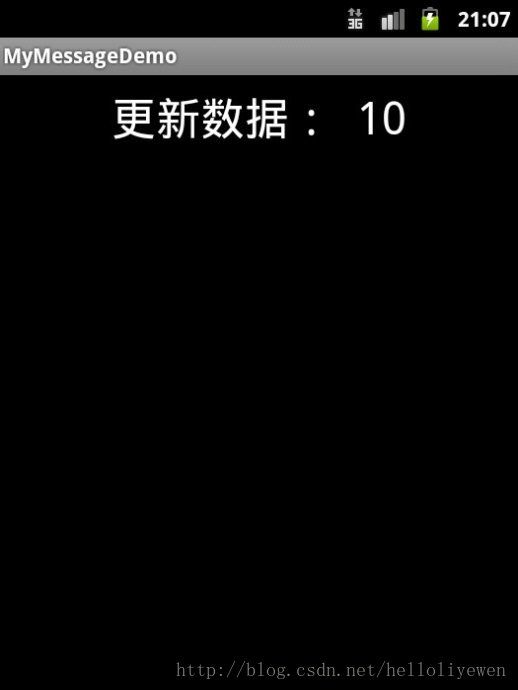使用任务管理器完成文本的自动更新
消息机制
线程间的通讯
在Android中,主线程称为UI线程,一个界面显示,那么着就属于主线程;
而子线程指的是那些利用Runnable实现的线程操作类。
子线程不能更新主线程中的各个组件的状态,即,只要是子线程就无法更新组件。
所以子线程要操作信息,就要在主线程中利用Handler处理这些信息,从而实现线程的操作。
在main.xml中:
<LinearLayout
xmlns:android="http://schemas.android.com/apk/res/android"
android:layout_width="fill_parent"
android:layout_height="fill_parent"
android:orientation="vertical"
android:background="#000000">
<TextView
android:id="@+id/info"
android:layout_marginTop="8dp"
android:gravity="center_horizontal"
android:layout_width="fill_parent"
android:layout_height="wrap_content"
android:textSize="30dp"
android:textColor="#ffffff"/>
</LinearLayout>
在MyMessageDemo.java中:
package com.li.messageproject;
import java.util.Timer;
import java.util.TimerTask;
import android.os.Bundle;
import android.os.Handler;
import android.os.Message;
import android.app.Activity;
import android.view.Menu;
import android.view.MenuItem;
import android.widget.TextView;
import android.support.v4.app.NavUtils;
public class MyMessageDemo extends Activity {
private TextView info = null;
private static int count = 0; //表示更新后的记录
private static final int SET = 1; //操作的what状态
private Handler myHandler = new Handler(){
@Override
public void handleMessage(Message msg) {
switch(msg.what){ //判断操作的信息类型
case SET: //更新组件
MyMessageDemo.this.info.setText("更新数据: " + count++);
}
}
};
@Override
public void onCreate(Bundle savedInstanceState) {
super.onCreate(savedInstanceState);
super.setContentView(R.layout.main);
this.info = (TextView)super.findViewById(R.id.info);
Timer timer = new Timer();
timer.schedule(new MyTask(),0,1000); //启动定时调度
}
private class MyTask extends TimerTask{ //定时调度类
public void run() {
Message msg = new Message(); //设置更新
msg.what = SET; //操作的标记
MyMessageDemo.this.myHandler.sendMessage(msg); //发送信息
}
}
}