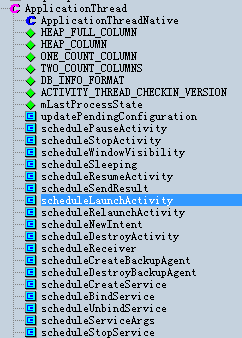Android源码分析-Activity的启动过程
前言
Activity是Android中一个很重要的概念,堪称四大组件之首,关于Activity有很多内容,比如生命周期和启动Flags,这二者想要说清楚,恐怕又要写两篇长文,更何况分析它们的源码呢。不过本文的侧重点不是它们,我要介绍的是一个Activity典型的启动过程,本文会从源码的角度对其进行分析。我们知道,当startActivity被调用的时候,可以启动一个Activity,但是你知道这个Activity是如何被启动的吗?每个Activity也是一个对象,你知道这个对象是啥时候被创建的吗(也就是说它的构造方法是什么时候被调用的)?为什么onCreate是Activity的执行入口?所有的这一切都被系统封装好了,对我们来说是透明的,我们使用的时候仅仅是传递一个intent然后startActivity就可以达到目的了,不过,阅读了本文以后,你将会了解它的背后到底做了哪些事情。在分析之前,我先介绍几个类:
- Activity:这个大家都熟悉,startActivity方法的真正实现在Activity中
- Instrumentation:用来辅助Activity完成启动Activity的过程
- ActivityThread(包含ApplicationThread + ApplicationThreadNative + IApplicationThread):真正启动Activity的实现都在这里
源码分析
首先看入口
code:Activity#startActivity
- @Override
- public void startActivity(Intent intent) {
- startActivity(intent, null);
- }
- @Override
- public void startActivity(Intent intent, Bundle options) {
- if (options != null) {
- startActivityForResult(intent, -1, options);
- } else {
- // Note we want to go through this call for compatibility with
- // applications that may have overridden the method.
- startActivityForResult(intent, -1);
- }
- }
- public void startActivityForResult(Intent intent, int requestCode) {
- startActivityForResult(intent, requestCode, null);
- }
说明:显然,从上往下,最终都是由startActivityForResult来实现的
接着看
code:Activity#startActivityForResult
- public void startActivityForResult(Intent intent, int requestCode, Bundle options) {
- //一般的Activity其mParent为null,mParent常用在ActivityGroup中,ActivityGroup已废弃
- if (mParent == null) {
- //这里会启动新的Activity,核心功能都在mMainThread.getApplicationThread()中完成
- Instrumentation.ActivityResult ar =
- mInstrumentation.execStartActivity(
- this, mMainThread.getApplicationThread(), mToken, this,
- intent, requestCode, options);
- if (ar != null) {
- //发送结果,即onActivityResult会被调用
- mMainThread.sendActivityResult(
- mToken, mEmbeddedID, requestCode, ar.getResultCode(),
- ar.getResultData());
- }
- if (requestCode >= 0) {
- // If this start is requesting a result, we can avoid making
- // the activity visible until the result is received. Setting
- // this code during onCreate(Bundle savedInstanceState) or onResume() will keep the
- // activity hidden during this time, to avoid flickering.
- // This can only be done when a result is requested because
- // that guarantees we will get information back when the
- // activity is finished, no matter what happens to it.
- mStartedActivity = true;
- }
- final View decor = mWindow != null ? mWindow.peekDecorView() : null;
- if (decor != null) {
- decor.cancelPendingInputEvents();
- }
- // TODO Consider clearing/flushing other event sources and events for child windows.
- } else {
- //在ActivityGroup内部的Activity调用startActivity的时候会走到这里,内部处理逻辑和上面是类似的
- if (options != null) {
- mParent.startActivityFromChild(this, intent, requestCode, options);
- } else {
- // Note we want to go through this method for compatibility with
- // existing applications that may have overridden it.
- mParent.startActivityFromChild(this, intent, requestCode);
- }
- }
- }
说明:上述代码关键点都有注释了,可以发现,真正打开activity的实现在Instrumentation的execStartActivity方法中,去看看
code:Instrumentation#execStartActivity
- public ActivityResult execStartActivity(
- Context who, IBinder contextThread, IBinder token, Activity target,
- Intent intent, int requestCode, Bundle options) {
- //核心功能在这个whoThread中完成,其内部scheduleLaunchActivity方法用于完成activity的打开
- IApplicationThread whoThread = (IApplicationThread) contextThread;
- if (mActivityMonitors != null) {
- synchronized (mSync) {
- //先查找一遍看是否存在这个activity
- final int N = mActivityMonitors.size();
- for (int i=0; i<N; i++) {
- final ActivityMonitor am = mActivityMonitors.get(i);
- if (am.match(who, null, intent)) {
- //如果找到了就跳出循环
- am.mHits++;
- //如果目标activity无法打开,直接return
- if (am.isBlocking()) {
- return requestCode >= 0 ? am.getResult() : null;
- }
- break;
- }
- }
- }
- }
- try {
- intent.migrateExtraStreamToClipData();
- intent.prepareToLeaveProcess();
- //这里才是真正打开activity的地方,核心功能在whoThread中完成。
- int result = ActivityManagerNative.getDefault()
- .startActivity(whoThread, who.getBasePackageName(), intent,
- intent.resolveTypeIfNeeded(who.getContentResolver()),
- token, target != null ? target.mEmbeddedID : null,
- requestCode, 0, null, null, options);
- //这个方法是专门抛异常的,它会对结果进行检查,如果无法打开activity,
- //则抛出诸如ActivityNotFoundException类似的各种异常
- checkStartActivityResult(result, intent);
- } catch (RemoteException e) {
- }
- return null;
- }
说明:我想再说一下这个方法checkStartActivityResult,它也专业抛异常的,看代码,相信大家对下面的异常信息不陌生吧,就是它干的,其中最熟悉的非Unable to find explicit activity class莫属了,如果你在xml中没有注册目标activity,此异常将会抛出。
- /*package*/ static void checkStartActivityResult(int res, Object intent) {
- if (res >= ActivityManager.START_SUCCESS) {
- return;
- }
- switch (res) {
- case ActivityManager.START_INTENT_NOT_RESOLVED:
- case ActivityManager.START_CLASS_NOT_FOUND:
- if (intent instanceof Intent && ((Intent)intent).getComponent() != null)
- throw new ActivityNotFoundException(
- "Unable to find explicit activity class "
- + ((Intent)intent).getComponent().toShortString()
- + "; have you declared this activity in your AndroidManifest.xml?");
- throw new ActivityNotFoundException(
- "No Activity found to handle " + intent);
- case ActivityManager.START_PERMISSION_DENIED:
- throw new SecurityException("Not allowed to start activity "
- + intent);
- case ActivityManager.START_FORWARD_AND_REQUEST_CONFLICT:
- throw new AndroidRuntimeException(
- "FORWARD_RESULT_FLAG used while also requesting a result");
- case ActivityManager.START_NOT_ACTIVITY:
- throw new IllegalArgumentException(
- "PendingIntent is not an activity");
- default:
- throw new AndroidRuntimeException("Unknown error code "
- + res + " when starting " + intent);
- }
- }
接下来我们要去看看IApplicationThread,因为核心功能由其内部的scheduleLaunchActivity方法来完成,由于IApplicationThread是个接口,所以,我们需要找到它的实现类,我已经帮大家找到了,它就是ActivityThread中的内部类ApplicationThread,看下它的继承关系:
private class ApplicationThread extends ApplicationThreadNative;
public abstract class ApplicationThreadNative extends Binder implements IApplicationThread;
可以发现,ApplicationThread还是间接实现了IApplicationThread接口,先看下这个类的结构
看完ApplicationThread的大致结构,我们应该能够猜测到,Activity的生命周期中的resume、newIntent、pause、stop等事件都是由它触发的,事实上,的确是这样的。这里,我们为了说明问题,仅仅看scheduleLaunchActivity方法
code:ApplicationThread#scheduleLaunchActivity
- public final void scheduleLaunchActivity(Intent intent, IBinder token, int ident,
- ActivityInfo info, Configuration curConfig, CompatibilityInfo compatInfo,
- int procState, Bundle state, List<ResultInfo> pendingResults,
- List<Intent> pendingNewIntents, boolean notResumed, boolean isForward,
- String profileName, ParcelFileDescriptor profileFd, boolean autoStopProfiler) {
- updateProcessState(procState, false);
- ActivityClientRecord r = new ActivityClientRecord();
- r.token = token;
- r.ident = ident;
- r.intent = intent;
- r.activityInfo = info;
- r.compatInfo = compatInfo;
- r.state = state;
- r.pendingResults = pendingResults;
- r.pendingIntents = pendingNewIntents;
- r.startsNotResumed = notResumed;
- r.isForward = isForward;
- r.profileFile = profileName;
- r.profileFd = profileFd;
- r.autoStopProfiler = autoStopProfiler;
- updatePendingConfiguration(curConfig);
- queueOrSendMessage(H.LAUNCH_ACTIVITY, r);
- }
说明:上述代码很好理解,构造一个activity记录,然后发送一个消息,所以,我们要看看Handler是如何处理这个消息的,现在转到这个Handler,它有个很短的名字叫做H
code:ActivityThread#H
- //这个类太长,我只帖出了我们用到的部分
- private class H extends Handler {
- public void handleMessage(Message msg) {
- if (DEBUG_MESSAGES) Slog.v(TAG, ">>> handling: " + codeToString(msg.what));
- switch (msg.what) {
- //这里处理LAUNCH_ACTIVITY消息类型
- case LAUNCH_ACTIVITY: {
- Trace.traceBegin(Trace.TRACE_TAG_ACTIVITY_MANAGER, "activityStart");
- ActivityClientRecord r = (ActivityClientRecord)msg.obj;
- r.packageInfo = getPackageInfoNoCheck(
- r.activityInfo.applicationInfo, r.compatInfo);
- //这里处理startActivity消息
- handleLaunchActivity(r, null);
- Trace.traceEnd(Trace.TRACE_TAG_ACTIVITY_MANAGER);
- } break;
- case RELAUNCH_ACTIVITY: {
- Trace.traceBegin(Trace.TRACE_TAG_ACTIVITY_MANAGER, "activityRestart");
- ActivityClientRecord r = (ActivityClientRecord)msg.obj;
- handleRelaunchActivity(r);
- Trace.traceEnd(Trace.TRACE_TAG_ACTIVITY_MANAGER);
- } break;
- case PAUSE_ACTIVITY:
- Trace.traceBegin(Trace.TRACE_TAG_ACTIVITY_MANAGER, "activityPause");
- handlePauseActivity((IBinder)msg.obj, false, msg.arg1 != 0, msg.arg2);
- maybeSnapshot();
- Trace.traceEnd(Trace.TRACE_TAG_ACTIVITY_MANAGER);
- break;
- ...
- }
- }
说明:看来还要看handleLaunchActivity
code:ActivityThread#handleLaunchActivity
- private void handleLaunchActivity(ActivityClientRecord r, Intent customIntent) {
- // If we are getting ready to gc after going to the background, well
- // we are back active so skip it.
- unscheduleGcIdler();
- if (r.profileFd != null) {
- mProfiler.setProfiler(r.profileFile, r.profileFd);
- mProfiler.startProfiling();
- mProfiler.autoStopProfiler = r.autoStopProfiler;
- }
- // Make sure we are running with the most recent config.
- handleConfigurationChanged(null, null);
- if (localLOGV) Slog.v(
- TAG, "Handling launch of " + r);
- //终于到底了,大家都有点不耐烦了吧,从方法名可以看出,
- //performLaunchActivity真正完成了activity的调起,
- //同时activity会被实例化,并且onCreate会被调用
- Activity a = performLaunchActivity(r, customIntent);
- if (a != null) {
- r.createdConfig = new Configuration(mConfiguration);
- Bundle oldState = r.state;
- //看到没,目标activity的onResume会被调用
- handleResumeActivity(r.token, false, r.isForward,
- !r.activity.mFinished && !r.startsNotResumed);
- if (!r.activity.mFinished && r.startsNotResumed) {
- // The activity manager actually wants this one to start out
- // paused, because it needs to be visible but isn't in the
- // foreground. We accomplish this by going through the
- // normal startup (because activities expect to go through
- // onResume() the first time they run, before their window
- // is displayed), and then pausing it. However, in this case
- // we do -not- need to do the full pause cycle (of freezing
- // and such) because the activity manager assumes it can just
- // retain the current state it has.
- try {
- r.activity.mCalled = false;
- //同时,由于新activity被调起了,原activity的onPause会被调用
- mInstrumentation.callActivityOnPause(r.activity);
- // We need to keep around the original state, in case
- // we need to be created again. But we only do this
- // for pre-Honeycomb apps, which always save their state
- // when pausing, so we can not have them save their state
- // when restarting from a paused state. For HC and later,
- // we want to (and can) let the state be saved as the normal
- // part of stopping the activity.
- if (r.isPreHoneycomb()) {
- r.state = oldState;
- }
- if (!r.activity.mCalled) {
- throw new SuperNotCalledException(
- "Activity " + r.intent.getComponent().toShortString() +
- " did not call through to super.onPause()");
- }
- } catch (SuperNotCalledException e) {
- throw e;
- } catch (Exception e) {
- if (!mInstrumentation.onException(r.activity, e)) {
- throw new RuntimeException(
- "Unable to pause activity "
- + r.intent.getComponent().toShortString()
- + ": " + e.toString(), e);
- }
- }
- r.paused = true;
- }
- } else {
- // If there was an error, for any reason, tell the activity
- // manager to stop us.
- try {
- ActivityManagerNative.getDefault()
- .finishActivity(r.token, Activity.RESULT_CANCELED, null);
- } catch (RemoteException ex) {
- // Ignore
- }
- }
- }
说明:关于原activity和新activity之间的状态同步,如果大家感兴趣可以自己研究下,因为逻辑太复杂,我没法把所有问题都说清楚,否则就太深入细节而淹没了整体逻辑,研究源码要的就是清楚整体逻辑。下面看最后一个方法,这个方法是activity的启动过程的真正实现。
code:ActivityThread#performLaunchActivity
- private Activity performLaunchActivity(ActivityClientRecord r, Intent customIntent) {
- // System.out.println("##### [" + System.currentTimeMillis() + "] ActivityThread.performLaunchActivity(" + r + ")");
- ActivityInfo aInfo = r.activityInfo;
- if (r.packageInfo == null) {
- r.packageInfo = getPackageInfo(aInfo.applicationInfo, r.compatInfo,
- Context.CONTEXT_INCLUDE_CODE);
- }
- //首先从intent中解析出目标activity的启动参数
- ComponentName component = r.intent.getComponent();
- if (component == null) {
- component = r.intent.resolveActivity(
- mInitialApplication.getPackageManager());
- r.intent.setComponent(component);
- }
- if (r.activityInfo.targetActivity != null) {
- component = new ComponentName(r.activityInfo.packageName,
- r.activityInfo.targetActivity);
- }
- Activity activity = null;
- try {
- java.lang.ClassLoader cl = r.packageInfo.getClassLoader();
- //用ClassLoader(类加载器)将目标activity的类通过类名加载进来并调用newInstance来实例化一个对象
- //其实就是通过Activity的无参构造方法来new一个对象,对象就是在这里new出来的。
- activity = mInstrumentation.newActivity(
- cl, component.getClassName(), r.intent);
- StrictMode.incrementExpectedActivityCount(activity.getClass());
- r.intent.setExtrasClassLoader(cl);
- if (r.state != null) {
- r.state.setClassLoader(cl);
- }
- } catch (Exception e) {
- if (!mInstrumentation.onException(activity, e)) {
- throw new RuntimeException(
- "Unable to instantiate activity " + component
- + ": " + e.toString(), e);
- }
- }
- try {
- Application app = r.packageInfo.makeApplication(false, mInstrumentation);
- if (localLOGV) Slog.v(TAG, "Performing launch of " + r);
- if (localLOGV) Slog.v(
- TAG, r + ": app=" + app
- + ", appName=" + app.getPackageName()
- + ", pkg=" + r.packageInfo.getPackageName()
- + ", comp=" + r.intent.getComponent().toShortString()
- + ", dir=" + r.packageInfo.getAppDir());
- if (activity != null) {
- Context appContext = createBaseContextForActivity(r, activity);
- CharSequence title = r.activityInfo.loadLabel(appContext.getPackageManager());
- Configuration config = new Configuration(mCompatConfiguration);
- if (DEBUG_CONFIGURATION) Slog.v(TAG, "Launching activity "
- + r.activityInfo.name + " with config " + config);
- activity.attach(appContext, this, getInstrumentation(), r.token,
- r.ident, app, r.intent, r.activityInfo, title, r.parent,
- r.embeddedID, r.lastNonConfigurationInstances, config);
- if (customIntent != null) {
- activity.mIntent = customIntent;
- }
- r.lastNonConfigurationInstances = null;
- activity.mStartedActivity = false;
- int theme = r.activityInfo.getThemeResource()
- if (theme != 0) {
- activity.setTheme(theme);
- }
- activity.mCalled = false;
- //目标activity的onCreate被调用了,到此为止,Activity被启动了,接下来的流程就是Activity的生命周期了,
- //本文之前已经提到,其生命周期的各种状态的切换由ApplicationThread内部来完成
- mInstrumentation.callActivityOnCreate(activity, r.state);
- if (!activity.mCalled) {
- throw new SuperNotCalledException(
- "Activity " + r.intent.getComponent().toShortString() +
- " did not call through to super.onCreate()");
- }
- r.activity = activity;
- r.stopped = true;
- if (!r.activity.mFinished) {
- activity.performStart();
- r.stopped = false;
- }
- if (!r.activity.mFinished) {
- if (r.state != null) {
- mInstrumentation.callActivityOnRestoreInstanceState(activity, r.state);
- }
- }
- if (!r.activity.mFinished) {
- activity.mCalled = false;
- mInstrumentation.callActivityOnPostCreate(activity, r.state);
- if (!activity.mCalled) {
- throw new SuperNotCalledException(
- "Activity " + r.intent.getComponent().toShortString() +
- " did not call through to super.onPostCreate()");
- }
- }
- }
- r.paused = true;
- mActivities.put(r.token, r);
- } catch (SuperNotCalledException e) {
- throw e;
- } catch (Exception e) {
- if (!mInstrumentation.onException(activity, e)) {
- throw new RuntimeException(
- "Unable to start activity " + component
- + ": " + e.toString(), e);
- }
- }
- return activity;
- }
总结
相信当你看到这里的时候,你对Activity的启动过程应该有了一个感性的认识。Activity很复杂,特性很多,本文没法对各个细节进行深入分析,而且就算真的对各个细节都进行了深入分析,那文章要有多长啊,还有人有耐心看下去吗?希望本文能够给大家带来一些帮助,谢谢大家阅读。