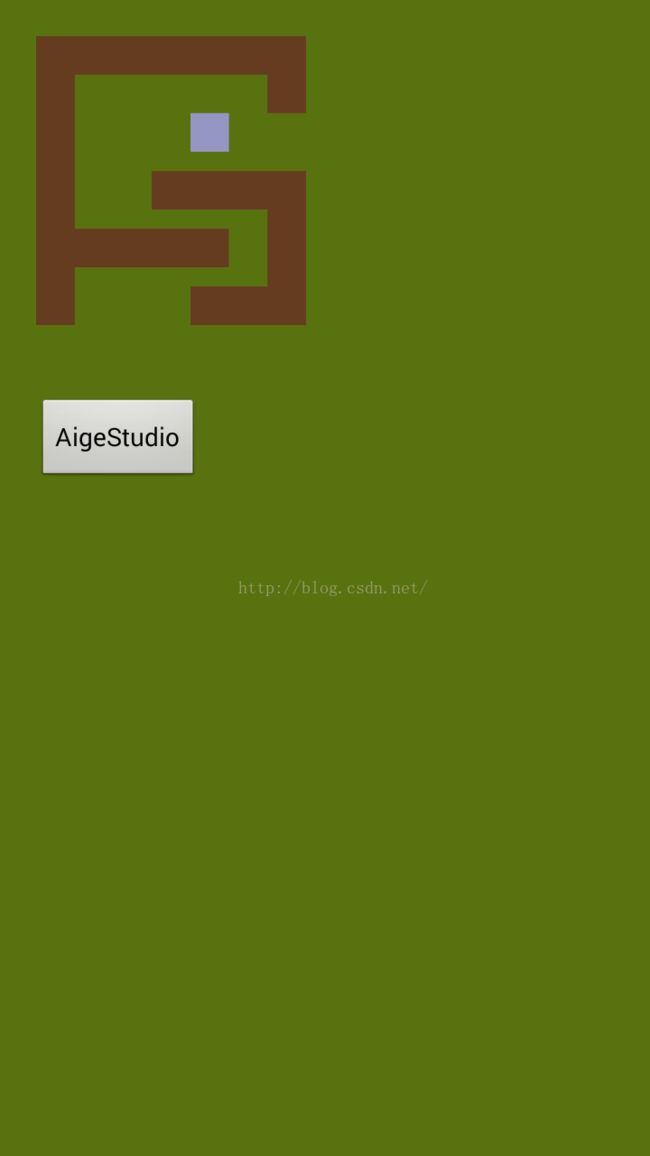自定义控件(15)---ViewGroup绘制的自定义子View的margin注意
activity_main.xml
<com.aigestudio.customviewdemo.views.CustomLayout xmlns:android="http://schemas.android.com/apk/res/android"
android:layout_width="match_parent"
android:layout_height="match_parent"
android:background="#FF597210"
android:orientation="vertical" >
<com.aigestudio.customviewdemo.views.IconView
android:id="@+id/main_pv"
android:layout_width="wrap_content"
android:layout_height="wrap_content"
android:layout_marginBottom="20dp"
android:layout_marginLeft="20dp"
android:layout_marginRight="20dp"
android:layout_marginTop="20dp" />
<Button
android:layout_width="wrap_content"
android:layout_height="wrap_content"
android:layout_marginBottom="20dp"
android:layout_marginLeft="20dp"
android:layout_marginRight="20dp"
android:layout_marginTop="20dp"
android:text="AigeStudio" />
</com.aigestudio.customviewdemo.views.CustomLayout>
MainActivity
package com.aigestudio.customviewdemo.activities;
import android.app.Activity;
import android.graphics.Bitmap;
import android.graphics.BitmapFactory;
import android.os.Bundle;
import com.aigestudio.customviewdemo.R;
import com.aigestudio.customviewdemo.views.ImgView;
public class MainActivity extends Activity {
@Override
public void onCreate(Bundle savedInstanceState) {
super.onCreate(savedInstanceState);
setContentView(R.layout.activity_main);
}
}
IconView
package com.aigestudio.customviewdemo.views;
import android.content.Context;
import android.graphics.Bitmap;
import android.graphics.BitmapFactory;
import android.graphics.Canvas;
import android.util.AttributeSet;
import android.view.View;
import com.aigestudio.customviewdemo.R;
public class IconView extends View {
private Bitmap mBitmap;// 位图
private enum Ratio {
WIDTH, HEIGHT
}
public IconView(Context context, AttributeSet attrs) {
super(context, attrs);
// 初始化
init();
}
/**
* 初始化
*/
private void init() {
/*
* 获取Bitmap
*/
if (null == mBitmap) {
mBitmap = BitmapFactory.decodeResource(getResources(),
R.drawable.logo);
}
}
@Override
protected void onMeasure(int widthMeasureSpec, int heightMeasureSpec) {
// 声明一个临时变量来存储计算出的测量值
int resultWidth = 0;
// 获取宽度测量规格中的mode
int modeWidth = MeasureSpec.getMode(widthMeasureSpec);
// 获取宽度测量规格中的size
int sizeWidth = MeasureSpec.getSize(widthMeasureSpec);
/*
* 如果爹心里有数
*/
if (modeWidth == MeasureSpec.EXACTLY) {
// 那么儿子也不要让爹难做就取爹给的大小吧
resultWidth = mBitmap.getWidth() + getPaddingLeft()
+ getPaddingRight();
}
/*
* 如果爹心里没数
*/
else {
// 那么儿子可要自己看看自己需要多大了
resultWidth = mBitmap.getWidth() + getPaddingLeft()
+ getPaddingRight();
/*
* 如果爹给儿子的是一个限制值
*/
if (modeWidth == MeasureSpec.AT_MOST) {
// 那么儿子自己的需求就要跟爹的限制比比看谁小要谁
resultWidth = Math.min(resultWidth, sizeWidth);
}
}
int resultHeight = 0;
int modeHeight = MeasureSpec.getMode(heightMeasureSpec);
int sizeHeight = MeasureSpec.getSize(heightMeasureSpec);
if (modeHeight == MeasureSpec.EXACTLY) {
resultHeight = sizeHeight;
} else {
resultHeight = mBitmap.getHeight() + getPaddingTop()
+ getPaddingBottom();
if (modeHeight == MeasureSpec.AT_MOST) {
resultHeight = mBitmap.getHeight() + getPaddingTop()
+ getPaddingBottom();
}
}
// 设置测量尺寸
setMeasuredDimension(resultWidth, resultHeight);
}
@Override
protected void onDraw(Canvas canvas) {
canvas.drawBitmap(mBitmap, getPaddingLeft(), getPaddingTop(), null);
}
}
CustomLayout
package com.aigestudio.customviewdemo.views;
import android.content.Context;
import android.graphics.Canvas;
import android.util.AttributeSet;
import android.view.View;
import android.view.ViewGroup;
public class CustomLayout extends ViewGroup {
public CustomLayout(Context context, AttributeSet attrs) {
super(context, attrs);
}
@Override
protected void onMeasure(int widthMeasureSpec, int heightMeasureSpec) {
// 声明临时变量存储父容器的期望值
int parentDesireWidth = 0;
int parentDesireHeight = 0;
/*
* 如果有子元素
*/
if (getChildCount() > 0) {
// 那么遍历子元素并对其进行测量
for (int i = 0; i < getChildCount(); i++) {
// 获取子元素
View child = getChildAt(i);
// 获取子元素的布局参数
CustomLayoutParams clp = (CustomLayoutParams) child
.getLayoutParams();
// 测量子元素并考虑外边距
measureChildWithMargins(child, widthMeasureSpec, 0,
heightMeasureSpec, 0);
// 计算父容器的期望值
parentDesireWidth += child.getMeasuredWidth() + clp.leftMargin
+ clp.rightMargin;
parentDesireHeight += child.getMeasuredHeight() + clp.topMargin
+ clp.bottomMargin;
}
// 考虑父容器的内边距
parentDesireWidth += getPaddingLeft() + getPaddingRight();
parentDesireHeight += getPaddingTop() + getPaddingBottom();
// 尝试比较建议最小值和期望值的大小并取大值
parentDesireWidth = Math.max(parentDesireWidth,
getSuggestedMinimumWidth());
parentDesireHeight = Math.max(parentDesireHeight,
getSuggestedMinimumHeight());
}
/**
* 这个方法的主要作用就是根据你提供的大小和模式,返回你想要的大小值,这个里面根据传入模式的不同来做相应的处理。
*/
setMeasuredDimension(resolveSize(parentDesireWidth, widthMeasureSpec),
resolveSize(parentDesireHeight, heightMeasureSpec));
}
@Override
protected void onLayout(boolean changed, int l, int t, int r, int b) {
// 获取父容器内边距
int parentPaddingLeft = getPaddingLeft();
int parentPaddingTop = getPaddingTop();
/*
* 如果有子元素
*/
if (getChildCount() > 0) {
// 声明一个临时变量存储高度倍增值
int mutilHeight = 0;
// 那么遍历子元素并对其进行定位布局
for (int i = 0; i < getChildCount(); i++) {
// 获取一个子元素
View child = getChildAt(i);
CustomLayoutParams clp = (CustomLayoutParams) child
.getLayoutParams();
// 通知子元素进行布局
// 此时考虑父容器内边距和子元素外边距的影响
child.layout(parentPaddingLeft + clp.leftMargin, mutilHeight+ parentPaddingTop + clp.topMargin,
child.getMeasuredWidth() + parentPaddingLeft+ clp.leftMargin,
child.getMeasuredHeight()+ mutilHeight + parentPaddingTop+ clp.topMargin);
// 改变高度倍增值
mutilHeight += child.getMeasuredHeight() + clp.topMargin
+ clp.bottomMargin;
}
}
}
/**
* 生成默认的布局参数
*/
@Override
protected CustomLayoutParams generateDefaultLayoutParams() {
return new CustomLayoutParams(ViewGroup.LayoutParams.MATCH_PARENT,
ViewGroup.LayoutParams.MATCH_PARENT);
}
/**
* 生成布局参数 将布局参数包装成我们的
*/
@Override
protected android.view.ViewGroup.LayoutParams generateLayoutParams(
android.view.ViewGroup.LayoutParams p) {
return new CustomLayoutParams(p);
}
/**
* 生成布局参数 从属性配置中生成我们的布局参数
*/
@Override
public android.view.ViewGroup.LayoutParams generateLayoutParams(
AttributeSet attrs) {
return new CustomLayoutParams(getContext(), attrs);
}
/**
* 检查当前布局参数是否是我们定义的类型这在code声明布局参数时常常用到
*/
@Override
protected boolean checkLayoutParams(android.view.ViewGroup.LayoutParams p) {
return p instanceof CustomLayoutParams;
}
/**
*
* @author AigeStudio {@link http://blog.csdn.net/aigestudio}
*
*/
public static class CustomLayoutParams extends MarginLayoutParams {
public CustomLayoutParams(MarginLayoutParams source) {
super(source);
}
public CustomLayoutParams(android.view.ViewGroup.LayoutParams source) {
super(source);
}
public CustomLayoutParams(Context c, AttributeSet attrs) {
super(c, attrs);
}
public CustomLayoutParams(int width, int height) {
super(width, height);
}
}
}