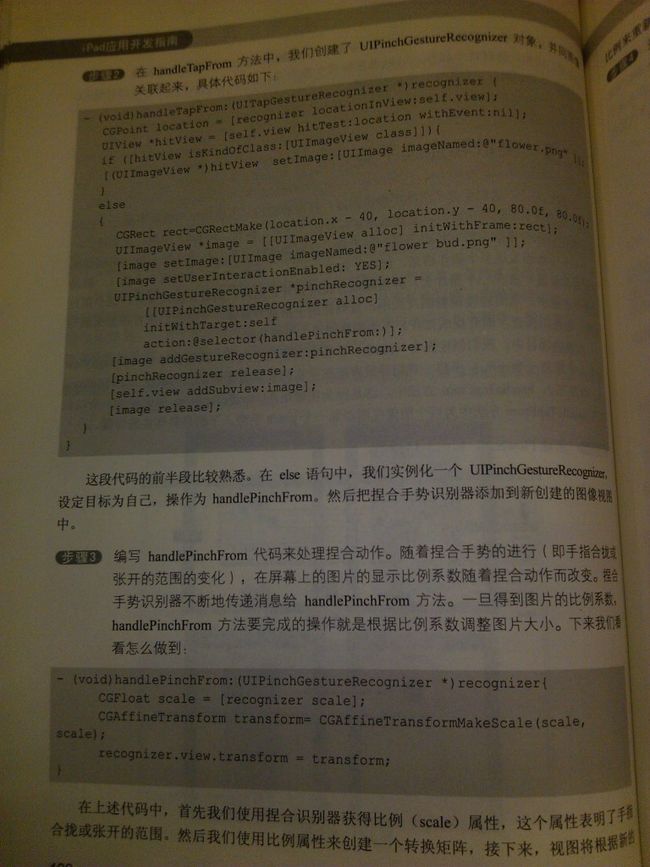触摸,事件,UIGestureRecognizer
1.UIView的触摸控制是在UIView中编程处理,不是在UIViewController中编程处理。
2.独占触摸模式。。。
3.- (BOOL)pointInside:(CGPoint)point withEvent:(UIEvent *)event
在UIView中判断触摸的点是否在UIView中起作用。可以实现一些非矩形的触摸事件。
例如:圆形,判断点到圆心的距离。
UIBezierPath,UITapGestureRecognizer等类是在sdk3.2及以后才可以使用的。
4.在UIWebView上的触摸事件处理方法:
方法(1)继承UIWindow,重写- (void)sendEvent:(UIEvent *)event
方法(2)使用UITapGestureRecognizer
UIGestureRecognizer http://www.cnblogs.com/iphone520/archive/2011/10/27/2226548.html
5.响应链
触摸事件的响应是从view->viewcontroller->superview->superViewcontroller->window->application,如果一直没有被处理,就被抛弃掉了。
在ios4中,touch事件只被最内层的视图响应。
但在ios5中,它可能从内层向外挨个响应。
响应都链排列顺序大致与视图层次结构顺序相反。
6.跟踪触摸
UIControl中处理触摸的4个方法:
- (BOOL)beginTrackingWithTouch:(UITouch *)touch withEvent:(UIEvent *)event;
- (BOOL)continueTrackingWithTouch:(UITouch *)touch withEvent:(UIEvent *)event;
- (void)endTrackingWithTouch:(UITouch *)touch withEvent:(UIEvent *)event;
- (void)cancelTrackingWithEvent:(UIEvent *)event; // event may be nil if cancelled for non-event reasons, e.g. removed from window
7.分派事件
使用下面两个方法分派事件给响应者处理:
- (void)sendAction:(SEL)action to:(id)target forEvent:(UIEvent *)event;
- (void)sendActionsForControlEvents:(UIControlEvents)controlEvents; // send all actions associated with events
事件与操作的区别:事件报告对屏幕的触摸;操作报告对控件的操纵。
8.事件处理
调用[self.nextResponder touchesBegan:touches withEvent:event];把事件传递
参考 http://blog.csdn.net/iefreer/article/details/4754482
9. - (UIView *)hitTest:(CGPoint)point withEvent:(UIEvent *)event
Returns the farthest descendant of the receiver in the view hierarchy (including itself) that contains a specified point.
- (BOOL)pointInside:(CGPoint)point withEvent:(UIEvent *)event;
11离散手势,连续手势
12UIGestureRecognizer
动作解释:
• tap:轻触
• long press:在一点上长按
• pinch:两个指头捏或者放的操作
• pan:拖动,慢速移动
• swipe:轻扫,快速滑动
• rotation:手指反向操作
自定义手势,继承UIGestureRecognizer
UISwipeGestureRecognizer
轻扫手势也可以设置numberOfTouchesRequired值,设置同时触摸的手指数;
iPhone风格不善于长按,却有长按手势识别器类UILongPressGestureRecognizer
13.requireGestureRecognizerToFial,设置优先级
requireGestureRecognizerToFail,指定某一个 recognizer,即便自己已经滿足條件了,也不會立刻触发,会等到该指定的 recognizer 确定失败之后才触发。
14.UIPinchGestureRecognizer
15.添加到UINavigationViewController中的,或弹出的ViewController都能收到didRotateFromInterfaceOrientation,可能是UINavigationViewController已经内部向子视图传递消息了。
- (BOOL)shouldAutorotateToInterfaceOrientation:(UIInterfaceOrientation)interfaceOrientation {
// Overriden to allow any orientation.
return YES;
}
UINavigationViewController的view必须加入到window中。
16. 监听UIApplicationDidEnterBackgroundNotification
[[NSNotificationCenter defaultCenter] addObserver:self selector:@selector(saveLastReadPosition) name:UIApplicationDidEnterBackgroundNotification object:nil];