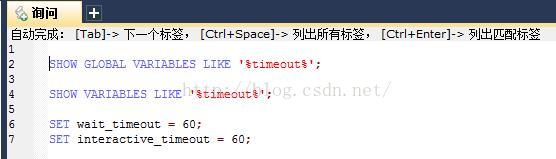mysql连接超时的问题
使用Hibernate + MYSQL数据库开发,链接超时问题:
com.mysql.jdbc.CommunicationsException: The last packet successfully received from the server was58129 seconds ago.The last packet sent successfully to the server was 58129 seconds ago, which is longer than the server configured value of ‘wait_timeout’. You should consider either expiring and/or testing connection validity before use in your application, increasing the server configured values for client timeouts, or using the Connector/J connection property ‘autoReconnect=true’ to avoid this problem.
查了一下,原来是mysql超时设置的问题
如果连接闲置8小时 (8小时内没有进行数据库操作), mysql就会自动断开连接, 要重启tomcat.
解决办法:
一种. 如果不用hibernate的话, 则在 connection url中加参数: autoReconnect=true
jdbc.url=jdbc:mysql://ipaddress:3306/database?autoReconnect=true&autoReconnectForPools=true
二种。用hibernate的话, 加如下属性:
<property name=”connection.autoReconnect”>true</property>
<property name=”connection.autoReconnectForPools”>true</property>
<property name=”connection.is-connection-validation-required”>true</property>
三。要是还用c3p0连接池:
<property name=”hibernate.c3p0.acquire_increment”>1</property>
<property name=”hibernate.c3p0.idle_test_period”>0</property>
<property name=”hibernate.c3p0.timeout”>0</property>
<property name=”hibernate.c3p0.validate”>true</property>
四。最不好的解决方案
使用Connector/J连接MySQL数据库,程序运行较长时间后就会报以下错误:
Communications link failure,The last packet successfully received from the server was *** millisecond ago.The last packet successfully sent to the server was *** millisecond ago。
其中错误还会提示你修改wait_timeout或是使用Connector/J的autoReconnect属性避免该错误。
后来查了一些资料,才发现遇到这个问题的人还真不少,大部分都是使用连接池方式时才会出现这个问题,短连接应该很难出现这个问题。这个问题的原因:
MySQL服务器默认的“wait_timeout”是28800秒即8小时,意味着如果一个连接的空闲时间超过8个小时,MySQL将自动断开该连接,而连接池却认为该连接还是有效的(因为并未校验连接的有效性),当应用申请使用该连接时,就会导致上面的报错。
1. 按照错误的提示,可以在JDBC URL中使用autoReconnect属性,实际测试时使用了autoReconnect=true& failOverReadOnly=false,不过并未起作用,使用的是5.1版本,可能真像网上所说的只对4之前的版本有效。
2.没办法,只能修改MySQL的参数了,wait_timeout最大为31536000即1年,在my.cnf中加入:
[mysqld]
wait_timeout=31536000
interactive_timeout=31536000
重启生效,需要同时修改这两个参数。
** BEGIN NESTED EXCEPTION **
com.mysql.jdbc.CommunicationsException
MESSAGE: Communications link failure due to underlying exception:
** BEGIN NESTED EXCEPTION **
java.io.EOFException
STACKTRACE:
java.io.EOFException
at com.mysql.jdbc.MysqlIO.readFully(MysqlIO.java:1913)
at com.mysql.jdbc.MysqlIO.reuseAndReadPacket(MysqlIO.java:2304)
at com.mysql.jdbc.MysqlIO.checkErrorPacket(MysqlIO.java:2803)
at com.mysql.jdbc.MysqlIO.sendCommand(MysqlIO.java:1573)
at com.mysql.jdbc.MysqlIO.sqlQueryDirect(MysqlIO.java:1665)
at com.mysql.jdbc.Connection.execSQL(Connection.java:3176)
at com.mysql.jdbc.PreparedStatement.executeInternal(PreparedStatement.java:1153)
mysql执行超时设置
mysql> show variables like '%timeout'; mysql> set wait_timeout = 28800000; mysql> set interactive_timeout = 28800000;
[mysqld]
interactive_timeout=28800000
wait_timeout=28800000
windows下在my.ini文中增加:
interactive_timeout=28800000
wait_timeout=28800000
解决MySQL 5数据库连接超时问题
“com.mysql.jdbc.exceptions.jdbc4.CommunicationsException: Communications link failure-
Last packet sent to the server was 0 ms ago.
经过一番调研,发现很多人都碰到过类似问题,但网上令人满意的回答并不多。mysql网站上的提问也很多,但并没有正确答案;百度知道上倒是有一个近似正确的回答。现将本人的解决办法总结一下
上述问题是由mysql5数据库的配置引起的。mysql5将其连接的等待时间(wait_timeout)缺省为8小时。在其客户程序中可以这样来查看其值:
mysql﹥
mysql﹥ show global variables like ‘wait_timeout’;
+—————+———+
| Variable_name | Value |
+—————+———+
| wait_timeout | 28800 |
1 row in set (0.00 sec)
28800 seconds,也就是8小时。
如果在wait_timeout秒期间内,数据库连接(java.sql.Connection)一直处于等待状态,mysql5就将该连接关闭。这 时,你的Java应用的连接池仍然合法地持有该连接的引用。当用该连接来进行数据库操作时,就碰到上述错误。这解释了为什么我的程序第二天不能登录的问 题。
你可能会想到在tomcat的数据源配置中有没有办法解决?的确,在jdbc连接url的配置中,你可以附上“autoReconnect=true”,但这仅对mysql5以前的版本起作用。增加“validation query”似乎也无济于事。
本人觉得最简单的办法,就是对症下药:既然问题是由mysql5的全局变量wait_timeout的缺省值太小引起的,我们将其改大就好了。
查 看mysql5的手册,发现对wait_timeout的最大值分别是24天/365天(windows/linux)。以windows为 例,假设我们要将其设为21天,我们只要修改mysql5的配置文件“my.ini”(mysql5 installation dir),增加一行:wait_timeout=18144006
需要重新启动mysql5。
linux系统配置文件:/etc/my.cnf
测试显示问题解决了。
本机测试:
在sqlyog的编辑页面: