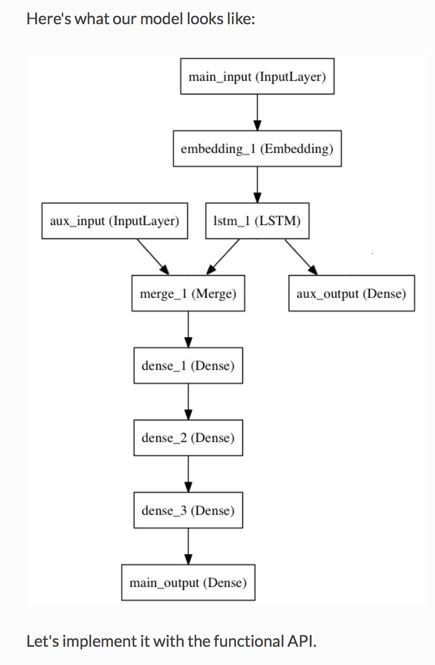Keras 函数API 官网案例
Keras 函数API 官网案例
标签(空格分隔): Keras学习
- Keras 函数API 官网案例
- 全连接层
- 多输入多输出
- 共享层
- 获取中间层的值
- 图像问答模型
The Keras functional API is the way to go for defining complex models, such as multi-output models, directed acyclic graphs, or models with shared layers.
使用函数API时,可以很简单的重复使用训练好的模型,把他们当作一个简单的层即可
With the functional API, it is easy to reuse trained models: you can treat any model as if it were a layer, by calling it on a tensor. Note that by calling a model you aren’t just reusing the architecture of the model, you are also reusing its weights.
全连接层
from keras.layers import Input, Dense
from keras.models import Model
# This returns a tensor
inputs = Input(shape=(784,))
# a layer instance is callable on a tensor, and returns a tensor
x = Dense(64, activation='relu')(inputs)
x = Dense(64, activation='relu')(x)
predictions = Dense(10, activation='softmax')(x)
# This creates a model that includes
# the Input layer and three Dense layers
model = Model(inputs=inputs, outputs=predictions)
model.compile(optimizer='rmsprop',
loss='categorical_crossentropy',
metrics=['accuracy'])
model.fit(data, labels) # starts trainingAll models are callable, just like layers
x = Input(shape=(784,))
# This works, and returns the 10-way softmax we defined above.
y = model(x)多输入多输出
from keras.layers import Input, Embedding, LSTM, Dense
from keras.models import Model
# Headline input: meant to receive sequences of 100 integers, between 1 and 10000.
# Note that we can name any layer by passing it a "name" argument.
main_input = Input(shape=(100,), dtype='int32', name='main_input')
# This embedding layer will encode the input sequence
# into a sequence of dense 512-dimensional vectors.
x = Embedding(output_dim=512, input_dim=10000, input_length=100)(main_input)
# A LSTM will transform the vector sequence into a single vector,
# containing information about the entire sequence
lstm_out = LSTM(32)(x)第一个输出,作为辅助损失函数,让训练过程更加平滑一些
Here we insert the auxiliary loss, allowing the LSTM and Embedding layer to be trained smoothly even though the main loss will be much higher in the model.
auxiliary_output = Dense(1, activation='sigmoid', name='aux_output')(lstm_out)第二个输入,作为辅助输入;以及主输出,这样,在这个案例中,就有两个输入,两个输出
auxiliary_input = Input(shape=(5,), name='aux_input')
x = keras.layers.concatenate([lstm_out, auxiliary_input])
# We stack a deep densely-connected network on top
x = Dense(64, activation='relu')(x)
x = Dense(64, activation='relu')(x)
x = Dense(64, activation='relu')(x)
# And finally we add the main logistic regression layer
main_output = Dense(1, activation='sigmoid', name='main_output')(x)将以上OP进行整合,定义模型,确定输入和输出
model = Model(inputs=[main_input, auxiliary_input], outputs=[main_output, auxiliary_output])确定优化策略和损失函数,在本案例中,存在两个损失函数,可以手动分配两个损失函数的权重loss_weights
model.compile(optimizer='rmsprop', loss='binary_crossentropy',loss_weights=[1., 0.2])和模型相对应的,输入数据和标签
model.fit([headline_data, additional_data], [labels, labels],
epochs=50, batch_size=32)我们也可以这样用,字典的方式定义
model.compile(optimizer='rmsprop',loss={'main_output': 'binary_crossentropy', 'aux_output': 'binary_crossentropy'},loss_weights={'main_output': 1.,'aux_output': 0.2})
# And trained it via:
model.fit({'main_input': headline_data, 'aux_input': additional_data},
{'main_output': labels, 'aux_output': labels},
epochs=50, batch_size=32)共享层
Another good use for the functional API are models that use shared layers. Let’s take a look at shared layers.
Let’s consider a dataset of tweets. We want to build a model that can tell whether two tweets are from the same person or not (this can allow us to compare users by the similarity of their tweets, for instance).
One way to achieve this is to build a model that encodes two tweets into two vectors, concatenates the vectors and then adds a logistic regression; this outputs a probability that the two tweets share the same author. The model would then be trained on positive tweet pairs and negative tweet pairs.
Because the problem is symmetric, the mechanism that encodes the first tweet should be reused (weights and all) to encode the second tweet. Here we use a shared LSTM layer to encode the tweets.
Let’s build this with the functional API. We will take as input for a tweet a binary matrix of shape (140, 256), i.e. a sequence of 140 vectors of size 256, where each dimension in the 256-dimensional vector encodes the presence/absence of a character (out of an alphabet of 256 frequent characters).
import keras
from keras.layers import Input, LSTM, Dense
from keras.models import Model
tweet_a = Input(shape=(140, 256))
tweet_b = Input(shape=(140, 256))不同的输入,但是对应相同的权值下,可以只用一个实例如下所示
To share a layer across different inputs, simply instantiate the layer once, then call it on as many inputs as you want:
# This layer can take as input a matrix
# and will return a vector of size 64
shared_lstm = LSTM(64)
# When we reuse the same layer instance
# multiple times, the weights of the layer
# are also being reused
# (it is effectively *the same* layer)
encoded_a = shared_lstm(tweet_a)
encoded_b = shared_lstm(tweet_b)
# We can then concatenate the two vectors:
merged_vector = keras.layers.concatenate([encoded_a, encoded_b], axis=-1)
# And add a logistic regression on top
predictions = Dense(1, activation='sigmoid')(merged_vector)
# We define a trainable model linking the
# tweet inputs to the predictions
model = Model(inputs=[tweet_a, tweet_b], outputs=predictions)
model.compile(optimizer='rmsprop',
loss='binary_crossentropy',
metrics=['accuracy'])
model.fit([data_a, data_b], labels, epochs=10)
获取中间层的值
当一个层只对应一个变量的输入和一个变量的输出时,可以这么用:
a = Input(shape=(140, 256))
lstm = LSTM(32)
encoded_a = lstm(a)
assert lstm.output == encoded_a但是一个层可能对应多个变量的和多个变量的输出时,这么用是会报错的:
a = Input(shape=(140, 256))
b = Input(shape=(140, 256))
lstm = LSTM(32)
encoded_a = lstm(a)
encoded_b = lstm(b)
lstm.output应该这么用:
assert lstm.get_output_at(0) == encoded_a
assert lstm.get_output_at(1) == encoded_b在这里,有一个很关键的概念,当你把某个变量输入到一个模型之后,就会创建一个张量(这个张量是该模型输出),这意味着你在改模型的基础上创建了一个节点(node),该节点把输入张量与输出张量对应起来。但是有很多时候,你都会调用同一个模型,输入不同的变量,每一个变量都会有各自的节点和输出张量,对应于0,1,2..就如上面程序一样
同理,输出的形状(shape)也是一样的。
a = Input(shape=(32, 32, 3))
b = Input(shape=(64, 64, 3))
conv = Conv2D(16, (3, 3), padding='same')
conved_a = conv(a)
# Only one input so far, the following will work:
assert conv.input_shape == (None, 32, 32, 3)
conved_b = conv(b)
# now the `.input_shape` property wouldn't work, but this does:
assert conv.get_input_shape_at(0) == (None, 32, 32, 3)
assert conv.get_input_shape_at(1) == (None, 64, 64, 3)关于这方面,经典的案例就是Inception和resNet结构了:
from keras.layers import Conv2D, MaxPooling2D, Input
input_img = Input(shape=(256, 256, 3))
tower_1 = Conv2D(64, (1, 1), padding='same', activation='relu')(input_img)
tower_1 = Conv2D(64, (3, 3), padding='same', activation='relu')(tower_1)
tower_2 = Conv2D(64, (1, 1), padding='same', activation='relu')(input_img)
tower_2 = Conv2D(64, (5, 5), padding='same', activation='relu')(tower_2)
tower_3 = MaxPooling2D((3, 3), strides=(1, 1), padding='same')(input_img)
tower_3 = Conv2D(64, (1, 1), padding='same', activation='relu')(tower_3)
output = keras.layers.concatenate([tower_1, tower_2, tower_3], axis=1)from keras.layers import Conv2D, Input
# input tensor for a 3-channel 256x256 image
x = Input(shape=(256, 256, 3))
# 3x3 conv with 3 output channels (same as input channels)
y = Conv2D(3, (3, 3), padding='same')(x)
# this returns x + y.
z = keras.layers.add([x, y])下面的例子,判断两张手写字符是否对应同一个数字,采用的方式是共享层的方式:
from keras.layers import Conv2D, MaxPooling2D, Input, Dense, Flatten
from keras.models import Model
# First, define the vision modules
digit_input = Input(shape=(27, 27, 1))
x = Conv2D(64, (3, 3))(digit_input)
x = Conv2D(64, (3, 3))(x)
x = MaxPooling2D((2, 2))(x)
out = Flatten()(x)
vision_model = Model(digit_input, out)
# Then define the tell-digits-apart model
digit_a = Input(shape=(27, 27, 1))
digit_b = Input(shape=(27, 27, 1))
# The vision model will be shared, weights and all
out_a = vision_model(digit_a)
out_b = vision_model(digit_b)
concatenated = keras.layers.concatenate([out_a, out_b])
out = Dense(1, activation='sigmoid')(concatenated)
classification_model = Model([digit_a, digit_b], out)图像问答模型
from keras.layers import Conv2D, MaxPooling2D, Flatten
from keras.layers import Input, LSTM, Embedding, Dense
from keras.models import Model, Sequential
# First, let's define a vision model using a Sequential model.
# This model will encode an image into a vector.
vision_model = Sequential()
vision_model.add(Conv2D(64, (3, 3), activation='relu', padding='same', input_shape=(224, 224, 3)))
vision_model.add(Conv2D(64, (3, 3), activation='relu'))
vision_model.add(MaxPooling2D((2, 2)))
vision_model.add(Conv2D(128, (3, 3), activation='relu', padding='same'))
vision_model.add(Conv2D(128, (3, 3), activation='relu'))
vision_model.add(MaxPooling2D((2, 2)))
vision_model.add(Conv2D(256, (3, 3), activation='relu', padding='same'))
vision_model.add(Conv2D(256, (3, 3), activation='relu'))
vision_model.add(Conv2D(256, (3, 3), activation='relu'))
vision_model.add(MaxPooling2D((2, 2)))
vision_model.add(Flatten())
# Now let's get a tensor with the output of our vision model:
image_input = Input(shape=(224, 224, 3))
encoded_image = vision_model(image_input)
# Next, let's define a language model to encode the question into a vector.
# Each question will be at most 100 word long,
# and we will index words as integers from 1 to 9999.
question_input = Input(shape=(100,), dtype='int32')
embedded_question = Embedding(input_dim=10000, output_dim=256, input_length=100)(question_input)
encoded_question = LSTM(256)(embedded_question)
# Let's concatenate the question vector and the image vector:
merged = keras.layers.concatenate([encoded_question, encoded_image])
# And let's train a logistic regression over 1000 words on top:
output = Dense(1000, activation='softmax')(merged)
# This is our final model:
vqa_model = Model(inputs=[image_input, question_input], outputs=output)
# The next stage would be training this model on actual data.