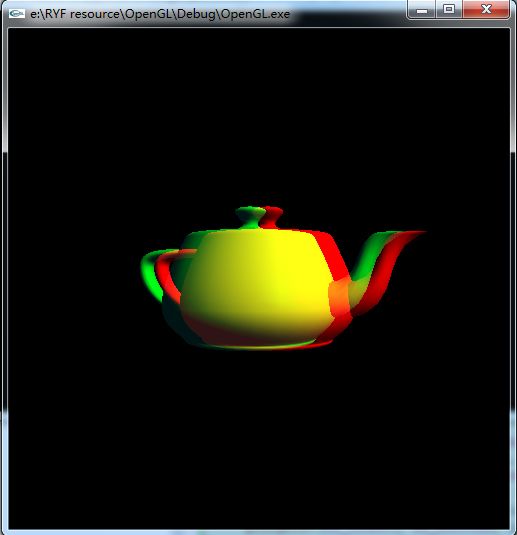OpenGL: 实现立体显示
立体显示原理:设没有立体显示的模型视图矩阵ModelView为Mv,投影矩阵为Mp,则、物体空间的任何一点为P,则变换到屏幕坐标P*=Mp×Mv×P;注意前面已经说过opengl里面坐标列优先,所以矩阵都是右乘。
左眼和右眼的变换都是由中间的变换矩阵变换而来,则立体显示中左眼的变换矩阵公式为:
P(L)*=Ms(L) × Mp(L) × Mt(L) × Mv(L) × P;
右眼的矩阵变换公式为:
P(R)*=Ms(R) × Mp(R) × Mt(R) × Mv(R) × P;
其中Ms,Mt是立体显示需要而增加的变换。
程序里面有几个参数,现实世界眼睛到屏幕的距离Fd,两眼之间的距离Sd,比例尺R,如图:
如上图:没有立体显示,视点位于就是中间的蓝色位置,立体显示就是将左眼(红色),右眼(绿色)的视图分开绘制。
程序中左眼用红色去画,右眼同时用绿色和蓝色绘制。
代码:
#include
#include
#include
#pragma comment(lib,"glut32.lib")
#pragma comment(lib,"glu32.lib")
#pragma comment(lib,"opengl32.lib")
void init(void)
{
GLfloat mat_diffuse[] = { 1.0, 1.0, 0.0 };
GLfloat mat_specular[] = {0.8, 0.8, 0.0, 1.0};
GLfloat mat_shininess[] = { 300. };
GLfloat light_position[] = { 1.0, 1.0, 1.0, 0.0 };
GLfloat light_diffuse[] = { 1.0, 1.0, 0.0 };
GLfloat light_ambient[] = {0.7, 0.2, 0.2, 1.0};
glClearColor (0.0, 0.0, 0.0, 0.0);
glShadeModel (GL_SMOOTH);
glMaterialfv(GL_FRONT, GL_SPECULAR, mat_specular);
glMaterialfv(GL_FRONT, GL_DIFFUSE, mat_diffuse);
glMaterialfv(GL_FRONT, GL_SHININESS, mat_shininess);
glLightfv(GL_LIGHT0, GL_POSITION, light_position);
glLightfv(GL_LIGHT0, GL_AMBIENT, light_ambient);
glLightfv(GL_LIGHT0, GL_DIFFUSE, light_diffuse);
glEnable(GL_LIGHTING);
glEnable(GL_LIGHT0);
glEnable(GL_DEPTH_TEST);
}
/**//*----------------------------------------------------------------------------
* 初始化参数
*/
GLfloat PI=3.1415926;
GLfloat Fd=5.0; //fusion distance
GLfloat RealScreenToEyeDistance=1.0;
GLfloat R = Fd / RealScreenToEyeDistance; //比例尺 R = Fd / RealScreenToEyeDistance
GLfloat Sd = 0.05; //两眼之间的距离
GLfloat aspect = 1.0; //gluLookAt函数里面的参数
GLfloat fovy = 60.0; //张角
GLfloat f = 1 / tan( (fovy * PI) / (2 * 180) ); //f=ctg(fovy/2);
//列优先的矩阵模型视图矩阵,投影矩阵
GLfloat LeftModelViewMatrix[16]=
{
1.0, 0.0, 0.0, 0.0,
0.0, 1.0, 0.0, 0.0,
0.0, 0.0, 1.0, 0.0,
Sd * R / 2.0, 0.0, 0.0, 1.0
};
GLfloat LeftProjectMatrix[16]=
{
1.0, 0.0, 0.0, 0.0,
0.0, 1.0, 0.0, 0.0,
0.0, 0.0, 1.0, 0.0,
-(Sd * f) / (2.0 * Fd * aspect), 0.0, 0.0, 1.0
};
GLfloat RightModelViewMatrix[16]=
{
1.0, 0.0, 0.0, 0.0,
0.0, 1.0, 0.0, 0.0,
0.0, 0.0, 1.0, 0.0,
-Sd * R / 2.0, 0.0, 0.0, 1.0
};
GLfloat RightProjectMatrix[16]=
{
1.0, 0.0, 0.0, 0.0,
0.0, 1.0, 0.0, 0.0,
0.0, 0.0, 1.0, 0.0,
(Sd * f) / (2.0 * Fd * aspect), 0.0, 0.0, 1.0
};
//for the use of rotating
static GLfloat spin = 0.0;
void display(void)
{
GLfloat matrix[16]={0.};
glColorMask(1.0, 1.0, 1.0, 1.0);
glClearColor(0.0, 0.0, 0.0, 1.0);
glClearDepth(1.0);
glClear(GL_COLOR_BUFFER_BIT | GL_DEPTH_BUFFER_BIT);
glColor3f(1.0, 1.0, 1.0);
//---------------------------------------------------------------------------------------------
//Left View port
glMatrixMode(GL_PROJECTION);
glPushMatrix();
{
glGetFloatv(GL_PROJECTION_MATRIX, matrix);
glLoadIdentity();
glMultMatrixf(LeftProjectMatrix);
glMultMatrixf(matrix);
{
glMatrixMode(GL_MODELVIEW);
glLoadIdentity();
glTranslated(0.0, 0.0, -Fd);
glPushMatrix();
{
glGetFloatv(GL_MODELVIEW_MATRIX, matrix);
glLoadIdentity();
glMultMatrixf(LeftModelViewMatrix);
glMultMatrixf(matrix);
glColorMask(1.0, 0.0, 0.0, 1.0);
/**//*
* 物体的坐标Vp
* 变换到屏幕坐标:Vp'= LeftProjectMatrix×Mp × LeftModelViewMatrix×Mv × Mr×Vp
*/
glPushMatrix();
{
glRotatef(spin, 0.0, 1.0, 0.0);
glutSolidTeapot(1.0);
}
glPopMatrix();
}
}
glPopMatrix();
glMatrixMode(GL_PROJECTION);
}
glPopMatrix();
glFlush();
//---------------------------------------------------------------------------------------------
//Right View port
glMatrixMode(GL_PROJECTION);
glPushMatrix();
{
glGetFloatv(GL_PROJECTION_MATRIX, matrix);
glLoadIdentity();
glMultMatrixf(RightProjectMatrix);
glMultMatrixf(matrix);
glMatrixMode(GL_MODELVIEW);
glPushMatrix();
{
glGetFloatv(GL_MODELVIEW_MATRIX, matrix);
glLoadIdentity();
glMultMatrixf(RightModelViewMatrix);
glMultMatrixf(matrix);
glColorMask(0.0, 1.0, 1.0, 1.0);
glClearDepth(1.0);
glClear(GL_DEPTH_BUFFER_BIT);
/**//*
* 物体的坐标Vp
* 变换到屏幕坐标:Vp'= RightProjectMatrix×Mp× RightModelViewMatrix×Mv × Mr×Vp
*/
glPushMatrix();
{
glRotatef(spin, 0.0, 1.0, 0.0);
glutSolidTeapot(1.0);
//glutSolidSphere(1.0, 20, 5);
}
}
glPopMatrix();
glMatrixMode(GL_PROJECTION);
}
glPopMatrix();
glFlush ();
glutSwapBuffers();
}
void reshape (int w, int h)
{
if (h == 0)
{
h == 1;
}
glViewport (0, 0, (GLsizei) w, (GLsizei) h);
glMatrixMode (GL_PROJECTION);
glLoadIdentity();
//投影矩阵:Mp
gluPerspective(fovy, (GLfloat)w / (GLfloat)h, 1.0, 20.0);
}
void spinDisplay(void)
{
spin = spin + 1.0;
if (spin > 360.0)
{
spin = spin - 360.0;
}
glutPostRedisplay();
}
int main(int argc, char** argv)
{
glutInit(&argc, argv);
glutInitDisplayMode (GLUT_DOUBLE | GLUT_RGB | GLUT_DEPTH);
glutInitWindowSize (500, 500);
glutInitWindowPosition (100, 100);
glutCreateWindow (argv[0]);
init ();
glutDisplayFunc(display);
glutReshapeFunc(reshape);
glutIdleFunc(spinDisplay);
glutMainLoop();
return 0;
} 相关立体显示链接:http://local.wasp.uwa.edu.au/~pbourke/projection/stereorender/
http://blog.csdn.net/ryfdizuo/article/details/2327478