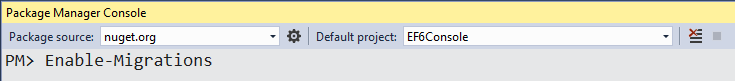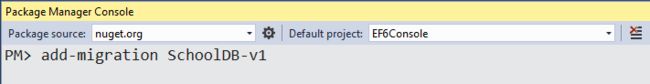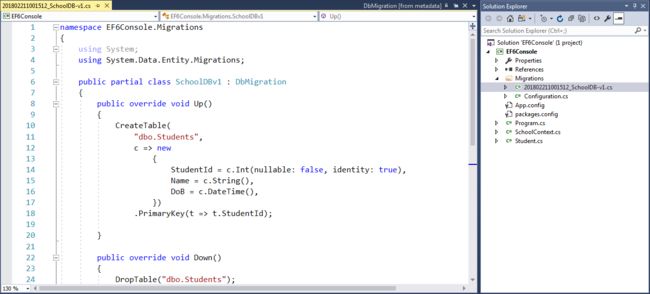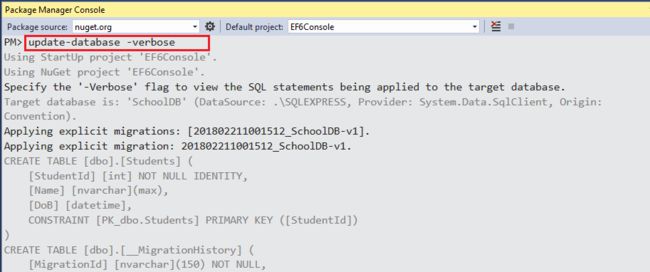原文链接:https://www.entityframeworktutorial.net/code-first/code-based-migration-in-code-first.aspx
EF 6 Code-First系列文章目录:
- 1 翻译系列:什么是Code First(EF 6 Code First 系列)
- 2.翻译系列:为EF Code-First设置开发环境(EF 6 Code-First系列)
- 3.翻译系列:EF Code-First 示例(EF 6 Code-First系列)
- 4.翻译系列:EF 6 Code-First默认约定(EF 6 Code-First系列)
- 5.翻译系列:EF 6中数据库的初始化(EF 6 Code-First 系列)
- 6.翻译系列:EF 6 Code-First中数据库初始化策略(EF 6 Code-First系列
- 7.翻译系列:EF 6中的继承策略(EF 6 Code-First 系列)
- 8.翻译系列: EF 6中配置领域类(EF 6 Code-First 系列)
- 9.翻译系列:EF 6以及EF Core中的数据注解特性(EF 6 Code-First系列)
- 9.1 翻译系列:数据注解特性之----Table【EF 6 Code-First 系列】
- 9.2 翻译系列:数据注解特性之---Column【EF 6 Code First系列】
- 9.3 翻译系列:数据注解特性之Key【EF 6 Code-First 系列】
- 9.4 翻译系列:EF 6以及 EF Core中的NotMapped特性(EF 6 Code-First系列)
- 9.5 翻译系列:数据注解之ForeignKey特性【EF 6 Code-First系列】
- 9.6 翻译系列:数据注解之Index特性【EF 6 Code-First系列】
- 9.7 翻译系列:EF数据注解特性之--InverseProperty【EF 6 Code-First系列】
- 9.8 翻译系列:数据注解特性之--Required 【EF 6 Code-First系列】
- 9.9 翻译系列:数据注解特性之--MaxLength 【EF 6 Code-First系列】
- 9.10 翻译系列:EF数据注解特性之StringLength【EF 6 Code-First系列】
- 9.11 翻译系列:数据注解特性之--Timestamp【EF 6 Code-First系列】
- 9.12 翻译系列:数据注解特性之ConcurrencyCheck【EF 6 Code-First系列】
- 10.翻译系列:EF 6中的Fluent API配置【EF 6 Code-First系列】
- 10.1.翻译系列:EF 6中的实体映射【EF 6 Code-First系列】
- 10.2.翻译系列:使用Fluent API进行属性映射【EF 6 Code-First】
- 11.翻译系列:在EF 6中配置一对零或者一对一的关系【EF 6 Code-First系列】
- 12.翻译系列:EF 6 中配置一对多的关系【EF 6 Code-First系列】
- 13.翻译系列:Code-First方式配置多对多关系【EF 6 Code-First系列】
- 14.翻译系列:从已经存在的数据库中生成上下文类和实体类【EF 6 Code-First系列】
- 15.翻译系列:EF 6中的级联删除【EF 6 Code-First 系列】
- 16.翻译系列:EF 6 Code -First中使用存储过程【EF 6 Code-First系列】
- 17.翻译系列:将Fluent API的配置迁移到单独的类中【EF 6 Code-First系列】
- 18.翻译系列:EF 6 Code-First 中的Seed Data(种子数据或原始测试数据)【EF 6 Code-First系列】
- 19.翻译系列:EF 6中定义自定义的约定【EF 6 Code-First约定】
- 20.翻译系列:Code-First中的数据库迁移技术【EF 6 Code-First系列】
- 20.1翻译系列:EF 6中自动数据迁移技术【EF 6 Code-First系列】
- 20.2.翻译系列:EF 6中基于代码的数据库迁移技术【EF 6 Code-First系列】
- 21.翻译系列:Entity Framework 6 Power Tools【EF 6 Code-First系列】
在前面的一节中,你学习了自动迁移技术,当实体改变的时候,自动进行数据库迁移。这里你将会学习基于代码的数据库迁移技术。
基于代码的数据库迁移技术,在迁移的时候,提供了更多的控制。例如允许你配置添加额外的字符串,例如设置列的默认值,配置计算列等等。
为了使用基于代码的数据库迁移,你需要在程序包管理控制台中输入:
- Enable-Migrations:在项目中启用数据库迁移,然后会创建一个Configuration类
- Add-Migration:创建了一个迁移类,其中指定了Up和Down方法。
- Update-Database:执行Add_migration指令中创建的迁移,将改变应用到数据库中。
为了使用基于代码的数据库迁移,首先在程序包管理控制台中执行enable-migrations命令。
Enable-Migrations指令会创建Configuration类,这个Configuration类继承自DbMigrationsConfiguration ,Configuration类中包含这句代码:AutomaticMigrationsEnabled = false.
现在你需要在上下文类中设置数据库初始化策略为MigrateDatabaseToLatestVersion :
public class SchoolContext: DbContext
{
public SchoolDBContext(): base("SchoolDB")
{
Database.SetInitializer(new MigrateDatabaseToLatestVersion());
}
public DbSet Students { get; set; }
protected override void OnModelCreating(DbModelBuilder modelBuilder)
{
}
}
现在使用Add-Migration命令创建一个迁移类 ,后面跟着迁移类的名称:
上面的命令将会创建一个时间戳_SchoolDB-v1.cs文件,类里面包含Up和Down方法:
正如你所见,Up方法包含创建数据库对象的代码,并且Down方法包含删除数据库的代码。你同样可以编写代码,进行额外的配置。这就是优于自动迁移的地方。
为了了解更多add-migrations命令参数,你可以执行get-help add-migration或者get-help add-migration -detailed:
PM> get-help add-migration
NAME
Add-Migration
SYNOPSIS
Scaffolds a migration script for any pending model changes.
SYNTAX
Add-Migration [-Name] [-Force] [-ProjectName ] [-StartUpProjectName ]
[-ConfigurationTypeName ] [-ConnectionStringName ] [-IgnoreChanges]
[-AppDomainBaseDirectory ] []
Add-Migration [-Name] [-Force] [-ProjectName ] [-StartUpProjectName ]
[-ConfigurationTypeName ] -ConnectionString -ConnectionProviderName
[-IgnoreChanges] [-AppDomainBaseDirectory ] []
DESCRIPTION
Scaffolds a new migration script and adds it to the project.
RELATED LINKS
REMARKS
To see the examples, type: "get-help Add-Migration -examples".
For more information, type: "get-help Add-Migration -detailed".
For technical information, type: "get-help Add-Migration -full".
在使用Add-Migration命令之后,你需要更新数据库。通过执行Update-Database命令,来提交修改到数据库中,还可以在后面加上–verbose 就可以看到生成的SQL脚本:
执行get-help update-database或者get-help update-database -detailed命令:
PM> get-help update-database
NAME
Update-Database
SYNOPSIS
Applies any pending migrations to the database.
SYNTAX
Update-Database [-SourceMigration ] [-TargetMigration ] [-Script] [-Force]
[-ProjectName ] [-StartUpProjectName ] [-ConfigurationTypeName ]
[-ConnectionStringName ] [-AppDomainBaseDirectory ] []
Update-Database [-SourceMigration ] [-TargetMigration ] [-Script] [-Force]
[-ProjectName ] [-StartUpProjectName ] [-ConfigurationTypeName ]
-ConnectionString -ConnectionProviderName [-AppDomainBaseDirectory ]
[]
DESCRIPTION
Updates the database to the current model by applying pending migrations.
RELATED LINKS
REMARKS
To see the examples, type: "get-help Update-Database -examples".
For more information, type: "get-help Update-Database -detailed".
For technical information, type: "get-help Update-Database -full".
到这个时候,数据库就被创建或更新了,现在不管什么时候,模型发生改变的时候,执行Add-Migration 带上参数名,就创建一个新的迁移文件,然后执行Update-Database命令,就将修改提交到数据库了。
迁移回退
假设你想要回退到之前的任何一个状态,那么你可以执行update-database后面跟着–TargetMigration,指定你想要回退的版本。例如,假设SchoolDB数据库有很多迁移记录,但是你想回退到第一个版本,那么你可以执行下面的代码:
PM> update-database -TargetMigration:SchoolDB-v1